
€111.99
DYMO LabelWriter 550 Label Printer Price comparison
Amazon.fr









DYMO LabelWriter 550 Label Printer Price History
DYMO LabelWriter 550 Label Printer Description
DYMO LabelWriter 550 Label Printer: The Ultimate Labeling Solution
The DYMO LabelWriter 550 Label Printer is designed for efficiency and accessibility, making it the perfect tool for both personal and professional labeling needs. Whether you are organizing school items, addressing mail, or managing small business decals, this label printer delivers exceptional performance with its advanced thermal printing technology. Discover the key features and benefits of the DYMO LabelWriter 550, and see how it stands out in price and performance against competitors.
Key Features of the DYMO LabelWriter 550
- Thermal Printing Technology: Say goodbye to costly ink and toner. The LabelWriter 550 utilizes thermal printing, which means you only need labels to create crisp, clear prints.
- High Print Speed: With a maximum monochrome print speed of up to 62 pages per minute, this printer ensures you can quickly produce labels without sacrificing quality.
- Automatic Duplex Printing: The DYMO LabelWriter 550 features automatic duplex printing, allowing you to print double-sided labels seamlessly, thus saving time and reducing label waste.
- Versatile Media Compatibility: This printer supports various label sizes up to 7.38 x 5.33 x 8.5 inches, catering to diverse labeling needs, from standard barcodes to custom designs.
- Portable Design: Weighing only 2.61 pounds, the compact design makes it easy to transport and store, ideal for both home and office use.
- USB Connectivity: Simply plug the printer into your PC and begin printing instantly. The USB interface ensures a straightforward setup process.
- Control App: The LabelWriter 550 is controlled via an intuitive app, giving you the flexibility to design and print labels effortlessly from your device.
Price Comparison Across Suppliers
When shopping for the DYMO LabelWriter 550, it is essential to compare prices across various suppliers. Currently, pricing can vary significantly, with some retailers offering competitive discounts while others may list a higher price. By checking our price comparison tool, you can easily find the best deal available, ensuring you get this high-performance label printer at an excellent value.
6-Month Price History Trend
Over the past six months, the price of the DYMO LabelWriter 550 has shown noticeable fluctuations. Initially, retailers priced it competitively; however, demand has led to slight increases. Keep an eye on trends to make a well-timed purchase, as prices may dip again during promotional periods. Our handy price history chart provides insight into past pricing, enabling smart shopping decisions.
Customer Reviews: What Users Are Saying
Customer feedback is vital in assessing the DYMO LabelWriter 550’s performance and reliability. Users are praising its ease of use, speed, and portability. Many highlight that the thermal printing technology eliminates the fuss of purchasing ink, leading to cost-effective labeling solutions.
However, some drawbacks include occasional connectivity issues on older PCs and minor difficulties with label alignment during printing. Overall, customer reviews indicate that the benefits significantly outweigh any drawbacks, making it a popular choice among various users.
Explore Unboxing and Review Videos
If you want to see the DYMO LabelWriter 550 in action, several unboxing and review videos showcase its capabilities in real-time. These videos offer insights into the setup process and demonstrate how to utilize the features effectively. Customers appreciate seeing the product before making their purchase to understand how it fits into their labeling tasks.
Final Thoughts
The DYMO LabelWriter 550 Label Printer represents an excellent investment for anyone in need of a reliable and efficient labeling solution. With robust features, quick print speeds, and the convenience of portability, it is tailored for those who prioritize quality and efficiency. Don’t miss out on the opportunity to assess the best prices across various platforms—
Compare prices now!
DYMO LabelWriter 550 Label Printer Specification
Specification: DYMO LabelWriter 550 Label Printer
|
DYMO LabelWriter 550 Label Printer Reviews (11)
11 reviews for DYMO LabelWriter 550 Label Printer
Only logged in customers who have purchased this product may leave a review.

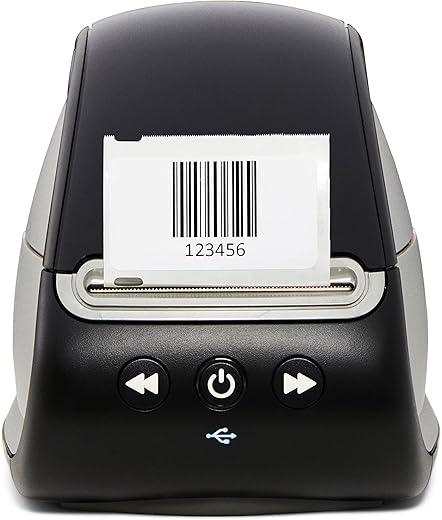






froggy –
This product clearly states that is has ethernet connectivity. It does NOT have capabilities to connect to the ethernet, only via USB port.
Grace –
So this label printer refuses to print any labels that aren’t purchased from Dymo. Even if the labels are the exact same size and material. This is not a problem with any of the previous Dymo label makers (the 450 works just fine with these other labels). But the Dymo just says “Invalid Label” and fails to print for no other reason than to squeeze one more dollar out of the customer.
I immediately returned my printer after I realized it would not work with my other labels, so I have returned mine. I hope you do too!
William O‘Connor –
Great reliable label printer – software just works, great quality product
Christina G –
Great label printer, bought for work. I had a previous version and the labels are not compatible with this one, however it comes with 3 lots of labels so I should be able to order more at a later date for this new model. You do need to download software for this to work, it’s not automatic but the instructions are pretty simple.
Mr D Morgan –
Purchased this after seeing a friends it’s come in very handy for freelance work and labelling parcels and containers
Amazon Customer –
Hot Garbage – Forces you to use expensive dymo brand labels
Talys –
This printer is junk. It won’t work with any third party labels, because the label spool has an RFID chip in it. Apparently, you can take Dymo label spool and hold it close to the back; this is ridiculous in my opinion.
Ironically, I use Dymo labels for most of my label sizes, and only generic ones for file folders. On principle, I’m migrating to a Brother QL printer and labels.
NucMdGrl –
You have to use Dymo branded labels or it will not work. Returning these and buying different ones.
Steven w. Smith –
You have to use Dymo Brand labels with this printer the problem is the labels fade almost instantly. Save yourself the headache get a different printer.
RDV –
Great Label Printer
salaheddin asfan –
I’ve been using it for my business for the past 4-5 months, the only thing that I don’t like that it’s not wireless