
$259.99
DYMO LabelWriter 400 Label Printer (69100) Price comparison


DYMO LabelWriter 400 Label Printer (69100) Price History
DYMO LabelWriter 400 Label Printer (69100) Description
Transform Your Organization with the DYMO LabelWriter 400 Label Printer (69100)
The DYMO LabelWriter 400 Label Printer (69100) is a game-changer for anyone who needs to streamline their labeling tasks. This compact, efficient printer is perfect for homes and offices alike. With its impressive thermal printing technology, it ensures you get high-quality labels without the hassle of ink or toner. Explore the convenience of the DYMO LabelWriter 400 and see why it’s a top choice for labeling solutions.
Key Features and Benefits of the DYMO LabelWriter 400
- Fast Printing Speed: With a print speed of up to 40 labels per minute, you can produce labels quickly, saving valuable time in busy environments.
- High-Quality Monochrome Printing: Achieve crystal-clear print resolution of 300 x 300 DPI, ensuring that your labels are both professional and easy to read.
- Automatic Label Cutting: The DYMO LabelWriter 400 features automatic cutting to produce clean, precise labels every time, eliminating the need for manual cutting.
- Compact and Lightweight Design: Weighing in at just 3.2 pounds, this label printer is easy to set up and transport, making it ideal for various workspaces.
- USB Connectivity: Effortlessly connect the printer to your laptop via USB, ensuring a seamless integration into your existing setup.
- Compatible with Various Label Sizes: The DYMO LabelWriter can handle numerous label sizes, offering versatility for all your labeling needs.
- Integration with DYMO Apps: Use the DYMO app for easy label design and customization, adding your design flair to essential labels.
Price Comparison Across Suppliers
When it comes to purchasing the DYMO LabelWriter 400, prices can vary significantly among different suppliers. This allows savvy shoppers to find the best deals available. Our price comparison feature offers real-time information, enabling you to save money on your purchase. Check out the various retailers to see how much you can save!
Notable Trends from the 6-Month Price History
Analyzing the 6-month price history chart reveals interesting trends for the DYMO LabelWriter 400. The printer’s price has shown a significant drop during specific retail events, indicating that now might be the best time to buy. Use this information to your advantage and look for deals during peak shopping seasons.
Customer Reviews: What Users Are Saying
Customers rave about the DYMO LabelWriter 400 for its efficiency and user-friendly design. Many highlight the fast printing speed and reliability as top reasons for their satisfaction. Users appreciate the thermal printing technology, which eliminates the need for ink replacements — a hassle often faced with traditional printers. However, some reviews mention that the printer can be louder than expected, which might impact your workspace if you prefer quiet operations. Overall, the overwhelmingly positive feedback showcases the printer’s effectiveness for home and professional use alike.
Explore Unboxing and Review Videos
Before making a purchase, you might want to check out detailed unboxing or review videos of the DYMO LabelWriter 400. These videos provide insights into setup, functionality, and real-world usage to give you a comprehensive understanding of the product. Seeing the printer in action can help you visualize how it fits into your labeling tasks.
The DYMO LabelWriter 400 Label Printer (69100) stands out in the crowded market of label printers. Its high-speed performance, superior print quality, and user-friendly features make it an excellent investment for anyone needing reliable labeling solutions. Don’t miss the chance to compare prices across different suppliers to snag the best deal available!
Ready to enhance your label-making experience? Compare prices now!
DYMO LabelWriter 400 Label Printer (69100) Specification
Specification: DYMO LabelWriter 400 Label Printer (69100)
|
DYMO LabelWriter 400 Label Printer (69100) Reviews (8)
8 reviews for DYMO LabelWriter 400 Label Printer (69100)
Only logged in customers who have purchased this product may leave a review.

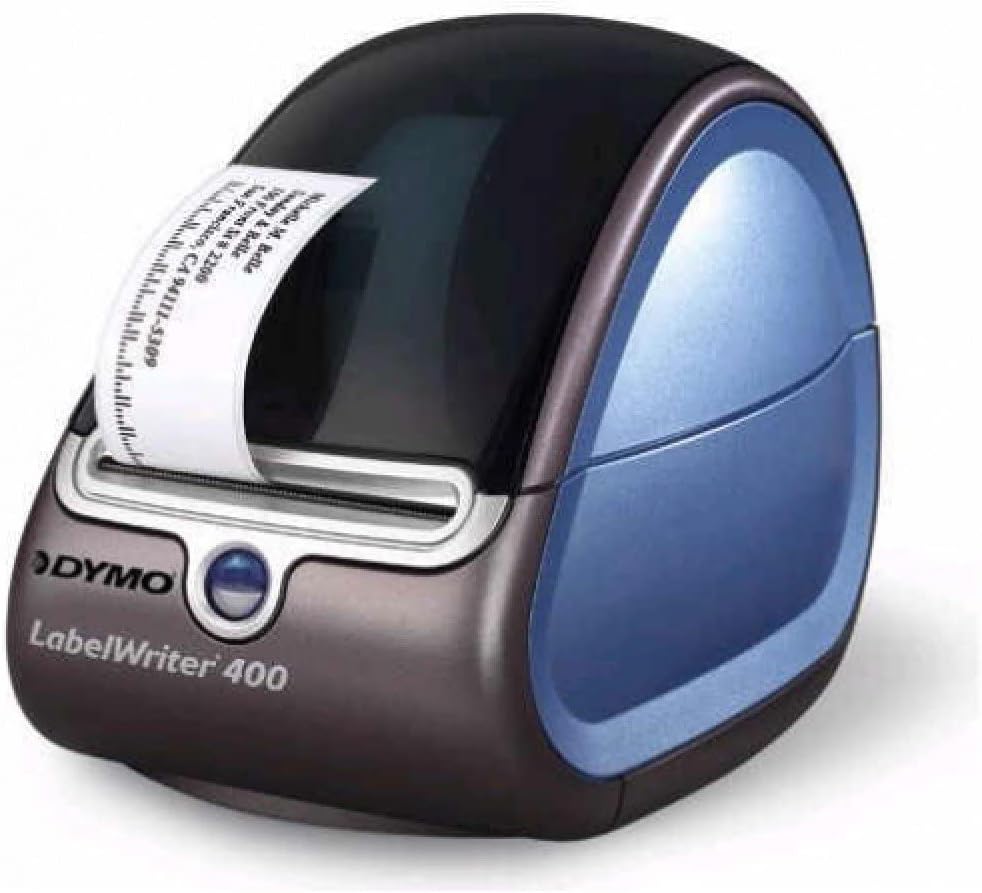






Betsy Karasik –
Just got this little gem yesterday and, though I haven’t mastered some of the subtleties of the software, the learning curve for making basic address labels was fast enough so that by the end of the first hour I’d made all the labels I needed, and proceeded to print out all the ones my co-worker had agreed to do, just because it was so easy to help her out. The reviewer who said it is slow to print a single label must be experiencing technical problems; I found it almost instantaneous. I did have one problem which was due to not securing the roll of labels tightly enough, and was pleased to learn that the Dymo technical support number was helpful and required no more than 30 seconds on hold to get through. This machine has some amazing features I haven’t mastered yet (for instance, it will automatically check the accuracy of your address against a database over the internet). Love this gadget & can’t wait to learn more about it!
James D. Leone –
This label printer looks and feels great, but the software is absolutely pathetic. It is bare bones software that is completely below my expectations and your expectations. I didn’t expect the software to do anything fancy, but this software is of the 1980’s quality.
More importantly, the specs indicate you can do a mail merge with MS-Outlook…that’s a complete misrepresentation because you can’t. What you can do with MS-Outlook is this – export you contacts database and import into the Dymo software. I was able to do it because I’m savvy with this sort of stuff, but 9 out 10 people won’t be able to. So, if you’re buying this with the intent of printing labels from your MS-Outlook address book, then don’t buy it. If you’re buying this with an open mind and willingness to go through a little bit of pain, make the purchase.
R. Brooks III –
We purchased this LW 400 to replace a LW 330 that gave out on us after years of faithful service. The 400 is even faster and seems to be designed a little better. Otherwise works much the same as our older models. This is a solid mature product and I would recommend to anyone who needs it. Install and use is very easy and user friendly.
BTW, you can do some fairly advanced stuff with these printers if you desire. I’ve written some Office code that integrates the printer into an Access database so we can print labels directly from Access.
Only warning I have is that once one person gets a LW on their desk everyone else seems to want one too!
Robert
Network Admin
Joe Slattery –
For years I used a DYMO Label Maker 320 with no problem. Recently I upgraded to the model 400. I expected to plug it in, load the software from the enclosed CD, and start making lables. Boy, was I wrong. The 400 printed one lable and quit. No error message; no nothing. I went to the DYMO website, which told me to follow some directions to remove part of the installed software. I did what it said, but nothing improved. After several hours of aggrevation, I finally found what they call a “firmware update” that fixed the problem. In short, they put out a plug and play machine with software that doesn’t work out of the box, and then did a poor job of telling the unsuspecting user how to upgrade it to fix their original mistake. Shame on you DYMO! I no longer recommend their lable maker.
Gary Kellogg –
We got tired of handwriting addresses, etc. for our small business, so we bought a Labelwriter 400. I didn’t expect much–most inexpensive printers come with buggy, hard to use software and drivers, are slow, jam, etc. Not so with this product. We have been using it on both Mac and PC and it is startlingly easy to use and quick on both. Integrates perfectly with Quickbooks 2007 for PC. Addresses automatically print with the postal codes which is very cool. I almost never give any product five stars, but feel that this one deserves them because for us, it has exceeded our expectations in every way. I can’t think of a single aspect of it that has disappointed us. We are now using it to label everything. A great little office tool that beats my lousy handwriting and makes everything look professional.
J. E. Fitzpatrick –
I purchased this printer primarily to print postage with my […] account, having grown tired of trying to keep various sizes and types of labels at hand. Works very well, quick, quiet, and a very small footprint. Labels are easy to change if I wish to print something other than postage. Included software is more than adequate for that task and is easy and intuitive to use. Installation was a snap. My only gripe is the printer does not have an “off/on” switch. That would be nice as I like to turn off my various peripherals to cut down on energy consumption. So I unplug it. Not that hard to do. Overall a great device!
George Costanza –
I have a Twin Turbo, and that is a gem. But what do you do if you print stamps, return address labels and also 1st class & priority labels. Well you need a third and this was a wise choice. It will save on the cost of toner as well as time if you used to trim down 8×11 labels.
The only issue that I have is that if both printers are turned on, there can be some confusion between were the print job is going. Not sure, but I think that a second twin turbo might have cause a conflict.
I think they now make one that prints a thirn label, but it’s a much thinner label.
I’m happy with mine.
AZSpikedLizard –
I purchased 8 of these for my company to give to all of our sales reps and office admins. Before, they had to feed labels into printers, and I swear I lost a fortune in labor for each label. After researching all of the alternatives and models, I bought them through amazon, and got the 400. It prints so quickly, I can’t even imagine the need for the turbo. It took about 5 minutes to set up, has a small footprint and is stylish, and is amazingly easy to operate… from a word document (think a letter to somebody), just highlight the address, and click on the little mini dymo icon right next to your printer icon. The software opens with the label in case you want to modify or put an automatic barcode, and you click print, and 3 seconds later or less, you tear off your label and put it on the envelope. That simple.
I only wish I had bought these for our office years ago. I think it’s going to pay for itself in about 3-6 months.