
Original price was: €179.99.€134.98Current price is: €134.98.
GMKtec Mini PC N100, 8GB RAM, 256GB SSD Price comparison
GMKtec Mini PC N100, 8GB RAM, 256GB SSD Price History
GMKtec Mini PC N100, 8GB RAM, 256GB SSD Description
Discover the GMKtec Mini PC N100: Compact Power for Your Needs
The GMKtec Mini PC N100 seamlessly blends performance and portability, making it an ideal choice for home users, students, and professionals alike. With robust specifications and compact design, this mini PC ensures efficient computing performances, whether for entertainment, online learning, or business tasks. Dive into this product review to discover its features, benefits, and how it stacks up against others in the market.
Key Features and Benefits of the GMKtec Mini PC N100
- Intel N100 Processor: Equipped with a powerful 4-core Intel N100 processor that operates at speeds of up to 3.4 GHz, ensuring smooth multitasking and quick loading times for applications.
- Impressive Graphics: The integrated Intel UHD Graphics with a frequency of 750MHz delivers stunning visuals, supporting 4K resolution (3840 x 2160), perfect for streaming and gaming.
- Ample Memory: With 8GB of DDR4 RAM running at 3200 MHz, experience enhanced performance for demanding applications while supporting multitasking capabilities.
- Fast Storage Solutions: A 256GB PCIe M.2 2280 NVMe SSD ensures quick boot times and ample space for your files and software, while also supporting SATA for additional storage needs.
- Compact and Stylish Design: The sleek and lightweight design (4.48 x 4.17 x 1.67 inches and weighs just 1.98 pounds) makes it easy to fit into small spaces and adds style to any office setup.
- Versatile Connectivity Options: Enjoy enhanced connectivity with 4 USB 3.0 ports, 2 HDMI outputs, Ethernet, and various wireless technologies including Wi-Fi and Bluetooth for seamless connections to peripherals.
- User-Friendly Operating System: Pre-installed with Windows 11 Pro, users benefit from the latest features and security updates that enhance productivity and usability.
Price Comparison – GMKtec Mini PC N100
When considering the GMKtec Mini PC N100 price, users will find competitive pricing across various online retailers. The mini PC typically ranges between $300 and $400, depending on current promotions and stock levels. Our comparison feature facilitates a quick check of the most favorable prices available, ensuring you get the best deal for your purchase.
6-Month Price History Trends
The 6-month price history chart reveals some interesting trends for the GMKtec Mini PC N100. Over the past six months, the price has shown fluctuations between $290 to $420, with notable discounts during major shopping events. Monitoring these trends can guide potential buyers on the best times to purchase.
Customer Reviews: Insights and Feedback
Customer reviews showcase a mix of praise and constructive feedback regarding the GMKtec Mini PC N100. Users highlight the following:
- Positive Aspects: Many appreciate its compact size paired with robust performance, making it an excellent choice for streaming, office work, and light gaming. The user-friendly setup and Windows 11 integration also receive positive mentions.
- Noted Drawbacks: Some users have reported limitations in expandability due to the single RAM slot and the absence of superior graphics performance for heavy gaming or intensive editing tasks.
Overall, customers seem satisfied with their purchase, particularly for the value offered at its price point.
Explore Unboxing and Review Videos
To gain a better understanding of the GMKtec Mini PC N100’s real-world performance, we recommend watching unboxing and review videos available on platforms like YouTube. These videos showcase the product’s design, performance benchmarks, and user experiences, providing potential buyers an insightful look into what they can expect from this mini PC.
Why Choose the GMKtec Mini PC N100?
The GMKtec Mini PC N100 stands out in a crowded market due to its blend of compact design and powerful specifications. Its capabilities cater to various users’ needs, from casual browsing and streaming to workplace productivity. Whether you are looking to enhance your home office setup or require a reliable secondary machine, this mini PC is a fitting choice.
Experience the power and portability of the GMKtec Mini PC N100 for yourself. Its elegant design, impressive performance capabilities, and favorable price comparisons make it an appealing option for your next computing device.
Compare prices now!
GMKtec Mini PC N100, 8GB RAM, 256GB SSD Specification
Specification: GMKtec Mini PC N100, 8GB RAM, 256GB SSD
|
GMKtec Mini PC N100, 8GB RAM, 256GB SSD Reviews (6)
6 reviews for GMKtec Mini PC N100, 8GB RAM, 256GB SSD
Only logged in customers who have purchased this product may leave a review.


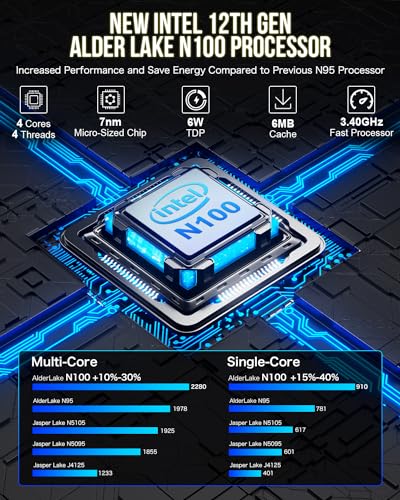


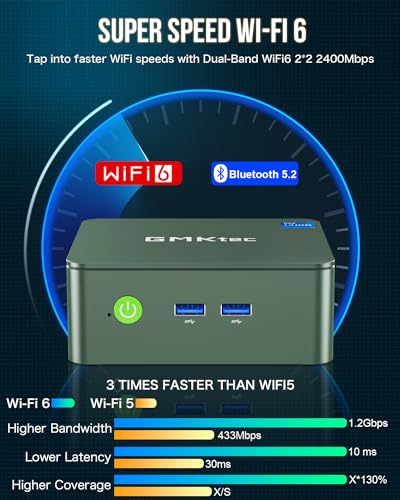






Chris Munger –
For the first 24 hours, I was really impressed. Really snappy performance, 8 GB of RAM was plenty for simple tasks, and the SSD was capacious at 256 GB, considering the price. The inclusion of Windows Pro made the box almost free! However, after updating to Windows 11 Build 22H3, during the process of applying updates, the computer locked up. After 60 minutes with the computer no longer visible on the network and the keyboard and mouse non-responsive, pulled the power cord. Upon restoring power and turning on the computer, the PC was stuck for hours at the spinning circle during boot.
Two more power-cycles and Windows repair interface appeared. Selected Windows Reset, Local Source (wouldn’t work with cloud source), Windows began resetting. However, after a restart, computer back to the infinitely spinning circle. 🙁
If this had proved reliable, I’d have bought a dozen or more as remote monitoring PCs for client networks. But given that I’ve had good luck with the similarly priced AWOW models, I will not be investing any more money or time in the GMKTek offerings.
Update 01-07-2024
———————–
Fortunately, GMKTek provides a download for a Windows 11 re-installation ISO. With this and leveraging a fair amount of knowledge of Windows installation options, was able to re-image the SSD. Unfortunately, the product key is invalidated and I had to use a spare Windows 10 product key to re-activate Windows. Unfortunate the GMKTek hasn’t worked out the same relationship with Microsoft that Dell has, whereby any Windows 11 ISO used to load Windows onto a Dell OptiPlex results in an automatically activated Windows 11 installation.
Bottom line is that after recreating and updating all apsects of the re-installed Windows 11 OS, the PC is back to running normally. I know to steer clear now of some driver updates. The PC has been running for about 36 hours and I’ll post an update if that changes in the near future.
When this PC works, it represents a great value for the money in terms of hardware specs and a Windows 11 license. However, taking into account the time issue remediation takes and the expertise required, the TCO (total cost of ownership) rises significantly. If I never have to do brain surgery on this device again, I’ll still feel the cost was justified based on the performance of this sub-$200 device.
P.S. I now make a complete image backup before running/installing ANY updates so I can simply restore the image backup rather than running into yet another Windows 11 re-installation process and the requirement to use/purchase another Windows product key.
P.P.S. The WIndows 11 re-installation ISO download was 11 GB and was not a standard Windows 11 installation ISO. This had to be burned to a flash drive (I used a 16 GB USB3 model; I used Rufus to create the bootable UEFI flash drive) and then the GMKTek PC booted with it. Upon boot, I was faced with a terminal window and a couple of choices. The one I chose led to an image/sysprep process that fortunately got the PC bootable once again with Windows 11 Pro.
P.P.P.S. Highly recommended –> As soon as you boot the device for the first time, find a tool such as ProduKey by NirSoft and extract and save the Windows 11 product key. Ideally (although I didn’t have a chance to test), this key would work if a re-install was ever required. The other option, that I was waiting for until the PC was fully updated, is to create an image backup using any number of tools, including the image backup tool in Windows. Thus, if any of your update processes results in a non-bootable PC, you can simply re-image from the backup and avoid having a non-activated instance of Windows 11.
Update 01-12-2024
———————–
Vendor reached out proactively and offered some assistance, although I’d resolved the corrupt Windows 11 issue independently. However, that level of customer support is remarkable considering the price of this product and the lack of such support from other vendors with much pricier offerings. Due to this, upgrading the rating to four stars.
Update 01-13-2024
———————–
Customer support proactively reached out and provided a product key so I could activate Windows 11 and free up my personal product key. GMKtec’s proactive reaching out to a customer with issues is almost unparalleled in my experience over 40 years, so despite the issues I encountered, I’m raising my review to five stars. For a product this inexpensive but with excellent performance, providing this level of customer support is laudable.
Penny griffin –
I LOVE this computer. Easy set up. Small, very small size but has all the power I need. It exceeds my expectations. I did some research to make sure I was getting a fully equipped computer and not a “bare bones” and I made the right choice. The price is right, the computer is fast and I am vey satisfied. I was able to use my monitor and keyboard that I had previously used with my old computer. It took me less than 5 minutes to get connected and up and running……You will not go wrong with this great computer!
Hugo Apparat –
Aus der Beschreibung geht nicht hervor, dass man ein US-Netzteil bekommt. Das passt hier nicht in die Steckdose.
Anthony –
I got this for my clone hero setup. I occasionally use it for minor computer functions but mostly just clone hero. I should’ve gotten the one with bigger storage for barely more money but overall this works really well, I was easily able to navigate everything to add the games, and all the songs from the original games with lots of space left. Haven’t used it for other games because I’d quickly run out of space. Overall works perfect for clone hero though.
Edit: I’ve now had it for several months. When playing clone hero don’t expect crazy high fps. Fps with everything else turned off and settings good is 250-300. That’s with no video background also. With a video background it’s 150-200 fps. It also randomly slows down and then fast forwards or straight up skips a little. It’s usable but a little frustrating when you start to get really good. Id definitely like to have something with more storage and definitely ram because this RAM is showing that just having CH open uses 100% of RAM. Now to the computer aspects. It works totally fine as a normal computer, but gets slow when you start adding other apps. I couldn’t use high power computer games and even mobile ones sometimes froze. It also really slowed down opening tabs and stuff and just navigating anything is a little slow. It still works fine but it could definitely use a little more space and processing power.
Overall still a good little PC you can use anywhere, and for the price really is remarkable. Yes I have complaints but I will not be reducing my stars because for the price it performs better than I expected. My update is more to let other clone hero players, or people buying this to game, that you probably want a little more than what this has. Although the price is unbeatable if you get it on sale. I got mine for about $120.
Edo Nir –
I bought this to replace an unstable and difficult to maintain ARM headless home media server.
The computer did not disappoint: Windows is much easier for maintainance and installation speed and the spec is more than enough for my needs.
It arrived ready to use. Installations were completed within 1 evening without a hickup, running all software as a service and it has been working steadily for a few weeks now.
The computer is completely silent and hasn’t heated despite some hot days and working constantly.
My only concern is power consumption compared to the ARM computer, but haven’t tested this yet.
BagODonuts –
Such a portable form factor makes this little PC very convenient. Easy for travel, Any TV can become a monitor. First boot up was a few simple questions, connect to the Wi-Fi hotspot, and download a few updates for install. No issues whatsoever. Good quality graphics, a fantastic value for the money! Vendor customer service focused on a good user experience. Very happy with this purchase!