
€65.00
Serif CraftArtist Platinum Edition Price comparison
Serif CraftArtist Platinum Edition Price History
Serif CraftArtist Platinum Edition Description
Discover the Serif CraftArtist Platinum Edition
The Serif CraftArtist Platinum Edition is a versatile software solution designed for DIY enthusiasts and creative crafters. With its powerful features and user-friendly interface, this software helps you bring your artistic visions to life. Whether you want to create stunning cards, personalized gifts, or intricate designs, CraftArtist is your go-to tool. Dive in and explore the essential features that make this product an ideal choice for your crafting needs.
Key Features of Serif CraftArtist Platinum Edition
- User-Friendly Interface: The intuitive layout makes it easy for both beginners and experienced users to navigate the software and produce outstanding designs without hassle.
- Widespread Design Options: With over 1,000 templates and 30,000 images included, CraftArtist offers endless creative possibilities for any crafting project.
- Advanced Editing Tools: Take advantage of precise editing functionalities to customize your designs to perfection. Adjust colors, fonts, and layouts effortlessly.
- Multiple Output Formats: Save your creations in various formats, making it easy to share your designs digitally or print them out for physical projects.
- Regular Updates: The software is continuously updated to ensure the latest features and enhancements, maintaining its status as a leader in design software.
- Community and Support: Access tutorials, forums, and customer support for guidance, tips, and inspiration from fellow users and experts.
Comparing Prices Across Suppliers
The Serif CraftArtist Platinum Edition is available at various price points depending on the supplier. Prices can range from $29.99 to $49.99 across different platforms. Monitoring and comparing prices regularly can help you snag the best deal.
6-Month Price History Trends
Examining the 6-month price history chart, you’ll notice that prices have seen minor fluctuations. Typically, the software has maintained a stable range, with the best deals often appearing during seasonal sales or special promotional events. Observing these trends can be crucial in making a wise purchasing decision.
Customer Reviews: What Users Are Saying
In general, customers have responded positively to the Serif CraftArtist Platinum Edition. Here are some highlights from recent reviews:
- Positives: Users appreciate the range of templates and the easy-to-use design tools. Many report that the software inspires creativity and allows them to create professional-looking results with minimal effort.
- Drawbacks: Some users have noted that the learning curve can be steep for specific advanced features, suggesting it might take time to master all capabilities. A few have also mentioned occasional software glitches.
Unlocking Further Insights through Review Videos
For those wanting a deeper understanding of the Serif CraftArtist Platinum Edition, various unboxing and review videos are available on YouTube. These videos often showcase the software in action, providing a visual representation of its features and functions. Watching these can give you a better sense of what to expect and how to maximize your crafting experience.
Conclusion
The Serif CraftArtist Platinum Edition stands out as an exceptional crafting software that caters to various artistic needs. With compelling features, supportive community resources, and a solid customer base backing its effectiveness, it remains a top choice for creative individuals. To maximize your savings and to find the best offers, compare prices now!
Serif CraftArtist Platinum Edition Specification
Specification: Serif CraftArtist Platinum Edition
|
Serif CraftArtist Platinum Edition Reviews (10)
10 reviews for Serif CraftArtist Platinum Edition
Only logged in customers who have purchased this product may leave a review.

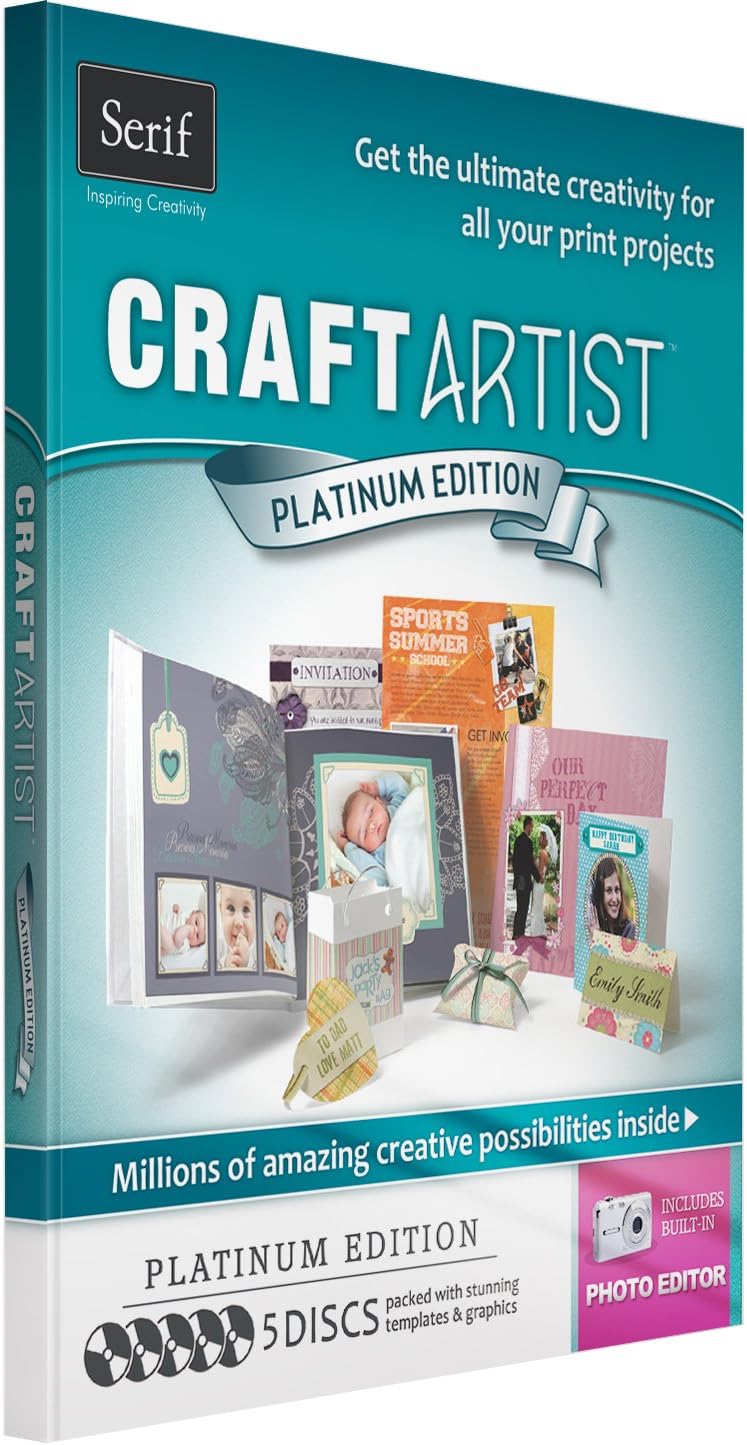










Michel –
good for me…
HELEN HANNUM –
i have tried many programmes for drawing and photoshop and all of them are hard to work, nearly all of them require you to have knowledge of graphic design or above. not this one, this is the easiest one out there and you don’t have to be a great computer whizz or be a graphic designer/engineer. i’m more into calligraphy and illumination, but this is addictive and i can incorporate this with my other callighraphy work. i tried the demo version to start with. My mother urged me to buy the full version. I’m glad i did, this does everything i can’t do by hand, it lets you pick any kind of background for your paper you want, it prints out the colours wonderfully, the colour picker lets you choose any colour you want to print out, there are materials that you can cut, crop, re-size, change colour, ect. The scissors tool is excellent you have a whole range of cutting lines/shapes of cutting blades:pinking shears, shark cut, bump cut to name a few. There is also the shadow tool which gives you a 3d look to your pictures. You can mix and match digikits, you can change the shape and size and colour of embellishments, you can rotate them as well, i havent tried all the features of the full version so i cant say too much about the other tools yet. Photoshop is built in, i haven’t tried that side of it yet because i don’t have any photo’s on this computer, which by the way is quite an old computer and the programme works flawlessly. no locking up or freezing. The version i bought comes with four other discs, scrapbooking, wedding day, greetings cards, and baby photo’s. There are a lot of digikits that come with these discs and a lot more on the daisy trail site, the kits range from free to about $10. When i loaded all the discs into the computer i must have at well over 40 digikits that were already included, really not bad for starting out, and the craft artist platinum is a really great price too. I was going to purchase a cricut imagine but now i’m not going to. if i want to use my cricut with colour then i can just pick a background from daisy trail digikits then print out the shapes with my new coloured cardstock i made with daisy trail. This programme also gives you the templates for gift boxes and cupcake holders and other gift items. if you don’t like them then as i said just find a background you like from a digikit print it out then use the cricut box making cartridge with your cricut machine. i might purchase the cricut expression 2 buts thats a maybe.
So this programme gets a 5/5 from me and i’m just starting out with this. As i said there are other programmes out there but they are complicated and hard to navigate round and also extremely expensive, so if your into digital scrapbooking or card making or gift making then this really is perfect. My mother is 71 and has been doing daisy trail for the last seven years and she finds it extremely easy to work and now has me addicted to this programme. I even purchased the craft artist 2 and i’m a newbee on this side of crafting.
GO GET IT PEOPLE!!
Classic Darling –
I didn’t this this software was really very good, it requires you download a lot of add ons from another website, have not created one product completely from this software. Was pretty much a waste of my money….
Alison Parker –
You have to go online to buy themes and such. Standard themes comes with software. It is not that user friendly to me.
blueangelica –
outdated newer and better craft artist
M. Hxxxxxx7 –
I bought this after reading all of the horrible reviews about Printmaster and all the glowing reviews about this product. I wanted to create things that I used to use Printmaster for. I wanted to make a calendar. Nope, no templates. I had to buy a Calendar creation program. Then I wanted to make a printable birthday banner. Sorry, no template. I ended up going to Microsoft’s website and downloading one for Word. The other reviewer was correct – you are always directed to the website so they can squeeze more money out of you as if spending $60 for this useless program wasn’t enough. What a joke. I really do not understand why anyone would give this product a favorable review. I’ll never buy another Serif product again.
M. Pettitt –
I’ve been using CraftArtist on my family computer, and I’ve bought a few of the downloadable digikits from DaisyTrail. The software is just wonderful, I’ve never done anything like digital scrapbooking/card making before but within a few days I’m making things which look good (In my opinion and those of people I know) and I’m really enjoying making things. When I saw the package available with the platinum edition I just Had to get it for my own laptop – The amount of digikits, alone, is worth the money, not to mention having my own version of the software to use whenever I want.
I’ve browsed through many of the digikits, since it arrived this morning, and am amazed already by how much content I’ve got for such a wonderful price. This is going to give me endless hours of entertainment, and if I can get good enough I may even be able to sell a few pieces. (Those writing reviews before last year will have written that the licences didn’t allow for sale of items, but DaisyTrail have implemented an Angel policy on many of their kits now)
Lynn –
I’ve used similar products in the past. Unfortunately, when I updated to a Windows 7, 64 bit laptop, my old programs didn’t work. I’ve been searching for a ‘go to’ replacement program. Serif CraftArtist Platinum fits most of my requirements. I’m still looking for a greeting card program & recently purchased The Print Shop v.23 (JC) which so far has been filling my needs.
When I installed the update, this Platinum Edition updated to CraftArtist Professional.
Although this is a craft program, greeting cards & popup cards can be made with it too…quotes are included & generic sentiments, such as: Happy 20th Anniversary; You have a boy; It’s great to be 8, etc.
For your projects, you can choose from template, blank project or make & do project. Choosing template or make & do, can give you ideas to design your own project.
A large variety of craft projects are included: posters, scrapbooks, photobooks, albums, popup cards, flyers, inserts, menu cards, table plans, greeting cards, cupcake wrappers, invitations, confetti cones & stands, party masks, pinwheels, bunting flags & more!
In the gift wrap category: gift bags with various shapes; square, rectangular, sliding gift boxes, a pillow box & 8-sided gift box & more; & a variety of tags. I made the pillow box & it turned out great. Even though helpful instructions are included on the right side of the project, I still had a small learning curve & experimented with different ideas. The included video tutorials, user guide, & forums are helpful for getting the most use from this program.
In photobook you are able to view two pages at once which will be handy for panoramic photos. You do can do this by adding a blank page.
Amazon’s Product Description covers the features of the program so I’m not going to reiterate them. You will need to register at Daisy Trails to use some of them.
This is a great program! I’ve been turning to Serif products more & more. The ones I’ve used are high quality & loaded with useful features, and, for me, most of them, have a slight learning curve.
UPDATE: I am used to having an option to print quarter-fold greeting cards. This program doesn’t have that option; it seems to use pre-made cards. So I added a grid to blank, letter size paper. However the grid didn’t have a line that went down the horizontal or vertical center of my paper. It was taking me too long to figure out how to center the design. I finally opened PrintShop 23.1 and pasted my design on a blank quarter-fold card & printed it. As I mentioned earlier, greeting cards are not the primary focus of this program. I’ll be working with the grid off & on; hopefully I’ll be able to center it.
Sol –
The software works fine for non-professional designers and it is quite easy to work with. It has a few flaws, sometimes the program gets stucked, so i need to save it constantly as I have to close it and open it again. So, in general, good product if you don’t have expectations as a high profile professional.
Breda Fretten –
I have worked with many Craft CD’s, but this one is useless. It could be me, I cannot get my head around this one. I find it a very very unfriendly piece of software.