
€0.01
Sony Movie Studio 13 Suite- Free Trial Price comparison
Sony Movie Studio 13 Suite- Free Trial Price History
Sony Movie Studio 13 Suite- Free Trial Description
Sony Movie Studio 13 Suite – Free Trial
Discover the world of video editing with the Sony Movie Studio 13 Suite. This comprehensive software suite is designed for both beginners and experienced video editors alike. With its intuitive interface and powerful features, it empowers users to create high-quality videos effortlessly. Explore the free trial today and see why this software stands out in the crowded video editing marketplace.
Key Features and Benefits of Sony Movie Studio 13 Suite
- User-Friendly Interface: Sony Movie Studio 13 Suite boasts an accessible interface that guides users through the editing process. Even if you’re a novice, you can quickly get started with video creation.
- HD Video Editing: Enjoy the capability to edit in high definition, making your projects visually stunning. This feature is essential for professional-looking video content, from home movies to marketing videos.
- Comprehensive Audio Editing Tools: The software allows seamless audio integration, letting you fine-tune soundtracks and effects to enhance your videos. Create rich audio experiences that elevate your projects.
- Drag-and-Drop Functionality: Effortlessly manipulate video clips, transitions, and effects with drag-and-drop simplicity. This feature makes editing quicker and more enjoyable.
- Extensive Library of Effects: Access a wide range of video effects and transitions that can help transform your footage into a cinematic masterpiece. The diversity of choices allows for creativity and unique styling in every project.
- Free Trial Availability: Try before you buy! The free trial allows you to explore all the features without any commitment, ensuring the software meets your needs.
Price Comparison Across Different Suppliers
When it comes to obtaining the Sony Movie Studio 13 Suite, price can vary significantly across suppliers. By comparing prices, you can secure the best deal. Prices typically range from $39.99 to $79.99, depending on sales and promotions. Our price comparison tool shows the current, lowest prices from various retailers, so you can make an informed decision.
6-Month Price History Trends
Reviewing the 6-month price history chart for Sony Movie Studio 13 Suite reflects notable trends. The price has seen fluctuations, often dropping during holiday sales and promotional events. Observing these changes can help you decide the best time to purchase while ensuring you get a great deal.
Customer Reviews: What Users Are Saying
Users of the Sony Movie Studio 13 Suite commend its extensive features and user-friendly design. Many highlight its ability to produce professional-grade videos, making it a preferred choice for both personal and professional use. Positive reviews frequently mention:
- Ease of Use: Users appreciate how quickly they can learn the software.
- Powerful Editing Tools: The robust audio editing capabilities receive high praise.
- Visual Effects: The variety and quality of effects enhance overall video quality.
However, some reviews do note a few drawbacks. A common concern is the learning curve for advanced features, which may require additional time to master. Additionally, some users feel that the software could benefit from additional tutorials for complex functionalities.
Explore Unboxing and Review Videos
To gain a deeper understanding of the Sony Movie Studio 13 Suite, we recommend checking out related unboxing and review videos available on platforms like YouTube. These videos give insights into real-user experiences and visual demonstrations of the editing process, showcasing the software’s functionality in action.
In conclusion, the Sony Movie Studio 13 Suite stands out as a versatile tool for any aspiring video editor. Its user-friendly design, rich feature set, and availability of a free trial make it an attractive option for users at any skill level. Don’t miss out on the opportunity to elevate your video editing experience!
Compare prices now!
Sony Movie Studio 13 Suite- Free Trial Specification
Specification: Sony Movie Studio 13 Suite- Free Trial
|
Sony Movie Studio 13 Suite- Free Trial Reviews (8)
8 reviews for Sony Movie Studio 13 Suite- Free Trial
Only logged in customers who have purchased this product may leave a review.

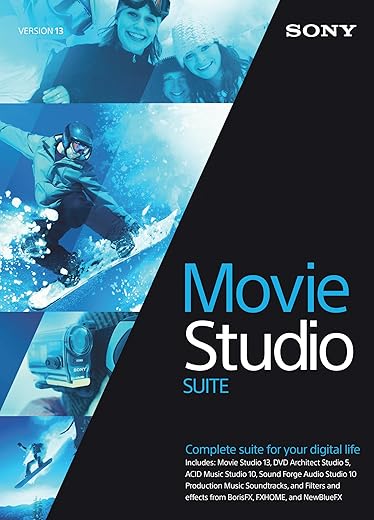






HGW –
This Sony Movie Studio is excellent. It has a simple uncluttered interface with a short learning curve and outputs high quality video in a large number of formats, and, very important, makes it easy to experiment with different output formats, which I have not yet tried… I only outputted an MP4 file, but could have tried numerous other options. It has a great text editor that lets you paste text from a simple ASCII editor like Notepad. Highly polished and intuitive.
Other editors I have used are as follows:
== My favorite video editor of all time, that I compare others to, is Adobe Premiere 5.1, purchased at least 15 years ago, at an astronomical price north of $900 including a Pinnacle video card. Unfortunately it handles only AVI type files. But the interface is simple, precise, and quick. Lets one divide a single input video file into as many pieces as you want, storing each in the resources folder, so that you can place excerpts from the same file anywhere on the timeline Great for precise editing. But only runs on Windows 98 or Windows 2000. So in this modern day is useless.
== Adobe Elements 11. Interface is simple and uncluttered and accepted MP4 file, but final movie image quality is blurry and poor.
== Corel VideoStudio Ultimate 2020 . Could not even read an MP4 file. Had to convert MP4 to MPG with radical loss of image quality. Unsatisfactory final product. Horribly cluttered interface. Maybe okay if you have a lot of time to learn it.
== Cyberlink PowerDirector 16 Ultra. Cluttered interface. Even though I paid for it, learning curve was too steep.
== Movavi Video Suite 2020 – Personal . Excellent video output in MP4 format. Simple interface, uncluttered intuitive, but, horrible text editor, and no ability to easily experiment with output options in different formats. Not as easy to use as the Sony Movie Studio 13 Suite. Controls need polishing.
Alex –
I’ve been using Movie Studio for a decade on various different versions. It’s the best!
PW –
This is way over complicated. I suppose given a few weeks I could master it, however I get frequent “not responding messages” meaning I have to close the program. At that point I am losing everything I created. Sorry, this is of no use to me. My most valuable asset being time is just being wasted…PW
Adam Spade –
It’s ok. I believe it is going through some phases right now with new features, mainly touch-screen support.
it’s easy to learn but not as intuitive as it used to be.
It’s a little bit clunky. Rendering is not the best.
I won’t purchase this until they get their issues ironed out and work on their interface. I chose Magix over this, Cyberlink, and Premiere after running the trials It’s a decent workflow and just as easy to learn..
Amber –
This program is pretty basic compared to other programs such as Sony Vegas or Adobe premiere pro. It did exactly what I wanted it to do though, I just wish it had more effects and a little more depth to the program. Great for beginners though.
Terry&lisa Alvarez(skillings) –
Worked great for the 30 days but i chose to use a different platform for my videos i give it five stars because it was great when i used it peace
Genee –
Would not download again the software didn’t even work. Not worth the free trial. would not buy again : /
humdec –
Unlike some of the negative reviewers, I was able to run the software right away. For the price, I love all the features it comes with. Windows Movie Maker is good but by no means better than Sony Movie Studio. Overlaping several layers and using different animation and effect tools I was able to create excellent animated logos (formerly done in Photoshop) and text. The balance and contrast correction didn’t do much but it helped an overexposed film I had done. Again, for the price I cant complain. Learning is ok, your imagination and creativity is important as it is with any art, and filming and editing is close to an art. For the record: installed in Windows 10, Lenovo 64 bit 8 GB Intel Core i5