
Original price was: €39.99.€37.99Current price is: €37.99.
Cooler Master Cooler Master Q300L Micro-ATX Tower Price comparison
Cooler Master Cooler Master Q300L Micro-ATX Tower Price History
Cooler Master Cooler Master Q300L Micro-ATX Tower Description
Cooler Master Q300L Micro-ATX Tower: Elevate Your Gaming Experience
The Cooler Master Q300L Micro-ATX Tower is the perfect blend of functionality, style, and performance for gamers and PC builders alike. With its compact design and versatile features, this micro-tower case is engineered to house your build safely while showcasing your components. Whether you’re a seasoned gamer or just starting, investing in the Cooler Master Q300L ensures you’re equipped for success. Let’s explore why this case is your best choice and how it stacks up against competitors in terms of price and features.
Key Features and Benefits of Cooler Master Q300L
- Compact Design: Measuring just 15.39 x 9.06 x 15 inches, the Q300L is optimized for any gaming setup without taking up too much space.
- Versatile Compatibility: This case supports Micro-ATX and Mini-ITX motherboards, making it ideal for users looking to customize their builds.
- Enhanced Cooling: Equipped with room for three fans, the Q300L ensures optimal airflow, keeping your components cool during intense gaming sessions.
- Magnetic Dust Filters: Keep your system clean with easy-to-remove dust filters, prolonging the lifespan of your PC components.
- Total USB Ports: Featuring two USB 3.0 and two USB 2.0 ports, connecting your peripherals is seamless and efficient.
- Bottom-Mounted Power Supply: This design improves airflow and makes installation straightforward, benefiting both novice and experienced builders.
Price Comparison Across Retailers
When looking for the best price on the Cooler Master Q300L Micro-ATX Tower, you’ll find a competitive landscape. Prices can vary significantly from supplier to supplier, impacting your overall investment in the case. Currently, the retail price typically ranges from $49.99 to $59.99. Tracking prices over time, the 6-month price history indicates a downward trend from a previous average of $65, making now an ideal time to purchase.
Customer Reviews: What Users Are Saying
Feedback from customers about the Cooler Master Q300L Micro-ATX Tower paints a mostly positive picture. Users appreciate its compact size and effective cooling capabilities.
**Positive Aspects:**
– Many reviews highlight the ease of installation, with the case accommodating numerous setups effortlessly.
– Users frequently mention the aesthetic appeal, particularly the mesh front panel which allows for excellent airflow.
– The case’s lightweight construction (only 1.06 pounds) facilitates easy transporting for LAN parties or relocations.
**Notable Drawbacks:**
– A few users have noted the limited space for larger graphics cards, so checking compatibility is advisable for high-end builds.
– Some reviews mentioned that the fan slots may not suffice for more extensive cooling needs, especially for overclocking purposes.
Explore Unboxing and Review Videos
To delve deeper into the Cooler Master Q300L Micro-ATX Tower, several YouTube reviews and unboxing videos highlight the case’s features and setup process. These videos provide visual insights on installation, cable management, and overall user experience. Watching these can help you make an informed decision on whether the Cooler Master Q300L is the right fit for your needs.
Conclusion: Step Into Your Next Build With Confidence
The Cooler Master Q300L Micro-ATX Tower is engineered to offer the optimal blend of style, functionality, and performance. With its compact dimensions, versatile cooling options, and user-friendly design, it’s a top choice for anyone looking to build a powerful yet stylish gaming PC. By comparing prices across various suppliers, you can secure it at the best possible rate.
Don’t miss out on upgrading your gaming setup today! Compare prices now and take the first step towards building your dream machine with the Cooler Master Q300L.
Cooler Master Cooler Master Q300L Micro-ATX Tower Specification
Specification: Cooler Master Cooler Master Q300L Micro-ATX Tower
|
Cooler Master Cooler Master Q300L Micro-ATX Tower Reviews (10)
10 reviews for Cooler Master Cooler Master Q300L Micro-ATX Tower
Only logged in customers who have purchased this product may leave a review.



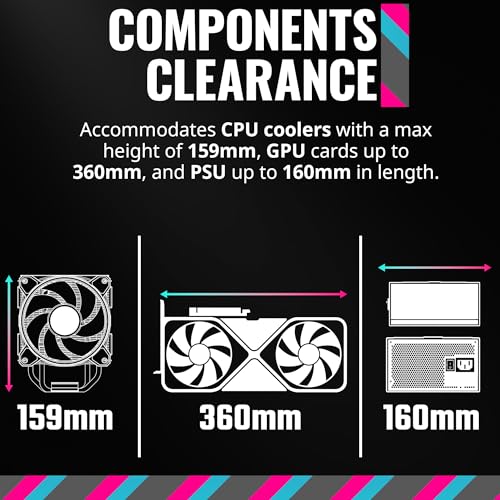
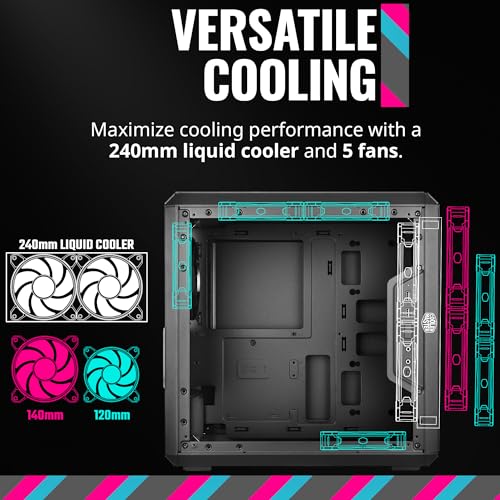
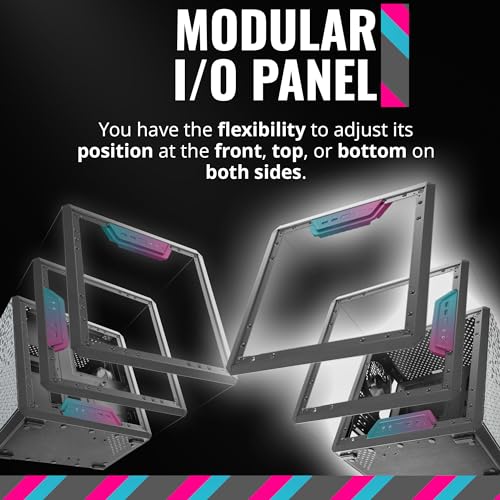











Fluffy –
Attention aucune baie extérieure pour lecteur graveur ou accessoire lecteur de cartes intégré.
Place pour un seul hdd 3.5 et pour 2 ssd 2.5.
Possibilités d’usage en vertical ou horizontal avec tableau de bord déplaçable sur les 4 côtés.
Filtres anti poussière aimantés.
Fa –
So first I’d like to state that this review is specifically for the Q300L model. Amazon does this annoying thing where they mix all the reviews of all the models together and I can’t stand it so I’m just stating the model flat out.
I just built my 10 year old nephew’s PC using this case and I have to say that I was very surprised at how much I loved building in this case. Originally I bought the Compucase HEC HX300 case for 30$ from Newegg and I was just frustrated at the lack of air flow from that case. It only had room for one fan which was the back exhaust and that’s it. It didn’t even have holes for the power supply’s intake fan! It was my fault for not researching enough and buying something so cheap. Then I did a little research and came across this case. It is only 50$ but has everything I want. I’ve seen PC builders on youtube build with this case and they all had great things to say.
So the first thing I like about this case is obviously how much airflow it allows. It’s an interesting design because there are holes all over the top, all over the bottom, and all over the front and you can install 4 fans if you wanted to (2 up top, 2 in front, 2 in bottom) in addition to the included exhaust fan at the back making it support up to 5 fans! Now with all those holes you might be thinking this is going to be an ugly case but as you’ll see in the pictures this is not the case (pun intended) and it has very sleek looking dust filters to cover the top, front, and it’s not obvious from the picture but it has a filter on the bottom as well. I was pleasantly surprised to see that the filter is magnetic which made removing them to install my fans a breeze (pun intended). I also imagine cleaning them when they get dirty will also be very simple. You can simple remove them and just rinse with water. One tip when installing fans is that since there’s air holes all over, they actually made a very small indentation around the holes that you should screw in your fans. These “guides” are hard to notice but if you look closely you’ll see them. They have space for 140mm and 120mm fans depending on whatever you want. Air is able to easily flow through the filter so my air flow issues were resolved!
The case also looks very nice in my opinion. I have the black model just because that’s what my nephew wanted but in review videos I’ve seen, the white one looks very nice as well. Cable management at the back is pretty good too and the case comes with a lot of zip ties. The filters I mention above are also very aesthetically pleasing. The power button, 2 USB ports, headphone jack, and speaker jack are on the side which I don’t mind. The interesting thing is that this IO panel can be unscrewed and moved to the other side which is nice. The clear side panel is acrylic but it’s a 50$ case so it’s fine. It doesn’t look bad at all. There’s also room in the cable management area for a 3.5” hard drive and 2 SSD’s inside the main area which is very good.
Overall the case was pretty simple to build in. It’s designed very well to maximize airflow while looking great. I think this is an excellent case especially for the price. If you’re in the market for a cheap but good PC case, then you my friends have stumbled on a cheap but GREAT PC case. I would highly recommend this case and am willing to do even more expensive builds with this case in the future.
One final note I’ll add, I built my nephew’s pc with a Ryzen 5 1600 processor and RX 480 gpu reference model targeting 1080p gaming and the heat in my old case with that one exhaust fan was reaching around 87 degrees C. After I added two intake fans in the front and one exhaust fan in the top along with the back exhaust fan that comes with this case my temperatures went down into the mid 70’s while gaming which is great. If you want looks as well as functionality for a great price, go with this case.
bssam –
Petit, hyper fonctionnel et joli. Et prix tout aussi mini.
De bonne qualité (sauf peut être le panneau en plastique transparent).
Je suis ravi de mon achat, le montage s’est fait hyper facilement (les ventilateurs ont été un peu galère a placer).
Coté utilisation, il chauffe un peu malgré des bons ventilos et espace dégagé. Mais c’est aussi parce qu’il y a un gros proc et cg dedans.
Super ravi mon achat.
Philippe –
Este gabinete lo voy a utilizar para una computadora no tan potente, pero lo probé con mi computadora principal que utiliza un Ryzen 7, y una Vega 64 que es bastante demandante en cuanto a enfriamiento y no me dio ningún problema, la calidad de construcción es bastante sólida, tiene un excelente flujo de aire, mucho mejor que mi gabinete Thermaltake principal, e incluye los filtros de polvo en 3 de las 4 entradas de aire posibles que reducen la necesidad de limpieza, Es un gabinete muy compacto y flexible, sin embargo tiene 2 desventajas, 1, no permite montar un radiador de 240mm como exhaust arriba de la tarjeta madre, solo al frente, y la ventana es de acrílico, el radiador se puede ignorar, solo es una cuestión de preferencia personal, pero me encantaría ver una ventana de vidrio templado si lo fuera a usar como mi gabinete principal, no me molestaría pagar un poco más por esa opción, si buscas un gabinete Micro ATX con vidrio templado a buen precio yo me inclinaría por el Thermaltake S100 aunque el flujo de aire no es tan bueno y solo tiene 2 filtros de polvo.
Evan –
I bout this case to use it for my server PC for video games, it was the perfect choice for what I wanted. It’s cheap and can house everything you will need even for a small gaming PC. I like the design of it as well with how simple it is.
Dominic –
Purchased this case for a budget Micro-ATX build. The case is very well built. Lots of value for your money here. It comes with everything you need, an exhaust fan, screws and even a bag of zip ties! Cable management was a breeze, plenty of space and holes to route wires through. I like the magnetic meshdust covers. Plenty of airflow on this case, my components stay cool and run smooth. Only slight little downside is the way the power supply is mounted with a bracket instead of flush against the back. Not a deal breaker but on my power supply, it slightly blocks the direct path for the power cable / socket. It still works albeit “forced” in. Overall though, I would highly recommend. Excellent quality and offering for the price.
l3bowsk1 –
I got the Q300L for a budget Linux build. I needed something compact and attractive, but that would have good airflow, sensible cable management options, and room for a standard sized video card if I choose to add one later. I’ve had many CoolerMaster cases before – they make great products in the entry-level price range, and this is no exception (well, mostly…see my Cons).
Pros:
– Overall this was a joy to build in. Lots of spots for cable tie downs (several zip ties are included), passthroughs with clean, rolled edges, etc. There was more than enough space behind the motherboard tray to route cables, which I don’t often find in micro-ATX cases. This turned out to be the cleanest small build I’ve done from a cable management perspective.
– Fits a 140mm fan in front, which in conjunction with the preinstalled 120mm rear fan, is great for setting up a simple positive pressure airflow. Note that I’ve added a 140 fan in my pics; it didn’t come with the case.
– Tons of space for radiators, should one want to build a small watercooled system, which I might do at some point.
– Both doors use thumbscrews, making access to the back super easy for cable routing (opening the back is also required if you want to mount a 3.5” hdd using their funky mounting mechanism – see cons for more).
– If you wanted to use this in a traditional horizontal desktop orientation, the side door has little rubber feet on the thumbscrews, but these pop off if you place it vertically, and don’t want little rubber feet sticking out the side of your case. Nice little touch.
– I didn’t think I wanted a glass or acrylic door, as I’m not really into the RGB thing, but I bought some good RAM on sale that happens to have RGB lighting, and it looks great in this case. The acrylic door is nicely tinted and seems sturdy; they’ve even installed little rubber grommets to prevent the thumbscrews from scratching the acrylic. Sweet.
– The option to move the IO panel to the top of bottom is a novel feature, but in the end I left it where it was because I forgot to switch it to the top before I started building. It may be possible to reroute the IO cables without much rearranging, but it seemed too much of a hassle after everything was screwed down. Oh well.
Cons:
– The dust filters…I really wish they’d used magnets around the edges and inside the borders of the case to ensure the dust filters lined up neatly and stayed in place. A firm nudge will send the filter askew, which triggers a bit of OCD I never knew I had.
– Also, the dust filters could be better finished – the edges have almost a serrated feel in certain spots, and in fact even drew a little blood when I raked my knuckles across the edge by accident. I might take an emery board and address this issue myself, but CoolerMaster should have beveled or rounded the edges better.
– The method to mount a 3.5” hdd is a bit awkward. There’s so much space in the front of this case, I wish they’d have included a more flexible way of mounting it, instead of tucked away behind the motherboard. I’m not using a 3.5” drive at the moment but if I do add one, it would be nice to not have to open both sides and fiddle with a weird mounting clamp.
– Uses popout type PCIe slot covers instead of a screw-in type. Expected in this price range, but always a bit of a bummer if you remove PCIe cards later. If you do end up popping one out but don’t need the slot later on, there are aftermarket screw-in covers for pretty cheap.
Overall I’m quite pleased, but also a little disappointed that CoolerMaster didn’t put the same attention to detail into the dust filters as they did into the general case layout, door mount, and cable management options. I struggled with whether to dock a star for something that isn’t a functional problem per se, but my skinned knuckles won out in the end.
l3bowsk1 –
The price of the Cooler Master Q300L is back to what is was in 2019. They are $40 in 2024 and are a spacious case for most people’s needs. You can mount 2 fans in the front, 2 up top, and one in the back, so it has plenty of options for air flow. It has a space behind the back panel for cable management as well as a bracket to install a hard drive for extra storage. The only draw back is no power supply basement to hide your cables. I have used several of these cases and will continue to order in the future especially if the price remains the same as it has.
Amazon Customer –
المنتج يبدو وكأنه ليس كولر ماستر حقيقي ، خامات رخيصه واستغرب ذلك ، ولكن بالعموم الصندوق جميل قمت بتجميعه اليوم
Robert J Medlin –
shipping was a bit of a gamble, some came fast others not so much. The box is a good size, extremely well designed with ventilation on all sides, top and bottom. Will buy more as needed. Price is very reasonable