
Original price was: €259.99.€179.99Current price is: €179.99.
HP OfficeJet Pro 8139e Wireless All-in-One Printer Price comparison
HP OfficeJet Pro 8139e Wireless All-in-One Printer Price History
HP OfficeJet Pro 8139e Wireless All-in-One Printer Description
HP OfficeJet Pro 8139e Wireless All-in-One Printer: Your Ultimate Printing Solution
The HP OfficeJet Pro 8139e Wireless All-in-One Printer combines flexibility and efficiency to elevate your home or office printing experience. Designed to handle all your printing, scanning, and copying needs, this printer is perfect for busy environments where versatility and speed matter.
Key Features of the HP OfficeJet Pro 8139e
- All-in-One Functionality: Print, scan, copy, and fax the OfficeJet Pro 8139e does it all. Save space and streamline tasks without compromising on quality.
- High-Quality Output: Achieve stunning color prints with a maximum color print resolution of up to 4800 x 1200 dpi. Whether it’s documents or photos, everything looks professionally done.
- Fast Printing Speed: With an ISO mono print speed of up to 20 pages per minute and color print speed of 10 pages per minute, this printer ensures that you spend less time waiting and more time working.
- Wireless Connectivity: Print from virtually anywhere with built-in Wi-Fi. The HP OfficeJet Pro 8139e is compatible with smartphones, PCs, and laptops, enabling seamless mobile printing.
- Touchscreen Display: The 2.7-inch touchscreen makes navigation and setup easy. Easily access your printer’s features with just a few taps.
- Automatic Document Feeder: Save time with the 35-sheet ADF that lets you scan and copy multiple pages at once.
- Environmentally Friendly: This printer is ENERGY STAR certified and designed with sustainability in mind, using recyclable materials and packaging.
- HP Smart App Integration: Manage your printing tasks from anywhere using the HP Smart app, giving you control over your printing even when you’re not at your desk.
Compare Prices Across Suppliers
When looking for the best deal on the HP OfficeJet Pro 8139e, it’s essential to explore various suppliers. Our price comparison tool allows you to see how prices fluctuate across different retailers. Currently, you can find this model priced competitively, making it a smart choice for budget-conscious consumers.
6-Month Price History Trends
Our detailed 6-month price history chart shows that the HP OfficeJet Pro 8139e has maintained a steady price, with occasional dips during promotional events. By analyzing these trends, you can confidently know when the best time to purchase might be.
Customer Reviews: Strengths and Weaknesses
The HP OfficeJet Pro 8139e has received a wealth of positive feedback from users. Here’s a summary of some notable comments:
- Positive Aspects: Users praise the printer for its fast print speeds and high-quality color output. The wireless connectivity feature is frequently mentioned as a significant convenience for mobile printing. Additionally, many users appreciate the intuitive touchscreen, which simplifies navigation.
- Notable Drawbacks: Some customers have raised concerns regarding the initial setup process, which can be complicated for inexperienced users. A few reviews also mention that ink costs may add up over time, suggesting consideration of HP’s Instant Ink subscription service for cost savings.
Explore Unboxing and Review Videos
To learn even more about the HP OfficeJet Pro 8139e Wireless All-in-One Printer, we recommend checking out online unboxing and review videos. These resources provide valuable insights into setup, features, and print quality, helping you visualize how the printer fits into your needs.
Final Thoughts on the HP OfficeJet Pro 8139e
With its robust features including high-resolution prints, wireless connectivity, and all-in-one functionality, the HP OfficeJet Pro 8139e is an excellent choice for anyone looking to optimize their printing tasks. Its competitive pricing and positive customer feedback further affirm its place as a go-to printer for both home and office use.
Interested in learning more? Don’t hesitate to compare prices and take advantage of the best deals available. Compare prices now!
HP OfficeJet Pro 8139e Wireless All-in-One Printer Specification
Specification: HP OfficeJet Pro 8139e Wireless All-in-One Printer
|
HP OfficeJet Pro 8139e Wireless All-in-One Printer Reviews (13)
13 reviews for HP OfficeJet Pro 8139e Wireless All-in-One Printer
Only logged in customers who have purchased this product may leave a review.

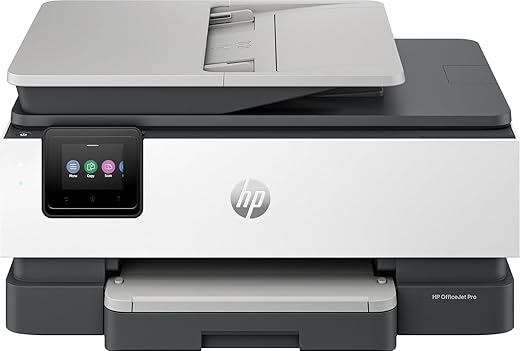
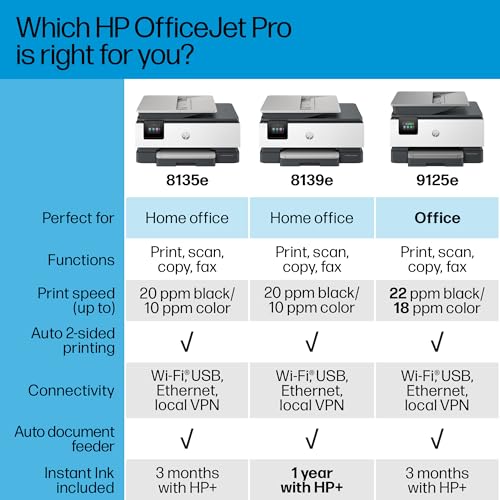

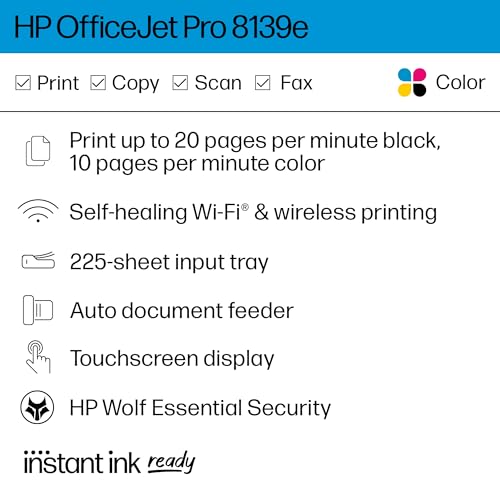










Mike –
Replaced Epson; only a few years old. Could not get an error to clear; even with my abilities to follow instructions and fix electronics/ autos- could not get to clear. My last HP printer lasted much longer, so decided to go with another one. This one; quieter and faster.
Anna Vit –
I just got my new Hp office jet Pro 8034e printer and was extremely happy with it until the original ink cartridges run out and now it’s impossible for me to get 910Xl 8034e I got 910 Xl 8035 hoping it will work but not it’s far from the original!
I should have been told that I will not be able to get the same ink because the contrast between the original and what I can get it’s bad!
Love ❤️ the printer but !!!!!!!
Does anyone have suggestions! For me it’s important to get true colour in my prints!
Dreama Devincent –
Easy to set up. It takes about 45 minutes. I’m fairly tech savvy for 67. I was upgrading HP printers. Just follow the instructions. The printer update took the most time. I took the ink package. I had it before and it is slightly less expensive and I like having them just send me the cartridges. I never ran out of ink and returned the used cartridges in the envelope provided. Had it printing from my pc, and multiple iPhones with ease. Nice prints so far. Sleek design. The noise level seems like most printers, but it’s not too loud. Only had it one day. It’s not too high, a little longer than my previous one. Overall it has a nice appearance. The screen is not bad, easier to read than my previous one. I prefer HP printers for the quality and long term use. I think I’m going to like this upgrade.
Allie –
This printer is a win from HP. I have been an Instant Ink subscriber for well over 7 years now (with the same medium-use HP printer!) Because of a lightning strike/power outtage I kept getting a bad printhead warning on the screen and decided it was time for an upgrade. Found this one with the free year (and $100 off!) up to 700 pages/mo and thought that had to be for new subscribers only but it’s not! After 7+ years I get a free year of ink! I subscribe to their paper as well so I synced that up for the year and I’m good to go. Before Instant Ink half the time I couldn’t afford Ink in my printer, or would only buy black. I killed one printer I bought once with off-label ink- I still remember the awful noises it made. Then I discovered HP and Instant Ink. Now I print freely – all I want and they send me supplies as needed. Anyways- the printer. It took less than 3 minutes to set up with the on-screen guide the walks you through. You need your WiFi name and password and maybe a couple other simple pieces of information. The app on your phone (recommended) makes it easy to print from your Drive, etc. It has its own email address so you can send docs while you’re away from home and they’ll be waiting for you when you arrive (you can change the beginning to something simple to remember.) I struggle to set up printers on computers, etc but this one literally did it for itself. I almost expect it to have my coffee waiting for me one morning it’s so intuitive, lol. You won’t be disappointed with this printer! Give the Instant Ink a try while you’re at it- you’ll wonder how you ever lived without it.
A. Lake –
I have been thru….just to get a printer to connect to my Wi-Fi.
For over one week. This one came today and while it wasn’t an easy walk over I am now able to print from my phone. There are still a few things I need to tinker with to get acquainted with my new baby. I haven’t thought of her new name as yet. She is beautiful. I love her.
Amazon Customer –
For work, I have to scan and print. It’s easy to use. Does great for my needs.
Mark Chapman –
Easy to set up, works great!
Kirsten Ryn –
After weeks of trial and error I thought I got it squared away…I just need a home printer that can print and scan, but this has been a nightmare. Id like to just connect through ethernet, but it doesnt work for printing from my cell phone if I do…and everything I print has to go through HP print, so it has to travel around the internet world to get to my printer, and I have fast internet, but it still takes forever to print. And lest we not forget the critical error message I keep getting…not sure if i picked a good printer…print quality is good, but finding the printer cartridges is a hassle, unless of course you want to commit to HPs printer cartridges program, which I dont…so not happy with the installation and after several months, still running into issues…especially printing stuff from my phone…
Kelly Sparks –
Easy setup
Senad Bahor –
Easy to setup, great all-year support for ink refills, amazing quality of printed documents and wifi connection to easy print from any device!
Debbie L. DeLany –
I bought this printer September 2023. The roller for paper tray was foam and it hasn’t printed for awhile. Pulls paper crookedly for the last couple months. The service man said it’s not repairable or replaceable. Suggests I not buy another HP
SD1434 –
Printer is mediocre at best. Loud and clunky, print quality is ok but nothing special. Real issue is the scan to email function, or lack of function. On an average day it takes 10-15 tries to get it to work for one document. It just consistently gives a “network error” message. Even after getting it to work for one document, it will give a network error on the next document and the cycle starts all over. HP support is no help, they insist network error only appears when there is an issue with my network but somehow the dozens of other devices that connect to my network throughout the day have no issues.
Alain –
C’est ok