
€82.99
HPRT CP2100 Wireless Mini Photo Printer Price comparison
HPRT CP2100 Wireless Mini Photo Printer Price History
HPRT CP2100 Wireless Mini Photo Printer Description
Discover the HPRT CP2100 Wireless Mini Photo Printer
The HPRT CP2100 Wireless Mini Photo Printer is revolutionizing the way we print photos. Compact, stylish, and highly efficient, this cute pink printer allows you to create stunning photo prints right from your smartphone. Whether you’re at home or on the go, you can capture moments and transform them into tangible memories using this lightweight device. Get ready to explore the world of portable printing!
Main Features of HPRT CP2100
- Compact and Portable: With dimensions of just 5.75 x 3.27 x 1.34 inches and weighing only 1.1 pounds, the HPRT CP2100 is incredibly easy to carry, making it the perfect companion for travel or social events.
- Wireless Connectivity: Equipped with Bluetooth technology, this printer allows for seamless connection to your smartphone. No wires, no hassle — just print your favorite images directly from your device.
- Exceptional Photo Quality: The printer utilizes thermal dye sublimation technology to deliver vibrant color prints with a resolution of 300 x 300 dpi. Each print bursts with life and detail, ensuring your memories are captured beautifully.
- Quick Printing Speed: Enjoy efficient printing with a maximum speed of 1 color print per minute. Share your photos almost instantly with family and friends!
- User-Friendly App Control: The dedicated app makes printing straightforward and fun. Select your images, apply filters, and enjoy a personalized printing experience right from your smartphone.
- Ample Input Capacity: The CP2100 can hold up to 10 sheets of glossy photo paper at a time, allowing you to print multiple photos in a single session without frequent reloading.
- Stylish Design: Available in a cute pink color, the HPRT CP2100 not only performs well but also looks great while doing so. It seamlessly fits in with your accessories.
Price Comparison Across Suppliers
The HPRT CP2100 Wireless Mini Photo Printer is competitively priced, with variations depending on the retailer. On average, you can find it priced between $99.99 to $119.99 across different online platforms. Our price comparison tool helps you find the best deal, ensuring you receive the most value for your purchase.
6-Month Price History Trends
Analyzing the 6-month price history chart for the HPRT CP2100 reveals a steady pricing pattern, with occasional promotional drops during holidays. This stability indicates that now might be the perfect time to invest in this feature-rich mini photo printer without worrying about sudden price hikes.
Customer Reviews: Highlights and Drawbacks
The HPRT CP2100 has garnered a range of customer feedback that showcases its strengths and minor weaknesses. Many users praise its portability and ease of use, noting that the compact size makes it ideal for travel and events. The photo quality is frequently highlighted, with users appreciating the vibrant colors and clarity of their prints.
However, some users have mentioned the limited print speed of 1 ppm as a downside, especially when printing multiple photos in succession. Additionally, the reliance on a smartphone app for printing has been a concern for a few who prefer direct connectivity options.
Explore Unboxing and Review Videos
If you’re considering the HPRT CP2100, check out numerous unboxing and review videos available on YouTube. These videos offer a closer look at the printer in action, showcasing not only its features but also demonstrating how easy it is to use. Many reviews share tips and tricks for getting the most out of your new mini photo printer.
Why Choose HPRT CP2100?
The HPRT CP2100 Wireless Mini Photo Printer is an excellent choice for anyone looking to print high-quality photos quickly and conveniently. Its compact design, coupled with the device’s user-friendly app and exceptional print quality, makes it an ideal addition to any photography enthusiast’s toolkit. Portable enough for travel yet powerful enough to produce stunning prints, it’s sure to elevate your photo printing experience.
Ready to capture and print your moments? Compare prices now!
HPRT CP2100 Wireless Mini Photo Printer Specification
Specification: HPRT CP2100 Wireless Mini Photo Printer
|
HPRT CP2100 Wireless Mini Photo Printer Reviews (12)
12 reviews for HPRT CP2100 Wireless Mini Photo Printer
Only logged in customers who have purchased this product may leave a review.


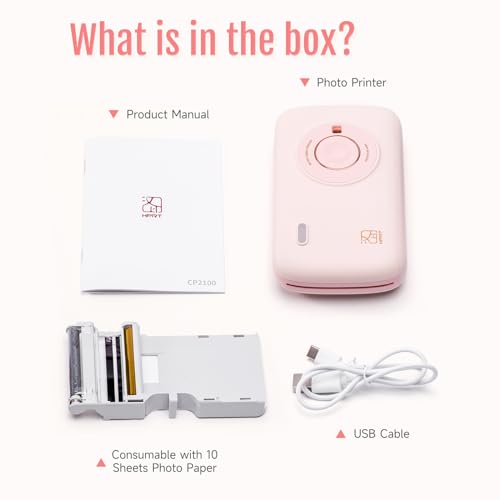

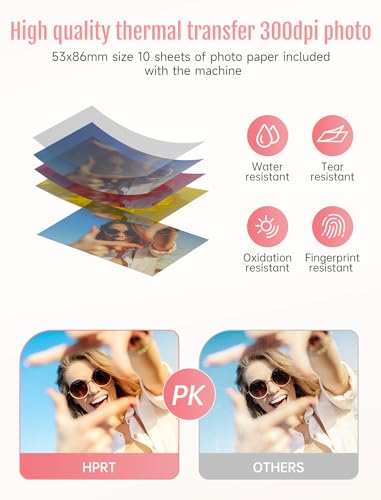











Suju –
The media could not be loaded.
Comes nicely boxed with all parts seperated out, the film itself being into its own box and plastic wrapping (to stop from any moisture damage from the manual explaination), charging cable and manual. The item does feel nice with a soft plastic type shell, button to open the side to insert the film “cartridge”, power button and a light to tell you the status.
The manual states to pop open the side, insert the cartridge until it clicked and close. Power it on, scan and install the app (i did like it both comes from the google play store aswell as doesnt need a signup/personal info to work) and off you go….well not for me.
Upon powering it had a blue light and made the sounds you’d expect from a movie with giant robots fighting each other, then went red. The manual uses red as a cover all “it has a problem so could be a list of things” but all mostly relating to the cartridge. Well from the video you can see that the cartridge had jammed itself into the thing and wouldnt budge.
After trying for a few minutes it was well n truely stuck in there and the whole thing was making all kinds of noises so i turned it off, got a pair of pliers and pried it out. It turns out the ribbon for printing had gone wrong in multiple ways. It had twisted itself on spooling as can be seen in 1 picture. The red side that pulls the used ribbon to itself had a thin metal spring holding it in so popped out of its enclosure and the entire part was wrecked.
Sadly my partner had been after one of these for awhile so i didnt want to completely give up and looked to order a replacement cartridge….thats the second issue. Even if mine didnt go faulty the way it did, theres literally noway of finding replacement “consumables” (the name from the manual). It only comes with 10 photoes so you’ll go through those fast and then…nothing?
It also doesnt help the cartridge part is alot of plastic and metals that once you’ve used 10 photoes just goes into the bin so feels very wasteful and sadly could end up being a long term cost that far outweighs the portability of the device.
JB –
Wish it came with more printer paper. Prints really easy. Love that it connects to an app with a bunch of filters
C. C. Harrell –
The HPRT Mini Photo Printer was a letdown. Bluetooth connectivity was unreliable, and the print quality was subpar. It’s not worth the hassle.
Suju –
The HPRT Portable Photo Printer in Pure Pink offers a convenient solution for printing instant pictures on the go. Its compact size and lightweight design make it perfect for travel or capturing memories wherever you are.
One of the standout features of this printer is its Bluetooth connectivity, which allows for seamless printing from your smartphone or tablet. The setup process is straightforward, and I found the printer to be compatible with a wide range of devices, making it versatile and user-friendly.
The print quality is impressive for a portable printer, with vibrant colors and sharp details that bring photos to life. I appreciated the ability to customize prints with filters, frames, and stickers using the accompanying app, adding a personal touch to each photo.
The Pure Pink color adds a fun and stylish element to the printer, making it a fashionable accessory as well as a functional one. The rechargeable battery ensures that you can print photos anytime, anywhere, without needing to worry about finding an outlet.
However, I did encounter some issues with connectivity and printing reliability, particularly when using the printer for extended periods or with larger batches of photos. Additionally, the cost of consumables such as photo paper and ink cartridges can add up over time.
Overall, the HPRT Portable Photo Printer in Pure Pink offers a convenient and stylish way to print instant pictures on the go.
Perin –
Features, likes and dislikes:
The mini printer from HPRT is a neat little device that allows you to print photos via bluetooth connection. The print is actually pretty good quality, 300DPI, not quite colored laser printer but on par with a decent inkjet. The device is very slick, could totally be James Bond’s printer in a 007 film, so combined with a good phone it actually does feel like a newer take on Polaroid photos. The biggest issue I think with this device is the photo papers, it looks like its a proprietary paper from HPRT and costs $17.99 for a 2 pack with 10 photos each, so that’s almost $1 a photo which isn’t for everyone.
Quality:
Great print quality for a printer of this size.
Price:
$99.99 with a $20 coupon at the time of the review. I think its not exactly a expensive device especially if you have a way to get the refill films for cheaper.
C. C. Harrell –
It’s so handy. It’s compact, it’s easy to slide the ribbon and prints in because they’re all in one. The print quality itself is okay for what it is and would be great for people into journaling/scrapbooking/whatever. It takes a few passes of spitting out the paper and sucking it back in to lay out the colors which is interesting to watch, so between sending the image and printing it takes a couple of minutes per picture. There’s also a border on each one that I’ve printed that is about half an inch on the bottom, so the print will be more like 2×2.5
But the refills? My gosh these are not handy by any means. The refills are not budget-friendly for a 2-pack. I had some luck finding alternatives using the search term ‘mini photo printer cartridge’ but I think being in this form rather than just the paper alone shoots up the cost.
PNW Homestead –
This is a novelty Bluetooth photo printer, for which you need to install a specific app in order to use. I’m not pretending to be an expert on the app itself (personally I didn’t find it very intuitive) but I did manage to at least find and print my own photos, albeit without any fancy additions like stickers or text. Note I manually added the heart shown in my review photo after photographing the printed results, it’s not printed like that.
Inserting the photo paper cartridge is quite straight forward as it only fits in one way. You just need to be careful not to catch the film as you slide it in.
I was however quite impressed with the quality of the prints – see the clarity of the beach pebbles in my printed photo. It’s also quite fun to watch it being printed as it does one colour then sucks the paper back in to print the 2nd colour, then back again to print the 3rd colour.
The printed photo paper is roughly 5.5 x 9.5 cm which is quite small, although good for wallets, scrapbooks or a mini photo collage.
Generally I’m happy with the quality of the printer and would invest more time in learning how to use more features of the app. So why haven’t I given this 5 stars? Because I haven’t yet found where to get replacement cartridges. The one supplied with the printer only gives 10 pictures, and obviously without a replacement the printer itself will be rather useless. So I’m reserving final judgement until I know that it’s possible to get a new cartridge, and that it’s cost effective for me.
Jeremy & Brooke –
Installing the companion app and connecting via bluetooth enabled the production of a small but decent printout of selected photos in a timely fashion, comparable to the instant cameras of the past. Its no substitute for one of the printing machines you find in stores, but ok for things like scrapbooks etc.
Came with a single spool of 10 pages, and note that this can only be charged by USB connection, it wasn’t recognised as a printer device, so you can only use their app to print from phone or tablet, not PC or laptop. The unfortunate thing is that my prints were not scaled to fit the printing media, leaving a thick white edge on the side from where it was ejected. The app gave the impression that it would crop it to fit, but that wasn’t the case.
Given the initial cost of the printer and ongoing paper expense, I can’t see the value in this to most people. It feels like an expensive novelty, and photo printing shops are not likely to be diminished by the availability of products like this.
Update: After using this again, it managed to fail twice, resulting in two wasted prints. I have still yet to see any replacement cartridges on offer, so see this as an expensive waste if it can’t reliably print.
Rich –
The device prints this out so well. The color is crisp and can almost be compared to technicolor. The only downside is how long it takes. Since it utilizes red, yellow and cyan it takes 3 times as long. Plus you need to make sure the printer is flat or you might have issues with how it prints. The app is on the app and play store and did not ask for any unusual permissions. Overall a cute design and easy to use. Great gift for anyone that likes physical photos. In the photo I have my original photo taken with my z flip 4 next to the print and you can see the difference.
Rich –
This was designed to be very easy to use. Download the NON intrusive app, WOW, can’t believe how good the app is regarding permissions. Good job, this is how its done! It does ask for a one time location use to ID the printer and that’s it. It also ask for BT to connect and transfer pictures, this is normal. And it asks for permission to your pictures, so it can print. That’s it…. No really, that’s it. Again good job. The picture takes about 1 minute to print and it explains what it’s doing as it’s doing it. The picture can be touched right away and looks great, the color accuracy is pretty good. The gotcha with this printer is the photo paper cartridge. Its fairly expensive, and if you plan on printing many pictures you might want to go easy. If you look up on Amazon for the CP2100 cartridge, you will understand. This is a cool color printer, it’s very mobile and fun and easy to use.
Jeremy & Brooke –
This little thermal printer is great. It’s compact, and looks and feels nice too. Pretty easy to setup. When you first turn it on it makes quite a bit of noise but soon stops. When you send a photo to be printed it’s quite fascinating to watch. The paper pops out blank, then goes back in again and then comes out with a yellow layer, then back in again and then the cyan layer is added, then repeat for the final layer (magenta) and then out pops your finished photo.
The app itself has borders, stickers and various adjustments you can make to your photo before printing.
The initial cost of the printer is comparable to the cost of a Polaroid but I am unable to find how much a new ‘film’ costs, or where to get one from! This will be an important factor for how much it will get used. At the moment I am reluctant to use up the 10 photos it comes with because of the replacing and uncertainty, I will keep looking though as it’s a great bit of kit.
Just Laura –
I am looking forward to taking this little photo printer with me on an upcoming family vacation, despite a few drawbacks I’ll mention later. It is a little heftier than I expected but still fairly small and quite portable – perfect for traveling, but I probably would not haul it around with me on a daily basis when I’m home.
Pros:
1. Decent photos. I know there are those who would say the quality is only so-so, but for me, it reproduces the picture from my phone quite respectably on paper, which is all I need. The colors may not be super-brilliant, but they’re not wrong. I can look at the printed picture and see exactly what I can see on my phone, so I’m happy.
2. Small size. Prints are 2X3 inches, which is a nice pocket size for travel. You can share prints with others in the moment, or paste them into a travel journal, as I tend to do. You still have your digital photos, so you can always come home and make larger prints later if you want.
3. Easy. Download the app, tap Connect to connect your phone to the printer, then click Picture to select and print a picture. You can print multiple copies, apply filters and effects, use frames/templates to enhance your photos, and more. But the path to just print a photo is quite simple and therefore something I will likely actually do, rather than put off.
Cons:
1. Refills are expensive. You can only use the proprietary cartridge refills, 10 prints each, and the only place you can buy them from, as far as I can tell, is the manufacturer (they have a store on Amazon). One cartridge is $15 at this writing, so in addition to buying the printer, once you’ve used up the cartridge(s) that came with it, your 2X3 inch prints are going to cost you at least $1.50 each.
2. There is no way to use all of the paper. The machine prints at 2X3, period. Even though the app allows you to set up a different size (in mm only), that does not change the size of the picture you get in your print. The paper is actually over 3.5 inches long, so there is always a bit of wasted paper on the end that you can never use, and that you will need to cut off if you want a “full-bleed” print.
3. Phone pics only. The app only sees pictures in your phone’s camera roll and there is no way to look anywhere else for other pics. I was unable to print anything in cloud storage that was not also in my phone’s Camera Roll gallery. I did copy a photo from another camera over to my phone’s Camera Roll and the printer found and printed it just fine. For a while I couldn’t even see all the Cameral Roll pics (just those from the last month or so), but later on I could, so I’m not sure whether the app needs time to load them all or what.
Overall, I still like this printer and I have ordered extra cartridges to take on an upcoming trip. However, I think the inability to find and print pictures from anywhere on the phone (including cloud storage the phone has access to) to be a little limiting, and the cartridges are a bit pricey. I’ll use it for travel but probably not at home.