
Original price was: €348.00.€279.99Current price is: €279.99.
ScanSnap iX1300 Wireless Double-Sided Scanner Price comparison
ScanSnap iX1300 Wireless Double-Sided Scanner Price History
ScanSnap iX1300 Wireless Double-Sided Scanner Description
Discover the ScanSnap iX1300 Wireless Double-Sided Scanner
The ScanSnap iX1300 Wireless Double-Sided Scanner is an innovative solution for anyone looking to streamline their document management process. With its compact design and powerful features, this scanner simplifies document scanning while providing high-quality results. Whether you are a busy professional, student, or entrepreneur, the iX1300 is the perfect addition to your office setup.
Key Features and Benefits
- Wireless Connectivity: The iX1300 allows for seamless wireless scanning, eliminating the clutter of cables and enabling you to scan documents directly to your preferred cloud services or devices.
- Double-Sided Scanning: Save time and improve productivity with the ability to scan both sides of a document simultaneously, enhancing your workflow efficiency.
- Compact and Lightweight Design: Measuring just 4.5 x 11.7 x 3.3 inches and weighing only 4.4 pounds, the ScanSnap iX1300 is portable and easy to fit into any workspace.
- Intuitive User Interface: The device features a user-friendly interface that simplifies the scanning process, making it accessible for users of all technical levels.
- High-Quality Imaging: With advanced CIS optical sensor technology and LED light source, the ScanSnap iX1300 delivers crisp image quality, ensuring every scanned document is sharp and clear.
- Versatile Document Handling: The built-in standard sheet capacity of 20 sheets allows you to scan more documents in a single batch, increasing efficiency for large projects.
- Compatibility: The scanner is compatible with Microsoft® Windows® 7 (32-bit/64-bit) or higher and macOS V10.13 or later, ensuring it fits seamlessly into your existing system.
Price Comparison: Best Deals for the ScanSnap iX1300
When it comes to purchasing the ScanSnap iX1300, price can vary significantly across various suppliers. Our extensive price comparison feature allows you to find the best deals, ensuring you make an informed decision. With real-time price updates from multiple retailers, you can be confident you’re getting the best value for your money.
Analyzing Price Trends: 6-Month Price History
The 6-month price history chart displays notable trends in the pricing of the ScanSnap iX1300. Recently, prices have shown a steady decline, with the best deals typically available during sale events or holiday promotions. Keeping an eye on these fluctuations can help you secure the best price for this valuable scanner.
Customer Reviews: What Users Are Saying
Customer feedback on the ScanSnap iX1300 highlights a number of positive aspects, including:
- Users consistently praise its quick scanning speed and high-quality output.
- The wireless functionality is widely appreciated, making it easy to integrate into daily workflows.
- Reviewers mention the compact design as a significant advantage, allowing for easy transport.
However, some customers have noted drawbacks such as:
- A learning curve for setting up wireless connections for the first time.
- Occasional software compatibility issues with specific older operating systems.
Unboxing and Review Videos Available
If you’re curious about the ScanSnap iX1300 before making a purchase, several unboxing and review videos are available on YouTube. These visuals showcase the product’s capabilities and provide hands-on insights from experienced users. This can greatly assist in your decision-making process, allowing you to see the scanner in action.
Why Choose the ScanSnap iX1300?
This scanner is not just about features; it is about efficiency. The combination of wireless connectivity, dual-sided scanning, and compact design makes the iX1300 an ideal solution for your document management needs. Plus, when you compare prices, you’ll find that the affordability of this high-performance scanner is hard to beat.
Compare Prices Now!
Ready to elevate your document scanning experience? Don’t wait! Compare prices now on the ScanSnap iX1300 Wireless Double-Sided Scanner and find the best deal that suits your needs. Efficient, reliable, and user-friendly, this scanner will revolutionize the way you handle documents!
ScanSnap iX1300 Wireless Double-Sided Scanner Specification
Specification: ScanSnap iX1300 Wireless Double-Sided Scanner
|
ScanSnap iX1300 Wireless Double-Sided Scanner Reviews (9)
9 reviews for ScanSnap iX1300 Wireless Double-Sided Scanner
Only logged in customers who have purchased this product may leave a review.

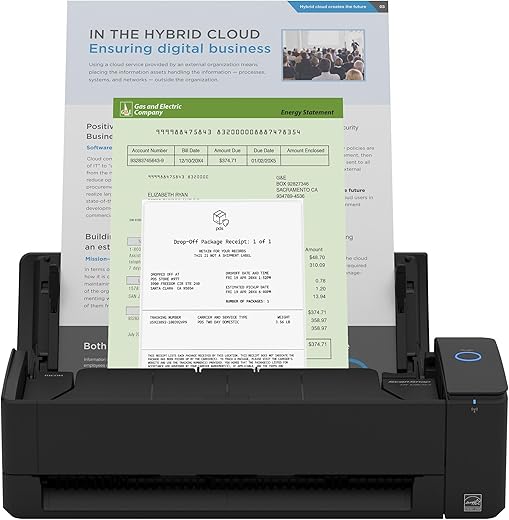


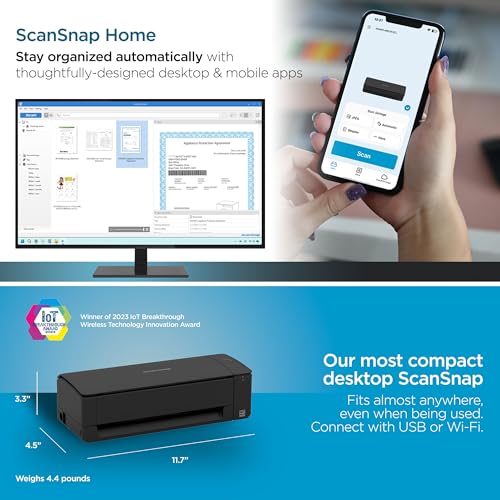

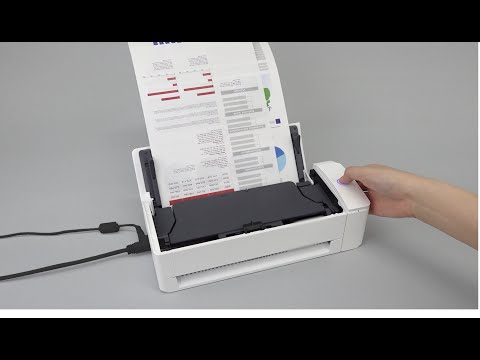










Tony K. –
Pretty silly to be selling and sending something to Australia and not supply an Australian-compatible power plug.
Crouton Coleslaw –
I’ve had 2 Fujitsu ScanSnap scanners for at least 10 years that have worked great. I needed another small duplex scanner for one of my health care offices to scan insurance cards and driver’s licenses.
I opted for price and first ordered the Brother DS-740D Duplex Compact Mobile Document Scanner. What a piece of junk, lousy interface and zero support. RETURNED!
A buddy of mine with over 40 clinics’ secretary recommends Ambir. That’s what she has on her desk. So I figure, good enough for them, good enough for me, and order the Ambir Technology PS667 Simplex A6 Card for the sake of price. It’s not duplex, and that is a pain in the butt. You have to manually turn the card over and scan twice. I can’t live with that. RETURNED!
So I bite the bullet and buy the Ambir DS490-A3P ImageScan Pro 490i Duplex ID Card and Document Scanner. It has a nice small footprint, and is decent hardware, but the interface was somewhat wonky, and it only scanned cards. I thought maybe I could do better, so… RETURNED! Thank you and sorry Ambir.
Searching further, I discover this affordable, Fujitsu ScanSnap iX1300 Compact Wi-Fi Document Scanner in white, that duplex scans cards, and documents, the best of both worlds. I figure, “Okay, let’s give it a chance”.
I receive it. It’s a small box. I open it and remove the scanner carefully like it’s a baby. It is a baby! It’s a small footprint, low profile, beautifully designed, smooth, white rectangular box with nothing sticking out. It’s like the monolith sideways in “2001 a Space Oddyssey”, smooth and futuristic. It’s a baby like Grogu in the Mandalorian, tiny and cute, big on power and character like Yoda!
To scan cards, there is a slot on the bottom, with nothing to open. You just place the card partly into the slot, press the scan button, which lights up blue, and zip-zip, in and out. The interface is simple and perfect, and the card is digitized! Once you do one scan, you don’t need to press the scan button again. It’s awakened and takes cards automatically when introduced into the slot.
Finally, there is the greatest surprise ever, the multi-document scanning function. You look at this box and think, “Nah, this is not a full-bore scanner like most ScanSnap scanners. How could a little box like this do it all?” Then you open up the lid and PRESTO! The most wonderful thing happens. The document scanner unfolds like a peacock, or a space telescope being deployed from a space shuttle cargo bay into full array expansion. Then, you put a stack of papers into the feed, and zip-zip, you’ve got scanned documents. And again, the interface is perfectamundo!!! You close up the box with one gesture, and presto-changeo, it’s a cute little box again. A box you respect and love!
All I can say is, it tickles me everytime I use this groovy littl Fujitsu ScanSnap iX1300 Compact Wi-Fi Document Scanner. Fujitsu, you have outdone yourself. Wow! Let’s do lunch sometime and laugh at the affordable incredibleness you’ve created, together!!! 🙂
Lynne Tawdrous –
This scanner is amazing, so small yet can scan multiple items into your laptop or phone in seconds.
Melissa3a3 –
Works as advertised. Scans quickly as I’ve been purging paper clutter and old photos. Easy to use software/apps. I love the double sided scanning.
V Hubbard –
Snap Scan IX300. We bought this to digitize 40+ years of teaching notes, journals, letters and pictures. 30,000+ pages of all thickness and types of paper. I would by it again. It has good resolution. It can scan 2 sided which makes the process easy and quick. Autofeed and manual feed modes work great. The manual feed can take thicker stock and even cardboard backed pictures. There are problems with the auto feeder at times, but usually caused by it being overloaded, pages sticking or the guides not sized to fit the paper width.
Software is OK. Review the options to get full benefit. Resolution, single vs. Duplex scans and continuous scan settings are important to remember. Must change the settings when switching from photos to documents etc. I like the after scan edit ability to rotate, re-order or delete pages as needed.
I wish this had scratch resistent glass “lenses” The plastic lenses can scratch and the scratch lines show up in prints. That is why I gave it a 4 overall instead of 5. Avoid staples or other things that can scratch when going through. That is what happended with our scanner. A few staples got through and it is no longer suitable for most photos. It leaves lines in the photos. But we did get thousands of photos through before this happened. Still useful for documents and text. Learn how to correctly open and clear a jam, so you don’t scratch the lenses when removing a jam.
The wifi is OK, but for reliability when scanning more than a few minutes, I used the USB connection.
S. Werley –
I have been buying, owning & operating tech gadgets since the late 70’s and this scanner ranks up there with the best on that list.
Just look at these features:
a) USB or Wi-Fi option
b) compact size – easy to pull out when needed and then store for later – not a lot of desk space
c) duplex scans of standard paper document in about 2 seconds each
d) duplex scans photos at 600dpi in about 5 seconds each
e) auto top feeder (about 10 sheets) or manual front feed
We have another brand’s multi-function color laser unit that we bought several years ago (for a good chunk of cash) which has served us well. However when the wife suggested we scan all our old photos (boxes & boxes of loose photos and shelves of photo albums) – I knew I was not going to spend years scanning two or three photos at a time with that thing’s flatbed scanner.
I read the reviews and most suggest another brand’s scanner that is almost twice the price of this one. I decided to take a chance and be a bit more thrifty and it has worked out more than I could have hoped for. Mostly that decision came down to this model’s manual front feeder.
In one week I have spent about 4 hours with this scanner and have scanned almost 1k photos. The most time-consuming part is taking the photos out of the albums. I just pop them in the front manual feeder and then let the scanner spit it back out where the photo then drops into a bin underneath for disposal – each photo takes about 5 seconds scanning at 600dpi and the quality is good enough (note: the quality really depends on how good the original photo looks. those old 70’s polaroid’s are not going to scan and then be able to printed at 24″x36″ size down the line – let’s be realistic – but they look good enough to me on the computer reviewing them afterwards).
My only wish is that it could scan at 1200dpi but that would certainly jack up the price. There are a few pictures which we put aside to scan with the multi-function scanner for this reason because those pictures have more sentimental value.
I had two occasions this past week needing to scan a full-size paper bill and decided to use this instead of the multi-function. It scans a piece of paper both-sides so fast that it is done before you blink.
The software is very basic but it is completely functional. Since this is just a scanner I am glad the software just concerns itself with the simple scan settings and not image manipulation or PDF editing. I have purpose-made software to do that other stuff.
Martin R –
This is a wonderful small but powerful scanner that substantially speeds up the scanning process. Its sheet feeder rapidly processes documents and scans both sides of the paper in one pass. It automatically will detect text and rotate the pages so that they are right side up and even do optical character recognition on them to make searchable PDFs. You can quickly scan photographs with the single sheet slot at the front bottom. So much faster than using a flatbed scanner or even a multifunction printer/scanner with document feeder. This unit is so much faster.
RCR –
I have used this several times since I purchased it, and other than the one time the paper jammed, it has worked really well… and very fast. I love that the a name if given to the file.
Aaron –
Easy to learn and reliable document scanner that can do it all from name cards to stacks of documents. I have loaned it to family and friends and they also have glowing reviews.