
Original price was: €259.00.€218.99Current price is: €218.99.
Canon imageCLASS MF267dw II Wireless Printer Price comparison
Canon imageCLASS MF267dw II Wireless Printer Price History
Canon imageCLASS MF267dw II Wireless Printer Description
Discover the Canon imageCLASS MF267dw II Wireless Printer
If you’re in the market for a reliable printer that combines efficiency with advanced features, the Canon imageCLASS MF267dw II Wireless Printer is a fantastic choice. This all-in-one laser printer excels at meeting the demands of both home offices and small businesses, providing impressive print quality along with robust functionality. Search for “Canon imageCLASS MF267dw II Wireless Printer price” or “Canon imageCLASS MF267dw II Wireless Printer review” to see why it stands out in its category.
Key Features of the Canon imageCLASS MF267dw II
- All-in-One Functionality: Print, scan, copy, and fax with one machine, reducing clutter in your workspace.
- Fast Print Speed: Enjoy black-and-white prints at speeds of up to 30 pages per minute (ppm), perfect for busy environments.
- Auto-Duplex Printing: Save time and resources with automatic two-sided printing, reducing paper usage by half.
- User-Friendly Touchscreen: The LCD display simplifies navigation and provides easy access to various functions.
- Large Paper Capacity: A maximum input capacity of 250 sheets means fewer refills. Ideal for high-volume printing tasks.
- Mobile Printing Capabilities: Print directly from your smartphone or tablet with compatibility for various mobile apps.
- Energy and Epeat Qualified: This model is designed to meet strict energy efficiency guidelines, helping you save on electricity bills.
- Exceptional Print Quality: With a maximum resolution of up to 600 x 600 dpi, your documents come out crisp and clear.
Price Comparison Across Different Suppliers
The Canon imageCLASS MF267dw II Wireless Printer is competitively priced across various retailers. With prices ranging approximately from $240 to $270, consumers can easily compare to find the best deal for their needs. Our integrated price comparison tool ensures you never pay more than necessary.
6-Month Price History Trends
Reviewing the 6-month price history chart shows a consistent trend in the pricing of the Canon imageCLASS MF267dw II. Over the past half year, the price has fluctuated slightly, with notable sales during tax season and late summer. Buying now may provide savings compared to peak times.
Customer Reviews and Insights
Users have shared overwhelmingly positive experiences with the Canon imageCLASS MF267dw II. Customers appreciate its:
- Ease of Use: Many users find the setup and operation straightforward, thanks to the intuitive touchscreen interface.
- Print Quality: Reviewers consistently note the sharp text quality and high-speed printing, making it ideal for professional use.
- Compact Design: At 16.2 x 15.6 x 15 inches, this printer fits comfortably in small office spaces.
However, some downsides have been mentioned. A few customers have reported occasional issues with wireless connectivity, primarily if the printer is placed far from the router. Additionally, while the initial setup is smooth, troubleshooting can occasionally require more technical proficiency. As one user aptly summarizes in their review, “Once it’s up and running, the MF267dw II is a powerhouse.”
Explore Unboxing and Review Videos
For more insights into the Canon imageCLASS MF267dw II, check out various YouTube unboxing and review videos. These resources provide a closer look at the printer’s features in action and share firsthand experiences from real users. Discover tips on maximizing its capabilities and ensuring a seamless operation in your home or office.
Why Choose the Canon imageCLASS MF267dw II?
The Canon imageCLASS MF267dw II Wireless Printer is designed for those who need a powerful, efficient, and affordable printing solution. With its range of features and ease of use, it stands out in a crowded market. Whether you’re printing documents, scanning essential files, or producing copies for presentations, this printer delivers performance without compromise.
Don’t miss the opportunity to enhance your productivity; compare prices now and find the best deal for the Canon imageCLASS MF267dw II Wireless Printer!
Canon imageCLASS MF267dw II Wireless Printer Specification
Specification: Canon imageCLASS MF267dw II Wireless Printer
|
Canon imageCLASS MF267dw II Wireless Printer Reviews (10)
10 reviews for Canon imageCLASS MF267dw II Wireless Printer
Only logged in customers who have purchased this product may leave a review.

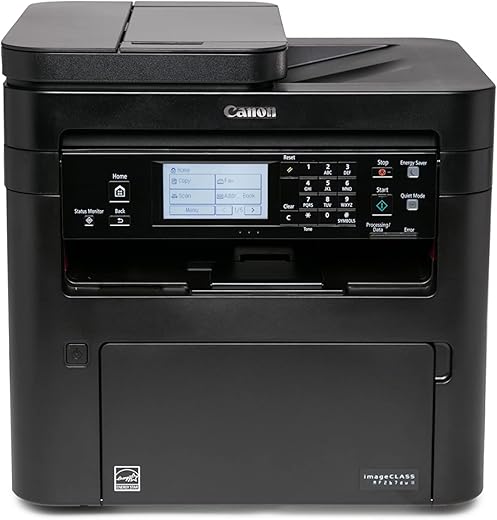
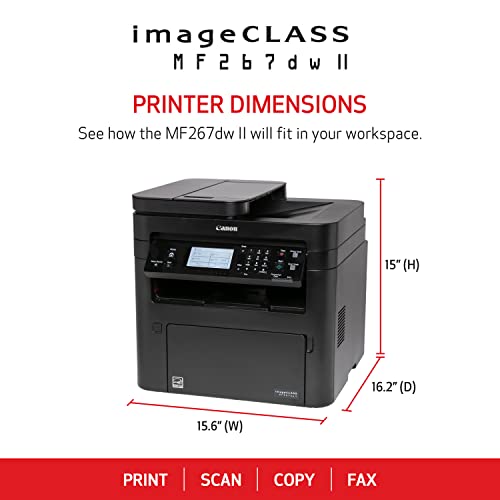
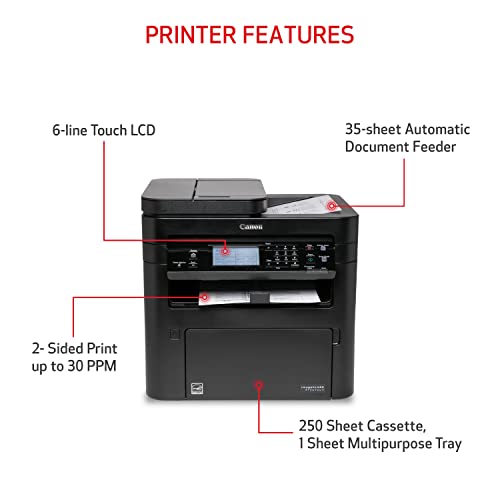













Amazon Customer –
I love everything about this printer
jimbo –
Prints and copies well, easy to read and nice and dark. Tech support, phone, helped with a problem, which was my fault. Scanner worked and easy to use.
Thomas T. –
I am not sure why they make it SO complicated to scan to email. I had to call the geek squad, who was at my house for almost an hour and a half, trying to figure it out. It was something super silly that was not clicked, but I had to set up authentication, special passwords, all kinds of stuff that I did before the geek squad even came. I would recommend if you have your own IT guy/team. But if you’re not tech savvy and setting this up in hopes to use the scan to email feature I’d look elsewhere. I had to pay half the price of the printer for the geek squad to come set it up!
M109R –
Works like a charm don’t look anywhere else..
Bonnie –
Complicated for me
AJO MERCHANDISE –
“I highly recommend this business.” “Their customer service is second to none.” “The product quality is consistently outstanding,
new32 –
I rarely print anything in color so B&W was perfect. Printed like 50 pages of a manual in under 5 minutes and each page was crisp and sharp. The only feature I had trouble setting up was sending scans to myself but I just switched to using a shared SMB drive instead of email and it works perfectly. Just as many features and just as clear as my company’s shared office printer but not nearly as confusing to set up and it mostly just works.
Gator JAYJAY –
It is an good printer but complicated to scan and set up for wireless printing. Customer service helped and was patient and informative.
Scanning is so difficult, I still have to use my old MF printer to get the scan to a thumb drive.
Once printing gets set up for printing, it works!!!!
Please, make these products easier to set up rather than spend over an hour on the phone with tech support per device.
Kevin Miles –
this canon printer when I unboxed it and set it up, I got it taken care of within 5 to 10 minutes installing the The drivers took less than two minutes I was up and running, and a printer is working flawlessly
jaqueline lundie –
This is a great printer for the price.