
€8.49
Canon L190 Wireless Monochrome Printer Price comparison
Canon L190 Wireless Monochrome Printer Price History
Canon L190 Wireless Monochrome Printer Description
Canon L190 Wireless Monochrome Printer: Your Reliable Printing Solution
The Canon L190 Wireless Monochrome Printer is designed for efficiency and quality, making it an excellent choice for home or office use. This powerful laser printer offers fast, high-resolution black-and-white printing, ensuring that you never compromise on productivity. With its user-friendly features and reliability, it stands out in today’s competitive market.
Key Features and Benefits of the Canon L190
- High-Speed Printing: With a maximum copy speed of 26 pages per minute (ppm), you’ll experience swift printing that helps keep your workflow uninterrupted.
- Automatic Duplex Printing: Save time and resources with the auto-duplex feature, allowing double-sided printing with just one pass.
- Large Input Capacity: The Canon L190 can handle a maximum input sheet capacity of 250 sheets, enabling you to print large documents without frequent refills.
- Versatile Media Support: This printer accommodates various media sizes up to 8.5 x 14 inches, including envelopes and labels, providing flexibility for your printing needs.
- LCD Display: The easy-to-navigate control panel features an LCD display, simplifying the printing process even for the less tech-savvy.
- Multiple Connectivity Options: With USB and USB 2.0 connectivity, you can easily connect the printer to your PC or laptop for straightforward operation.
- Compact Dimensions: Measuring 17.5 x 18.6 x 14.1 inches and weighing just 29.9 pounds, the Canon L190 fits well in any workspace without taking up too much room.
How Does the Price Compare?
Our extensive price comparison feature allows you to see how the Canon L190 Wireless Monochrome Printer price stacks up against different suppliers. Over the past six months, the price of this printer has remained competitive, ensuring customers get great value for their investment. Regular price updates highlight any upcoming sales or discounts, so you can secure the best deal available.
Trends from the 6-Month Price History Chart
Examining our detailed price history chart reveals that the Canon L190 has maintained stability in pricing, with slight fluctuations that suggest optimal times for purchase. Notably, there have been periodic discounts and promotional offers, making it wise to consider buying the printer during these times.
Customer Reviews: A Balanced Perspective
The Canon L190 has garnered a favorable reputation among users, with many praising its performance and reliability. Customers appreciate the quality of prints and the speed at which documents are produced. Positive reviews often highlight:
- Exceptional print quality with sharp, clear text.
- Effortless setup and user-friendly interface.
- Impressive durability and low maintenance costs.
However, some customers note potential drawbacks. A few users have mentioned that the initial setup process could be confusing for those inexperienced with technology. Additionally, a small segment of reviews highlights that while the printer excels in monochrome printing, it may not meet expectations for high-quality color printing if needed.
Unboxing and Review Videos
If you prefer visual content, there are several YouTube review and unboxing videos available. These resources provide valuable insights into the Canon L190’s performance and offer a closer look at the setup process. Many reviews include demonstrations of print speed and quality, helping you make a well-informed decision before purchasing.
In conclusion, the Canon L190 Wireless Monochrome Printer stands out with its impressive features and performance, making it a great investment for your printing needs. With effective pricing options, robust functionality, and a track record of positive customer feedback, it’s a top choice in the market. Don’t miss out on the opportunity to elevate your printing experience!
Compare prices now!
Canon L190 Wireless Monochrome Printer Specification
Specification: Canon L190 Wireless Monochrome Printer
|
Canon L190 Wireless Monochrome Printer Reviews (10)
10 reviews for Canon L190 Wireless Monochrome Printer
Only logged in customers who have purchased this product may leave a review.

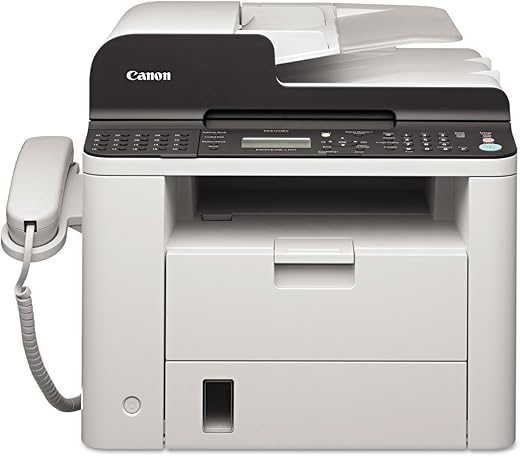










Amazon Customer –
I am a teacher, and often I need to print materials for my class. This was great to have the luxury of getting my copies done at home so that I wouldn’t be at school all day. It worked wonderfully for about a year. Suddenly, it started getting paper jams. Then one day, it had a paper jam and the error light would not go off even though I removed the paper. I have looked in every possible space I can, and I don’t see any paper. However, the paper jam error will not go away, I can no longer print. What a disappointment!!!
Frank –
It was a bit difficult to set up.
Itamar j wall –
This is a great work horse printer. I print aout 120 pages a day for the past year. This is a solid printer. I also use it for fax and prints about the same. very pleased with it.
R –
MACHINE IS POWER ON PROBLEM PLEASE REQUEST
Nicholas S. –
So I have had this fax in my office for about 2 weeks now. My office is a mid size office. We send about 50 faxes a day and receive in about 100 to 150 a day. It has workes GREAT. We love it. Our last fax sounded like a cat in a garbage disposal for the last few weeks we had it so this fax (as quiet as it is) was a blessed relieve.
I don’t really have any issues to report. It prints fast, holds a lot of paper in the bin (about 250 pages). The only thing that threw me off was that you put the papers face UP rather then face down to fax. But other then that the set up was easy to do (about 40 minutes all together and that included entering in all 50 of the speed dial contacts).
The toner just today stated it was getting low. So it lasted about two weeks BUT it was the starter toner so we didn’t expect it to last longer then this. It seems about the same time frame as our last fax machine toner. And the toner is the same price as our last one so that’s a good sign.
All in all I would suggest this fax machine to anyone who has a low to midsize office. It works great.
equus –
Top loading feeder is fast and quiet. It has not jammed on me except when I used wrinkled paper. The paper storage bin has plenty of capacity. Instead of installing the handset I plugged a cordless phone in back and use the fax line as a spare. Print quality is good. Lots of programmable options.
The downside is that the toner cartridge 128 is expensive. You can use generic cartridges that are much cheaper with no loss of quality. The Blake 128 replacement worked well for me. What you need to know is that the fax machine appears to be programmed to display an error message, ” check cartridge” when a generic one is installed, even when it is working perfectly. You just have to ignore the message.
I would purchase this again.
BRADDRUG –
We like this unit; however, we were not aware that it will not function as a scanner. It will copy, fax and serve as a printer; however, it will not save an image to a computer.
rajkumar –
ok
Steven P Miller –
My old Cannon MF6180DW machine broke and needed a replacement fax and copier. This machine was super affordable and my primary need was to have a backup fax machine in my office (fax machines are getting rare). This machine is attractive, easy to use, and performs all the basics well. Super easy to set up as well. Highly recommended for a budget multipurpose machine.
Charlie –
You get what you pay for. This is not a very high quality machine. It is mostly plastic. Just recently the 2 hinges snapped that hold the main lid for opening above the paper tray.. This is not the part that hinges for the glass bed that gets more use. I hardly ever open the bottom part of the lid, except to change toner ever couple of months. One day I heard a loud “snap”and looked over to see the lid slightly off balance. The hinge had broken on its own. In another week to other one went. The only thing that is holding it in place is the wiring harness. Getting it fixed would cost more than the machine costs I am sure. it has some annoying features from the beginning. If you stop a fax mid way it insists on printing out a failed fax message. Every page does a double routine whether or not it is 2 sided. I stopped buying Canon cartridges. Amazon sells compatible ones at 1/3 the cost and they are juit as good. If the yield is a little lower it is still a bargain. I will keep using it until it finally gives out. Those hinges are not all that important. I think they should not have broken on their own.
Update: Just sold it for $40.00. I was close to taking this to the landfill. The need for a fax machine now is almost zero. Online fax numbers can be had for very little each month. Avoid printing out faxes you do not need.