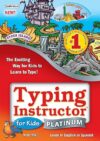
Individual Software Kids Typing Software – 10-Day Trial Price comparison
Individual Software Kids Typing Software – 10-Day Trial Price History
Individual Software Kids Typing Software – 10-Day Trial Description
Individual Software Kids Typing Software – 10-Day Trial
Unlock your child’s potential with the Individual Software Kids Typing Software. This innovative typing program is designed to make learning to type fun and engaging. Ideal for children aged 6 and above, it combines a structured learning environment with exciting games and activities. Plus, with a 10-day trial, you can explore all its features risk-free!
Why Choose Individual Software Kids Typing Software?
When searching for the best typing software for kids, look no further than the Individual Software solution. Here’s why it stands out:
- Interactive Learning: The software is packed with interactive lessons that keep kids engaged while they learn vital typing skills.
- Fun Games: Educational games are integrated into the program, making typing practice enjoyable and motivating for young learners.
- Structured Progression: It offers a step-by-step curriculum, allowing kids to progress from basic to advanced typing skills at their own pace.
- User-Friendly Interface: The simple and colorful interface is specially designed for children, ensuring a smooth and intuitive learning experience.
- Flexibility: The 10-day trial allows you to test the software before making a purchase, ensuring it meets your child’s needs.
Main Features and Benefits
- Typing Lessons: Comprehensive lessons teach kids the correct finger placement and typing speed.
- Progress Tracking: Parents can monitor their child’s progress and performance, providing insights into their typing skills.
- Customization: The software allows adjustments based on age and skill level, making it suitable for both beginners and advanced users.
- Multimedia Integration: Engaging videos and audio help reinforce learning, catering to different learning styles.
- Parental Controls: Features that allow parents to set time limits and manage learning sessions, promoting healthy screen habits.
Price Comparison Across Suppliers
When it comes to affordability, the Individual Software Kids Typing Software offers competitively priced options across multiple suppliers. Prices typically range from $29.99 to $49.99, making it accessible for families looking to invest in their children’s education. The ability to compare prices ensures you get the best deal on this valuable tool.
Insights from the 6-Month Price History Chart
Our 6-month price history chart reveals notable trends in pricing, showing fluctuating offers throughout the year. Recently, many suppliers have offered discounts, particularly during back-to-school sales and holidays. This is an excellent time to consider acquiring the software at a lower price point, ensuring you don’t miss out on savings.
Customer Reviews Overview
Parents and children alike have shared their thoughts about the Individual Software Kids Typing Software. Here’s a summary of what users are saying:
- Positive Experiences: Many parents praise its ability to teach their children typing in a fun and effective way. Kids enjoy the interactive games, and parents appreciate the progress tracking feature, which helps them see how well their child is doing.
- Drawbacks: Some users have mentioned that the software could include more advanced lessons for older kids. Others reported occasional glitches, though these seem to be infrequent.
Explore Unboxing or Review Videos
If you want to see the program in action, check out several unboxing and review videos available on YouTube. These videos offer a firsthand look at the features and accessibility of the software, showcasing how it captivates children while imparting essential typing skills.
Conclusion
The Individual Software Kids Typing Software – 10-Day Trial is an exceptional investment in your child’s future. With engaging lessons, a fun learning environment, and the advantage of a trial period, this software provides everything young learners need to master typing. Don’t delay; compare prices now and give your child the gift of typing skills today!
Individual Software Kids Typing Software – 10-Day Trial Specification
Specification: Individual Software Kids Typing Software – 10-Day Trial
|
Individual Software Kids Typing Software – 10-Day Trial Reviews (8)
8 reviews for Individual Software Kids Typing Software – 10-Day Trial
Only logged in customers who have purchased this product may leave a review.

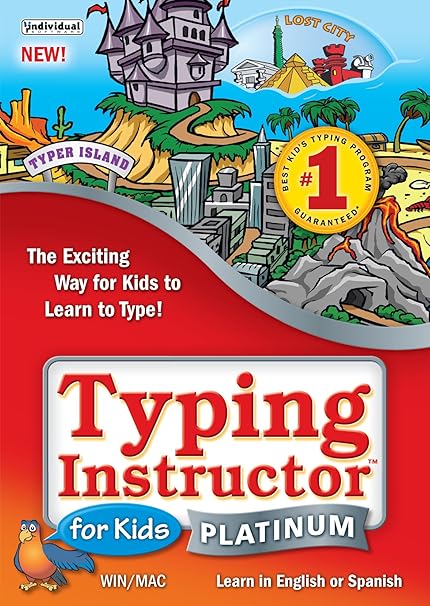
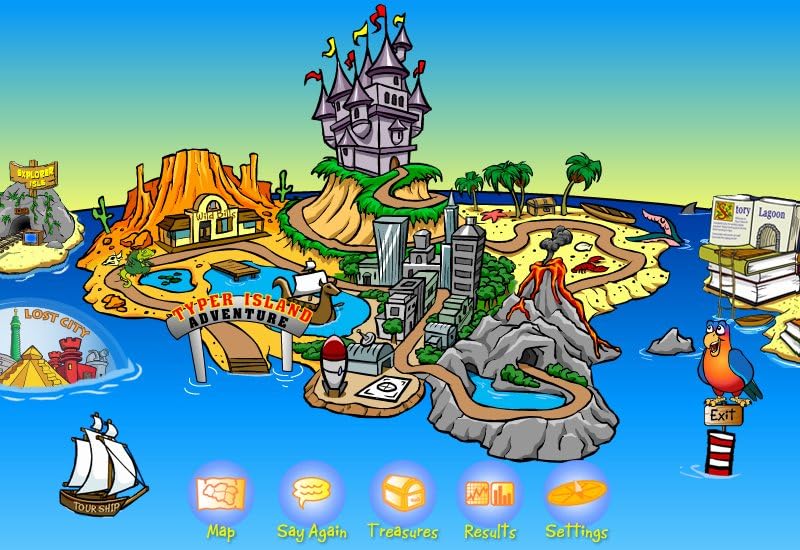

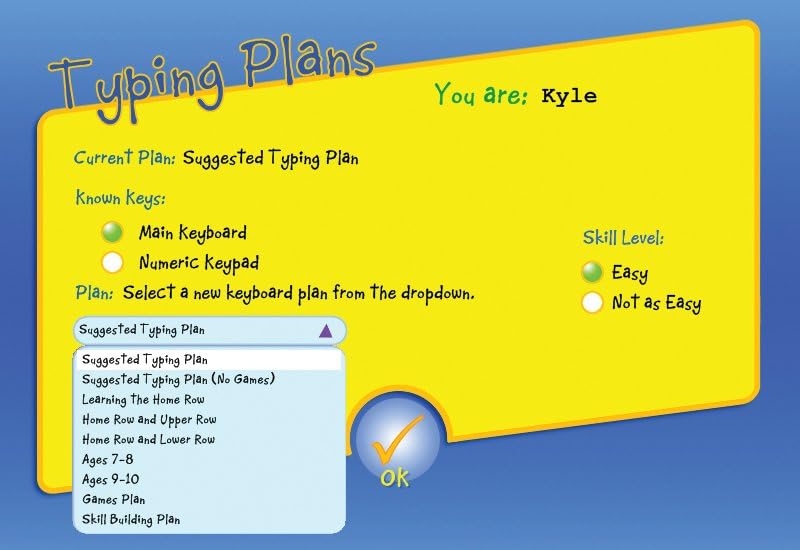




![NCH Software Transcription Software with Foot Pedal [Download]](https://discompare.eu/wp-content/uploads/thumbs_dir/transcription-software-with-foot-pedal-download-qqppvowftai7gg368ooy6t53gdyab5575sps1wwmww.png)


Matthew Clement –
In the picture, it says WIN/MAC, but it does not work on MAC.
Kindle Customer –
Product tried to eat my computer. Never opened completely. It took me 5 mins and two fingers to type this….sigh.
Nkj2079 –
waste of money
Joe –
This product has excellent rating. The trial allows a try before you buy – how is that not a bargain.
Judy Kent –
My teenage kids are excited about learning to type with this program. They love spending time on it!
Nicole J. –
I wanted to like this, and probably would have, based on one session with it, but that’s all the longer it lasted on our Windows 10 computer. It took long time to download, and then a fair amount of time to install, and, after the first use, it somehow uninstalled itself, leaving only an empty folder where the .exe and program files should have been. Even the download didn’t show up in the download file folder. I’ve never seen that happen before. It was not worth it to us to try to download it yet again and install it yet again. We’ll look for something that doesn’t vanish!
BlueBass –
Very laggy and slow on Windows 10, and it also caused a memory overflow condition. I don’t recommend this.
G & A –
Does NOT work on Windows 10.