
Original price was: €199.00.€159.00Current price is: €159.00.
Vegas Video Editing Software for Windows PC Price comparison
Vegas Video Editing Software for Windows PC Price History
Vegas Video Editing Software for Windows PC Description
Introducing Vegas Video Editing Software for Windows PC
Unlock your editing potential with Vegas Video Editing Software for Windows PC. Whether you’re a beginner or a pro, this powerful tool transforms your clips into stunning videos. Known for its user-friendly interface and advanced features, Vegas Pro Edit 21 is ideally suited for both aspiring creators and seasoned videographers. Explore how this software can elevate your video projects today!
Main Features and Benefits
- Intuitive Workflow: Vegas Pro Edit 21 simplifies video editing with its drag-and-drop interface, allowing you to focus on your creativity without unnecessary distractions.
- Advanced Editing Tools: Enjoy features like multi-camera editing, chroma keying, and 3D editing. Create cinematic videos that impress your audience with ease.
- High-Quality Effects and Transitions: Enhance your videos with a variety of built-in effects and transitions. You can create professional-grade content without needing extra plugins.
- Powerful Audio Control: Edit audio tracks with precision. The software includes tools for noise reduction, audio mixing, and mastering for impeccable sound quality.
- Full HD and 4K Support: Edit videos in stunning quality. Vegas Pro Edit 21 supports resolutions up to 4K for visually striking results that captivate eyeballs.
- Comprehensive Export Options: Share your creations easily. Export videos to social media or save in various formats, making it convenient to reach your audience.
Price Comparison Across Different Suppliers
Price is a crucial factor when acquiring Vegas Video Editing Software. Currently, prices vary significantly across different retailers. Online comparisons show a range of $199 to $299, depending on the store and any ongoing promotions. Check the price section for real-time updates and choose the best deal that suits your budget.
6-Month Price History Trends
Examining the 6-month price history chart reveals interesting trends. The price peaked in July at $299 but has since dropped, averaging around $199 recently. Seasonal sales influences are evident, with lower prices in August likely due to new software releases and back-to-school promotions. Stay updated to track the best time to purchase.
Customer Reviews: What Users Are Saying
Overall, Vegas Video Editing Software has garnered positive feedback from its users. Many customers appreciate the software’s versatility and powerful capabilities. Users often highlight:
- The intuitive interface, making it easy for beginners to jump right in.
- The vast range of editing features, enabling creativity without limitations.
On the downside, some users have reported a learning curve due to the software’s extensive features. A few have mentioned that rendering times can be lengthy on lower-end systems. Balancing expectations on your hardware is essential for optimal performance.
Explore Unboxing and Review Videos
To enhance your understanding of Vegas Video Editing Software, check out the various unboxing and review videos available on YouTube. These videos offer insights into the installation process and showcase the user experience firsthand, further highlighting the software’s robust editing capabilities.
Final Thoughts
If you’re looking for a top-tier video editing solution, Vegas Video Editing Software for Windows PC should be at the top of your list. With a rich set of features tailored for creators of all levels, it not only delivers exceptional results but also evolves with your editing skills. Don’t miss the chance to elevate your content with this powerful tool!
Experience the ultimate in video editing and start your creative journey today! Compare prices now!
Vegas Video Editing Software for Windows PC Specification
Specification: Vegas Video Editing Software for Windows PC
|
Vegas Video Editing Software for Windows PC Reviews (12)
12 reviews for Vegas Video Editing Software for Windows PC
Only logged in customers who have purchased this product may leave a review.





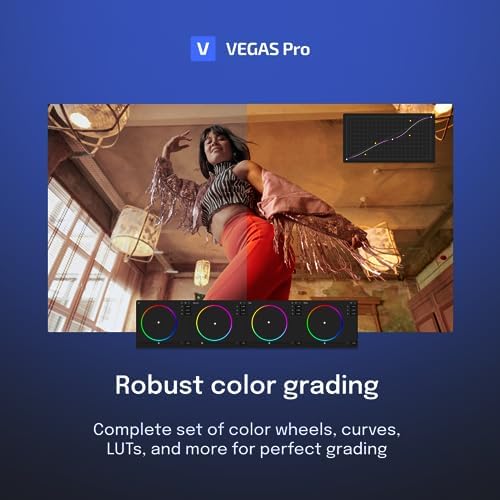






Juma –
ERFAHRUNGEN mit “VEGAS Pro Edit 21 – Der Kreativ-Standard für Video und Audio…” & FAZIT: 🔍
Die VEGAS Pro Edit 21 Software wurde in einer versiegelten Produktverpackung geliefert in der sich alle notwendigen Inhalte zur Installation und weiteren Vorgehensweise befanden. Im Umschlag befindet sich ein Aktivierungscode (Voucher-Code) mit dem die Software, die von der CD aus installiert werden kann, aktiviert wird.
Die Produktfamilie Sony VEGAS Pro wurde 2016 von MAGIX übernommen und läuft seitdem unter dem Namen VEGAS Pro. So ist es dann auch nicht ungewöhnlich das man ein Benutzerkonto beim Unternehmen Magix einrichten muss um die Software (via gültiger E-Mail-Adresse und ein paar Angaben) registrieren und nutzen zu können. Im späteren Betrieb ist ein Internetzugang zwingend notwendig um auf dem neuesten Stand zu bleiben und während des Betriebs aktuelle Codecs und Module, die noch nicht heruntergeladen wurden, dem Paket hinzuzufügen.
Die Benutzeroberfläche ist in einem modernen Stil gehalten und lässt sich akzeptabel gut bedienen. Wer sich mit einem Videoschnittprogramm auskennt und schon an einem solchen etwas Erfahrung hat findet sich relativ schnell zurecht und versteht die Bedienpunkte schnell zu interpretieren.
Im Betrieb der Software kann man (je nach Rechner Prozessor und Arbeitsspeicher) erkennen, dass der Video und Audio Import relativ schnell von statten geht und die anschließende Vorschau zügig gerendert wird. Die unterschiedlichen Filter der Software können kombiniert und variabel/individuell zur Anwendung gebracht werden. Der Funktionsumfang ist mannigfaltig und für jemand der noch nie mit einer solchen Software gearbeitet hat, riesig im Vergleich zu ganz einfachen “0815” Schnittprogrammen.
Dieses Videobearbeitungsprogramm ist definitiv für (Semi-) Profis gemacht und erfordert nicht nur Geduld, sondern auch eine Menge an Zeit zum Erlernen der Funktionalität und dem verstehen der unterschiedlichen Techniken die hier zur Anwendung gebracht werden können.
Zur Unterstützung der Einarbeitungs- und Lernphasen gibt es glücklicherweise interaktive Tutorials, auch wenn diese hauptsächlich auf Englisch sind. Sie zeigen einem visuell die wichtigsten Einstellungen und führen interaktiv durch die einzelnen Arbeitsschritte.
Der Funktionsumfang von Vegas Pro Edit 21 lässt kaum Wünsche offen, wenn man sich intensiv in die Videobearbeitungsprogramm eingearbeitet hat. Die Auswahlmöglichkeiten an Titelvorlagen, Übergängen und Videoeffekten wird vor allem diejenigen Nutzer begeistern, die gerne kreative Filme anfertigen möchten. Das man auf dem Weg dorthin als Anfänger viel Geduld und Zeit benötigt um die notwendigen Erfahrungen zu machen wird wohl jedem bis hierher klar geworden sein. Ein großer Pluspunkt ist die Unterstützung mannigfaltiger Dateiformate die aus anderen Multimedia-Programmen kommen. Hier ein paar Highlights aus der Software:
Z-Depth, Intelligente Masken, HSL-Funktionen & -Kurven, Video Repair, Next-Level Effekte, usw.
Störend wirkt allerdings die die Tatsache, dass das Videobearbeitungsprogramm als reines Schnittprogramm geliefert wird und die zur Verfügung stehenden speziellen Filter/Modules und lizenzfreies Material nur für Abonnenten verfügbar sind. Aber das kenne ich mittlerweile auch aus vielen anderen Softwarebereichen in denen man so die Kunden an das Unternehmen und die Software binden möchte.
PRO: 👍🏻
➕ gutes Videobearbeitungsprogramm
➕ gute Bedienoberfläche
➕ flüssiges Arbeiten (mit geeigneter Hardware)
➕ großer Basisfunktionsumfang
➕ Tutorials (allerdings nur englischsprachig)
➕ noch akzeptables Preisleistungsverhältnis (199,00€ , Stand:12.09.2023)
CON: 👎🏻
➖ verschiedene Funktionen/PlugIns/AddIns nur in Abonnementversion verfügbar
➖ englischsprachige Tutorials
➖ viele Erweiterungen nur in der Abonnementversion verfügbar
BEWERTUNG: 🌟🌟🌟🌟
Das Videobearbeitungsprogramm hat in der praktischen Anwendung überzeugen können und verdient damit auch eine Kaufempfehlung an die AMAZON-Kund*innen
Trent Reznor –
Die Firma Magix hat in den vergangenen Jahren viele (Konkurrenz-)Produkte übernommen und führt sie unter dem eigenen Dach weiter.
Das führt einerseits dazu, dass sich sehr viele Programme inhaltlich stark überschneiden und für den Kunden dann nicht mehr ersichtlich ist, was er denn nun benötigt. Ähnlich ist es bei Vegas (ehemals Sony) und Magix Video Deluxe, die dann auch noch Preislich ähnlich sind.
Das Andere ist, dass oft die Wurzeln verloren gehen, weil man sich eher dem Massenmarkt öffnet.
Das ist auch bei Vegas so. Das Programm war einmal für den professionellen Videoschnitt gedacht und ist nun eher was für den Bereich semi-professionell. Es lässt sich relativ leicht bedienen, mit ordentlichen Tools, für den ambitionierten Hobby-Schnitt alles bieten, was man benötigt. Es läuft stabil (Internet Verbindung vorausgesetzt um alles zu aktivieren) und ist kein Abo, was gegenüber vielen Konkurrenzprodukten ein Vorteil ist. Die direkte Konkurrenz kommt aus dem eigenen Haus.
Empfehlen kann ich es dennoch.
Val –
VEGAS Pro Edit 21 is a full-featured video editing program. It can do most of the things that you will want to do and in some instances will do more. The Program itself is only part of a whole line of software though so beware that some of the features you may want might be ones that are locked behind a paywall. They have many options for upgrading the program but many of them are quite high in price, don’t get me wrong, some of those features may very well be worth the price but for the average user the price would be hard to justify. I have used many other programs to edit video and some of the options out there do probably 90% or more of what this is capable of without costing anything, and some of them are more user-friendly as well… It’s hard to recommend this because of that. This program works really well and is not overly hard to learn to use but I think It’s probably only going to be worth investing in if you are a serious videographer. I will say that the final results – the rendering is excellent. I find the fact that there are features in the program that are not clearly labeled as an upgradable option a bit confusing and annoying but I’m sure once you run across all of them while using it you learn to just ignore those bits.
Val –
So far I have created some nice home videos with this software but there is a learning curve coming from a MacBook iMovie. You can do so much more with this than you can with basic video editing software and but you will need to watch a few instructional videos to really get the hang of it, Out of the box and first time using it, it was easy enough to figure out how to import videos and clips as well as photos. The storyboard is very easy to navigate around and ability to insert transitions from one scene to another.
kawababba –
… zumindest wenn man wie ich ein absoluter Anfänger in der Videobearbeitung ist. Wenn man schon diverse Vorkenntnisse besitzt, vermute ich, dass man manches eher intuitiv nutzen wird.
Da mein Sohn sich seit neuestem an Videos versucht und ich die Möglichkeit bekam das VEGAS Pro Edit21 Programm zu testen, haben wir natürlich direkt zugeschlagen. Nun haben wir das Programm seit einigen Wochen zu Hause und ich muss sagen, dass ich den Aufwand unterschätzt habe.
Um das Programm nutzen zu können, muss man sich zunächst bei Magix registrieren. Eine einfache, mehrsprachige Anleitung zur Installation liegt dem versiegelten Paket bei. Hat man VEGAS Pro Edit21 einmal installiert und registriert, öffnet sich ein Startbildschirm, der auf den ungeübten Blick etwas einschüchternd wirkt. Es gibt zahlreiche Schaltflächen und Optionen, die mich im ersten Moment etwas überfordert haben.
Zum Glück gibt es eine ganze Reihe von Tutorials, die durchaus hilfreich und gut verständlich sind. Zumindest, wenn man gut Englisch spricht. Hier offenbart sich für mich ein großes Manko der Software. Nicht jeder spricht Englisch oder ein ausreichend gutes Englisch, um den Videos problemlos folgen zu können. Zumindest müsste aus meiner Sicht auf der Produktseite klar und unüberlesbar deutlich gemacht werden, dass die erklärenden Videos zu weiten Teilen (oder alle – ich habe noch nicht alle durchgeschaut) auf Englisch und nicht auf Deutsch sind. Hätte ich 199 Euro (Stand heute, 30.09.23) ausgegeben und würde nichts verstehen, wäre ich mehr als nur verärgert.
Doch auch ohne Sprachprobleme, hätte ich vermutlich schnell aufgegeben. Mein Sohn sah das allerdings anders und so haben wir uns gemeinsam eingearbeitet.
Mit dem Programm ist sehr viel möglich, es geht weit über dieverse Filter und Ähnliches hinaus. Vor allem die individuellen Einstellmöglichkeiten gefallen mir sehr (nachdem wir sie quasi gerade erst für uns entdeckt haben). Wie bereits erwähnt, habe ich zwar keine Vergleichsmöglichkeit und arbeite mit Sicherheit im Vergleich zu anderen immer noch sehr laienhaft, aber es wird und macht so langsam tatsächlich auch Spaß.
Nach meinen Erfahrungen denke ich, dass das Programm in erster Linie für professionelles oder zumindest semiprofessionelles Arbeiten gedacht ist.
Insgesamt denke ich, dass es mit einigen Abstrichen (englische Tutorials, manche Dinge sind nicht inkludiert und können nur von Abonnenten genutzt werden…) ein gutes Programm ist, dass bei Weitem nicht nur für den Hobbybereich geeignet ist (eher umgekehrt). Daher gibt es von mir/ uns 4 Sterne.
Martin –
Über die letzten Jahre arbeitete ich mit einem Videobearbeitungsprogramm, welches ich nun durch ein neueres ersetzen wollte. Da war ich froh, das VEGAS Pro Edit 21 angeboten bekommen zu haben.
Zu erwähnen wäre, dass dieses Programm über Magix verkauft wird. D.h., dass man erst mal einen recht langwierigen Registrierungsprozess durchexerzieren muss. Dies fängt damit an, dass man über ein Magix Kundenkonto verfügen muss. Hat man dies nicht, muss man es erst eröffnet werden. Nach der Eingabe der VEGAS Pro Edit 21 Registrierungsnummer, welche man an Magix schicken muss, erhält man einen Freischaltcode für das Programm per E-Mail. Dieser muss dann ebenfalls erst bestätigt werden. Das ist alles sehr langwierig und nervig.
Hat man das Programm dann installiert und kann damit arbeiten, stellt man fest, dass sämtliche Hilfen sowie Videotutorien nur in Englisch verfügbar sind. Und dies schon seit der Version 18. Sonderlich kundenfreundlich nenne ich dies nicht.
Das Videoschnittprogramm ist von der Aufteilung her ähnlich wie mein altes Programm. Da ich kein Freund von Tutorials bin, verwende ich lieber die Learning-by-doing-Methode. Wenn man des Englischen nicht unbedingt mächtig ist, so bleibt einem leider auch nichts anderes übrig. Zum Glück ist mein Englisch recht gut, weshalb ich bei diesem auch die Hilfe öfters nutzen musste, bzw. konnte. Außerdem gibt es auch gute Übersetzungsprogramme, denen man hier arbeiten kann. Trotzdem ist es schon ein schwaches Bild, das die Hilfe nicht ins Deutsche übersetzt wurde, gerade in dieser Preisklasse erwarte ich das!
Das Programm verfügt standardmäßig über sehr viele nützliche und auch optisch ansprechende Funktionen im Bereich Textein- und Ausblendungen, sowie bewegliche Hintergründe. Allein hiermit kann man schon sehr schöne Effekte erzielen. Auch Möglichkeiten zum Editieren der Videoclips, Drehfunktionen, farbliche Verbesserungen, Helligkeitsanpassungen, Sepia usw. sind reichlich vorhanden. Man muss sich schon recht lange und intensiv mit dem Programm befassen, um hier einen Durchblick zu bekommen.
Die Handhabung des Programmes ist gut, leider ist die Vorschau im integrierten Explorer nur mit relativ kleinen Ansichten zu sehen. Um Szenen zusammenzustellen behelfe ich mir daher mit dem Windows Explorer sowie einem Videoplayer. Hier hätte ich mir eine bessere Lösung gewünscht, so wie es bei meinem alten Videobearbeitungsprogramm der Fall ist.
Was ich ebenfalls vermisst habe, ist, dass man einzelne Clips, Bilder und Musik aussuchen und separat im Programm zusammenstellen kann, um diese später zu verarbeiten. Mein altes Programm konnte dies und das war eine sehr komfortable Funktion, um schnell hochwertige Videos zu schneiden.
Die Timeline ist leicht zu bedienen, aber auch hier musste ich feststellen, dass es gar nicht so einfach ist den Ton eines einzelnen Videoclips zu unterdrücken, um zum Beispiel im Vordergrund Musik laufen zu lassen. Dies geht im Endeffekt nur, indem ich eine zusätzliche Tonspur einbaute, die ich dann wieder löschte, um den Clip ohne die Musik zu stören laufen zu lassen. In der englischen Hilfeanleitung fand ich hierzu leider nichts. In meinem alten Programm war dies eine ganz einfache Sache von nur einem einzigen Klick.
Die Funktion um Clips zu schneiden ist direkt in der Timeline einfach zu handhaben, aber auch hier der Wermutstropfen: man kann keine einzelnen Clips schneiden, sonder immer nur die gesamte Timeline. Evtl gibt es eine Funktion hierfür, diese habe ich dann aber nach mehreren Stunden Suchen immer noch nicht gefunden. Ich schneide daher die verwendeten Clips in einem anderen Programm vor. Das ist umständlich und in meinem alten Programm war auch dies sehr einfach.
Die Renderfunktion zum Erstellen eines mp4-Videos dagegen ist ganz hervorragend. Diese kann auch mehrere übereinander laufende Effekte perfekt verarbeiten.
Die integrierte Green-Screen-Funktion habe ich angetestet und sie funktionierte bis jetzt sehr gut. Die eingebauten Hintergründe ließen meine Kopfumrisse sehr detailliert und scharf erscheinen. Hiervon verspreche ich mir in der Zukunft ein gutes Arbeiten.
Während des Bearbeitens eines ca. dreiminütigen Videoclips mit vielen Effekten ist das Programm leider zweimal abgestürzt. In dieser Preisklasse sollte das nicht passieren, zumal wenn man mit einem neuen und leistungsstarken PC arbeitet.
Ich nutze nun hauptsächlich VEGAS Pro Edit 21 und arbeite mich langsam ein. Für Anfänger ist dieses Programm definitiv nicht geeignet. Man sollte schon Grundkenntnisse im Arbeiten mit Videobearbeitungsprogrammen mitbringen. Den Preis von knapp 200 € halte ich für viel zu hoch, denn es gibt für unter 100 € schon Videobearbeitungsprogramme, die mindestens ähnlich viel können.
Daher kann ich für dieses Programm leider nur drei Sterne vergeben.
axlec –
The user interface on this is pretty nice and it’s been easy to use. So far, so good. I’ll leave an updated review later on.
🌈 KT –
If you are at ALL familiar with video editing software you know that most systems are cloud based with a computer based interface. While that is great it means subscriptions, internet connections, and other things that become very cumbersome when all you want to do is edit video for a 1-7 minute video. Without naming names a number of the largest software companies stopped providing much less supporting stand-alone editors. Then I found Vegas Pro 21. The interface is intuitive for experienced editors. Track separation, audio cross over, FX app for Video and audio are almost effortless. For an exercise I grabbed a half dozen public use licensed video clips and audio to see how hard it would be to add audio to the video sequences, add FX and publish. Once I had the files downloaded it took me about 15 minutes. The quality control – file size, anticipated publishing/streaming options – are all found in the interfaces pull down menu. Steps that I occasional have to use an aftermarket app or a specialty open source software for are already included in the package.
When you use it you will see a number of features that point toward the company’s upgraded software and subscription software. For example their “media” subscription files are for a product that is two tiers (price wise) higher that will give you premium licensed content to use with your own projects on licensing that won’t limit your use. If you think you are going to need any of those things you will want to consider the upgraded products or wait to see if they offer you a separate option to subscribe/use those files. I wasn’t able to find one available at this time and did contact the company to find out what options were currently available.
Who is this for? Anyone who needs to edit video at a level appropriate for home use, social media, and commercial applications but wants to do so on a budge. The software offers all the interfaces you need and can render to specification.
If you are starting your first Vlog, channel, or other broadcast based presence, or if you are just wanting to share a story or information this will give you the opportunity to produce commercial quality video.
For newbies there will be a learning curve just like anyone who hasn’t done any significant amount of video editing. There are a lot of tutorial videos available and if you know what you want to make you will be able to do it with this software.
If you are experienced then it is a breeze, a lot of things are exactly where you’d expect them to be and at the price you will be amazed at what it can do. Again, if you are working on things that are more complex or need additional resources, consider the upgrade.
Amy M. –
Vegas Pro Edit 21 is a powerful video editing stand-alone software package. No need for expensive cloud-based subscription software! As with any software, there is a learning curve but if you’ve ever done any editing before, it shouldn’t take you long to pick it up; on the other hand, beginners can also get the hang of it with a bit more effort. And if you’re still unsure if this is the right package for you, they offer a 30 day free trial on their site that you can get before you purchase here on Amazon.
Peter W –
Great software easy to use and understand even for beginners. Lots of features and easy to make professional looking videos. Would recommend!
MAJ –
ich habe das Video und Audio Bearbeitungsprogramm VEGAS Pro Edit 21 kostenlos zum Testen erhalten. Das Produkt wurde schnell geliefert und war sicher verpackt.
Die DVD wird in einem schlichten aber schönen Pappumschlag geliefert. In dem Umschlag befindet sich auch der Aktivierungscode/Voucher-Code (Karte ganz herausziehen. Der Barcode im Sichtfenster ist nicht der Aktivierungscode).
Dann muss man ein Benutzerkonto bei der Firma Magix einrichten (relativ unkompliziert. Man gibt eine E-Mail-Adresse und ein Passwort ein. Anschließend muss man das das Benutzerkonto über die erhaltene E-Mail aktivieren).
Anschließend öffnet man sein Benutzerkonto und gibt den Voucher-Code eine (leider werden wieder Buchstaben und Ziffern verwendet ohne Schriftart mit klarem Unterschied zwischen O und 0).
Dann erhält man den Aktivierungscode. In der Zwischenzeit sollte das Programm von der DVD dann installiert sein. Am Ende der Installation wird man dann nach dem Aktivierungscode gefragt (das „P“ im Code nicht eingeben, nur die Zahlen). Dann kann man das Programm starten.
Es ist also zwingend eine Internetzugang notwendig. Auch während des Arbeitens mit dem Programm werden immer wieder einzelne Bestandteile und Codecs online freigeschaltet.
Die Benutzeroberfläche ist klar gestaltet. In den letzten Jahren haben sich die Programme hier deutlich angenähert. Wer schon mal mit einem Videoschnittprogramm gearbeitet hat findet sich schnell zurecht.
Positiv fällt auf, dass der Video und Audio Import relativ zügig abläuft und die Vorschau ebenfalls schnell gerendert wird. Es können mehrere Filter kombiniert werden.
Die Bearbeitungsmöglichkeiten des Bild und Tonmaterials sind sehr vielfältig. Hier muss man einige Stunden zum Ausprobieren der einzelnen Effekte investieren. Auch Standardsachen wie Titelangabe, Bild in Bild und Übergänge können schnell und einfach mit Vorlagen oder aufwendig in Eigenkreation gestaltet werden.
Ganz wichtig ist die Geschwindigkeit beim Codieren des Videomaterials. Auch hier sind sehr viele Codecs mit noch mehr Vorgaben vorhanden. Man kann alle Vorgaben bearbeiten oder komplett eigenständige Exportparameter gestalten. Die Bearbeitung von 8 k Material ist möglich.
Ich sehe das Programm im oberen Mittelfeld. Es hat deutlich mehr Funktionen als zum Beispiel Corel Video Studio während professionelle Programme (DaVinci Resolve, Final Cut, Adobe Premiere Pro) dann doch etwas mehr ins Detail gehen.
Diese Version ist die „kleinste Version“ der Vegas Pro Reihe. Es gibt dann noch die Suite für 299 Euro und die Post-Version für 399 Euro. Hier werden noch einige professionelle Gimmicks freigeschalteten.
Das Preis-Leistungs-Verhältnis kann man diskutieren. Gefühlt wäre mir das Programm 89 € wert. Aber das ist nur subjektiv und geht nicht in die Bewertung ein.
Positiv:
echter physischer Datenträger
kein Abo
extrem viele Einstellungsmöglichkeiten, Filter und Exportoptionen
läuft stabil ohne Abstürze
großer Funktionsumfang
Negativ:
etwas hakeliges Aktivierungsprocedere mit Magix-Konto-Pflicht
Preis
Für den ambitionierten Hobbyfilmer im semiprofessionellen Bereich zu empfehlen.
🌈 KT –
I hate to do this but I’ve spent 3 months now trying to learn this and it’s just too over my head.
I do the odd video for a product for Vine but mostly I do some educational program stuff for the wildlife santuary I do volunteer work for, nothing major or fancy. I’m no expert or even all that into it.
So, from my newb perspective, this is way over my ability to comprehend.
There’s hover blurbs on the lower menu and that’s how I usually learn new software. There’s no hover info on the list of stuff to do on the left function list.
Each option brings up pix of examples of the various levels that function can do. That part’s handy but some of them aren’t really understandable by the examples given and some only have one example.
All that to say it seems like you already need to be pretty into this to understand. Meaning, it’s probably not for newbs like me.
The program itself loads pretty slowly but it seems to be feature-heavy so somewhat expected.
I took a few pix to show the client, effects, and such. Hopefully that’s useful to some.
As far as rating, it’s far beyond my abilities but it does seem feature heavy, as I mentioned, and that’s always good. It does say “Pro”, of course, but one can never trust that kind of thing isn’t just marketing hype so I tried it.