
€269.99
FOXWELL NT624 Elite All System OBD2 Scanner Price comparison
FOXWELL NT624 Elite All System OBD2 Scanner Price History
FOXWELL NT624 Elite All System OBD2 Scanner Description
FOXWELL NT624 Elite All System OBD2 Scanner: Your Ultimate Diagnostic Tool
Unlock your vehicle’s potential with the FOXWELL NT624 Elite All System OBD2 Scanner. Designed for both professionals and DIY enthusiasts, this top-notch diagnostic tool offers comprehensive coverage of all vehicle systems, ensuring accurate fault diagnosis. With its user-friendly interface and powerful features, the NT624 Elite stands out as a must-have tool in your automotive toolkit. Looking for FOXWELL NT624 Elite price comparisons and reviews? You’re in the right place!
Key Features and Benefits of the FOXWELL NT624 Elite
- Comprehensive System Coverage: The NT624 Elite provides a complete diagnosis of all vehicle systems, including engine, transmission, ABS, and airbag systems. This helps pinpoint issues that may otherwise go unnoticed, allowing for timely repairs.
- Advanced Diagnostic Functions: Equipped with advanced diagnostic capabilities, including live data, freeze frame data, and active tests, it offers real-time feedback on vehicle performance.
- User-Friendly Interface: With a resolution of 480×272 and a clear display, the scanner ensures ease of use, even for those who are new to vehicle diagnostics.
- Portable Design: Weighing only 2.05 pounds and measuring 13.2″L x 8.9″W x 3.1″H, it’s compact and lightweight, making it easy to store or transport in your vehicle.
- Durability: Built to last, the NT624 Elite’s robust construction ensures it can withstand the rigors of everyday use in a garage or home setup.
- Multi-Language Support: Supports multiple languages, allowing users worldwide to navigate the software comfortably.
Price Comparison Across Different Suppliers
The FOXWELL NT624 Elite price varies across several suppliers. Typically, you can find it ranging from $129 to $179, depending on promotions and availability. We recommend checking multiple retailers to get the best deal. Use our price comparison feature to see real-time updates and choose the best option for your needs.
6-Month Price History Trends
Reviewing the 6-month price history chart for the FOXWELL NT624 Elite shows fluctuating prices with noteworthy dips during certain sale periods, making it a perfect time to buy when discounts apply. For instance, prices dropped as low as $119 during seasonal sales events, showcasing its price competitiveness in the market.
Customer Reviews: The Good and the Bad
Overall, the FOXWELL NT624 Elite has received positive feedback from users. Here’s a brief summary of customer reviews:
- Positive Aspects: Users praise the scanner for its user-friendly interface and comprehensive diagnostic capabilities. Many have noted that it successfully communicates with various makes and models, providing fast and accurate data.
- Drawbacks: Some customers have mentioned that the initial setup can be somewhat cumbersome, particularly for those unfamiliar with OBD2 tools. A few have noted that certain advanced features may require a little extra learning.
Explore Unboxing and Review Videos
For those looking for a deeper understanding of the FOXWELL NT624 Elite, several unboxing and review videos are available on YouTube. These provide firsthand demonstrations of the tool’s features and functionalities, allowing you to see it in action. Watching these videos can help you make a more informed purchase decision.
Why Choose the FOXWELL NT624 Elite?
The FOXWELL NT624 Elite All System OBD2 Scanner is not just another diagnostic tool; it is crafted for those who take vehicle maintenance seriously. It offers unmatched value with its extensive features that ensure you’re armed with the knowledge needed to keep your vehicle in top shape. Its real-time diagnostics and compatibility with numerous car brands make it an essential asset for every car owner.
In conclusion, if you’re in the market for a reliable and efficient OBD2 scanner, the FOXWELL NT624 Elite stands as a strong contender with features that cater to both novices and seasoned mechanics. Don’t miss out on the best deals available!
Compare prices now!
FOXWELL NT624 Elite All System OBD2 Scanner Specification
Specification: FOXWELL NT624 Elite All System OBD2 Scanner
|
FOXWELL NT624 Elite All System OBD2 Scanner Reviews (10)
10 reviews for FOXWELL NT624 Elite All System OBD2 Scanner
Only logged in customers who have purchased this product may leave a review.





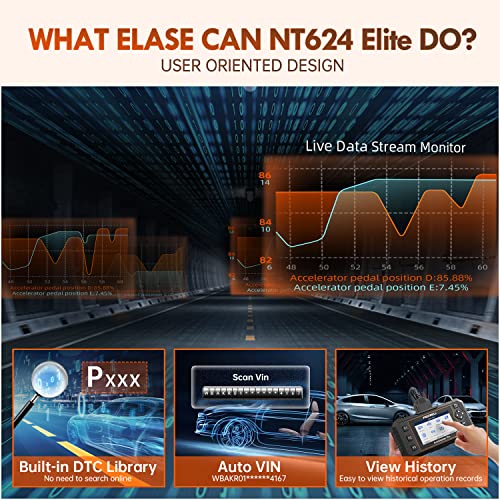






Repairitall –
Excellent scanner I use at least twice a day most of the time.it is a little slow loading but has been very accurate every time I’ve used it.easy to update.very nice carrying case.if someone is looking for a descent scan tool for a very reasonable price this is an excellent choice.as I mentioned earlier it is a little slow loading but for the cost it’s worth it and very accurate.Mine paid for itself the first two times I used it
Antos Capo –
空調診断すると「HVAC正常」と出る。
しかし、各空調管理系センサーの診断をすると「コネクターが繋がっていない」と表示する。
あれ??
何が正常なんだ??一体何を診た?
センサーの抵抗が基準値か外れているかもわからないのに正常?
全く根拠のない正常診断にガックリきた。
Rudy Moreno –
警告灯が出てスキャンツールで調べると故障原因が判明。
部品用意して自分で直してエラーコードリセットしたら直りました。
ディーラーや整備工場でスキャンしてもらうと3~5千円取られます。
Repairitall –
First you get free lifetime updates BUT you have to use a PC. So if you are a Mac user you are without support. So you borrow a friend’s PC and then the update process is a 1,645 step process. And to make matters worse the update file you have to download is too big of a file to fit onto the scanner. So there is that.
So then let’s say you get it updated and registered because you sought help and received help from Jesus. Miracles happen.
It says that it works on thousands of cars or something astronomical.
I tried it on a 2018 Durante and it worked great. Well except it picked up erroneous errors AND actual errors it could not clear once fixed. It just said, sorry can’t clear errors. Womp womp you lose.
I tried it on my 2003 Nissan xrerra. This one won’t even read the vehicle so you have to put in the VIN manually and even then it still says it does not exist. So… womp womp. Lose again.
10 out of 10 should not buy this again.
Brian B –
Had trouble connecting to two models and scanner kept going to home screen. Contacted Foxwell here in Australia. They don’t support this model as its for overseas. Sent item back.
Mark ward –
Excelente producto
Kyle –
I own several OBD2 scanners / diagnostic tools. I work in the powersports industry (motorcycles, ATV, UTV, etc.) and similar type tools we use cost many times more than this one and most have less functionality.
As I’ve said in a previous review, if you are an auto technician or even just a do-it-yourself person and have a modern day vehicle then a OBD2 scanner / diagnostic tool is a must. There are lots of brands and models available for purchase that range from super cheap to rather expensive and as you go up in price you usually get more functionality you get.
An inexpensive OBD2 scanner will most likely have a low-resolution screen and just scan for DTC codes and offer no definitions of the codes. Also cheaper scanners will most likely not have a live data stream and will not have any recording capabilities. These budget scanners also may not offer updates and could possibly not work with later model vehicles.
More expensive OBD2 Scanner / Diagnostic Tools like this one have higher-resolution color screens, offer code DTC definitions, are updatable, and perform more functions than just reading and erasing DTC codes such as allow you to view live data streams an even take snapshots and record this data for later playback.
I purchased FOXWELL NT624 Elite OBD2 Scanner / Diagnostic Tool because of the higher-resolution screen, built-in code DTC definitions, and because it is updatable through their website (free update for life). It also gives you live data readings for most of the OBD2 monitored systems on your vehicle, and it has the ability to capture and record streaming data, and you can reset many of the systems and fault codes using this tool. I also like that it came with a nice hard case.
Before first use of the FOXWELL NT624 I went to the FOXWELL Tech website, opened a free account, and then downloaded the software needed to update the scanner as well as view files from the scanner. Once installed the software serves as a dashboard to update the scanner with the latest scanner file updates as well as choose which car models you want to have access to on your scanner. You can also choose to uninstall models if you like. (see screenshot below)
The included Micro SD storage card appears to be able to hold all of the available car models if you so choose. But I chose not to install some of the obscure models that I have never heard of and will never work on. Note: Let all the updates finish before unplugging or hitting any of the buttons on the scanner. I find that it is best to walk away while the scanner is being update so I am not tempted to touch anything.
With the latest updates installed I was then able to plug the FOXWELL NT624 into the OBD2 diagnostic port on my truck and car and start testing all the functions. I didn’t read the manual at first but was able to navigate through all the settings and screens fairly quickly as the button layout is fairly intuitive and the tool five you onscreen prompts. (More complex diagnostics and running graphs will require a little reading first.)
I’ve only used this OBD2 scanner / diagnostic tool for a little while but so far I like it. The tool is easy to hold and navigation and selection buttons are well laid out and rubberized making navigation easy even when wearing mechanics gloves. The 4.3″ TFT screen is clear and easy to read with information screens that are logically laid out and easy to navigate. Plus the wealth of information that this scanner/diagnostic tool reads and the functions it performs is incredible, especially considering the price.
The only slight negative I can think of is the body of the scanner is not rubberized so I would be careful not to drop this.
I hope you found this information helpful. And as with all my reviews if I experience any issues or problems I’ll update this review.
RS –
It has helped so many times that I made a 3d printed mount in my truck for quick easy access
Instructions are basic minimum, Menus look/act antiquated/repetitive changing Menu group have to redo auto/manual vehicle identification
Very slow 03 Silverado first use battery was dead before understand how to use, second try used almost 1/4 tank of gas & still needed more info(Lots of codes/problems)(newer vehicles seem to be faster)
Live data only records up to 8 single line items. if description(s) is more than 1 line you loose 1 item per long description(4 long= only 4 items recorded) My cheap reader that Harbor Freight & Autel outdated and crashed with no fix recorded all live data
Sign up/Update(US) was a pain and if you select update all makes/models it pretty much fills stock SD card, setting up a larger SD card(32gig) was another pain
Have to remove SD card, put in (Windows only)CPU, start their program go online, sign-in to account to print or save report on CPU(save time- put card in CPU after sign-in and selected report menu, otherwise it automatically goes to and checks for updates)
Freeze frame is saved in a unprintable format, have to screen capture on CPU
Pros;
Read and erase generic & OEM (even permanent) codes on compatible
Would have returned for refund but could not find/verify another scanner that would do as much without requiring continuous software fees or mandatory update/renewal/check-in
Some of the vehicles checked
2003 silverado 4.8 4×4 Z71 read every module, sensor, switch that I checked except rear view mirror with temperature/compass (impressed with scanner disappointed in GM)
2001 Honda accord v6 no auto/manual vin identified some unknown descriptions some with output readings ?ABS I was told wires were cut but no codes
2011 Equinox (read everything that was worked on(rewo))
2015 Dodge ram hemi (rewo) plus more, erased permanent code
2011 GM ?car 4cyl (rewo) even cleared permanent code that dealer said had to replace catalytic converter before it could be cleared and it hasn’t came back in 500 miles
Kyle –
Works as advertised. Read and cleared error codes from 2 different Ford models. The automatic VIN function worked great as well.
The new Wi-Fi software update feature worked great as well. The main application and all supporting functions/files were updated through a Wi-Fi connection. Only took about 5-10 minutes.
I not a mechanic, but everything was easy to use and worked great for me.
木村武敏 –
The item did not work. Screen stay blank or flicker when plugged in.