
€50.80
Actron U-Scan OBD II CAN Wireless Smartphone Interface Price comparison
Actron U-Scan OBD II CAN Wireless Smartphone Interface Price History
Actron U-Scan OBD II CAN Wireless Smartphone Interface Description
Actron U-Scan OBD II CAN Wireless Smartphone Interface – Your Ultimate Diagnostic Tool
Are you seeking an efficient way to diagnose your vehicle’s performance? The **Actron U-Scan OBD II CAN Wireless Smartphone Interface** revolutionizes how you monitor your car’s health. Designed to cater to Android users, this powerful diagnostic tool connects seamlessly with your smartphone, providing fast and accurate data. Whether you are a professional mechanic or a DIY enthusiast, the U-Scan will help you stay ahead of automotive issues while saving time and money.
Key Features of the Actron U-Scan OBD II CAN Wireless Smartphone Interface
The Actron U-Scan is packed with features that make vehicle diagnostics easier and more efficient. Below are the primary features and their benefits:
- Wireless Connectivity: The U-Scan connects to your smartphone via Bluetooth, offering hassle-free access to your vehicle’s diagnostic information without tangled wires.
- Compatibility: This device works with most OBD II compliant vehicles manufactured after 1996, making it a versatile choice for users.
- User-Friendly App: The dedicated app available for Android devices is intuitive and easy to navigate, allowing users of all levels to access vital vehicle data quickly.
- Real-Time Data: Get live data readings for essential vehicle parameters, ensuring you can make informed decisions based on your car’s performance and health.
- Diagnostic Trouble Codes: Access and understand DTCs (Diagnostic Trouble Codes) with detailed descriptions, enabling you to identify and address issues promptly.
- Compact and Lightweight: Weighing only 4.8 ounces, the U-Scan’s compact design makes it portable and easy to store in your glove compartment.
Price Comparison Across Different Suppliers
When considering the **Actron U-Scan OBD II CAN Wireless Smartphone Interface**, it’s essential to understand how pricing varies across suppliers. Currently, prices for this diagnostic tool range from $49.99 to $69.99, depending on the retailer. By comparing prices, you may find exclusive deals and promotions that save you money. Besides, the six-month price history chart indicates that prices have fluctuated slightly over recent months, suggesting potential discounts coming soon. Be sure to keep an eye on price trends to snag the best deal!
Customer Feedback: What Users Are Saying
Customer reviews for the Actron U-Scan are largely positive, highlighting several strengths that enhance the product’s appeal:
– **Ease of Use:** Many users appreciate how easy it is to set up and use the app. Even those without technical know-how find the interface user-friendly.
– **Accurate Readings:** Consumers report that the U-Scan provides reliable diagnostic information, making it easy to identify problems quickly.
– **Portability:** Users love the lightweight design, making it convenient to take on-the-go or store without any hassle.
However, some drawbacks have been reported:
– **Limited Compatibility with Some Models:** While the device is compatible with many vehicles, a few users noted difficulties connecting with specific makes and models.
– **Battery Drain:** A few reviews mentioned that the app may drain their smartphone’s battery quicker than anticipated, particularly during extensive diagnostic sessions.
Overall, feedback highlights the **Actron U-Scan OBD II CAN Wireless Smartphone Interface** as a dependable and essential tool for vehicle diagnostics.
Unboxing and Review Videos
If you’re looking to see the Actron U-Scan in action, check out popular YouTube unboxing and review videos. These videos provide a detailed overview of the setup process, app functionality, and real user experiences. Watching these demonstrations can help you determine if this product is the right fit for your needs.
Why Choose the Actron U-Scan OBD II CAN Wireless Smartphone Interface?
In conclusion, the **Actron U-Scan OBD II CAN Wireless Smartphone Interface** is an invaluable addition to your automotive toolkit. With wireless connectivity, a user-friendly app, and accurate diagnostic capabilities, it stands out as a top contender for both amateurs and professionals alike.
Don’t miss out on the opportunity to monitor your vehicle efficiently. Invest in the Actron U-Scan today and take control of your car’s performance.
Compare prices now!
Actron U-Scan OBD II CAN Wireless Smartphone Interface Specification
Specification: Actron U-Scan OBD II CAN Wireless Smartphone Interface
|
Actron U-Scan OBD II CAN Wireless Smartphone Interface Reviews (10)
10 reviews for Actron U-Scan OBD II CAN Wireless Smartphone Interface
Only logged in customers who have purchased this product may leave a review.





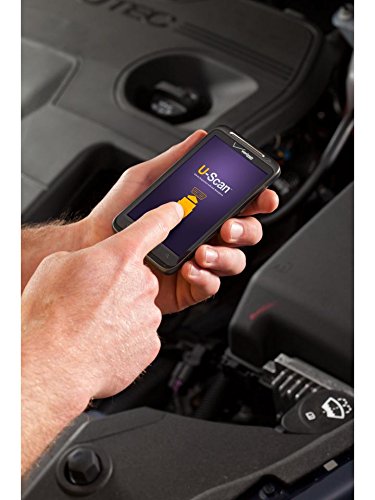






Sara –
Works great, easy instructions on packaging on how to use and what app to download.
Alex –
Had Actron before and thought I would give the Bluetooth version a try. It felt rather forebodding when i opened up athe package nd a separate card was inserted telling me to call tech support for any problems. The scanner would pair with my Samsung Note 9 but it would not connect. Two Tekhomes from Amazon, a multitude of other phones to share photos and two mini headsets (Samsung & Bose) have no problems pairing and connecting. Also, I’m in the middle-east so calling isn’t exactly an option. Simply, get a scanner that you hold in your hand and avoid this bluetooth adapter at all costs. If a company has to put in a separate notice to call tech support, obviously the item wasn’t properly developed or tested – or both. This scanner is now a $100 paperweight! Thanks Actron!
Ramjet –
I have purchased 3 of these, one for each vehicle that we own. It is a real good crosscheck with the information you get from your maintenance shop.
marian –
garbage
Amazon Customer –
Great product
Daniel S –
Works great, would give it 5 stars if you didn’t have to pay for extra vehicles. Only can connect to one vehicle for the full diagnosis. I have not tried it on a second vehicle, but I’m guessing that I can only read codes with it. Anyway, had a truck that the engine would start to miss after running for several minutes, then after several more, the miss would just go away. Would not set a check engine light. I was able to look at the graph, using this scanner and found the O2 sensor was bad. Again, no check engine light, no codes set.
Buckhorn –
What a useless diagnostic tool. Most high school kids could write better software. First of all there is no documentation either with the devise or on line. The codes it returned after a scan were not complete. I received a code P0300 Random Multipul Misfire. My other OBD II scanner indicated which cylinder was misfiring.
Then rather than being able to get information on a fix through the application. You have to open your browser and navigate to Actron’s web site and fill out a form after which in my case nothing happened.
I want Actron’s to take this useless doorstop back and refund the money I spent. I’ll write another review after I see how they respond to my e-mail reguarding their product.
Dennis G –
The unit doesn’t Bluetooth pair right away with ipad and iphone, but works well after pairing. Not that bad. Great tool. Future software update should help.
Gillian B. –
It did what I wanted it to do.
anonymous –
Update (2021): Be careful with your installation of the Android app (i.e., if you get a new mobile device, plus not supported on newer versions of Android; Android 6 works fine but not 10 or 11 for us). The product is no longer supported (i.e., it is NOT available) so the Android app is NOT in the Google Play store. If you look elsewhere online, be sure you trust any Web sites from which you download the APK (i.e., the Android app). We are very satisfied with this product (the new, lower price makes it much more appealing of course), but we would prefer more detailed product files for our cars (Subaru’s); only basic tests are supported but they are very helpful.
The listed tech specs for the price make this device VERY appealing and the Bosch name behind the product is also a plus., BUT. . . . (you knew THAT was coming. . . )
Short review: I would NOT have been able to set up the device if it weren’t for telephone tech support (and I’m someone w/decades of DIY experience, electronics experience, building my own computers, car engine rebuilding, etc., etc.).
I would have given the product a MINUS 5 stars — if it wasn’t for excellent tech support (that apparently is a contractor). Very clear, very helpful. AND EXTREMELY NECESSARY since the documentation is the worst I have ever seen — and that IS saying something in this world of “apps” with extremely poor Q/A testing, updates that break an app, etc., etc.
I rated the device one star because of the install/set up problems. The actual use of the app would get 4 stars, but if you can’t install/set it up, the 4 star rating never occurs for you . . .
I was able to get the device to work with two Nexus 7 (2013) tablets, one running Android 5.1.1 and one running Android 6.01. (i.e., the most up-to-date versions of Android each device allows — go figure about the difference).
One minor(?) quibble about the Live Data information: the sensor data (O2 sensors, esp., which I am interested in) are ID’ed differently than the auto mfr IDs them. That discrepancy makes it a bit more time consuming to interpret the data.
As listed on the Google Play Store U-Scan (app) description: there are NO ADDITIONAL CHARGES for the Live Data, etc., modules. My Subaru isn’t included in some of the very advanced features (the car makes that ARE included are listed on the Acron Web page). (I’ll update this review *IF* I get a bill. . . .)
Update: I am interested in the O2 sensor data & for the reported Live Data: (1) there is a missing field, it seems to me ,for “O2 B2S1” voltage, and yet there are TWO data fields for “O2 B1S1” voltage (the mA fields appear correct for both sensors). (2) Possibly, the O2 BnS1 and O2BnS2 data box labels are reversed. Normally, O2 sensors are identified as pre (upstream) = S1 and post (downstream) = S2; the labeling in the U-Scan app doesn’t appear to match that labeling standard. I sent e-mail to Actron to explain both of these issues. No reply as yet.