
€1,799.99
Samsung 85 Inch Q80C QE85Q80CATXXU TV Price comparison
Samsung 85 Inch Q80C QE85Q80CATXXU TV Price History
Samsung 85 Inch Q80C QE85Q80CATXXU TV Description
Experience Entertainment Like Never Before with the Samsung 85 Inch Q80C QE85Q80CATXXU TV
Introducing the Samsung 85 Inch Q80C QE85Q80CATXXU TV—your gateway to a stunning home viewing experience. This state-of-the-art television embodies Samsung’s commitment to quality, bringing cinematic brilliance right into your living room. With its massive 85-inch screen and exceptional 4K resolution, this TV is designed to turn every viewing session into an extraordinary event. Explore its detailed specifications, features, and the overall performance that sets it apart in the market.
Key Features and Benefits
- Stunning Display: The Samsung Q80C utilizes QLED technology, delivering 100% Color Volume and incredible brightness. This ensures every image is vivid and lifelike, offering a true-to-life visual experience.
- Neural Quantum Processor with 4K Upscaling: Enhance every scene with Samsung’s advanced processing power, optimizing content across all sources for superior picture quality.
- Quantum HDR+: Enjoy an expanded range of brightness levels and contrast, revealing details in both bright and dark scenes with precision.
- Object Tracking Sound Lite: Experience immersive audio that adapts to the on-screen action. The built-in speakers offer surround sound that engages your senses.
- Smart Features: With a built-in Wi-Fi connection and compatibility with voice assistants like Amazon Alexa and Google Assistant, controlling your multimedia has never been easier.
- Wide Viewing Angle: Enjoy great picture quality from every spot in the room, thanks to the wide viewing angle feature that minimizes distortion from various angles.
- Multiple HDMI Ports: Enjoy seamless connectivity with four HDMI 2.1 inputs, allowing you to connect your gaming consoles, Blu-ray players, and more without any hassle.
- Energy Efficient: Although not ENERGY STAR certified, it has an estimated annual operating cost of just $35, making it a cost-effective choice for entertainment.
Price Comparison Across Suppliers
The Samsung 85 Inch Q80C QE85Q80CATXXU TV is competitively priced among various suppliers. Prices range significantly, so it’s essential to compare before making your decision. Some retailers offer exclusive promotions or bundles that can enhance your purchase experience. Explore our price comparison tool to find the best deal available today!
Key Trends from the 6-Month Price History Chart
Analyzing the price history of the Samsung 85 Inch Q80C shows promising trends. Over the past six months, prices have witnessed periodic drops, indicating promotional cycles that often lead to significant savings. Tracking these trends can help you decide the best time to buy, ensuring you secure this high-quality television at a favorable price.
Customer Reviews: The Good and the Bad
Customer feedback on the Samsung 85 Inch Q80C has been overwhelmingly positive. Many users praise its stunning picture quality, vibrant color reproduction, and immersive audio experience. The ease of use and smart features also receive accolades, making it a favorite for tech-savvy consumers.
However, some customers have noted issues with the TV’s weight, as it weighs 104.1 pounds, making it cumbersome to mount. Others have mentioned that while the sound is impressive, they recommend adding a soundbar for an even richer audio experience.
Explore Unboxing and Review Videos
To further enhance your purchasing decision, check out various unboxing and review videos available on platforms like YouTube. These videos provide a closer look at the Samsung Q80C’s setup process, features in action, and real-user experiences. They can help confirm why so many consumers are thrilled with their decision to buy this TV.
Final Thoughts on the Samsung 85 Inch Q80C QE85Q80CATXXU TV
This Samsung TV combines cutting-edge technology with user-friendly features, making it a worthwhile investment for any home. With its impressive specifications and features, the Samsung 85 Inch Q80C is not just a TV—it’s an entertainment powerhouse designed to elevate your viewing experience.
Don’t miss out on this incredible product. Compare prices now to secure the best deal on the Samsung Q80C TV. Experience brilliance on every screen!
Samsung 85 Inch Q80C QE85Q80CATXXU TV Specification
Specification: Samsung 85 Inch Q80C QE85Q80CATXXU TV
|
Samsung 85 Inch Q80C QE85Q80CATXXU TV Reviews (7)
7 reviews for Samsung 85 Inch Q80C QE85Q80CATXXU TV
Only logged in customers who have purchased this product may leave a review.



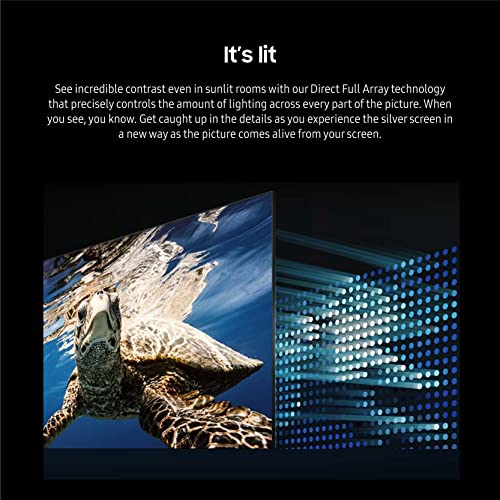

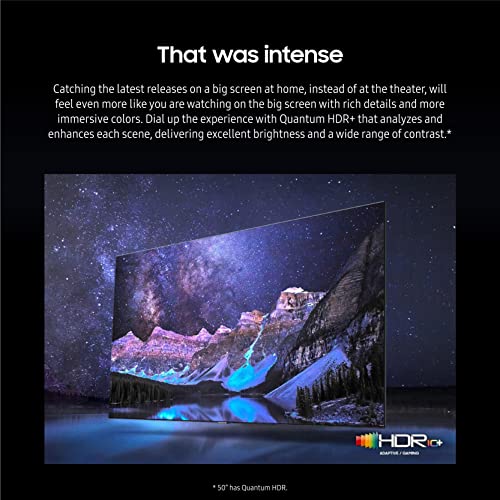









A. Magee –
First, I highly recommend you plug in this tv and turn it on before installing the stand and moving it to where you want it to live. The first tv we received had an extremely damaged screen. We plugged it in, it came on, and the screen looked shattered once turned on. We couldn’t see anything. You couldn’t see this until the tv was turned on as the actual physical screen looked perfect. Something was wrong inside. We had to repackage the huge tv and take it to the UPS store to return it. Had a replacement sent. We plugged this one in first and thankfully it came on perfectly. This is the largest tv we have ever owned, and it’s amazing how we can see details we never could before on our smaller tv. While it’s not the largest tv, it’s quite large for us. Plenty large. Makes things easier to see for my nearsighted eyes. Very pleased so far. Easy to add all of our streaming apps. It keeps asking us to connect to our wifi, and our old tv never did that, so hopefully that won’t be an ongoing issue. Overall, this is a super nice tv!
dw –
Set up. Would not display. Performed all troubleshooting steps. Power is on , no display. Returned.
Joe Hatzel –
Giving three stars for picture, but I cannot get any of the hdmi ports to work with my Xbox or Apple TV. The tv does detect the device when you plug it in but when you change the source input to one of the devices is does not detect any signal. Very disappointed. This is the stupidest smart tv I have ever owned
Tweety Bird –
I got this tv to replace a much older 32” Television in my bedroom that started to just seem too small. When I got this tv I was shocked at how much bigger it really is, which is a great thing! It was extremely easy to install on my existing wall tv mount. The TV had all the necessary screw holes to attach it to the wall.
Setting it up to my wifi was also very easy and simple. Didn’t take much time at all and the tv updated itself very quickly.
Now the picture quality. Exquisite. I couldn’t of asked for a better looking picture. It’s so beautiful and vibrant, it just lights up my whole room. The TV has a very clear picture and has a refresh rate that isn’t noticeable at all.
I haven’t tried plugging in my gaming consoles to this yet, I’m sure they will look great, but I’m also sure there will probably be some input lag that I’ll have to adjust the settings for. As one typically has to do with TV’s nowadays.
ravioli –
I’ll get this out of the way first – the picture is not quite as nice as my OLED TV… nothing I can put my finger on, just my impression.
That said, this TV has a really nice picture. And the setup was amazingly easy.
They packed the instructions right at the top for assembling the base – on the 55″ TV the two base pieces have 4 screws to hold them together, then there are 4 screws to attach the base to the TV (later I will wall mount it). There are even instructions on how to cut the box, and there are some perforations and cut lines. Great attention to detail for both of these things.
Again, setup was amazingly easy. I think there were some directions, but I never looked at them.
Have all your account information ready when you start – a Samsung account (create one if you don’t have one), WIFI password, and login/passwords if you have a streaming device, for example a firestick. They have options for setting up with your phone or the remote. I chose the remote. But you still need your phone because they put up QR codes to assist with setup, so you need your phone camera to scan them – or, you can manually enter the http addresses. And there are some verification codes you have to type into your phone. It is all very fast. Except for the software update, I think I was done in 10 minutes.
I attached an indoor OTA antenna and a firestick, and it detected both. Somewhere in the process, it set up the OTA channels, and it wasn’t the slow count-through-the-channels I have seen in the past, it just somehow magically happened. As soon as I switched to OTA, the channels were there.
I don’t have an audio system available to attach to it, so I can’t comment on the sound quality.
In my opinion a very nice TV for a good price.
Tweety Bird –
So disappointed after unboxing and setting on platform this is what we saw on screen after turning on television can you imagine?
Paul Roberts –
Parts pieces missing even screws. Sent back. Friend just got a new Walmart off brand TV she got all the parts great picture.