€462.95
Samsung 50 Inch CU8000 Series TV Price comparison
Samsung 50 Inch CU8000 Series TV Price History
Samsung 50 Inch CU8000 Series TV Description
Discover the Samsung 50 Inch CU8000 Series TV
The Samsung 50 Inch CU8000 Series TV combines advanced technology and exceptional design to enhance your home viewing experience. With 4K resolution and dynamic features, this smart television is perfect for movie nights, gaming sessions, or binge-watching your favorite shows. Stay informed with our price comparison tool to find the best deal on your new TV!
Key Features of the Samsung CU8000 Series TV
- Dynamic Crystal Color: Enjoy stunning visuals with a wide range of colors that bring your favorite content to life.
- Crystal Processor with 4K Upscaling: Experience enhanced clarity and detail as lower resolution content is converted to 4K quality.
- Motion Xcelerator: Smooth motion technology ensures a clear picture, making it ideal for fast-paced sports and action movies.
- Smart Platform: Powered by Tizen, access a world of streaming services, including Netflix, Hulu, and more, all from your TV.
- Built-In Voice Control: Control your TV effortlessly with voice commands; compatible with Amazon Alexa and Google Assistant.
- Sleek AirSlim Design: The modern and slim profile adds style to any space, making it a seamless addition to your living room.
- HDR 10+ Support: Enjoy high dynamic range content that enhances contrast for a more immersive viewing experience.
- Bluetooth and Wi-Fi Connectivity: Easily connect your devices for seamless streaming and content sharing.
- Eco-Friendly Technology: With energy-efficient features, you can enjoy high-quality entertainment while reducing your carbon footprint.
Price Comparison Across Leading Retailers
The Samsung CU8000 Series TV’s price varies across retailers. Our price comparison tool allows you to easily track and compare prices from various suppliers. You can find the best price available, ensuring you get the value you deserve without sacrificing quality. As of now, the price ranges approximately between $600 to $800, depending on ongoing promotions.
Insights from the 6-Month Price History Chart
Over the past six months, prices for the Samsung 50 Inch CU8000 Series TV have shown a slight downward trend due to seasonal sales and promotional events. Key observations include:
- Significant price drops during major retail holidays, with the best deals typically found during Black Friday and Cyber Monday.
- Stable pricing during the summer months, making it an excellent time to buy before the holiday rush.
Customer Reviews Summary
The Samsung 50 Inch CU8000 Series TV has garnered positive feedback from users across various platforms. Key highlights from customer reviews include:
- Picture Quality: Customers consistently praise the vibrant colors and resolution sharpness, making it a favorite for both movie and sports enthusiasts.
- Smart Features: Reviewers appreciate the ease of navigating the Smart Hub and accessing their favorite streaming apps quickly.
- Design: Many find the slim look and sleek design a significant plus for home aesthetics.
However, some users have expressed concerns about sound quality, noting that while the picture is impressive, additional sound systems might be required for an immersive audio experience. Overall, the Samsung CU8000 Series TV receives high marks for quality and value.
Explore Unboxing and Review Videos
For a closer look at the Samsung 50 Inch CU8000 Series TV, we recommend checking out popular unboxing and review videos on YouTube. These visual insights provide a hands-on experience, showcasing setup processes, remote functionality, and watching capabilities. You’ll find video reviews that will enhance your understanding of this TV’s features and usability.
Why Choose Samsung’s CU8000 Series TV?
The Samsung 50 Inch CU8000 Series TV stands out for its incredible value, marrying advanced technology with user-friendly features. Whether you’re a gaming aficionado, a sports lover, or enjoy a good movie night, this TV caters to all your entertainment needs. Its sleek design complements any room, making it not just a television but a stylish addition to your home.
In summary, the Samsung CU8000 not only offers high-quality picture and sound but also comes equipped with the latest smart features that make it a worthwhile investment. Don’t miss your chance to experience top-tier home entertainment. Compare prices now!
Samsung 50 Inch CU8000 Series TV Specification
Specification: Samsung 50 Inch CU8000 Series TV
|
Samsung 50 Inch CU8000 Series TV Reviews (8)
8 reviews for Samsung 50 Inch CU8000 Series TV
Only logged in customers who have purchased this product may leave a review.

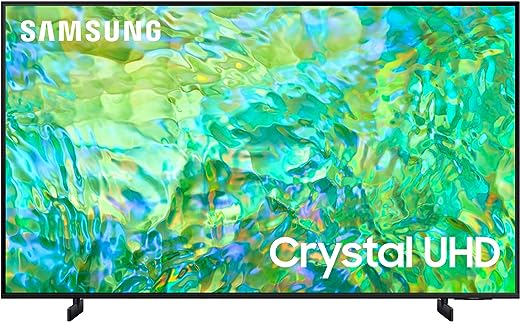
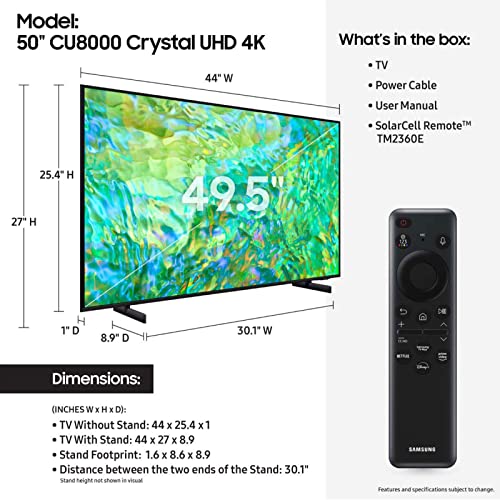
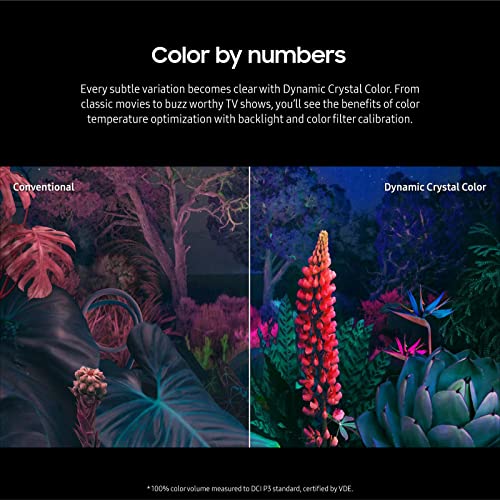
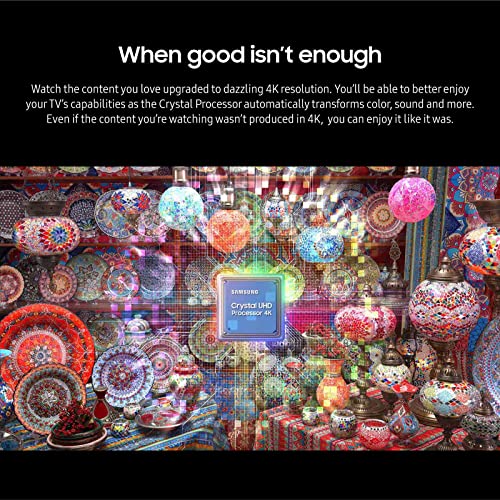

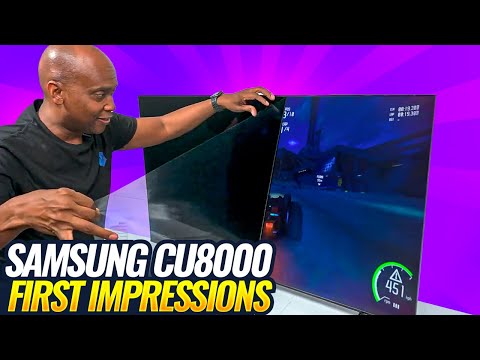








Abdul wasi Afghan –
I loved this new TV. Unfortunately, after I had researched so many of the TV’s on the Amazon website that would compare (better than) my old TV, I ended up declining the delivery the day before it was to be delivered because a tech had found that my old TV only needed something very simple to repair it. This model of Samsung TV will definitely be my next choice to purchase when I need to replace my old TV.
E. L Wagner –
Nice picture quality, and it wasn’t too hard to set up. We purchased it because we’d just subscribed to paramount plus, and it wasn’t working well with our older “dumb” TV. I don’t regret using it, but there is this frustrating thing where it occasionally stops “seeing” paramount plus, and we have to search it or even reboot the system to get that service to work again. So far the TV has been good with apple TV, netflix, Disney, and other streaming services we use. I do find it a bit klunky getting back to the “apps” screen after accessing our Xfinity service channel list to watch one of those directly.
One issue is that it doesn’t seem to “see” our blu ray player when we attempt to hook it up, so we can’t access the blu ray discs we have and occasionally wish to watch. I haven’t researched this issue yet to see if there is a workaround.
Coco Pazzo –
This is my second Samsung TV purchase in the part two years. They perform great for the price, but there are better tvs out there. I don’t like the remote on either one of the TVs, it needs to be a little bigger and less susceptible to inadvertent use of buttons and backlighting the buttons would be a plus.
dannyboyinaz –
Don’t need a big expensive TV. This one is great for us. Very easy to install. Happy with the sound. We are not gamers….just watching simple programing.
J Griswolf –
Very beautiful TV🥰
Hope Garrett –
I loved everything about this TV, except for the remote control. Besides the fact that it needs to be exposed to the sun for its solar power, I would have preferred the remote control to simply be battery powered. I never know when to actually set it to get sun exposure to keep its power working.
Abdul wasi Afghan –
Love it but the pic is not as vibrant as I thought it would be
Coco Pazzo –
Eighteen days ago a new Samsung television arrived…my third from Samsung in ten years, so usually I am pleased with their product.
UPDATE: Samsung finally delivered a replacement tv, almost a month after it was initially ordered from Amazon. My mistake was in calling Samsung Support, thinking that I was the reason I couldn’t get it to work.
Well, now 30 days later, I’m once again attaching my unit to a stand, hooking it up, and attempting to connect a soundbar. Wait, there doesn’t seem to be a Digital Optical Cable port. What gives? Maybe it’s there, somewhere. I’ll deal with Samsung Support tomorrow. Arrgh.
——
But when I turned this one on, the screen offered two options, 1) the Samsung Remote, or 2) a Samsung app (which I downloaded, etc.). Trouble was, neither would start the set. So I went online, was provided a Service Ticket Number, and a couple days later a technician came to the house, tried starting it up, and reported that it wasn’t me, there really was a problem with the set.
So he reported it, and via texts I was told that:
a) someone would come to reclaim the non-functioning set (in 2 to 4 business days), and
b) approximately a week later I would receive a replacement unit.
That was 19 days ago (and counting).
In the meantime, I have texted Samsung Service for hours. Their initial email included an icon that would supposedly take me directly to service when clicked, but hard to believe in 2023, that link led to “404, file not found.”
And since there is no direct phone number for Samsung Service, I was forced to go through a maddening routing tree (e..g. press 1 for telephone sales, 2 for television sales, 3 for refrigerators…etc.) until I somehow got an AI Chat to direct my inquiry to what was supposed to be a human. This past week I have spent over ten hours three consecutive nights getting sympathetic rhetoric… and misinformation.
Mid-week I was surprisingly provided with a UPS “trucking” (sic) number and told the new unit would be delivered the following day. So I “trucked” the package to learn it was delivered, only to some warehouse 300 miles away.
Thus ensued another frustrating round with various incompetents, until one of them finally explained that the “trucking” number was for the company that will contact me (when?) to arrange to repossess the non-functional unit, and present me with a new one, which we hope will work.
At this point I am still within my Amazon Return window, and if I don’t get an actual exchange date in the next two days, I will by-pass Samsung and return the non-functional set. And consider purchasing a different brand.
By the way, a Google search led me to a Reddit page that shows my experience is not unique. Literally thousands of others rank Samsung Service among the worse ever. Reminds me of a Lily Tomlin routine as Ernestine the telephone operator, prior to the break-up of the Bell Telephone System: “We’re the phone company, we don’t have to care. We’re a monopoly.” Perhaps the service technicians from the Bell system are responsible for Samsung now.
—-
Thirty days after my initial order a new, seemingly function tv was delivered, and I am in the midst of the process of setting it up. It helps that my previous tv was also a Samsung, since many of the necessary How To items are buried in the eManual that you must view on the screen.
Attached is a photo of the connection ports on the rear of the screen. They may look readily visible but understand, this is what they look like when Flash was used. Without the aid of Flash, they all blend in, dull and black. Need to reconnect a cord to different port, have fun!
My previous Samsung tv had a soundbar, which I attached to this set. However, I must have done something wrong, because thus far it doesn’t appear in my Sound Options. I don’t have the patience to deal with Support today, so that will be the project for another day. But check out the helpful online page Samsung provides. Do you have a clue as to which letter of the alphabet your set might be?
—
BTW, the rear of my television did not have white lettering, like what is shown in the photo that Amazon has accompanying this offering. As a result, it was two days of frustrating searching before I was able to locate the Optical port for the cable. Hint: it is NOT on the side along with the others, but rather about two inches to the right of the other ports, just below an HDMI port.