
Original price was: €74.32.€68.49Current price is: €68.49.
DOCSIS 3.0 8×4 Cable Modem (CM3008) Price comparison




DOCSIS 3.0 8×4 Cable Modem (CM3008) Price History
DOCSIS 3.0 8×4 Cable Modem (CM3008) Description
Amazon Renewed DOCSIS 3.0 8×4 Cable Modem (CM3008) Your Gateway to High-Speed Internet
The Amazon Renewed DOCSIS 3.0 8×4 Cable Modem (CM3008) delivers exceptional performance for seamless streaming and gaming experiences. Designed to support a wide range of broadband plans, this modem ensures that you can enjoy fast internet speeds up to 343 Mbps for downloading and 100 Mbps for uploading. In this product description, we’ll explore the key features, benefits, and how this modem compares in price among various suppliers.
Key Features and Benefits
- High-Speed Performance: With a maximum downstream data transfer rate of 343 Mbps, the CM3008 eliminates buffering, allowing you to enjoy smooth video streaming and online gaming.
- DOCSIS 3.0 Technology: Equipped with advanced DOCSIS 3.0 technology, this modem enhances responsiveness and efficiency, supporting multiple devices on your network without lag.
- Compact Design: Light and compact, with dimensions of 1 x 2.8 x 3.9 inches, this modem fits easily into any setup, maintaining a neat workspace.
- Plug-and-Play Setup: The user-friendly interface makes it simple to set up in minutes—just plug it in, connect to your router, and start enjoying high-speed internet.
- Durable Build Quality: Renewed for quality and reliability, you can trust the CM3008 to perform consistently, providing a dependable internet connection without constant interruptions.
Price Comparison Insights
When shopping for the Amazon Renewed DOCSIS 3.0 8×4 Cable Modem (CM3008), it’s essential to consider the pricing across various online retailers. Prices may vary based on promotions and current market trends. Typically, you’ll find competitive pricing on platforms like Amazon, Best Buy, and Newegg, with the average price hovering around $45 to $60. Utilize our price comparison feature to find the best deal tailored to your budget.
6-Month Price History Trends
The 6-month price history for the CM3008 indicates a slight fluctuation, with prices peaking during the holiday shopping season. Currently, prices are lower than their peak, making it an ideal time to purchase without overspending. Tracking such trends can save you money and ensure you invest wisely in your tech upgrades.
Customer Reviews Summary
Customer reviews for the Amazon Renewed DOCSIS 3.0 8×4 Cable Modem (CM3008) are generally positive. Users have praised its high-speed performance and reliability:
- Positive Aspects: Many users loved the easy installation process and noted that the modem efficiently handled streaming on multiple devices. Customers have reported improvements in download and upload speeds, making it ideal for families or home offices.
- Noted Drawbacks: Some reviewers mentioned that the modem may not support extremely high-tier internet plans, suggesting those with speeds above 300 Mbps should consider a more advanced model.
Explore Unboxing and Review Videos
Not sure if the Amazon Renewed DOCSIS 3.0 8×4 Cable Modem (CM3008) is right for you? Check out various YouTube unboxing and review videos that showcase its features in real-world scenarios. These videos provide visual insights into how the modem performs during set-up, internet speed tests, and more, enriching your purchasing decision.
In summary, the Amazon Renewed DOCSIS 3.0 8×4 Cable Modem (CM3008) is a robust solution for those seeking high-speed internet connectivity. With its user-friendly setup, compact design, and reliable performance, it caters to various internet-providing needs. Review the price comparisons, analyze the price history, and read real customer reviews to make an informed decision.
Don’t miss out on this dependable modem! Compare prices now!
DOCSIS 3.0 8×4 Cable Modem (CM3008) Specification
Specification: DOCSIS 3.0 8×4 Cable Modem (CM3008)
|
DOCSIS 3.0 8×4 Cable Modem (CM3008) Reviews (6)
6 reviews for DOCSIS 3.0 8×4 Cable Modem (CM3008)
Only logged in customers who have purchased this product may leave a review.

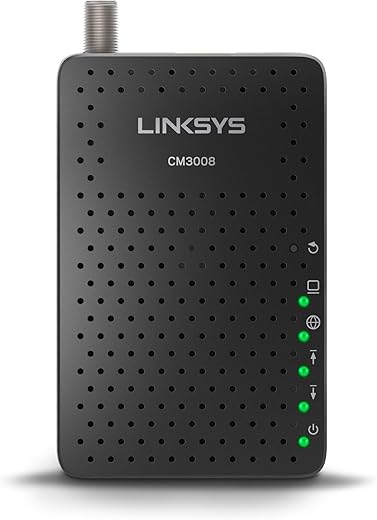
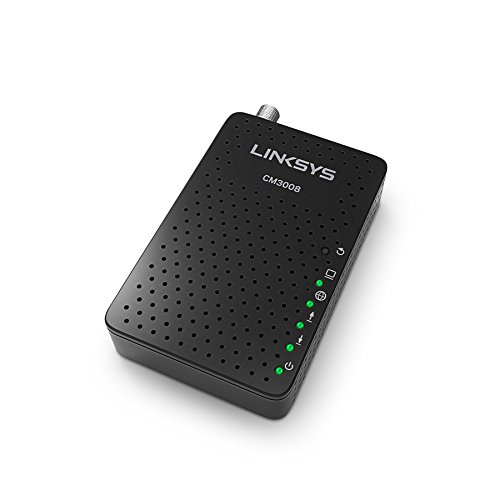







Kamil –
Was on the phone with Comcast to activate, took 5 minutes – plugged this thing in and it works great. I’m getting my full speed, no issue at all and this device is the size of a portable hard drive or a large cell phone which is pretty amazing – but the sweetest part: it will pay itself in about 2 months (!!) by saving the rental costs of a Comcast router. Note that you do have to have a router for wifi – this device does NOT provide wifi support, it only gets the cable signal and converts it to Ethernet so you can connect your router to it. Also, connecting the router is super easy! this device’s address is 192.168.100.1 by default (factory settings) so just make sure you configure your router so that the gateway is 192.168.100.1 and you’re basically done.
Kamil –
Bye bye $10 monthly modem fee, saved me 33% on my monthly bill, will pay for itself in two billing cycles! Works great with Cablevision, Optimum Online. I have the cheapest plan (Optimum 25, 20Mb download, 5Mb upload). All I had to do to activate the modem is call the company and give them to modem model and MAC number and they sent me a shipping label to return the old one. I checked my internet speed with speedtest.net and the test that shows up when you google “internet speed test” and the first result is a speed test before and after replacing the modem. My results were around 20Mb download and 5Mb upload before the upgrade. After the upgrade, when I tested the next day in the morning when there is less traffic, my results were a little better. I got around 28Mb download and 5Mb upload with the new modem. This is the service I get in north Jersey. I will be getting a second one for my mom. Best 18 bucks you can spend if you rent a modem from you internet provider! Another positive about this modem is it’s small size.
Joseph Wallace –
I purchased the Linksys Model CM3008 DOCSIS 3.0 8×4 Cable Modem to eliminate having to pay the $10,00 monthly rental fee from Comcast/Xfinity to rent a cable modem from them.
At first, Comcast/Xfinity told me that this cable modem wasn’t compatible with their “Triple-Play” service package deal, trying to tell me that this cable modem wasn’t VOIP, Voice Over Internet Protocol, compatible, which isn’t true. This cable modem works fine with Comcast/Xfinity’s “Triple-Play” service package as well as Vonage VOIP telephone service. However, one thing in setting up this cable modem with Comcast/Xfinity service, make sure to bypass any network routers initially and connect the cable modem directly to your computer’s ethernet network port with an ethernet CAT5 or CAT5e network cable. Then open your web browser because Comcast/Xfinity service will automatically send a confirmation web page to your computer, confirming the connection to the new cable modem device, whereby you just need to click on the ok button on the web page. Not doing this step will cause the internet to be blocked from your access, which most Comcast/Xfinity technicians don’t know about. Once this step is completed, you may reconnect any router(s) to the cable modem. Also, one more thing is to call Comcast/Xfinity and give them the MAC address of the new cable modem, which is printed on the bottom side of the cable modem as a record and make sure to return the original cable modem to you local Comcast/Xfinity store to make them stop the $10 monthly rental charge on your bill.
The Linksys Model CM3008 Cable Modem is a winner in my book with it’s high bandwidth data transfer speed of up to 343 Mbps. IPv4 and IPv6 support (Internet Protocol Version 4 and 6). Maximize the data transfer speeds of your current Internet service plan with eight download and four upload bonded channels on the CM3008 modem. These multiple bonded channels enable you to optimize media streaming and file transfers using the CM3008 by simultaneously transferring large amounts of data over many channels. The result is more effective and efficient usage of your existing cable broadband connection. Additionally, the CM3008 has a slim, compact design that allows you to place the cable modem with your router, and maintain a clutter-free surface area. Owning your own modem allows you to eliminate rental fees from your service provider. The Linksys CM3008 Cable Modem is certified to work with Internet service plans from major cable providers, including Comcast Xfinity, Time Warner, Cox, and Charter–providing savings up to $120 a year on modem rental fees.
I recommend the Linksys Model CM3008 Cable Modem to anyone who has Comcast/Xfinity, Time Warner, Cox, or Charter service customers with either “Double-Play” or “Triple-Play” package deals who are paying $10 extra monthly to rent a cable modem.
Jack –
The modem works perfectly! I am getting well over my paid speed for Comcast internet. It’s tough to believe because it is a tiny little modem, but it works great. My only complaint is that it was shipped in a box with only one piece of tape to hold it closed which was broken when it arrived, so it easily could have come open and I would have lost some of the paperwork or something. Other than that, everything was great!
David A. Smith –
This modem used to work with Xfinity but not anymore. To be clear it’s really not Linksys fault that it no longer works with Xfinity but if they had made it possible for the user, and not the cable provider, to manually change firmware then this wouldn’t have been a problem.
Xfinity pushed out a firmware update for this modem, 1.0.00.013, and it includes a bad configuration file that breaks it. Now the modem only provides an intermittent connection that is completely unreliable. It is impossible for the user to change the firmware version and even though the Xfinity engineers have known about the problem for a while they do nothing about it.
Gil S –
This is one compact modem, which is what I wanted. Unfortunately, it was a refurbished item and I fear I now know the defect… the connection to hardwire was inoperable! After repeatedly trying to get the eero mesh wifi router unit to connect and set up, the eero rep talked me into considering the modem as the issue. I bought another modem and sure enough, the eero worked fine. It was the bad connector I was hardwiring the eero to that was causing my frustration. Perhaps a new one would have worked. This thing is sooo small and compact, I truly wanted it to work out. Just don’t opt for a refurbished one.