
Original price was: €339.95.€199.99Current price is: €199.99.
EcoTank ET-3850 Wireless Color Printer Price comparison
EcoTank ET-3850 Wireless Color Printer Price History
EcoTank ET-3850 Wireless Color Printer Description
Amazon Renewed EcoTank ET-3850 Wireless Color Printer: Your Eco-Friendly Printing Solution
Looking for a reliable, cost-effective, and eco-friendly printing option? The Amazon Renewed EcoTank ET-3850 Wireless Color Printer is designed to meet your printing needs while saving you money and reducing your environmental footprint. With its innovative cartridge-free system, this printer revolutionizes the way you think about printing. Let’s dive into what makes the EcoTank ET-3850 a standout choice.
Key Features and Benefits
- Cartridge-Free Design: The EcoTank ET-3850 uses refillable ink tanks instead of traditional cartridges. This means lower printing costs, less waste, and fewer trips to the store.
- High-Volume Printing: The printer comes with enough ink to print up to 7,500 color pages or 6,000 black pages, making it perfect for both home and office use.
- Wireless Connectivity: Enjoy seamless printing from any device with built-in Wi-Fi. You can print from your smartphone, tablet, or computer without the hassle of connecting cables.
- Borderless Printing: Create stunning photos and documents with borderless printing capabilities, allowing you to produce professional-quality prints from the comfort of your home.
- Compact Footprint: Despite its high-capacity features, the EcoTank ET-3850 is designed to save space. It fits easily into any desk setup without taking up too much room.
- Smart Control and Easy Setup: A user-friendly touchscreen interface and easy setup guide make it straightforward to start printing in no time.
Price Comparison Overview
When considering the Amazon Renewed EcoTank ET-3850 Wireless Color Printer, it’s essential to compare prices across different suppliers. As of now, prices typically range from $249.99 to $299.99, depending on the retailer and any ongoing promotions. Our exclusive price comparison tool allows you to find the best deal available, ensuring you get the most value for your money.
6-Month Price History Insights
Understanding pricing trends is key to getting the best deal. Our 6-month price history chart indicates a consistent price range with occasional dips during seasonal sales. Over the past six months, the EcoTank ET-3850 has been most affordable during promotional events and holidays, allowing you to maximize savings if you time your purchase wisely.
Customer Reviews: What People Are Saying
The Amazon Renewed EcoTank ET-3850 has garnered positive feedback for its exceptional performance and eco-friendly features. Users appreciate the high-volume output and significant cost savings on ink costs. Many customers highlight the ease of setup, noting that the wireless connectivity feature is especially convenient for remote printing.
However, some users have pointed out minor drawbacks. A few customers experienced issues with initial ink fill, and others mentioned that the printer can be slightly noisy during operation. Overall, the consensus leans heavily towards satisfaction, making the EcoTank ET-3850 a solid choice.
Explore Unboxing and Review Videos
Interested in seeing the Amazon Renewed EcoTank ET-3850 in action? Check out popular unboxing and review videos available on platforms like YouTube. These videos provide an in-depth look at the printer’s features and performance, helping you make an informed decision before purchasing. Visualizing the setup process and print quality can enhance your understanding and confidence in the product.
Don’t miss out on discovering more about the EcoTank ET-3850 through real users’ experiences and practical demonstrations. Search for “Amazon Renewed EcoTank ET-3850 Review” or “Amazon Renewed EcoTank ET-3850 Unboxing” for valuable insights.
Why Choose the Amazon Renewed EcoTank ET-3850?
In a world increasingly focused on sustainability, the Amazon Renewed EcoTank ET-3850 Wireless Color Printer is a fantastic choice for anyone looking to reduce waste and save money. Its cartridge-free system allows for impressive print volumes without the frequent expense of replacement cartridges. Moreover, features like wireless printing, borderless printing, and a space-saving design ensure it meets the demands of modern users.
Overall, the EcoTank ET-3850 is not just about high printing quality—it’s about enhancing your productivity while keeping the planet in mind. With high customer satisfaction ratings and robust support from Amazon, you can purchase this printer with confidence.
Ready to make a smart investment in your printing needs? Compare prices now! Discover the best deals for the Amazon Renewed EcoTank ET-3850 and enjoy exceptional printing without breaking the bank.
EcoTank ET-3850 Wireless Color Printer Reviews (3)
3 reviews for EcoTank ET-3850 Wireless Color Printer
Only logged in customers who have purchased this product may leave a review.

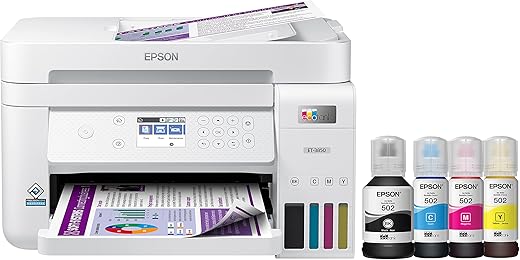

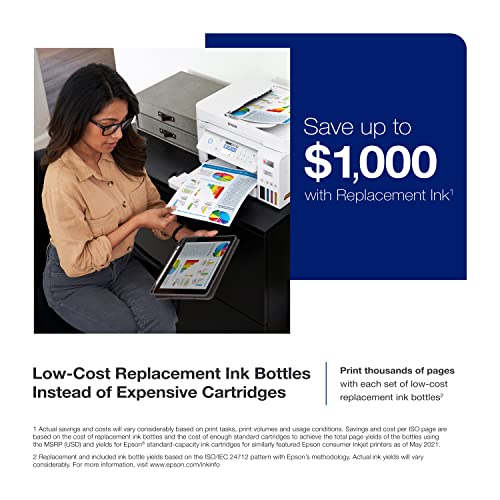
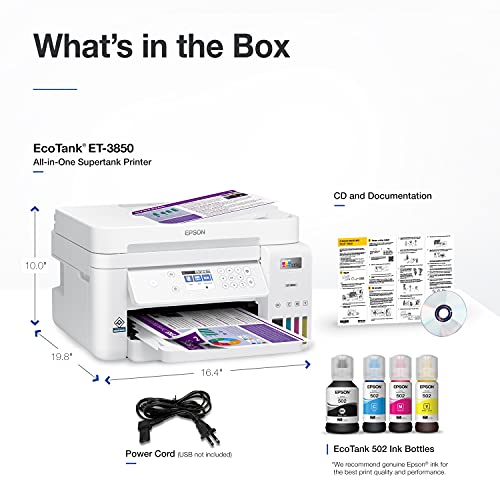






The Spicy Texan –
I bought this model for several reasons.
1. To replace HP forever, I’ve been held hostage far too long. I’ve had nothing but problems with my 8710 and they didn’t start until the day after HP said they no longer will offer support for that model. Convenient right?
2. To avoid HP demanding we use expensive ink and bricking our ability to use non OEM ink cartridges, making ink virtually unaffordable.
This Epson did most all of the things our previous HP did. I didn’t want to spend an arm and a leg so I bought the refurbished. I noticed right out of the box it was much lighter weight, smaller than our previous all-in-one. The print tray felt a little flimsy, and the top feeder was also light weight flimsy plastic feel. It is tall and looks well designed. Everything looked absolutely brand new and operated brand new. Ink was new, printer was taped like a new printer and packaging all new. If I didn’t know it was a renewed, I’d think it was new.
The one thing I will miss is a touch screen, but I’m getting used to the one on this Epson, but there is a learning curve and I’m not fully happy with the screen, oh well. You can do everything online as well if you want to change settings. This screen is not a deal breaker or a star changer.
The setup includes a CD (I did not use this) or you can download straight from Epson (what I did.) There is also an install manual in the box which I appreciated. The online download got me the latest software and drivers. It took a little longer to set up the printer on all of my computers/devices than I had hoped but they all worked perfectly, even my phone. It connected to WiFi as expected. The longest part of the process of setting the alignment, but it was very easy. Five test pages to insure proper alignment. The alignment took about 10 minutes after about 5 minutes of the ink filling. Then we printed a test. Print quality is excellent. Sharp, vibrant and professional prints.
I have it connected to a desktop, an Android tablet and phone and an HP laptop. I love the fact I can do remote printing, this will help in some instances. It didn’t print as fast as my old printer but I didn’t expect it would. It doesn’t print slow though.
Filling the ink tanks was simple and failproof. I’m so thankful to have this option now for ink. I’ll not have to beg people not to print so much now! Oh the savings!
It scanned from the printer to the computer and from the app on the computer requesting the scanner to scan. Top feed worked well for multiple pages and we also scanned on the flatbed which worked. It seems that the scanner software was much better than HP’s. The automatic document feeder (ADF) is working as it should.
I noticed you can configure the printer online too. I didn’t bother with that option and won’t unless there is some issue I can’t figure out.
The double side printing capability is handy. Inkjet Photo Paper both matte and glossy look great. Cardstock works just fine as well.
It prints quiet, so in the other room, it is hard to detect if my print job is going through. I’m sure there may be a quiet mode but if there is, it doesn’t need it.
It has an email to print function which I didn’t test yet, but I’m certain that works well too.
I’m saying goodbye to my HP and I’m pleased with this purchase so far. If anything happens I’ll update this review but for now, the little annoyances are little and the Ink Tank for me is the prize of all prizes!
Ryan and Jamie –
I can’t say enough good things about the Epson EcoTank ET-3850! As someone who uses this printer for sublimation printing, it has been a fantastic investment. The EcoTank system makes swapping out ink a breeze and saves a lot of money compared to traditional cartridges. The print quality is outstanding, with vibrant colors and sharp details that are perfect for my sublimation projects. The large ink reservoirs mean I can print more without constant refills, and the setup was straightforward. It’s efficient, reliable, and delivers consistent results. Highly recommend this printer for anyone serious about sublimation printing or looking for a cost-effective, high-quality printing solution!”
Amazon Customer –
The media could not be loaded.
Rating: 5/5 Stars
I recently purchased the Epson EcoTank 3850, and I couldn’t be happier with my decision. From the moment it arrived, this printer has exceeded my expectations in every way.
First off, let’s talk about shipping. I was pleasantly surprised to receive the printer two days earlier than expected. Despite the absence of original packing, the printer arrived in pristine condition, thanks to the environmentally friendly packing material used in the box.
Setting up the printer was a breeze, and I was particularly impressed by the seamless network connection process. Following the instructions on my phone, I had the printer connected to my network in no time.
Exploring the features of the Epson software was a joy, and I was especially delighted by the scanning capabilities. Almost everything works as expected. However, I did encounter some connection errors when attempting to use the “Scan to Computer” function manually. I believe it has something to do with my computer’s Firewall settings.
One of the coolest features of the EcoTank 3850 is its email printing functionality. Epson provides the printer with its own email address, allowing anyone with that email to send documents directly to the printer for instant printing. This feature is a game-changer and has completely replaced the need for a fax machine in my workflow.
Last but certainly not least, the refillable ink tank system is a game-changer. Say goodbye to overpriced ink cartridges! With the EcoTank 3850, I can enjoy significant cost savings over time and reduce waste by refilling only the ink colors I need.
In conclusion, the Epson EcoTank 3850 is a true powerhouse in printing efficiency. With its intuitive setup, impressive features, and cost-effective printing solution, it’s a must-have for anyone seeking a reliable and eco-friendly printer. I highly recommend it to anyone in the market for a new printer.