
Original price was: €58.24.€49.97Current price is: €49.97.
TP-Link Multi-WAN VPN Router, 4 Gigabit WAN Price comparison
TP-Link Multi-WAN VPN Router, 4 Gigabit WAN Price History
TP-Link Multi-WAN VPN Router, 4 Gigabit WAN Description
Amazon Renewed TP-Link Multi-WAN VPN Router: Enhance Your Network Performance
The Amazon Renewed TP-Link Multi-WAN VPN Router is designed for users who desire a robust and reliable internet connection. With its advanced features, this router redefines what it means to have a fast and secure internet experience. Explore the benefits of this powerful router and why it should be your next upgrade.
Compact and Efficient Design
Measuring at just 6.22 x 3.94 x 1 inches and weighing 12.6 ounces, the TP-Link Multi-WAN VPN Router is compact yet powerful. Its sleek design allows for easy placement in any environment, whether it’s home or office. But don’t let its size fool you; this router is packed with features that improve your online performance.
Key Features and Benefits
- Multi-WAN Support: The router supports multiple WAN connections, allowing for load balancing and failover to ensure uninterrupted internet service. This feature is crucial for businesses and heavy internet users who need a consistent connection.
- High-Speed Connectivity: With four Gigabit WAN ports, experience lightning-fast internet speeds. Whether you’re streaming, gaming, or working from home, this router ensures that your connection remains stable and fast.
- Robust VPN Support: Built-in VPN capabilities allow you to secure your internet traffic and access your home network remotely. This adds a layer of security, especially for users concerned about privacy.
- Enhanced Security Features: Equipped with advanced security protocols, this router safeguards against potential threats. Users can browse the internet with peace of mind, knowing their sensitive information is protected.
- Easy Setup and Management: The TP-Link Multi-WAN VPN Router features a user-friendly interface that allows for easy configuration and management. You don’t need to be a tech expert to set it up.
- Touch Control Method: The router incorporates touch control, making it accessible and easy to use. Quick adjustments can be made without diving into complex settings.
Comparative Pricing Insights
The TP-Link Multi-WAN VPN Router is competitively priced across different suppliers. Users can easily compare prices from various retailers to ensure they are getting the best deal. Price fluctuations over time suggest that if you see a price drop, it could be a great opportunity to purchase. Buyers should be ready to act quickly to secure the best rates.
Price Trends Analysis
According to the 6-month price history chart, the average price has shown slight variations due to seasonal sales and promotions. Notably, prices tend to dip during major sale events, providing opportunities for bargain hunters. Monitoring these trends can allow users to plan their purchases strategically.
Customer Reviews Summary
Customers have praised the Amazon Renewed TP-Link Multi-WAN VPN Router for its reliability and speed. Many users appreciate its ability to handle multiple devices simultaneously without any lag. Feedback indicates that the setup process is straightforward, making it accessible for all users, regardless of skill level. However, some users noted issues with the overall range; while it performs well in small to medium environments, larger spaces could require additional extenders for optimal coverage.
Unboxing and Review Videos
For those looking to learn more about this product, numerous unboxing and review videos are available on platforms like YouTube. These videos provide an in-depth look at the router and showcase real-life user experiences. Watching these can help potential buyers understand the setup process and overall performance.
Final Thoughts
The Amazon Renewed TP-Link Multi-WAN VPN Router stands out as a reliable choice for users seeking enhanced internet connectivity and security. With its compact design, advanced features, and positive customer reviews, it’s a worthwhile investment for anyone looking to upgrade their networking solution. Other users have reported satisfaction with both speed and performance.
Don’t miss out on optimizing your internet experience. Compare prices now! This router could be just the upgrade you need.
TP-Link Multi-WAN VPN Router, 4 Gigabit WAN Specification
Specification: TP-Link Multi-WAN VPN Router, 4 Gigabit WAN
|
TP-Link Multi-WAN VPN Router, 4 Gigabit WAN Reviews (8)
8 reviews for TP-Link Multi-WAN VPN Router, 4 Gigabit WAN
Only logged in customers who have purchased this product may leave a review.



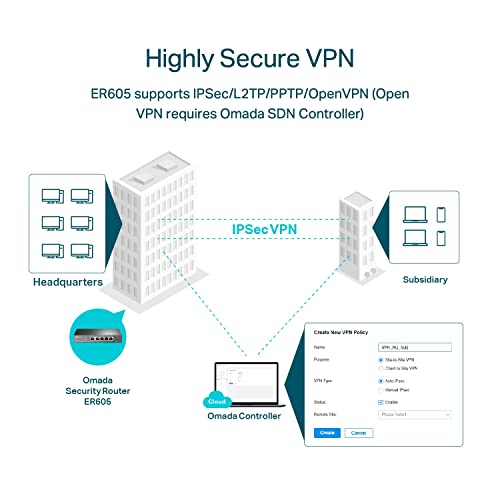
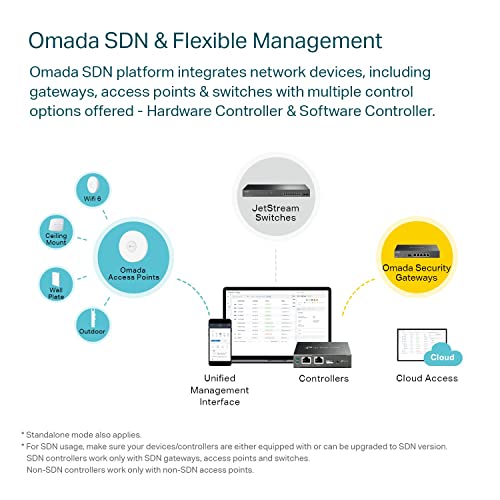









fred –
I purchased the same router for a customer about 2-3 years ago and they have an office with about 30-40 workstations and in those years I have never seen the router go down. I personally bought this one because I now use UniFi access points for my WiFi instead of relying on the router as I find APs more reliable and I do not need a router with WiFi. Standard WiFI routers seem to always need reboots all the time…so I finally got tired of it and sold my $200 router to my neighbor for $80 bucks and got this one. So far its just like the one I purchase for my customer…runs and seems to never have any issues.
The web-based interface clean and straight forward…I can easily find everything I need. I like how I can reserve an ip for a device and I don’t need to reboot the router after saving my changes. Most older routers require you to save the configuration and then reboot the router which means you have to wait until late at night when no one is using the router because it will kick everyone offline for 5-10 minutes. Another cool feature is you can ‘export’ and ‘import’ your ip address reservation list. I kind of like that…this means if I ever have to replace the hardware, I don’t have to re-enter by hand every address that needs to be reserved…which is what I had to do with the typical off-the-shelf personal-grade routers.
I haven’t used it yet…but you can have a separate ISP and connect it to the 2nd WAN port…so if your primary ISP goes down…which does happen (I’m looking at you Spectrum)…you can have a 2nd cheap ISP and your internet will be redundant…how cool is that? You won’t need to tell your employees to go home 😉
If I was setting up a new router for my business…I would choose this router…hands down. The best combo is this router + WiFi APs.
Tony J –
I plugged it in, it did not work. I unplugged/rebooted my modem, and it worked right away, less than 5 minutes after reboot. I have spectrum modem fyi. I have 4 things plugged in and all working. It has been about an hour now and working fine. I have this plugged directly into a modem, no wifi. I did not have to go online or do anything, just plugged it in and rebooted the modem.
Scott Rauen –
Easy to setup and works great. No problems handling 300/300 connection, and I’m sure it could go far faster.
Kenny Reeves –
My old router was having trouble managing a few Access points, and it was hard to find a stand-alone router without WiFi. This has been great, I use it as a stand alone router running 5 access points and never had another issue. The original router is one of those access points and doesn’t need power cycled anymore.
The Omada system is cool as well, but I don’t use it currently due to my other devices not being compatible.
Brent K. –
Renewed meaning, we bought a pallet of eWaste, found these and combined them with a 18″ patch cable and the cheapest power brick we could find in the same waste pile and through it all in a u-line box and that’s what you get. This thing is terrible in every other way also, boot time is like your dads vintage 386SX from 1990. Password setting is unbelievably stupid, and their concept of using a controller is something out of a bad dream. STAY AWAY
Conspicuous Consumer –
I use this any time I need multiple internet connections to a LAN. Very configurable and a solid operator. Low price, high performance. Unifi doesn’t have an equivalent, which makes me am Omada guy for life.
Amazon Customer –
I bought this amazon renewed version. So for the renewed version, it is v1.6, you will not have USB port to support 3G/4g USB dongle (v2.6), but you will have MAX 3 WAN ports for aggregations. Who need 3 wan port for home usage :), so probably from this perspective, v2.6 make more senses, it only has two wan ports.
As for performance, it can easily reaches its MAX claimed max output value. I bought this one to replace my old DIR-880L, which claimed to have Gigabit output, but it can only reach to 300~350Max. It perfect fit my 900Mbps internet package.
It has a quad core cpu, I originally thought for this kind of cheap product, the CPU is gonna be very weak. Most of time for home usage, it is under 5% load. Oh man, compare with my previous xfinity XB7, although it has a 4G Hz CPU, it was very choppy sometimes, the temp for that ‘beast’ is like a air heater.
This device is also very small sized, can easily fit into my utility box, and there is no need to worry about the heat.
It has a bunch of very nice features, can easily support vLan, also useful firewall params. You can see youtube tutorials on those
Have not used it with omada yet for a small sized home usage.
Like the product!
Ok –
It works, but setup is annoying and half of the configuration options conflict without any notification. That said, I have this load balancing 3 wans and I am happy with the result.