
€49.99
Anker 555 USB-C Hub, 8-in-1 Price comparison
Anker 555 USB-C Hub, 8-in-1 Price History
Anker 555 USB-C Hub, 8-in-1 Description
Anker 555 USB-C Hub, 8-in-1: The Ultimate Connectivity Solution
Looking for a reliable and versatile USB-C hub? The Anker 555 USB-C Hub, 8-in-1 is an excellent choice for those who need seamless connectivity for multiple devices. This compact hub enhances your laptop and tablet experience, making it your essential travel companion and desktop solution. Let’s dive into what makes this hub stand out in the crowded tech accessory market.
Exceptional Features and Their Benefits
- 8-in-1 Connectivity: The Anker 555 hub boasts 8 ports, including two USB ports, HDMI, Ethernet, and more, allowing you to connect various devices effortlessly.
- Rapid Data Transfer: Enjoy data transfer speeds of up to 10 Gigabits per second, ensuring high-speed performance whether you’re transferring files or streaming media.
- Lightweight Design: Weighing only 4.5 ounces, this hub is portable and fits easily in your bag, making it perfect for on-the-go use.
- Compatible with Multiple Devices: Works seamlessly with MacBook Air, tablets, and various laptops, providing versatility no matter your setup.
- Durable Aluminum Finish: Built with a robust aluminum case, this hub not only looks sleek designed in gray but is also resilient against daily wear and tear.
- Compact Dimensions: With dimensions of 4.76 x 2.17 x 0.6 inches, it won’t take up much space on your desk or in your bag.
- Easy Plug-and-Play Use: This hub requires no additional drivers, making it incredibly user-friendly for instant connectivity.
Price Comparison Across Multiple Suppliers
When it comes to the Anker 555 USB-C Hub, 8-in-1 price, you’ll find competitive options across various suppliers
. Our price comparison tool reveals a range of prices, allowing you to find the best deal available. Currently, the hub is priced around $49.99 at top retailers, but prices can fluctuate. With our 6-month price history chart, you can identify trends, ensuring you purchase the hub at the optimal time. Recent data indicates favorable pricing drops during major sales events, making it smart to compare before you buy.
Customer Reviews: A Balanced Perspective
User feedback is essential in understanding the strengths and weaknesses of the Anker 555 hub. Customers rave about its build quality, stating that the hub feels sturdy and premium in hand. Many users highlight how the rapid data transfer and multiple ports enhance their productivity. Positive reviews frequently note the seamless set-up process and compatibility with various devices.
However, some customers have noted drawbacks. A few mentioned that the hub might not support all devices without appropriate configuration. A minority of users experienced issues with the HDMI port under high-resolution settings, suggesting it may not perform optimally for all video applications. Overall, feedback reflects that the Anker 555 delivers excellent value for its price and is a solid investment for most users.
Explore More with Unboxing and Review Videos
Looking for an in-depth look at the Anker 555 USB-C Hub? Numerous unboxing and review videos are available on platforms like YouTube. These videos showcase the hub’s features, demonstrate its capabilities, and provide real-user testimonies. Watching these can give you additional confidence in your purchasing decision and show you the product in action.
Why Choose the Anker 555 USB-C Hub?
The Anker 555 USB-C Hub is an essential tool designed for anyone who values convenience, speed, and versatility in their tech gear. Its lightweight structure combined with high-end features makes it suitable for both casual users and professionals who demand efficiency. With its broad compatibility and robust build quality, this hub meets various connectivity needs, making it a wise choice for modern users.
Compare Prices Now!
Don’t miss out on the opportunity to own the Anker 555 USB-C Hub, 8-in-1. Whether you’re interested in its features, checking the prices, or reading the reviews, our price comparison website makes it simple. Stay connected, transfer data rapidly, and expand your device’s capabilities. Start comparing prices now to get the best deal on your new USB-C hub!
Anker 555 USB-C Hub, 8-in-1 Specification
Specification: Anker 555 USB-C Hub, 8-in-1
|
Anker 555 USB-C Hub, 8-in-1 Reviews (9)
9 reviews for Anker 555 USB-C Hub, 8-in-1
Only logged in customers who have purchased this product may leave a review.


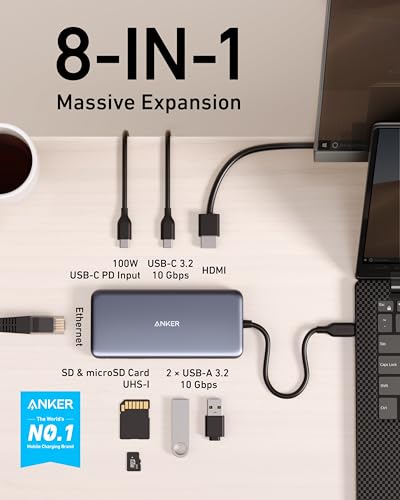

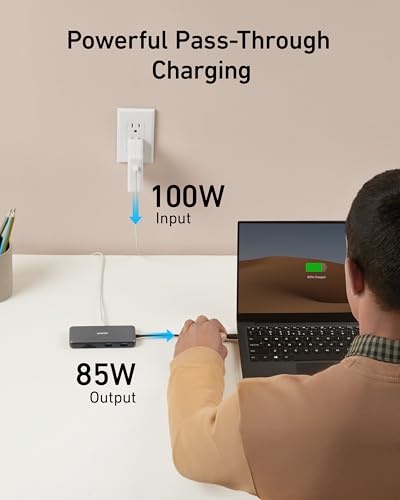











Aaron –
Original Review (updates below):
—–
The moment I noticed this thing on Amazon, I bought it and it literally just arrived. Finally, 4K60 over just USB-C with other ports (including making up to 10Gbps available to them) for a reasonable price. Unfortunately, the first two things I’ve done with it were both disappointing. I’ll cut to the chase, the power delivery pass through isn’t working with one of their own chargers.
The first device I tried connecting this with is my Anker PD4 with one USB-C cable as the only thing plugged into it so I can test the truly up to 100W (-15 for its own power) claims. I’ve tried connecting it with Apple’s 2m USB-C charge cable (100w capable) and an equivalent CableMatters cable that also supports 100W. When plugged directly into my laptop, both of these cables immediately start charging it and show up as 100W power sources. When this Anker hub is plugged in and either of them is connected to the power delivery port on the side of it, the laptop does not charge (laptop is a 16″ Macbook Pro, I’ve tried multiple ports just for the heck of it).
My second complaint is that when absolutely nothing is plugged into it, it becomes fairly warm to the touch. Why, when it’s doing nothing, is it hot? I’m clearly not running data or even power through it so I have low hopes for it under load.
The fact that it doesn’t work in exactly the scenario they want it to most (a MacBook Pro with one of their own chargers) seems like a pretty big fail. I’ve got lots of USB-C things though so I thought I’d grab a couple and try those. Using an Apple 96W USB-C charger, the device does pass through power delivery properly. It shows up as providing 79W to the laptop (siphoning off 17W in this instance). I also have a 56W Aukey charger that splits power between a USB-A port and a USB-C port that can provide 45W of power delivery. When plugged into that charger it does appear to work as well and appears in macOS as a 30W power source.
Maybe the problem is the Anker PD4? But it works fine providing power to the laptop directly. Would love to hear from Anker about these two products working together and what I should actually expect. Having it be unreliable for power delivery isn’t great, but power and heat aside (it is getting a little bit warmer now that it’s providing power from the Apple power adapter, but still definitely holdable), the hardware looks and feels good and the cable feels durable. Worth also noting that there’s a white LED ring on the side of it that appears to be always on when it’s plugged in. Don’t know why it needs an LED.
—–
Update, June 22, 2020:
I’ve done some more testing and Anker has reached out to me to investigate what might be the issue. I can say that the hub works as I would expect from a quick test with my iPad Pro 11″ with the above functioning chargers. It was able to pass through power with the 96W Apple Charger on the other end to both the iPad port as well as a Magic Keyboard port. The ethernet adapter showed up in iOS settings and an external drive was functional. When connected via the Magic Keyboard, which is a power only connection, as expected it provided only power.
Still no power passthrough of any kind when connected to the PD4.
—–
Update July 1, 2020:
I’ve written back and forth with Anker and they’ve sent me a replacement hub. It also doesn’t work with the PD4. I’ve tried multiple USB-C cables but they have also shipped a cable to test with it. For now I’m increasing the review from 2 to 3 stars because I am more and more suspicious about the PD4 and less about this hub. They claim that they have tested the setup I have separately without issue, and I’ve sent video showing the problems I’ve encountered, so the troubleshooting is ongoing.
Have had a chance to use Ethernet on it without issue. Still need to try to test out its throughput when trying to use a 10Gbps USB-C enclosure and a 4K60 monitor at the same time (+ ethernet).
More updates to come.
—–
Update July 10, 2020:
I’ve continued to talk with Anker support and they shipped me a replacement PD4. The one I had was labeled as “Iteration 1” on its barcode, the one I got back was labeled “Iteration 2”. I tested it out and it works perfectly with this hub, passing through the correct amount of power to multiple Macbook Pros and fast charging an iPad Pro. Clearly the fault doesn’t lie with this hub and is instead an issue with the first iteration PD4, so I’m updating my review accordingly. Working with Anker support was great.
I’ve also been able to test USB-C throughput (without driving a display as well so far) and it properly utilizes 10Gbps. I’ve attached some extra images showing various devices connected to it (keyboard dongle, SD card, USB-C 10Gbps external SSD enclosure, USB sound card, ethernet).
R. Pindar –
Tested with an ASUS ROG X13 2022 and a Yoga 9i 11th gen. Both laptops high end with DP1.4 support which matches the device. ASUS would not hot-plug – had to reboot every time. Asus works with other devices. Device worked with Yoga. Some weird specific standard or chip compatibility issue.
Aaron –
Perfect for expanding the ports on my personal laptop. Ethernet speeds are as advertised and everything I plug in, including monitors, runs flawlessly. The only thing I haven’t tested is how quickly it charges my laptop, but I have used the USB-C PD for charging headphones and headsets with no issues. I purchased 2 more for my other devices as well. Highly Recommend!
Jay –
Bra pris, rätt funktion.
BrS –
Top Anker Qualität, einwandfreie Funktion, wird etwas warm, ist jedoch nicht schlimm
Per-Erik Wahlberg –
Es sorprendente que funcione tan bien proporcionando todas las salidas que necesites en caso de apuro.
Las velocidades son las del fabricante hay que ir con cuidado con las marcas chinas baratas; este funciona a la perfección.
Anona –
Never really had any problems with Anker gear, I’ve come to trust the brand name. This little hub is almost perfect for use with my 2019 MacBook Pro, but where Anker really dropped the ball is by not adding one more USB-C port. I mean, there’s two, but if one is dedicated to power devices only that doesn’t really leave much room for expansion by only giving you one extra, I mean they were thoughtful enough to give you two USB-A ports. I do like that the USB-C and two USB-A ports are version 3.2 Gen 2 rated for up to 10Gbps transfer speeds versus Gen 1 at 5Gbps. The plastic casing does get hot, not sure if aluminum metal would be any better, but it would feel nicer, plastic just feels cheap. Also, a dark case with dark letter printing doesn’t work because you can’t see the writing, should have used lighter letter coloring. Otherwise, solid performer. I’ll keep it along with my other one because having two hubs with a laptop is convenient so I don’t have to always haul a hub around from place to place.
PROS:
• 1 USB-C port version 3.2 Gen 2 rated up to 10Gbps.
• 2 USB-A ports version 3.2 Gen 2 rated up to 10Gbps.
• Also includes, HDMI, Ethernet, SD and micro SD card ports.
CONS:
• Plastic casing, gets hot.
• Should have one more USB-C port.
• Port description lettering is too dark, gets lost against dark case color, should have used white or silver lettering instead.
• No audio port.
pepolis –
I use this product as a docking hub. It was chosen by available ports and dimensions. So far it works as specified and I quite satisfied. I did not evaluate charging power since device should be evaluated as a whole.
Brian D Luczywo –
Good quality item , works well with or without separate power. Has 100w input capacity so will also charge iPad and power devices if attached to appropriate plug/charger