
Anker B600 Video Bar, 2K Camera With Microphone Price comparison
Anker B600 Video Bar, 2K Camera With Microphone Price History
Anker B600 Video Bar, 2K Camera With Microphone Description
Anker B600 Video Bar: 2K Camera with Microphone
Discover the Anker B600 Video Bar, your ultimate solution for professional-quality video streaming and conferencing. With 2K resolution and built-in microphones, this versatile device is designed to elevate your video meetings. The Anker B600 Video Bar’s exceptional features make it stand out in a market flooded with options. Whether you’re a content creator, a remote worker, or just need clear, quality video calls, this is the perfect addition to your tech setup.
Key Features and Benefits of the Anker B600 Video Bar
- High Definition Video: The 2K video resolution ensures crystal clear images, making your video calls and streams look professional. Say goodbye to pixelated visuals and hello to sharp clarity.
- Integrated Microphone: Featuring an advanced microphone system, the Anker B600 captures your voice clearly while minimizing background noise, ensuring that your communications are always heard.
- Automatic Exposure Control: The camera automatically adjusts to varying light conditions, ensuring optimal visibility whether you’re in a bright room or a dimly lit space.
- Compact Design: With dimensions of 1.81”D x 7.09”W x 1.5”H and weighing only 299 grams, this slim video bar is easy to fit into your workspace without taking up too much space.
- USB Connectivity: With easy USB connection technology, setup is as simple as plug and play. No additional drivers or software needed makes it hassle-free.
- Low-Light Performance: The Anker B600 excels in low-light conditions, making it ideal for evening meetings or dim environments, ensuring that your video feed remains clear.
Price Comparison Across Different Suppliers
The price for the Anker B600 Video Bar varies across different retailers, providing you with the opportunity to save. On our website, you can effortlessly compare prices from various suppliers, ensuring you get the best deal possible. Most retailers range from $99.99 to $129.99, with occasional discounts and bundles available. Use our comparison tools to find the most competitive pricing.
6-Month Price History Trend
Analyzing the 6-month price history for the Anker B600 Video Bar reveals a clear trend. Initially priced at around $129.99 during its launch, prices have stabilized around $99.99, making it more accessible for consumers. This fluctuation shows that now is a great time to purchase as prices are currently at a low.
Customer Reviews: Highlights and Drawbacks
The Anker B600 Video Bar has received overwhelmingly positive reviews from customers. Users frequently praise its high video quality and effective microphone performance. Reviewers have highlighted:
- A wide field of view with sharp image clarity.
- Simple setup process, making it user-friendly for people of all tech levels.
- Excellent audio quality during calls, even in noisy environments.
However, a few customers noted that it lacks advanced features like image stabilization. While the Anker B600 is perfect for basic video conferencing and streaming, those looking for advanced options might consider other models.
Explore Unboxing and Review Videos
For those who want a deeper understanding of the Anker B600, several YouTube reviews and unboxing videos are available. These videos showcase setup processes, performance tests, and real-world use cases, allowing potential buyers to see the product in action. Watching these reviews can help you make an informed decision on whether this is the right camera for your needs.
In conclusion, the Anker B600 Video Bar is a remarkable choice for anyone seeking high-quality video solutions. Its user-friendly design, remarkable video capabilities, and competitive pricing make it an excellent investment. Whether you’re streaming, conferencing, or creating content, this video bar has the features you need to succeed.
Don’t miss out on the chance to elevate your video experience. Compare prices now!
Anker B600 Video Bar, 2K Camera With Microphone Specification
Specification: Anker B600 Video Bar, 2K Camera With Microphone
|
Anker B600 Video Bar, 2K Camera With Microphone Reviews (9)
9 reviews for Anker B600 Video Bar, 2K Camera With Microphone
Only logged in customers who have purchased this product may leave a review.





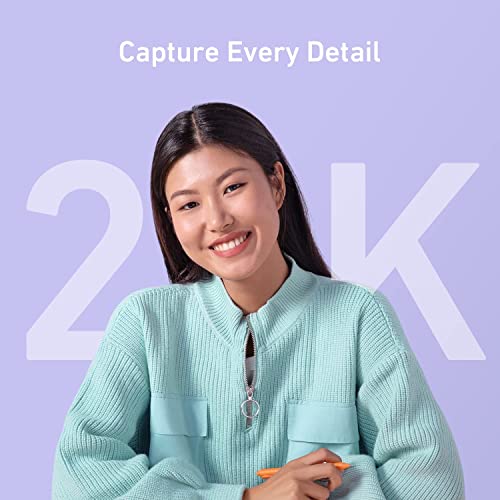






Remco –
Cámara genial. No distorsiona.
Capta en situaciones de baja luz. Lo elegí porque tenía iluminación propia pero en la práctica esta función no es necesaria (lo era con mi anterior cámara genérica).
Altavoces correctos para videoconferencia.
El cacharro es grande pero se sostiene bien.
DR –
It’s bulky, it requires two USB-C connections, it’s expensive, but it’s totally worth it in my opinion. It just seems to work really well with all conference apps that I use. My company mostly uses MS Teams for conferencing and it’s just so nice not to have to dig around for head phones and deal with connection issues, battery levels, etc… Just a really nice quality of life improvement to be able to speak more naturally and just quick pick up calls on my work from home office setup. The speaker quality is excellent – the microphone is excellent and the video quality is also great. Sometimes it seems to have a little focusing issue and sits out of focus for a bit, but it figures itself out after a few min. The light is take it or leave it, but I really enjoy the physical block on the camera. If I spent time conferencing in a very poorly lit room the light would be helpful and maybe it fills in a few shadows in well lit spaces, but I honestly don’t use it a lot.
Amazon Customer –
Die Videobar läuft ohne Probleme auf einem MacBook Pro M1 (logi options+ Beta -Software suchen). Die Ton- und Bildqualität ist ausgezeichnet und die Auswahl eines Bild- und Zoombereichs über die Software funktioniert wunderbar. Der relativ hohe Preis geht durch die hochwertige Verarbeitung in Ordnung. Wer in Zeiten von Homeoffice und Videokonferenzen eine gute Webcam mit Mikro und Licht sucht hat hier mit dieser Videobar eine gute all-in-one Lösung.
Cnidarian Connoisseur –
If you have a fixed monitor setup, getting this should be a no-brainer. Face it, your laptop mic and speaker sucks, so you are wearing Bluetooth or wired headphones/earphones! Now imagine not having to wear headphones, not worrying about if your voice is clear or if your mic is blocked by your clothes or hair, not needing an expensive external mic, and no echoes, all the while hearing the other side nice and clear and your face looking great on your video feed! This is a perfect setup for your remote office.
The only minor gripes are 1) speaker volume is a little low; if they are going with an extra chord for power using usb-c, they might as well do a higher voltage input with an external power adapter for louder speakers, 2) include a usb-c to usb3 adapter, 3) provide longer chords.
Btw, don’t count on using it atop a laptop; it’s too big and designed to be mounted on an external monitor.
luckylogan –
This is a sharp camera that adjusts well to lighting conditions. Unlike most webcams this integrated mic sounds good – clear and natural. Many mics not on a headset will pickup keyboard clicks and so does this one- even way up on top of my 32 inch monitor. The built in light is okay and offers some color changes which is nice- it’s just not that effective. However since the camera is so good you will probably not need the light much anyways…. so in the end the camera has a good image which is what matters. Few cameras have speakers – this one does and they are pretty good for calls. They do make the unit heavy and bulky.
The extra video features like zoom and tracking are great if you can install their software- on my work laptop that’s not possible so the camera zoom, light control, etc do not work. This is not unique to this camera and with the on camera buttons you can at least turn the light on. For me having the narrower field of view was desired to keep the background of my room out of view and that’s not possible without the software.
I’d say if you don’t have or won’t use headphones on your zoom/teams/skype calls this is an excellent step up- camera image, mic, and speakers are way above your built in. Most cameras have a very muddy mic pickup- this one is quite good. Without the software it may not be a high value vs cost option and the field of view will be wide. Get a longer usbc cable. If blocking the camera when not using it is important to your privacy then the built in way (rotating the light bar) is cumbersome and requires quite a bit of fiddling- for a high price camera that was a miss. Probably unrealistic to do that more than once a day.
The price was a bit high and I was hoping for a bit more selective microphone pickup so I returned it. There are parts of this that work quite well though, including excellent image quality and a nice sounding mic- so this may work for you especially if the price doesn’t bother you.
payman tootoonchi –
Scherpbeeld
licht pas zich automatisch aan
mic geluid is prima
perfect om thuis mee te werken
DR –
I had high expectations for this unit given the lofty price, and I can confidently say it’s been up to the challenge.
Pros:
– Voice quality (microphone and speaker) is quite good. Though you will be disappointed if you were expecting bass for music.
– Picture quality is very strong, and it does fairly well in dimly-lit conditions.
– After initial setup it has been 100% dependable on my M1 Mac running MacOS Monterey across Zoom, MS Teams, and Google Meet.
Cons:
– It’s a chunky thing and not something I’d use on a laptop screen and/or travel with.
– Takes up a USB-C slot if you want to run it without the power cord. Not a huge deal, especially given that it replaces both a webcam + speakerphone.
– Expensive. The use case here is really “I want one device to handle both audio and video.” and _not_ “I want a nicer camera.” If it’s only video you’re after you could do cheaper.
– Built-in light isn’t especially useful.
All in all it’s pretty easy to recommend if you want something to replace your speakerphone and webcam as it does both audio (in/out) and webcam quite well. It’s pricey though, so if you don’t need the combined functionality you could definitely find something cheaper.
amazon_fan –
Good quality and nice features with loud and clear speakers and mic
payman tootoonchi –
The camera is ok, but the settings are terrible.
The light cant be turned on automatically during calls. Its either completely manual (push a button) or only on when it decides the room is not bright enough.
At least on macOS, it also seems the settings made in the configuration app don’t apply unless the app is running during calls.
Dropping it to 1 star. Leaving the configuration app open turns on the video capture, so that isnt an option either