
€99.99
Anker USB C Docking Station, PowerExpand 9-in-1 Price comparison
Anker USB C Docking Station, PowerExpand 9-in-1 Price History
Anker USB C Docking Station, PowerExpand 9-in-1 Description
Anker USB C Docking Station – PowerExpand 9-in-1 Overview
The **Anker USB C Docking Station**, known as the PowerExpand 9-in-1, is the ultimate solution for anyone seeking to enhance their workspace. This versatile docking station allows you to connect multiple devices seamlessly, making it an ideal choice for professionals, gamers, and remote workers. With a compact design and a range of features, it’s time to elevate your technology experience with this essential tool.
Key Features and Benefits of the Anker USB C Docking Station
– **9 Ports for Maximum Connectivity**: This docking station offers 9 different ports, including HDMI, USB-A, USB-C, Ethernet, and more, allowing you to connect various devices at once. Enjoy the convenience of accessing multiple peripherals without the hassle of changing cables constantly.
– **High-Definition Video Output**: The HDMI port supports 4K@30Hz video output, ensuring crisp visuals for presentations or entertainment. Whether you’re streaming your favorite show or giving a presentation, enjoy stunning high-definition resolution.
– **Power Delivery (PD) Capability**: The PowerExpand 9-in-1 can deliver up to 85W of pass-through charging to your devices. This means you can charge your laptop while simultaneously using the docking station for other peripherals, boosting productivity without worrying about battery life.
– **Durable and Portable Design**: With dimensions of **5.71 x 2.56 x 0.94 inches** and a weight of just **6.6 ounces**, the Anker USB C Docking Station is lightweight and easy to transport. Ideal for working from home or taking with you to meetings, it fits easily into any bag.
– **Stable Ethernet Connectivity**: Featuring a Gigabit Ethernet port, the PowerExpand 9-in-1 ensures reliable internet access. Enhance your video calls, online gaming, and downloads with a stable wired connection.
– **User-Friendly Setup**: This docking station is plug-and-play, meaning you can get started without the need for any complicated driver installations. Just connect it to your device, and you’re ready to go!
Price Comparison Across Different Suppliers
When considering the **Anker USB C Docking Station Price**, you will find competitive offerings across various suppliers. Pricing tends to fluctuate based on promotions and availability. Currently, you can expect the price of this docking station to range from $79.99 to $99.99. Our price comparison tool helps you find the best deal available, ensuring you save money while acquiring a top-notch product.
6-Month Price History Trends
Our comprehensive 6-month price history chart reveals notable trends in the pricing of the **Anker USB C Docking Station**. Over the past few months, prices have shown slight variations but mostly remained stable. Frequent sales events can lead to significant savings, so it’s a great time to evaluate your options.
Customer Reviews of the Anker USB C Docking Station
The **PowerExpand 9-in-1 Docking Station** has received overwhelmingly positive customer feedback. Users love its portability, durability, and the variety of connections it offers. Many reviews highlight the ease of use and setup, making it an attractive option for those who are not tech-savvy.
Positive Aspects:
– Excellent build quality with a compact design.
– Reliable performance, especially during video streaming and data transfers.
– Multiple connectivity options that cater to diverse needs.
Noted Drawbacks:
– Some users reported that the HDMI port only works with specific devices, causing occasional compatibility issues.
– A few reviews mentioned that charging speeds could vary based on the device connected.
Overall, customer sentiment leans heavily towards satisfaction, with many recommending it as a must-have for any tech setup.
Explore Related Reviews and Unboxing Videos
To get a more comprehensive view of the **Anker USB C Docking Station**, check out various unboxing and review videos available on platforms like YouTube. These videos provide insightful perspectives from actual users, showcasing the docking station’s setup, features, and performance in real-world scenarios. Seeing it in action can help inform your purchase decision.
Why Choose the Anker USB C Docking Station?
In conclusion, the **Anker USB C Docking Station, PowerExpand 9-in-1**, is not just a docking station; it’s a productivity powerhouse that enhances any workspace. Its comprehensive features, reliable performance, and portability ensure you stay connected and productive whether at home or on the go.
Don’t miss out on optimizing your technology experience. Compare prices now!
Anker USB C Docking Station, PowerExpand 9-in-1 Specification
Specification: Anker USB C Docking Station, PowerExpand 9-in-1
|
Anker USB C Docking Station, PowerExpand 9-in-1 Reviews (11)
11 reviews for Anker USB C Docking Station, PowerExpand 9-in-1
Only logged in customers who have purchased this product may leave a review.



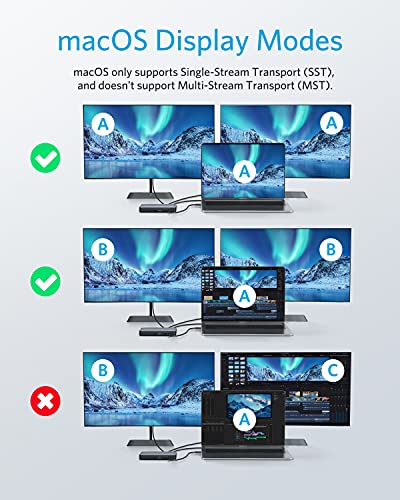
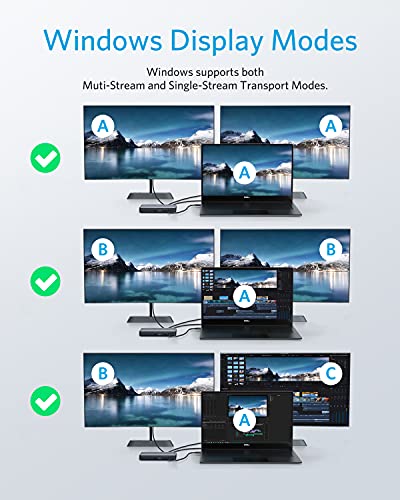
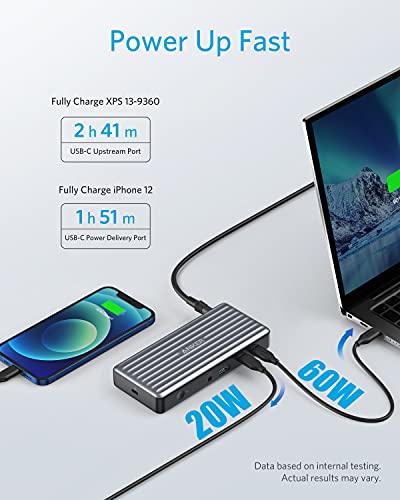






Clintonics –
Please do not buy this item. I purchased two of them. The primary issue is that one has now killed two of my brand-new LG Gram laptops. First one it fried so hard it wouldn’t even boot up anymore when I absent mindedly unplugged the docking station while it was running with the computer attached. Second time we had an electrical storm which interrupted power and despite being plugged into a surge protector the docking station again fried the USBC ports (both somehow) which disabled the laptop from being able to be linked to a docking station or charge. Less importantly but still annoyingly is they simply just don’t work well. For $150 you can get a WAY better docking station than this. The display connection is super glitchy and unreliable. The audio jack gives feedback constantly to the point where I had to turn off my speakers when the computer is turned off otherwise there is a constant buzzing sound. After it killed my second computer, I went to my local office supply store and bought one for $100 that works WAY better in every way. Don’t buy this cheap junk. The fact that they want to charge a premium price for a cheap garbage docking station is insane. I would expect these kinds of issues from a $50 docking station, but I paid the extra money because I thought I was getting a better product. Instead, I was charged a premium price and got a crap product. Please do yourself a favor and do not waste your money on this cheap crap.
Amazon Customer –
I like this product because it allows me to project my computer screen onto the TV. And since my Dell only has 2 usb C ports, it allows me to have extra peripherals with my computer. My first docking station ended up failing. Starting at about 3 weeks, the usb A slots wouldn’t work, then by 6 weeks everything failed. Amazon promptly replaced it for free, and I’ve been enjoying the product again.
Andrew –
Wanted a hub to deal with the peripherals and extra monitors at work and to keep me from having to dig my power cable out for my laptop every day.
This fit the bill and hasn’t steered me wrong since I’ve owned it.
billinwi –
This docking station worked great for my thinkpad and with two Dell monitors for an extended display, also attached my speakerphone, video camera and several other devices. After about 1.5 years the connectivity started to become inconsistent with the monitors, it didn’t recognize them and required reattaching the USB-C cord mutliple time to recognize. At points the wired internet connection stopped until I restarted the docking station, and then the other ports started to die until it wouldn’t even pass through charge anymore. Now it is basically a brick. This was a great solution and now I’m trying to figure out what to replace it with for a similar price point.
Jim S –
It’s hard to find a dock that will give you full speeds on the Ethernet port. This one does! Works great with a usb 3.2 Gen 2 extension cable as well
MC –
second monitor will only run 1080P, even tho i wanted both on 4K, and have 1x 2K + 1x 4K monitor setup
Everett O’Keefe –
It appears the power supply died after 45 days. Called Anker. They had a replacement to me within 48 hours! Crazy good support. I was blown away. The product functions well. I think we just had a bum power supply. I highly recommend Anker products!
Connor –
I have tried THREE thunderbolt docks. I have a laptop that I use a dock with to connect to my monitors (1440p 60hz and a 1440p 144hz). No real issues UNTIL I try to play games and I get flickering and black screens. I think this is a USB4 issue (still fairly new so drivers are iffy). Anyways, this was my answer! I get no more flickering/black screen while gaming!
Also, they say it won’t support 1440p 144hz but Im running two monitors 1440p 60hz and 1440p 144hz, soooo guess it does work? Keep in mind my laptop supports USB DP Alt mode 1.4.
Anyways so far so good it works great. Wake from sleep still doesn’t work but it didn’t work with the thunderbolt dock either.
Laptop specs:
AMD Ryzen 7 7735HS
RTX 3050
16Gb DDR5 RAM
Alex –
I’ve bought one of those a little over 2 years ago. I really enjoy Anker for multiple other product but this was a bust. From the get-go, the aux wasn’t working for my headset. A few months later, I decided to contact Anker because I was getting tired of not being able to use my device completely.
After receiving the new unit, everything worked fine for another few months and it’s been degrading rapidly ever since. Aux not working again, the front usb 3.0 stopped working not too long after, HDMI stopped working and now the entire thing won’t connect.
If you need something to use once a month, it might be a good deal, but for daily use, you’ll have to plan a budget to replace it shortly after owning it.
Elias –
Can plug and play multiple laptops & a pc with keyboard + mouse + wired network connection
thebrainguy –
I think we can all sympathize with the fact that todays laptops do not have enough ports, unless your just checking your email and watching cat videos. I really didn’t want one of those porta-hubs with the 6 inch USB connectors. They are the worst . I had this mini hub dangling from my laptop with wires streaming from it. It looks like someone shot a confetti gun from my usb port. Anyway I began my noble quest for fire… um… I mean a cool stationary dock. There were 100s of choices….. that were hundreds of dollars, so that was a deal breaker since I’m pretty cheap. I started with the Anker 651 USB-C Dock, 8-in-1 Docking Station. It was inexpensive and seemed like it might do the job. Well, it was great in theory, not so much in practice. There was something funky with the hdmi port. I couldn’t get it to work with one laptop and i couldn’t get the hub to power a different laptop. I’m sure it had something to do with my stone aged equipment, but. I didn’t have the time or patience to troubleshoot the dozens of things that could be messing things up. So after I sent it back to the old warehouse in the sky, I spent what seemed like 30 or so minutes of searching…. Give or take 20 minutes, I ran across this little gem. It doesn’t promise to daisy chain 12 monitors, or cause rifts in time and space. It did however, promise to add ports, power your laptop and work with windows and Mac. Guess what??? It did just that. In the grand scheme of things, it’s a product that works. Also, it was reasonably priced( I did mention I’m cheap). So, here’s the deal. The build quality is pretty good. It has a solid power supply (it is an Anker product), and. It works without any fuss. If you like it when things do what they’re supposed to, without paying a small fortune for that privilege , then this is a pretty good bet.