
Original price was: €67.78.€49.99Current price is: €49.99.
Anker USB-C Hub 10-in-1 Dual HDMI Dock Price comparison
Anker USB-C Hub 10-in-1 Dual HDMI Dock Price History
Anker USB-C Hub 10-in-1 Dual HDMI Dock Description
Anker USB-C Hub 10-in-1 Dual HDMI Dock: Ultimate Connectivity Solution
The Anker USB-C Hub 10-in-1 Dual HDMI Dock takes your productivity to the next level with its exceptional versatility and comprehensive connectivity options. Whether you are a professional, a gamer, or a casual user, this powerful hub enhances your device’s capabilities while delivering high-speed data transfer and dual display support. Explore the features, benefits, and pricing comparisons of this innovative docking station.
Key Features and Benefits of the Anker USB-C Hub
- 10-in-1 Connectivity: This USB-C hub includes 10 ports: 2 HDMI, 3 USB 3.0, 1 USB-C PD, 1 Ethernet, 1 SD card slot, and 1 microSD card slot. Enjoy seamless connectivity with multiple devices at once.
- Dual HDMI Outputs: Connect two displays simultaneously to expand your workspace or mirror your screen. Perfect for presentations, video editing, or gaming.
- High-Speed Data Transfer: With a maximum data transfer rate of 5 Gbps, you can transfer large files quickly and efficiently, enhancing workflow productivity.
- Compact and Portable: Weighing only 9.6 ounces, this sleek aluminum hub is designed for on-the-go use. Slip it into your bag and stay connected anywhere.
- Wide Compatibility: Compatible with Windows 10 and other major operating systems, ensuring broad utility across various devices.
Price Comparison Across Different Suppliers
The Anker USB-C Hub 10-in-1 is available at competitive prices across different retailers. Prices typically range from $69.99 to $89.99, depending on the supplier and ongoing promotions. Be sure to check our site’s price comparison tool to find the best available deal and save money while upgrading your connectivity.
Insights from the 6-Month Price History Chart
According to our 6-month price history chart, the Anker USB-C Hub has shown stable pricing with occasional discounts of up to 15%. During peak shopping seasons, prices may fluctuate, making this an excellent time to invest in this essential device. Monitor the price trends regularly to make an informed purchase.
What Customers Are Saying: Reviews and Feedback
Customer reviews highlight the Anker USB-C Hub’s reliable performance and ease of use. Users appreciate the versatility of having multiple ports available for various peripherals, which eliminates the hassle of switching cables constantly. Feedback often points to the following advantages:
- Efficient Performance: Users praise the hub’s ability to handle multiple devices without lag or connectivity issues.
- Stylish Design: The aluminum finish not only looks great but also provides durability, making it a stylish addition to any workstation.
However, some reviewers have noted a few drawbacks. A few users have experienced compatibility issues with some older devices running previous operating system versions. It’s essential to verify compatibility with your specific setup prior to purchasing.
Explore Unboxing and Review Videos
Want to see the Anker USB-C Hub 10-in-1 in action? Check out our curated collection of unboxing and review videos from YouTube, showcasing its features, setup process, and user experiences. These videos provide valuable insights and real-world applications, helping you understand why this product is a favorite among tech enthusiasts.
Why Choose the Anker USB-C Hub?
In conclusion, the Anker USB-C Hub 10-in-1 Dual HDMI Dock is an essential tool for anyone looking to enhance their connectivity options. Its wide range of ports and high-speed performance make it perfect for professionals, gamers, and casual users alike. Evaluate competitor pricing, consider customer reviews, and watch informative videos to ensure this hub meets your needs.
Don’t miss out on this connectivity powerhouse! Compare prices now!
Anker USB-C Hub 10-in-1 Dual HDMI Dock Specification
Specification: Anker USB-C Hub 10-in-1 Dual HDMI Dock
|
Anker USB-C Hub 10-in-1 Dual HDMI Dock Reviews (13)
13 reviews for Anker USB-C Hub 10-in-1 Dual HDMI Dock
Only logged in customers who have purchased this product may leave a review.


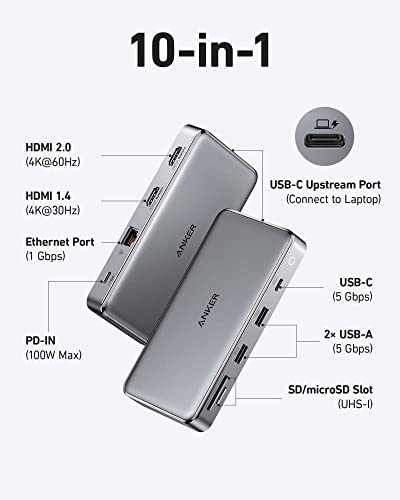









Amanpreet –
They claim it to work on Thinkpad, and Dell XPS. As a client, the impression that i get from it is that it will work for most of the latest window laptops. But it doesn’t work for most Window laptops. So this product os very gimicky.
I wouldn’t buy a product that works for one laptop and doesn’t work for the other
jeffreyxparker –
Pros:
– The power-in is a USB-C cord, so you can use your laptops power supply instead of the big bulky custom ones that come with other hubs. In my case, I used my MacBook charger, which is nicer and could get a longer USB-C cord to get this to the wall.
– The Upstream Port (connect to laptop), is also a USB-C port, so you can use a longer USB-C cable. Other hubs have the upstream port connected to the hub (and they are short). But with a longer cable and this slim design, I can hide the hub behind my monitor.
Cons:
– Only has HDMI, no Display Ports.
– Probably could use another USB-C input or two. I’d gladly sacrifice the Micro SD port for this. Who uses Micro SD ports these days?
Michael J Diaz –
The product arrived as expected and was as advertised. This hub is easy to use and performs well for all intended purposes. Solid performer.
Sherif ElSherif –
Works perfect with my M1 laptop, you get two monitors output.
I have 32 inches Ultrawide and 27 inches Ultrawide and it works perfect for the two of them.
It also provides power supply so you end up with just one cable.
Highly recommend given the price.
Edward pinzón –
Excelente, toca batallar al principio cuando entra en modo reposo el mac después de un largo tiempo de uso, toca desconectar una pantalla ya que solo queda 1 de las 2 quizá debe ser por el software de mi pantalla o la versión del HDMI pero en trabajo contigo o al otro día al prender todo correcto, es muy esporádico.
Tatiana –
The only hub that 100% works for my mac and 2 additional monitors. The previous tested either didn’t or needed to be repluged every day.
Rajesh Ramireddy –
Worked perfectly for Dual monitor in Extended Display mode using Apple 27″ Cinema Display using mini Display via a Mini Display to HDMI adapter and Samsung 27″ 2nd monitor on MacBook Pro M1.
Janelle Madison –
I installed the driver and followed all the setup directions for use with dual monitors and my MacBook Pro and at first it was working wonderfully. Just over 30 days of use and it quit reading the ports. The power is on as indicated by the light on the dock, but it doesn’t recognize any ports. The USB ports don’t read and the HDMI don’t have a signal to my monitors. I connected my laptop to other ports and narrowed it down to the dock. It just stopped working. I followed the troubleshooting guidance and it didn’t help. Now I can’t return it and have to find another product. It was great when it worked, but down the money without a functioning dock. Don’t buy this if you have a MacBook.
Nicola Baca –
Hallo, selten war ich von einem Produkt so begeistert. Nach gefühlt ewiger Suche nach einer vernünftigen Dockingstation habe ich diese von Anker gefunden. Nach kurzer Installation der Software wurden zwei angeschlossene Bildschirme automatisch erkannt. Die Verarbeitung der Dockingstation ist sehr gut. Der Preis von 100 € ist jeden Cent wert. Absolute Kaufempfehlung. Mein benutztes Gerät: Apple MacBook, M2 2023.
A J Patel –
Bought this for resetting my desk with different setup. It worked for single setup and also had to install a third party software to make it work, I felt it kind of hacky way to support dual monitors. So I decided to delete the software and return the product. It did connect as it claimed and it’s made with quality material as any other Anker products. This can be only compatible with Apple product as I tried my Dell with it but it didn’t work.
Andrew Ray –
I recently got into fly drones and needed something that could read memory cards, connect to an external hard drive and allow for a second monitor. This his has allowed all of that happen without any noticeable issues or slow downs. As with most Anker products I buy this works as excepted and I do not have any issues. Would buy again and recommend it to others!
Collin M –
For the price of this dock, i wasn’t expecting to have 2 displays connected to my m1 macbook air along with the laptop display working as well.
Eduardo Elgueta –
It works, but it uses a “trick” to enable the second monitor. This trick disables video reproduction from streaming services in all screens. It also causes trouble with screen capture from that monitor.