
€219.00
ARRIS S34 DOCSIS 3.1 Multi-Gigabit Modem Price comparison
Amazon.fr

ARRIS S34 DOCSIS 3.1 Multi-Gigabit Modem Price History
ARRIS S34 DOCSIS 3.1 Multi-Gigabit Modem Description
ARRIS S34 DOCSIS 3.1 Multi-Gigabit Modem – Powerful Connectivity at Your Fingertips
The ARRIS S34 DOCSIS 3.1 Multi-Gigabit Modem is the ideal choice for users seeking high-speed internet access. With its impressive specifications and high-performance capabilities, this modem offers speeds up to 2.5 Gbps for seamless streaming, gaming, and browsing. Whether you’re a casual user or a serious gamer, the ARRIS S34 is designed to meet your connectivity needs effortlessly.
Key Features of the ARRIS S34
- Multi-Gigabit Speed: With a maximum downstream data transfer rate of 2500 Mbps and an upstream rate of 444 Mbps, the ARRIS S34 ensures you can download large files and stream content without lag.
- DOCSIS 3.1 Technology: This advanced technology future-proofs your internet connection by maximizing speed and efficiency, making it an ideal choice for high-bandwidth activities.
- Multiple Ethernet Ports: The modem features two Ethernet ports, allowing you to connect multiple devices directly for a stable connection.
- Elegant Design: With its sleek white color and compact dimensions of 10.55 x 6.75 x 2.46 inches, the ARRIS S34 blends easily into any home or office setup.
- Lightweight Build: Weighing only 1.42 pounds, this modem can be placed almost anywhere without taking up much space.
Why Choose the ARRIS S34?
Choosing the ARRIS S34 DOCSIS 3.1 Multi-Gigabit Modem means investing in a reliable product designed to keep up with today’s internet demands. Its powerful features make it suitable for homes that require robust connectivity for multiple users and devices. This modem excels in performance, ensuring that your online experience is smooth and satisfying.
Price Comparison Across Suppliers
The ARRIS S34 DOCSIS 3.1 Multi-Gigabit Modem is competitively priced across various suppliers, making it accessible for different budget ranges. A quick comparison shows prices generally falling in the $150 to $200 range, depending on retailer promotions and shipping costs. Always ensure to check current offers to secure the best deal.
6-Month Price History Trends
Analyzing the 6-month price history chart, there’s a noticeable trend of slight fluctuations, with prices dipping during promotional seasons and sales events. This indicates a market trend where consumers can benefit from seasonal discounts. Observing these trends can help you purchase the ARRIS S34 at a lower price.
User Reviews Summary
Customers have generally praised the ARRIS S34 for its high-speed performance and reliability. Many users appreciate how easy it is to set up, requiring minimal intervention from tech-savvy individuals. Positive reviews highlight the consistent speeds achieved, which cater well to streaming 4K content and online gaming.
However, some users have noted issues such as occasional disconnections and limited warranty terms. Despite these drawbacks, the overall sentiment remains overwhelmingly favorable, endorsing the modem’s superior capabilities compared to competitors.
Access Popular Unboxing and Review Videos
For those interested in seeing the ARRIS S34 in action, various YouTube videos showcase unboxing and reviews. These videos provide a comprehensive overview of what to expect when you buy the product. Many reviewers delve into their experiences and highlight features that stand out, giving potential buyers additional insights into the modem’s performance.
If you’re in search of a high-performance modem that can keep pace with today’s streaming and gaming demands, look no further than the ARRIS S34 DOCSIS 3.1 Multi-Gigabit Modem. It blends speed, reliability, and streamlined design into one powerful package.
Don’t miss the opportunity to enhance your internet experience. Compare prices now!
ARRIS S34 DOCSIS 3.1 Multi-Gigabit Modem Specification
Specification: ARRIS S34 DOCSIS 3.1 Multi-Gigabit Modem
|
ARRIS S34 DOCSIS 3.1 Multi-Gigabit Modem Reviews (4)
4 reviews for ARRIS S34 DOCSIS 3.1 Multi-Gigabit Modem
Only logged in customers who have purchased this product may leave a review.


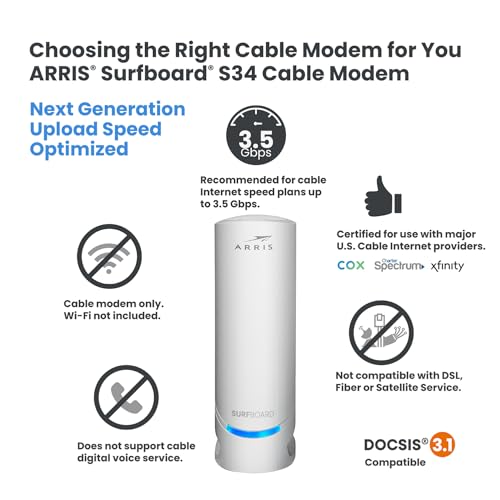










K. M. Peterson –
After a number of problems with the Moto MB8611 and a lack of support from Xfinity, I ended up replacing that unit with the Arris S34.
The good news: installation and setup were extremely easy, it’s been rock solid.
The less good news: there’s a paucity of LED indicators (only one, multi-mode). Arris strongly recommends using their app to manage the device; I haven’t done so because I don’t wish to install apps from a vendor as a “one time” use. Their web UI is okay, not great. It’s proving to be difficult to automate getting statistics from the device for my monitoring system (but to be fair, it’s been so stable that this hasn’t been a serious need). I really don’t like the fact that it uses TLS but there’s no way to update the server certificate (meaning that my browser won’t offer to enter the saved password, as it’s “not secure”).
But – it’s still pretty much the best experience I’ve had with a cable modem in years. Recommended.
Cynthia –
I loved that it was plug and play but I have had a lot of issues with internet and Cox says it is the router but most things work it just drops connections and my thermostat will not work with it. I have called Bryant to the house twice and they have replaced the thermostat and now say it is the modem. After reading more on the Bryant it looks like they recommend linksys for connecting. When the Bryant guy was here he connected over his cell and also saw dropped connections. Again I have called Cox and they say they see no issues so I am stuck and feel I need to buy different routers. I have the same issue at both homes. Right now one is not working at all and after being on the phone with cox for over 30 minutes trying to trouble shoot I hung up again just thinking I need to go back with linksys or even netgear.
Joe E. Consumer –
I bought this to replace a seven year old Motorola unit. It was easy to install and use. It is very reliable so far. It is easy to use and to monitor from the onboard application which allows you to access from the URL. My only disappointment is that the range does not seem to be as far as the old unit. I would say it is short by a few feet which causes a bit of a problem when we are on the patio. Aside from that, it is a definitely a good unit.
Joy –
I purchased this ARRIS SBG8300 gateway new from Amazon for $177 in May 2024 to switch from AT&T DSL2+ (copper landline) to Sparklight cable internet service (100 MBps down/ 10 MBps up). I decided to purchase and own it myself, rather than pay rental fees- it should pay for itself in about one year. I wanted an established DOCSIS 3.1 design (3.1 is required by Sparklight) that could handle possible future cable bandwidth upgrades, and this gateway seemed good for that. It has 32 x 8 channels for DOCSIS 3.0 and 2 x 2 channels for DOCSIS 3.1, and can theoretically handle up to 4 Gbps download speeds, so this is probably way more gateway than I need now.
The Sparklight installation tech told me that this was the first time he had encountered a new customer who provided their own gateway in my rural MS town. This turned out to be a minor problem, as he had always been given the gateways pre-configured. Initially, he was unable to get it up and running, and he had to run off to perform other installations (Uh-oh!). But the Sparklight phone support people were very good, and saw that the gateway was simply waiting for a firmware update. Apparently, firmware updates are something that only the cable company can do. Sparklight was able to push the update remotely, and I was off and running.
Configuration was pretty straightforward. I should warn potential buyers that the gateway’s firewall is set to WEAK by default. I decided to switch the firewall to MEDIUM, and discovered that I could no longer access the gateway configuration page directly using the http:// browser connection. After going to MEDIUM, it only allowed https:// browser connections. So, you have to go through a few extra clicks (accepting the risk, etc.) in the browser to reconnect to the gateway’s configuration page. With all of the warnings, etc., it is easy to believe that your new gateway may have been hacked, so be prepared for that. Make sure that you turn off UPnP for added security unless you need that. It is also a good idea to do a port scan to make sure there are no unnecessary open ports that could present good targets for hackers.
Performance has been excellent, delivering over the purchased speeds (usually, I get 110 Mbps download and 20 MBps upload via speedtest.net). I have not had a single problem after about 1 week of service, have never needed to do a reset, and the gateway seems to be running cool, just above room temperature.
I think that most problems that people experience with cable modems/gateways in general are due to 1) poor line signal quality and 2) WiFi crowding/interference issues. The SBG8300 provides line quality information in the homepage, so you can troubleshoot signal issues yourself and perhaps avoid extra service fees if the problem is inside your home. I did not try the gateway configuration app for wireless devices- all of my tweaking was through a hard Ethernet connection and web browser. FYI the gateway homepage did complain about my Firefox version 126 (some warning about needing at least v 63) , but it worked OK.
I guess that the only features that I wanted, but couldn’t have using this gateway, are:
1) WiFi 6 – this gateway has the older WiFi 5 (802.11ac) standard . But our current wireless devices can’t use WiFi 6 anyway, so no biggie.
2) No USB port on the gateway. This is very handy if you want to do network printing via USB, or set up a large USB stick as a network drive (NAS).
Overall, I really like the performance of this gateway. Time will tell if the hardware is as reliable as it appears to be.
———————————————————————————————————————–
7/24 Update- No problems after ~ 60 days, very pleased. After doing a little more research, it turns out that there are some interesting reasons some cable modems fail. It all goes back to the original cable concept as a distribution system for ONE-WAY analog TV signals. Cable modems must both receive and send digital signals. If the DOWNLOAD line signal quality is poor, you will get disconnect/reconnect issues- everyone knows that. But the more serious issue is with the UPSTREAM signal. The cable modems will try to overcome poor line quality conditions by BOOSTING the UPLOAD signal. This leads to greater continuous heat generation inside the modem, and sometimes failure due to overheating. So, the reason some folks need to replace their cable modems regularly is due to the poor line signal quality, not necessarily the modem itself. You can fix this with a special amplifier called an active return cable modem amplifier (Amazon sells these), but the permanent fix is to get the cable company to change out the cabling and components to get a good baseline signal.