
€59.99
ARRIS SURFboard SB6121 Cable Modem Price comparison
Amazon.fr

























ARRIS SURFboard SB6121 Cable Modem Price History
ARRIS SURFboard SB6121 Cable Modem Description
ARRIS SURFboard SB6121 Cable Modem: High-Speed Internet for the Modern Home
The ARRIS SURFboard SB6121 Cable Modem is designed to deliver blazing-fast internet speeds, making it an excellent choice for streaming, gaming, and general browsing. This top-tier modem provides maximum downstream and upstream data transfer rates of up to 172 Mbps and 132 Mbps, respectively, ensuring your online experience is seamless. Whether you’re working from home or watching your favorite shows, this modem is built to support your needs efficiently. Explore the world of reliable connectivity today with the ARRIS SURFboard SB6121!
Key Features and Benefits of ARRIS SURFboard SB6121
- Compact Design: With dimensions of 2 x 6.4 x 8.7 inches, this modem fits easily into any home setup without taking up much space.
- Lightweight: Weighing only 1 pound, it’s easy to handle and install.
- High-Speed Data Rates: Enjoy a maximum downstream data transfer rate of 172 Mbps and an upstream rate of 132 Mbps, perfect for HD streaming and online gaming.
- Multiple Ports: Equipped with 4 Ethernet ports, it allows connection to multiple devices simultaneously, ensuring everyone in your home can enjoy a fast internet connection.
- Easy Setup: Installation is a breeze, requiring minimal technical know-how and time.
- Reliable Performance: The SB6121 is built to operate without interruptions, providing a stable internet connection for all your devices.
Competitive Price Comparison
When comparing the ARRIS SURFboard SB6121 Cable Modem price, you’ll find it competitively listed across various suppliers. It generally falls within the price range of $49 to $69, making it an affordable choice for those seeking high-quality internet performance. Some platforms may offer discounts or promotions, so it’s wise to compare prices before making your purchase.
Price Trends from the 6-Month Price History
The 6-month price history chart reveals interesting trends regarding the ARRIS SURFboard SB6121. Recently, the price has remained stable with occasional dips reflecting seasonal sales or promotions. Users can anticipate it rarely exceeding $70, making it a savvy investment in your home internet setup.
Customer Reviews: Positive Feedback and Notable Drawbacks
Customer feedback plays a crucial role in making informed purchasing decisions. The ARRIS SURFboard SB6121 has received overwhelmingly positive reviews, with many users praising its reliability and excellent performance. Here are a few points highlighted in customer reviews:
- Fast Speeds: Many users report that the modem consistently delivers high speeds, which significantly enhances streaming and gaming experiences.
- Easy Installation: Customers appreciate the straightforward setup process, often completing it in under 10 minutes.
- Affordable Price: The value for money offered by the ARRIS SURFboard SB6121 is frequently mentioned, particularly when comparing it to ISP-provided equipment.
However, some users have noted minor drawbacks. A few reports mention connectivity issues after firmware updates; although these are generally resolved with a simple reboot. Others have indicated that it may not be suitable for extremely high-speed plans (over 200 Mbps), as its maximum data rate is capped at 172 Mbps.
Explore Unboxing and Review Videos
For those still on the fence about purchasing, you can check out popular unboxing and review videos available on YouTube. These videos showcase the product in action, highlighting both its features and performance in real-world scenarios. Watching these videos can provide further insights into how well the ARRIS SURFboard SB6121 Cable Modem could fit into your internet setup.
Overall, the ARRIS SURFboard SB6121 Cable Modem is a solid choice for anyone looking to enhance their internet experience. With its combination of speed, reliability, and affordability, it stands out as an excellent option in the sea of modem choices available today.
Don’t wait! Compare prices now! Find the best deal on the ARRIS SURFboard SB6121 and elevate your home internet experience today!
ARRIS SURFboard SB6121 Cable Modem Specification
Specification: ARRIS SURFboard SB6121 Cable Modem
|
ARRIS SURFboard SB6121 Cable Modem Reviews (7)
7 reviews for ARRIS SURFboard SB6121 Cable Modem
Only logged in customers who have purchased this product may leave a review.

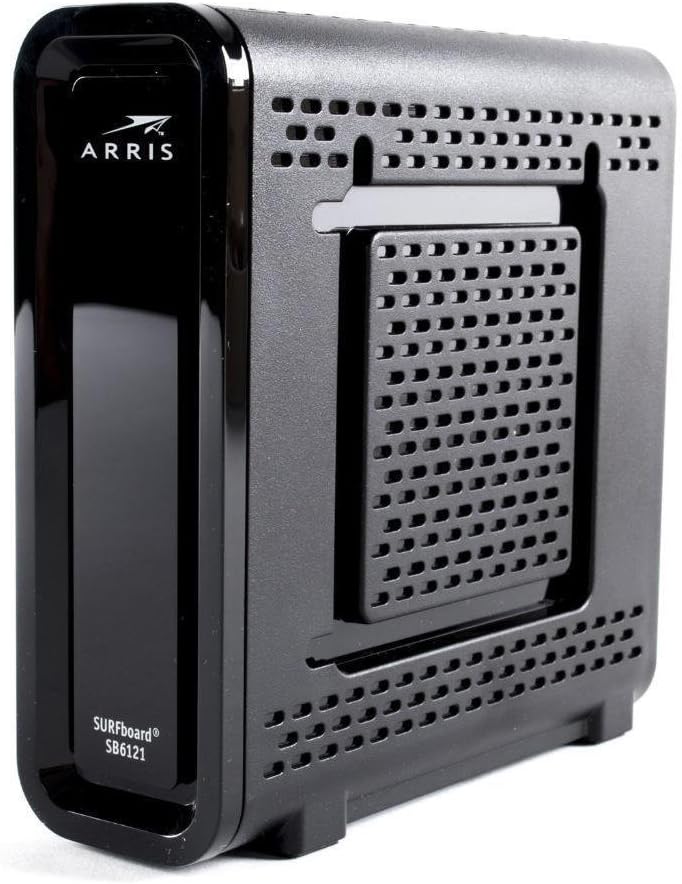







NB –
great product
Harry –
I bought this modem at 9:30 at night and when i got home from work the next day it was waiting for me. On top of that, this is the best modem ive ever owned, I’ll never have to restart my modem again !
Martin Desrochers –
Très satisfait
Etienne Ringuet –
I purchased this modem to use with Teksavvy. It works great and my speeds are the same as what I use to have on Rogers except I don’t have to pay $7 per month for rental.
This is just a modem, it doesn’t have a built-in switch or wireless, which is the way I like it.
Paul Marciniak –
I started this telephony project with the expectation of saving a good deal of money per annum,
getting improved performance and owning my own communications equipment.After a great deal of trial and error coupled with blood, sweat, and tears, I have a fully functioning, High-speed Internet node. The crux of my travails was the conversion from one vendor to another (U-verse -> Xffinity) and equipment (ATT -> Arris/Asus/MajicJack).
Setup of Network Gear
——————————-
After performing a thorough Inernet search, I determined that the Arris Surfmodem/Asus N600 Router were capable of good performance while meeting the interface requirements of Comcast (Docsis 3.0).
I used the ‘onion layered schema’ for testing proceeding from: cable modem -> router -> Majicjack.
Arris Surfmodem
—– ———
After several polite, but ultimately unproductive calls to ATT, I was able to determine that the modem couldn’t ‘sync’ the line signal. I was, however, able to initiate the ‘port shutdown’ transaction that ATT requires. I then called Xffinity to get my MAC address into their database. The representative with whom I spoke was barely conversant in English; he felt he could activate the modem. I told him that he couldn’t talk to it.
So, I threw in the towel,and scheduled the heavy gun, Xffinity installer.
ATT Customer Support: Ernest, but unknowledgeable; tried to foist ATT field service on me @ $99
ASUS N600 Router
————————–
Upon arrival, Eric, the Xffinity service tech, complimented me on my choice of network hardware, tore out all the ATT coax back to the pole,
and tested my modem. All the lights were lit as specified and the modem tested fine. He activated the mode and discovered that the MAC address was almost a random number. Eric also assisted in going through the router configuration screens. Voila, the hardware works beautifully, and the network speeds are up to spec. Next, the MajicJack issues.
Xffinity Customer Service: Communication problems
MajicJack
———-
I got the MajicJack out of box, connected the ethernet and telephony wires as proscribed and began the configuration process.
I then reversed my thinking and connected directly to my computer. Unfortunately, on a Macbook the MajicJack takes up two
USB ports, and the MajicJack configuration program tends to freeze the touchpad. So, I did another turnabout and used the server program. Contrary to expressed opinion, I didn’t find it easy to use; it would accept only ten digit phone numbers. After two iterations, I was satisfied with the results. Results: I could call out but call into U-verse v icemail. I called ATT to disconnect my voicemail, which resulted in a system ‘number not available’ message. At this point, I felt that ATT was still holding on to the number, so I perused MajicJack Customer service and found a chat page. I talked with Carlos, the tech, about my concerns and received a formalized that “ATT would not permit incoming calls until the phone number was dropped.”
After the ATT due dae date, I receIved an email that the number was dropped. The phone now worked beautifully.
MajicJack Customer Service: concise and to point; excellent. A little difficult to navigate.
Life Alert/Magic Pendant
———————————
These must be configured for MajicJack.
Magic Pendant Customer Service: Award winning. They will handhold you through the process.
Conclusions:
—————–
1) ATT possibly embedded problems. Their customer service is problematic. All the hardware, that I used, is excellent.
2) There are hidden rules when transitioning from >—> . Most are not well known and some of may unintentionally cause the online service reps to lead you astray.
3) The hardware worked well and the documentation was, for the most part, accurate. Restrictions weren’t enumerated.
4) It’s possible to reduce costs by 50% and obtain better service.
Levi Panipak –
I like it, nothing to dislike.
Rust Never Sleeps –
I was one of the first to get a Motorola SB6120 — and was very much satisfied with the ease of set-up, the awesome speeds, the functionality, and the workmanship. But, like all electronic gizmos, they tend to crap out after a few years.
When my SB6120 started dropping upstream channels, I looked to Motorola once again — right here at Amazon — and found the new Motorola SB6121.
After checking the specs, I found that the new SB6121 Model has the latest IPV6 technology (higher bandwidth capabilities)that were not available on the SB6120. The newer IPv6 technology allows connection speeds up to 160 Mbps., against the 150 Mbps of the SB6120. IPV6 is not in common usage yet, but it will be pretty soon — And the SB6121 will be ready with the fastest speeds available!!
The new SB6121 is a super-easy set-up, and the connection speeds are fast and steady. Comparing the DOCSIS 3 SB6120 to the newer SB6121 :
1.- The Sb6121 is smaller (height and depth are smaller, width is greater).
2.- The SB6121 runs slightly (average about 5 degrees F) warmer than the SB6120.
3.- Connection speeds, latency, and jitter are better with the SB6121 than the SB6120 — and WAY faster than ANY DOCSIS 2 modems, regardless of manufacturer.
Some tips I learned from using the Motorola DOCSIS 3 Modems with 2 different (D-Link DIR-655 and Netgear WNR3500L) “N”-speed Wireless Routers:
The SB6120 runs coolest when mounted to a wall or other vertical surface, and spaced approximately 1/2-inch away from the surface. This allows an adequate air flow that’s necessary to keep the Modem cool. Mounted with the wires pointing straight down, the SB6120 runs at about 95 degrees F in a 78 degree room when mounted away from a wall. Temperatures measured with Mastercool Infra-Red Laser Thermocouple Gun (available at Amazon).
The new SB6121 is smaller than the SB 6120, and it runs a little bit warmer (98-100 F), even when mounted the same way as the SB6120. I suggest that you mount the new SB6121 1/2″ away from the wall as well, but with the wires pointing straight back. Whatever you do, DON’T STACK ANYTHING on ANY Modem or Router !! Both of these devices give off heat and electrical interference, and will perform their best when spaced about 4 feet apart, which keeps the interferences from overlapping and killing the Wireless Router’s range.
When you get your internet connection going, go to the Motorola Modem’s Home Page: Sample snapshot of my SB6121 =
Cable Modem
Status Signal Addresses Configuration Logs Open Source Help
This page provides information about the current upstream and downstream signal status of your Cable Modem.
——————————————————————————–
Downstream Bonding Channel Value
Channel ID 49 50 57 58
Frequency 837000000 Hz 843000000 Hz 861000000 Hz 867000000 Hz
Signal to Noise Ratio 37 dB 37 dB 38 dB 38 dB
Downstream Modulation QAM256 QAM256 QAM256 QAM256
Power LevelThe Downstream Power Level reading is a snapshot taken at the time this page was requested. Please Reload/Refresh this Page for a new reading
-1 dBmV -1 dBmV -1 dBmV -1 dBmV
Upstream Bonding Channel Value
Channel ID 3 1 2
Frequency 36100000 Hz 23300000 Hz 29600000 Hz
Ranging Service ID 7425 7425 7425
Symbol Rate 5.120 Msym/sec 2.560 Msym/sec 5.120 Msym/sec
Power Level 45 dBmV 45 dBmV 45 dBmV
Upstream Modulation [3] QPSK
[3] 64QAM
[3] QPSK
[2] 16QAM
[3] 64QAM
[3] QPSK
[3] 64QAM
Ranging Status Success Success Success
Signal Stats (Codewords) Bonding Channel Value
Channel ID 49 50 57 58
Total Unerrored Codewords 1457238562 1457238645 1457237949 1457238150
Total Correctable Codewords 17 26 23 27
Total Uncorrectable Codewords 1031 937 1682 1468
——————————————————————————–
Status | Signal | Addresses | Configuration | Logs | Open Source | Help
© Copyright 1997-2008
It should give a snapshot of the specs for YOUR modem. You will be looking for 4 Downstream channels that read SNR @ 37-38 db and the power levels at around 0 dbmV.
Upstream power levels on all 3 bonding channels should read around 45-50 dbmV. A deviation of 5 from any of these figures indicates a problem.
If the Modem’s signal is solid and constant, but the power level readings are 5 points off in either direction, check your OUTDOOR SPLITTERS or TAPS first, because they tend to crap out when they’re exposed to heat for long periods. The operating temperatures for splitters and taps is only 140 degrees F. maximum, and that temperature is easily reached in direct sunlight, even when enclosed.
Those of you who live in hot climates may notice that the Modem’s downstream power levels drop off 1 or 2 points when the outside temps get up to 110 F or higher. Don’t panic !! In case of rapture, dial 1-800-Oh Jesus. ;>)
I found the RCA DH24SP High-Bandwidth (5-2400MHz)2-Way Signal Splitter (available at Amazon) to be an excellent handler of the high-speed signals of Cable, Satellite, and HDTV signals. It’s a “2-Way” splitter, so the power flows equally in either direction, enabling MUCH higher upload speeds.
If you need a TAP for unequal cable lengths, a CommScope SV-DC-6G Digital Tap worked well for me.
For strong and clear Wireless range and reception, use only Category 7 (shielded) Ethernet cable (available at Amazon) between your Modem and Router, and between your Router and Main computer.
Good Luck !!