
Original price was: €69.99.€55.90Current price is: €55.90.
ARRIS Surfboard SB6183 Cable Modem, White Price comparison


ARRIS Surfboard SB6183 Cable Modem, White Price History
ARRIS Surfboard SB6183 Cable Modem, White Description
ARRIS Surfboard SB6183 Cable Modem: Your Gateway to High-Speed Internet
Looking for a reliable and high-performance modem? The ARRIS Surfboard SB6183 Cable Modem could be the perfect choice for you. Designed to provide fast and stable internet connections, the SB6183 supports high-speed data transfer rates, making it ideal for streaming, gaming, and browsing. With its sleek white design and compact dimensions, this modem is both functional and aesthetically pleasing.
Key Features and Benefits of the ARRIS Surfboard SB6183
- Optimal Data Transfer Rates: Enjoy maximum downstream rates of up to 131 Mbps and upstream rates of 686 Mbps. This ensures seamless connectivity, whether you’re streaming your favorite series or participating in online gaming.
- Single Ethernet Port: The SB6183 comes with one Ethernet port for direct connections to your devices. Get a stable connection without the need for extra equipment.
- Compact Size: Measuring just 2.13 x 5 x 5.25 inches and weighing 1.15 pounds, this modem fits easily into any space without taking up much room.
- Easy Setup: The ARRIS Surfboard SB6183 is straightforward to configure, allowing you to get online with minimal hassle. Perfect for users of all tech levels.
- Compatibility: This modem is compatible with most major ISPs, ensuring you have versatile options when choosing your internet service provider.
Competitive Pricing Across Suppliers
When comparing prices for the ARRIS Surfboard SB6183 Cable Modem, you’ll notice variations across different retailers. Our platform helps you find the best price available so you can make an informed decision. Prices generally range between $49.99 and $69.99, depending on sales and promotions, allowing you to select a deal that fits your budget.
Insights from the 6-Month Price History Chart
Our detailed price history chart illustrates fluctuations in the price of the ARRIS Surfboard SB6183 over the past six months. Customers will notice that the price has seen minor variations, occasionally dropping during promotional events such as Black Friday and Cyber Monday. This historical data empowers customers to purchase at the right moment for maximum savings.
Customer Reviews: What Buyers Are Saying
The ARRIS Surfboard SB6183 has garnered significant attention from users, with many praising its performance and reliability. Positive comments often highlight:
- Fast Speeds: Many users report excellent download and upload speeds, which enhance their streaming and gaming experiences.
- Easy Installation: Customers have noted that the setup process is quick and effortless, making it suitable for those who may not be tech-savvy.
However, some drawbacks have been mentioned, including:
- Limited Port Availability: With only one Ethernet port, multitasking may require additional networking equipment.
- Firmware Updates: A few customers noted that firmware updates might require manual checks, which could be inconvenient for some users.
Explore Unboxing and Review Videos
For a deeper look, consider checking out various unboxing and review videos showcasing the ARRIS Surfboard SB6183 Cable Modem. These videos provide real-life demonstrations and insights into its performance and features, enhancing your understanding of what to expect upon purchase. Many of these videos showcase user experiences, setup guides, and performance tests, making them a valuable resource as you consider your options.
In summary, the ARRIS Surfboard SB6183 Cable Modem is an excellent choice for anyone seeking reliable internet performance. It offers a combination of impressive data transfer rates, ease of setup, and compact design, making it highly user-friendly. While the modem has its limitations, particularly with port availability, its price competitiveness and performance make it stand out in its category.
Don’t miss out on this chance to upgrade your home internet experience. Compare prices now!
ARRIS Surfboard SB6183 Cable Modem, White Specification
Specification: ARRIS Surfboard SB6183 Cable Modem, White
|
ARRIS Surfboard SB6183 Cable Modem, White Reviews (8)
8 reviews for ARRIS Surfboard SB6183 Cable Modem, White
Only logged in customers who have purchased this product may leave a review.


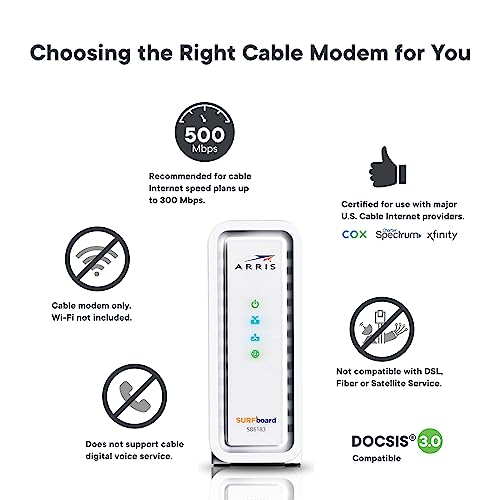
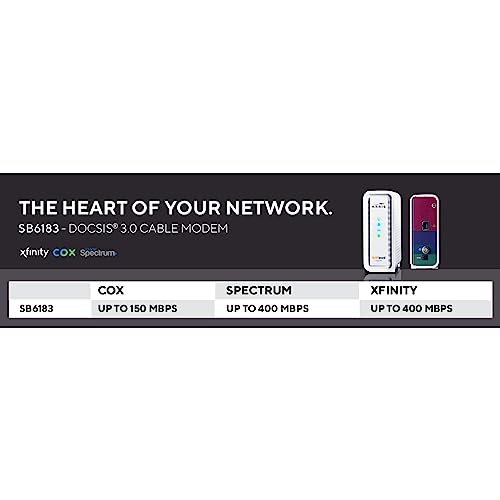
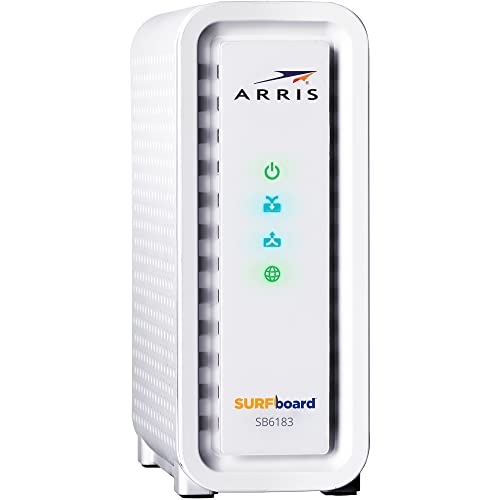







Amazon mike B –
leave it ALONE more TROUBLE than its worth problem seller 1/10
Nicola Wolters –
Exactly what I needed. Works perfectly.
CO –
Unit was a great value. A simple design, and I’ve run it for a few weeks and I’ve not had any issues so far. Very simple set up.
James Eldridge –
I purchased this modem in 2018 and here we are in 2024, it is finally starting to see some diminished performance. Overall it is still functioning but with noticeable degradation in download speed with some minor connection issues here and there. I work from home so will replace as I can’t afford any connectivity issues.
Prior to this I have not had any issues with the modem. It has performed well with speeds consistent with those purchased from my provider Spectrum. The original install was simple and I’ve never needed technical support as the modem has never had issues.
I have a great Wifi router, and I would recommend this modem for anyone who is looking for a modem-only setup for direct connect or to pair with Wifi at 400GB speeds or lower. The price was great and longevity/performance exceeded my expectations for the price point.
Denis –
Everything is fine with a product. Looks nice, i chose white color.
That is all i can tell. I did not use it, due to service provider refuse adding it to their network. Reason? No idea. Even though i checked specs with them before purchasing it, they declined this specific model.
Brett –
Pros:
– Great speeds
– Stable
– Easy to setup (see note below)
Cons:
– Runs warm
– Bright LED lights
I bought this to replace an aging DOCSIS 2.0 modem I had been renting from Time Warner Cable (and had, over the years, paid enough in rental fees by many modems – gulp). It works great with the TWC service and based on standards and prior experience, I see no reason it wouldn’t work with all major providers. As others have noted, you get a minor “speed boost” over older modem – this is not due to an increase in sheer maximum speed, since that is set by the cable company, but rather due to the ability of this modem to bond up to 16 channels maintaining the maximum speed more stably (instead of the speed bouncing up and down).
The only thing that troubles me about this device is the fact that it does get fair warm to the touch – so make sure it’s in a well ventilated area. The blue LEDs in the front panel are also very bright – and even if you wanted to cover them up, you can’t effectively block the light as it comes through the main body (sides and back) of the device which cannot be covered due to the need for ventilation. This isn’t a problem for me since I keep it in a “wiring cabinet” with plenty of ventilation and a door to block the light, but I can see it being an issue for some.
Note on setup – I attempted and failed to be able to use TWC’s “auto-setup” so I called their support line. They told me there was an “outage” in my area so while they would enter the data, I wouldn’t be able to use the modem until the outage was repaired. This was curious to me, since my internet worked perfectly with the old modem not 30 seconds before. So, with the guy on the phone (without him telling me to), I unhooked this new modem and re-plugged in the old one…suddenly he tells me the outages is fixed and he’s able to provision the new modem. Strangely, as soon as he enters the new modem, the “outage” reappears. So again, I switch modems without him telling me to (now having the new one plugged in) and boom, outage gone and new modem works like a charm. Long and short of it? If TWC doesn’t see the modem they have in their system plugged in and powered on, there’s an “outage” and they can’t install a new modem. So if you can, plug in both your existing modem and this new one at the same time (maybe in different rooms) and they’ll be able to set the new one up with no issues – in fact, auto-provisioning may work.
The May’s –
I was tired of renting my modems from the cable companies. So based on previous experience I decided to purchase this modem. I have previously worked for a major cable company in their high speed data division. Essentially going to customers and troubleshooting their internet connection problems (not the telephone tech support but a real person who could root cause a connection issue and resolve it for you). So I figure I know a little something about cable modems. Arris used to be a company with somewhat mediocre modems. Along with the Thomson RCA brand. There’s been a lot of merging and aquisitions with the modems and Motorola used to make the best modems with the “shark fin series”. Well peeps this is essentially a Motorola modem and delivers the performance that I expected for one of their modems. I have had zero issues since installing this modem. Installation was simple with the usual connections and a quick call to the cable company with the MAC address, Two minutes later surfing away like a champ. We use Ooma for our telephone service along with 3 Roku’s on the go and two Android Media boxes and this keeps up with the stream seamlessly. Of course being Docsis compliant you can always go and remove the bandwidth cap if you want to (don’t condone this but it’s possible) to increase your bandwidth if you wanted to by running a script. In a couple of months this modem will have paid for itself comparing to rental costs from the cable company. 100% reliable, emits a good consistent upstream signal which is what is needed to make your internet happy. The cable company sends you a downstream signal which is your incoming data. The cable company is responsible for the signal strength heading your way. Your modem does have some tolerance in terms of how low the signal can go before connection fails but largely if it gets that low then the cable company should be fixing it for you anyway. The upstream is where it really counts and think of it like this, your modem transmits a signal to the cable company (they refer to it as upstream or return). The cable company and their servers are most likely miles away from where you live and your little modem sends out this little signal and between you and your cable company location it passes through a series of amplifiers that increase your signal strength in order to reach the hubs. As long as you have the signal strength to make it to them you’re good to go. This modem never saw any fluctuation in the db readings on the upstream so I know that if there is an upstream issue then it is most likely owned by CC and not my modem. I have seen sporadic readings on other modems but nothing yet with this unassuming little box. The lights can be a little bright so if they bother you that much just put some tape over them. I bought this modem for it’s performance not its aesthetics, I don’t care what lights are on as long as I have a signal and everybody is doing what they want on the internet be it streaming, news or whatever.
Good value a great buy and stellar performance.
thanh son nguyen –
just upset stupid internet provider service, modem really good