ASUS 24” Eye Care Monitor VY249HF Price comparison
ASUS 24” Eye Care Monitor VY249HF Price History
ASUS 24” Eye Care Monitor VY249HF Description
ASUS 24” Eye Care Monitor VY249HF: Your Ultimate Viewing Experience
The ASUS 24” Eye Care Monitor VY249HF is designed to elevate your viewing experience while minimizing eye strain. Perfect for professionals, gamers, and those enjoying multimedia content, this monitor combines cutting-edge technology with stylish design. Explore its features, benefits, and how it stacks up against competitors in price and performance.
Key Features and Benefits of the ASUS VY249HF
- 24-Inch Full HD Display: Enjoy stunning visuals with a resolution of 1920 x 1080 pixels. It provides vibrant colors and sharp details, making it ideal for professional-grade photo editing and gaming.
- Eye Care Technology: Equipped with ASUS Eye Care features, including Flicker-Free technology and Low Blue Light mode, this monitor reduces eye fatigue during extended use. Perfect for long working hours or binge-watching your favorite shows.
- Ultra-Slim Design: With a sleek profile and narrow bezels, the VY249HF enhances any workspace without taking up much space. Its modern aesthetics make it a great addition to any setup.
- Adaptive Sync Technology: This monitor supports Adaptive Sync, eliminating screen tearing and stuttering. Experience smoother gameplay and better synchronization across different devices.
- Versatile Connectivity Options: It comes with multiple ports including HDMI and VGA, ensuring compatibility with a wide range of devices. Easily switch between your PC, laptop, and gaming console.
Price Comparison Across Different Suppliers
When considering the ASUS 24” Eye Care Monitor VY249HF, price can vary significantly across different suppliers. As of now, prices range approximately from $180 to $220. It’s essential to check multiple retailers for the best deals and promotions. Our price comparison tool provides up-to-date pricing, ensuring you find the best value.
6-Month Price History Trends
The 6-month price history chart reflects notable fluctuations in pricing, revealing that demand for the ASUS VY249HF has led to seasonal price drops. Observing these trends can help you time your purchase optimally, potentially saving you up to 15% compared to higher price points.
Customer Reviews: What Users Are Saying
Customer feedback on the ASUS 24” Eye Care Monitor VY249HF is overwhelmingly positive. Users appreciate its vibrant display and eye-care features. Key highlights from customer reviews include:
- High Picture Quality: Many users praised the sharpness and clarity of the Full HD display, making it fantastic for both gaming and professional tasks.
- Comfortable for Longer Use: The eye care technology has received accolades for its effectiveness in reducing eye strain during prolonged usage.
- Stylish Design: Reviewers frequently mention its sleek and modern appearance, commenting that it fits well with various desk setups.
However, some customers noted drawbacks, such as limited adjustability in terms of height and tilt, which may not suit everyone’s ergonomic needs. Overall, the ASUS VY249HF stands out for its features, especially for those prioritizing eye comfort.
Explore Unboxing and Review Videos
For those looking to dive deeper into the ASUS 24” Eye Care Monitor VY249HF, several unboxing and review videos are available on YouTube. These videos provide a visual representation of its features and setup, giving you a closer insight into its performance and usability. Users often appreciate the hands-on approach of these videos before making their purchase decisions.
Conclusion: Why Choose the ASUS VY249HF?
The ASUS 24” Eye Care Monitor VY249HF is a prime choice for anyone seeking a high-quality monitor that prioritizes eye health without compromising on aesthetics or performance. Its affordable pricing and outstanding features make it a competitive option in the market. Don’t miss out on the opportunity to enhance your viewing experience.
Ready to make a smart decision? Compare prices now!
ASUS 24” Eye Care Monitor VY249HF Reviews (13)
13 reviews for ASUS 24” Eye Care Monitor VY249HF
Only logged in customers who have purchased this product may leave a review.

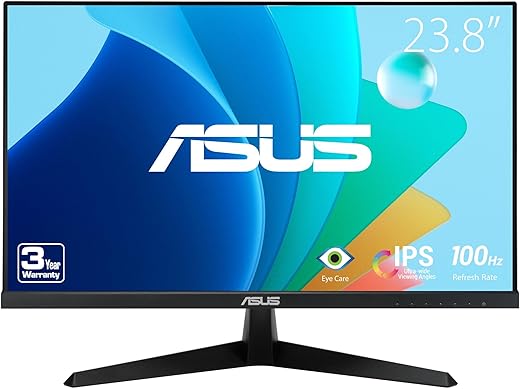







Tammy Boughner-Diaz –
The display is bright and clear!
Dopo –
J’ai profité d’un prix intéressant pour ce moniteur, car je surveillais plusieurs modèles de qualité équivalente. Et soudain le prix a baissé ce qui m’a incitée instantanément à prendre ma décision d’acheter Asus. Je ne le regrette pas car ce modèle a toutes les qualités requises pour mes besoins, bureautique, video, films… Même le son venant des haut-parleurs est très acceptable, ce qui permet d’éliminer les câbles nécessaires à des speakers externes Pour les jeux, je ne peux dire car je ne joue qu’aux cartes à la patience! Mais pour le reste cet appareil est parfait, mais sauf peut-être un léger inconvénient, c’est que les boutons pour ajuster luminosité etc. sont mal situés et il est facile de les mélanger quand on les utilise dans les menus.
Excellent rapport qualité/prix.
Mimi –
Good quality and worth the price, you can adjust it but not much. Put please never use it as your main monitor.
Dennis W. Slater –
I bought this monitor to replace my number #2 monitor. I have a 32″ monitor and this one. I do a lot of hobby programming and play way too much Minecraft and having two monitors are a necessity almost. This is an excellent monitor. The menu is well laid out and easy to use. There are more options that I can use. The base is well designed and provides solid support for the monitor. I recommend this product.
Gary Ross –
With all the videos of package handlers kicking or throwing boxes, buying a monitor online was nerve racking. The packing was amazing. I mounted the monitor on an arm and plugged everything in. The screen quality rocks and it was way better for me to have one 27 inch rather than dual screens.
Awest68 –
My husband is working remotely and has to use Remote Desktop to get into his work computer. He has 2 monitors at the office and this monitor allows him to be able to see both.
Omar Andres Gonzalez Iturbe –
Ya me había comprado un monitor anteriormente, y como me gusto, entonces volví a comprar otro igual.
Me pareció un buen monitor para los usos que yo requiero como leer artículos científicos, comparar información, programar, etc.
El monitor es para videojuegos aunque yo no lo he usado en esa forma por lo que no puedo opinar respecto a ello.
Es cierto que en algunos ángulos el monitor se ve oscuro pero eso viene en las especificaciones del producto. Aunque si uno lo tiene de frente se ve perfecto, y sólo se ve oscuro en los laterales.
La relación calidad precio me parece buena en comparación con otros productos y marcas.
Omar Andres Gonzalez Iturbe –
The viewing angle is quite narrow. Really an average product.
Suresh G. –
Value for money. The only thing that I don’t like is the power of button is behind the screen and it’s like a floating button.
Yazeed –
انا شريت المنتج له شهر طبعاً تعتبر شاشة ثانيه الدقه مهي كويسه مهي نفس الي عند معن كلهن فل اتش دي
R.H. –
Bought this monitor because I thought it would be an upgrade to my previous Asus Monitor, which was starting to fail and requires a “warm up” period. Returned the monitor because it did not have any real blacks. Was too bright and had a yellow tint, the latter of which can be adjusted. Set the brightness down as low as it will go, but still had grey “blacks.” If that is not a problem for you, it might be good. After some shopping, I think there are better monitors for just as cheap. The Acer SB220Q IPS seems like a good pick for the price, even though it has its own issues (that can be fixed).
Alfred –
The graphics are beyond what I dreamed of what I was missing with just a tv.
Sandra Herrin –
Purchased 2 of the 27 inch monitors for my WFM setup, using mostly Office365 and spreadsheets (non-gaming). Port is HDMI and easy to setup. The low blue light emissions and increased refresh rate definitely reduces eye strain and fatigue as compared to standard monitors. To be honest, I didn’t think the eye care feature would make that much of a difference and I was surprised after working just one of use. Granted, it may be more of a placebo effect but it works. The image quality resolution are far better than I expected given that I use 125% increase or as I like to call it, the AARP screen setting.