
€269.00
ASUS 31.5” 4K HDR Eye Care Monitor (VP327Q) Price comparison
ASUS 31.5” 4K HDR Eye Care Monitor (VP327Q) Price History
ASUS 31.5” 4K HDR Eye Care Monitor (VP327Q) Description
ASUS 31.5” 4K HDR Eye Care Monitor (VP327Q) Unleash Your Viewing Experience
Upgrade your workspace or entertainment setup with the ASUS 31.5” 4K HDR Eye Care Monitor (VP327Q). Designed for both gamers and professionals, this monitor delivers stunning visuals and user-friendly features to enhance your viewing experience. With its impressive screen resolution and eye care technology, this monitor is a must-have for anyone who values high-quality visuals and comfort.
Key Features and Benefits of the ASUS 31.5” 4K HDR Eye Care Monitor
- Stunning 4K Ultra HD Resolution: With a maximum resolution of 3840 x 2160 pixels, this monitor offers four times the detail of Full HD, ensuring crystal-clear images and vibrant colors for an immersive viewing experience.
- Eye Care Technology: ASUS’s Eye Care technology minimizes eye strain with flicker-free and low blue light features, allowing for prolonged use without discomfort, perfect for those late-night gaming sessions or long work hours.
- Large 31.5” Display: The expansive screen size is ideal for multitasking or enjoying content. Whether you’re editing videos or gaming, this monitor provides ample screen real estate for all your needs.
- Integrated Graphics: The integrated graphics card ensures smooth performance for a variety of applications, from productivity software to graphic-intensive games, making it a versatile option for different user needs.
- Stylish Design: With its sleek black color and modern design, the ASUS VP327Q will complement any setup while providing a professional look.
- Lightweight and Ergonomic: Weighing in at just 15.18 pounds and featuring adjustable settings, this monitor is designed for both stability and comfort, making it easy to find your ideal viewing angle.
Competitive Pricing Insights
When it comes to the ASUS 31.5” 4K HDR Eye Care Monitor (VP327Q) price, you’ll find significant variations across different suppliers. Currently, this product is priced competitively, making it accessible for most consumers. Be sure to compare prices at multiple retailers to find the best deal.
Trending Price Insights from the Last 6 Months
The price history for the ASUS VP327Q has shown stable pricing trends over the last six months, with occasional fluctuations. Notably, the product remained consistently available within a competitive price range. This indicates a strong market interest and stability of this specific model, ensuring it remains a reliable choice for buyers.
What Customers Are Saying: Reviews Summary
While exploring the reviews for the ASUS 31.5” 4K HDR Eye Care Monitor, customers consistently praise its vibrant display quality and eye care features. Users report that the 4K resolution significantly enhances their gaming and media consumption experiences. The monitor’s ergonomic benefits have also been highlighted, with many users appreciating the reduced eye strain during extended use.
However, some customers noted that the stand could be more adjustable, with a few wishing for more flexibility in height. Overall, the positive reviews outweigh the negatives, showcasing a high level of satisfaction with this monitor’s performance.
Explore Unboxing & Review Videos
For those interested in an in-depth look at the ASUS 31.5” 4K HDR Eye Care Monitor, several YouTube reviewers have shared unboxing and review videos highlighting its features. These videos provide an excellent opportunity to see the monitor in action and understand its capabilities better. Dive into these visual presentations to make an informed decision that complements your needs.
If you’re searching for the perfect monitor to elevate your work or gaming, then the ASUS 31.5” 4K HDR Eye Care Monitor (VP327Q) is an excellent choice. With stunning visuals and user-friendly features, this monitor is set to enhance your overall experience.
Final Thoughts
Don’t miss out on the chance to own the ASUS VP327Q. It’s perfect for anyone in need of a reliable, high-performance monitor. Experience the quality of 4K HDR with eye care technology from ASUS today. Compare prices now!
ASUS 31.5” 4K HDR Eye Care Monitor (VP327Q) Specification
Specification: ASUS 31.5” 4K HDR Eye Care Monitor (VP327Q)
|
ASUS 31.5” 4K HDR Eye Care Monitor (VP327Q) Reviews (13)
13 reviews for ASUS 31.5” 4K HDR Eye Care Monitor (VP327Q)
Only logged in customers who have purchased this product may leave a review.



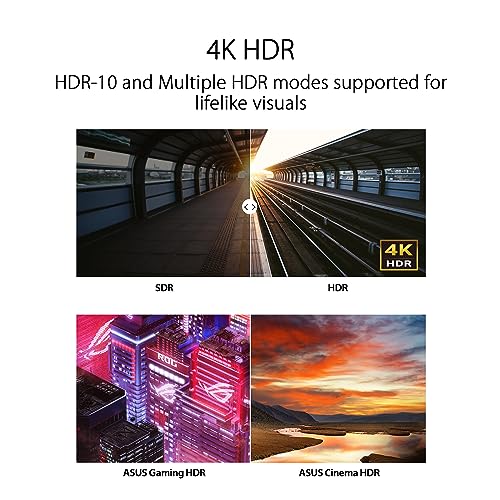








Randy Stoecker –
We use this monitor for streaming videos and got this because our aging eyes could no longer read the ever shrinking fonts on the descriptions of movies and shows from the streaming services on a 24 inch monitor. I was a little worried that 1080p wouldn’t be a fine enough resolution for this larger monitor. Up close, it probably wouldn’t be, so gamers probably wouldn’t care for this monitor. But we watch from a good 9 feet away, and the picture quality is just fine for us. The monitor sits rather low so it’s only slightly higher than our previous monitor. Our Roku Streambar sets on the stand just even with the bottom bezel of the monitor. I also like the smaller profile stand that is plenty stable.
J. Davis –
By profession, I’m a writer and project manager. I don’t need to battle enemies where milliseconds count. I was still skeptical of this monitor due to the fact that it’s 27″ at only 1080p, and only 60Hz refresh rate. At this size, 4k would be better, especially if you’ve got great vision. I don’t, but I’m sensitve to flicker. I’ve spent a lot of time with the huge and expensive curved monitors, and I can see the difference in resolution if I focus on it, but I don’t notice it at all while I’m working. I also don’t sense any flicker. The colors are vibrant and seem accurate. Some reviews stated that the display is glossy, but as someone who has been staring at monitors for 40 years, I can assure you it’s much closer to matte.
Regardless of how mechanically and/or technically inept you think you are, this thing is incredibly quick and easy to set up. After everything was unpacked and unwrapped, it took less than 30 seconds (and no tools) to attach the stand. I didn’t even pay attention to whether or not it came with instructions – if it did, they weren’t needed.
Unless you’re a hardcore gamer or developer, this is an excellent way to give yourself more screen real estate and is a fantastic bargain.
BR@WG –
These 27 inch monitors are cost effective and have beautiful displays that are easy on the eyes. Employees like this model because of the versatility of movement as well. The monitors can tilt, be moved 90 degrees to a vertical position, and can move up and down in height as well.
This is also cost effective because it keeps our company from having to buy monitor risers. They also come with a 3 year warranty from ASUS.
I will continue to buy these in the future.
Ryan Doyle –
Pros: Pretty good picture quality. Contrast is very good, colour accuracy is pretty good, though blues are washed out / weak even after recalibrating.
Cons: Very poor response times causes motion bluring and artifacts. This monitor is not suitable for gaming. Ghosting is horrendous and makes even basic usage such as scrolling the web nauseating.
Played around with the settings and my setup for over a weak, including using different display cables, computers, monitor settings, NVIDIA settings, and windows settings. Could not get the picture quality or performance to improve much at all.
Edgar M. –
Buen monitor en general. Muy buena relación calidad precio. Compre 2 para trabajo simultáneo. Aunque no uso el audio integrado en el monitor, la calidad del audio es muy básica.
Shanay Smith –
I don’t know if most buyers have been technologically challenged, but I just bought this monitor with built in camera combo to use while working from home and it is absolutely stunning. The webcam is perfect. It comes with a cord that you need to plug into the monitor as well as a USB port on your laptop, and then the webcam will turn right on. It is extremely easy to figure out. I am beyond happy with this purchase and will be recommending it to everyone!
SimpsonsTX –
Super easy. Came with an HDMI cord and works great with my 2018 Macbook Pro. I bought a cheap wall mount (100×100 vesa) and its super light.
resolution look good and the menus are easy to navigate. I dont think it has speakers in it but I did see a headphone out so maybe you just plug the speakers right into the monitor if you want to use them and the sound will travel over the single HDMI cable to the screen.
Sam G. –
Nice size, easy instructions and good quality!
Picture is sharp and love how many options the screens has in terms of setup.
Crowned Susanoo –
Nice, big screen for a monitor. Gets rather bright and no issues gaming on my ps5 at all. And for the price, I’m satisfied, honestly
Jodytek –
The media could not be loaded.
I’ll just start out with, I’m not a gamer, and this review will not reflect that use case. I am a devops / system IT guy working from home. After many months of working on the couch with a laptop, I’ve decided to get serious about a home office desk setup with an additional monitor. I decided to go ultra wide vs 2x side by side as it just seams to be a more efficient use of space. initially got the LG 34WN650, but it immediately went back as I did not realize how much the resolution would be an issue. After some further research of all the specs and what they really mean, I was set on the Asus VP348QGL 34” Ultra-Wide.
It’s budget friendly, and has three year warranty to boot. As stated, I’m not a gamer, but rather working in tech. I love this monitors real estate as I can have multiple terminal windows, Remote Desktop sessions, email, messaging, zoom, teams, browsers, music apps, etc. It’s great, it’s really great. I can have a lot of what I want right in front of me. The only negative to come away from here is the viewing angle. Windows at the far right or left look a little odd at first, especially if you’re not turning your head. But it is not awful and is not a deal breaker for me. It would probably have been a little nicer to have a curved screen for viewing angles, but for me not worth $100 or more to get that feature.
Here’s the tip, especially if you are a Mac user like me. Use a USB-C to HDMI cable. I tried both USB-C to HDMI & USB-C to Display Port. The color accuracy and controls are much better with the HDMI connection. I spent the better part of a day tweaking and tuning the color profiles with both, and hands down USB-C to HDMI is the way to go here.
The one thing I don’t like. See the video I have added. This issue is a blue flashing screen when my laptop goes into sleep mode. What happens is the monitor flashed up a blue screen with a message saying there is no HDMI connection. it stays on for about 10 seconds or so, and repeats over and over without stopping. So Annoying. The only option is to either turn the monitor off with the power button and on-screen menu before the laptop goes into sleep mode, or unplug the USB-C connection from the laptop. Again, not a deal breaker but something I wish I would have known up front. Watch the video, it’s only one minute long, but you’ll know what I am talking about.
Finally the monitor can be a little shaky if I am fairly active, but my desk is a little wobbly to because it’s on carpet. I may consider changing the monitor base for a wall mounted vesa kit. Again, not a huge deal, but something to know.
Overall, I am very happy with the monitor and would recommend it for a WFH setup.
Tim –
The only thing is that if you have an external speaker system, it may be separate from your tv speaker when using the camera – volume tends to be very low.
Reads4fun –
I absolutely love my new monitor. If there’s any complaints, the sound isn’t the greatest, but the size definitely makes it easier to see what you’re working on.
Sarah –
It was easy to set up and makes video calls a breeze. Picture and sound are excellent.