
Original price was: €119.99.€98.40Current price is: €98.40.
ASUS AX3000 WiFi 6 Router RT-AX57 Price comparison


ASUS AX3000 WiFi 6 Router RT-AX57 Price History
ASUS AX3000 WiFi 6 Router RT-AX57 Description
ASUS AX3000 WiFi 6 Router RT-AX57: Unmatched Connectivity for Every Home
The ASUS AX3000 WiFi 6 Router RT-AX57 is designed to elevate your online experiences. Whether streaming movies, gaming, or working from home, this powerful router ensures you stay connected with optimal speeds and security. With advanced WiFi 6 technology, you can enjoy faster downloads, increased capacity, and better performance across multiple devices. In this product description, we will explore its key features, benefits, price comparisons, price history trends, and customer reviews to help you make an informed purchase decision.
Key Features and Benefits of the ASUS AX3000 WiFi 6 Router
- Blazing Fast Data Transfer Rate: With speeds up to 3000 megabits per second, the RT-AX57 ensures smooth high-definition streaming and lag-free online gaming.
- Robust Security Protocols: Equipped with WPA2-Enterprise and WPA3-Personal security protocols, your network remains safe from unauthorized access, ensuring peace of mind for users.
- Multi-Device Connectivity: The router features four fixed antennas, providing extensive coverage and the ability to connect multiple devices without compromising performance.
- Flexible Control Options: Use the touch control, web GUI, or mobile app to manage your network settings easily. This versatility allows you to customize your network to suit your needs.
- Optimized for Any Operating System: The RT-AX57 supports various operating systems, including Windows, macOS, and Linux, making it a versatile choice for all users.
- Gigabit LAN Ports: With five gigabit LAN ports, wired connections provide stable connections for high-demand devices like consoles or smart TVs.
- Compact and Stylish Design: With dimensions of 9.06″L x 5.28″W x 2.2″H and a sleek black finish, the router fits into any home decor seamlessly.
Price Comparison Across Suppliers
Understanding the price of the ASUS AX3000 WiFi 6 Router RT-AX57 is essential for budgeting. Currently, prices vary across different suppliers. On average, you can find it listed at competitive rates, ensuring you receive value for your investment. We continually monitor these prices, providing you with the best options available to maximize your savings.
Notable Trends from the 6-Month Price History Chart
Our analysis of the 6-month price history for the RT-AX57 indicates a steady trend, with prices fluctuating minimally. This stability suggests that now is an excellent time to invest in this router, as recent price drops enhance its value. Tracking the past trends helps anticipate future discounts, allowing savvy shoppers to time their purchase effectively.
Customer Reviews: What Are Users Saying?
The ASUS AX3000 WiFi 6 Router has garnered a wide range of customer reviews. Users consistently praise the router for its lightning-fast speeds and seamless connectivity across multiple devices. Many highlight the ease of setup and the intuitive management interface, allowing even non-tech-savvy individuals to get up and running quickly. However, some customers have pointed out that range could be better in larger homes, suggesting a need for additional mesh units for expansive coverage.
Explore Unboxing and Review Videos
For those considering the ASUS AX3000 WiFi 6 Router RT-AX57, we recommend checking out unboxing and review videos available on platforms like YouTube. These videos offer visual insight into the router’s design, setup process, and performance. Watching real-time usage feedback can help reinforce your decision and provide tips for optimizing your router’s performance.
With the benefits and features of the ASUS AX3000 WiFi 6 Router RT-AX57, it’s clear this device is a valuable addition to any tech setup. Its combination of speed, security, and convenience caters to all internet users, making it an excellent choice for optimizing your online experience. Don’t miss out—
Compare Prices Now!
ASUS AX3000 WiFi 6 Router RT-AX57 Specification
Specification: ASUS AX3000 WiFi 6 Router RT-AX57
|
ASUS AX3000 WiFi 6 Router RT-AX57 Reviews (13)
13 reviews for ASUS AX3000 WiFi 6 Router RT-AX57
Only logged in customers who have purchased this product may leave a review.



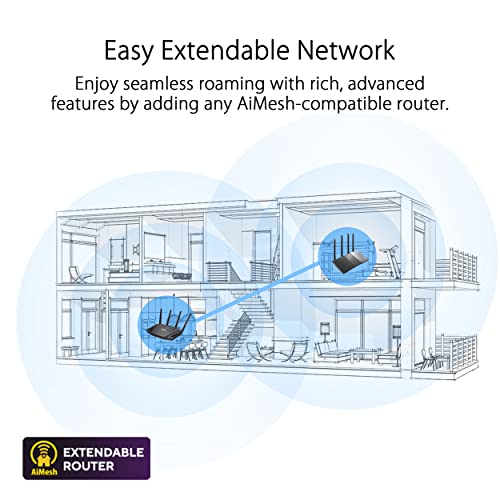
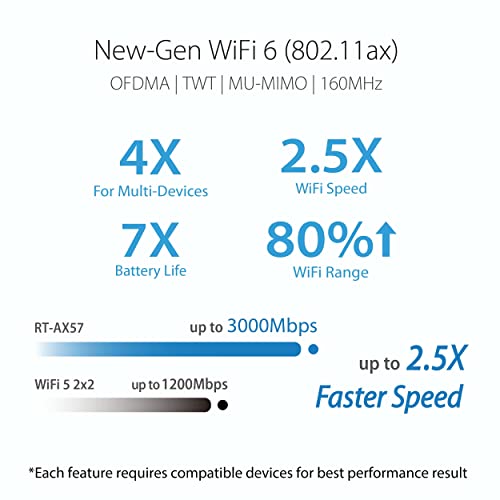







Abraham Fragoso Díaz –
Tengo un módem DSL que tenia muchos problemas con el WIFI, con este quedo resuelto, tiene mas funciones que aun no eh probado.
Kudjo Thomas –
I’ve had the ASUS AX3000 WiFi 6 Router (RT-AX57) for a month now and so I figured that would give me enough time to see just how well the router is holding up.
Originally, I was using the router provided by my ISP but at some point it just started periodically going down and would have to restart the router every time this happened.
The router is pretty old as well so I was thinking about getting an upgrade(wi-fi 6) from my ISP but after reading some comments on the community page, it seemed you had to have a certain internet speed in order to get the upgrade.
There was a recommendation to buy my own router and just put the new router in DMZ mode and so I decided I would go this route with the RT-AX57. Setting the router up was pretty painless with identifying the router on my old router being the most challenging part. Everything connected once I used their wizard and I didn’t have to do any additional setup for the second router I’ve been using as an access point.
Since I setup the RT-AX57, I’ve only once experienced a slight drop in connection and just recently, I had to restart my second router but that has pretty much been the only two noticeable occurrences.
Things have been so far so good and I’m glad I went forward with the upgrade as the drops from the ISPs router were getting pretty annoying.
GT7 –
This basic ASUS router is currently configured as an Aimesh node in home network. Works well; stable connections.
Kelsey S –
I’m a gamer and remote worker, So I wanted Two things from this router. 1. was to get better Wifi and connection speeds/stability and with updated technology in general which means this thing has newer technology than what was available in my basic router that My ISP provides. 2. I needed options to see security and other features not available to me from my other router. So I got that and then some. With the ability to customize my router settings unlike with my ISP router I was able to setup the newer technology in the Menu. Which is the router settings page. Firefox worked perfectly and connected to the router immediately. The router setup was easy but I was cautious. It prompted to UPDATE FIRMWARE which I and almost everybody recommend just make sure theirs no other programs running on the PC. I used Asus recommendations on their website for best security. I couldnt mess with these settings on my old router because my ISP locked down the page. I would recommend this if you need a more reliable router than your ISP provides. Its much better, trust me. I instantly saw the speed increase and it doesnt buffer at all when watching TV or on PC. Very smooth. So the gaming is far better experience than before. Im getting better latency in games like MW3 which has terrible servers to begin with. Sure you can’t get rid of the packet burst completely because of this. But this helps very much and Im glad I bought this. In the future who knows I might get something better and use this for its mesh capability. So there is that option. But honestly I couldn’t ask for much more. Just make sure you research and turn off certain features that you dont need. Asus has recommendations that should help even in the settings page UI. Side note, I love MSI and ASUS boxes their nice quality.
J. Evans –
Not the splashiest router on the market, but a rather solid choice with great parental control options. Best of all, no subscription for the parental control.
Dan Burton –
Great router. Increased speeds
Ismael –
El Router cumple su función, si quieres ampliar tu banda ancha y hacer que te lleguen correctamente todos los megas de tu contrato es buena opción.
Fuera de eso, les recomiendo plenamente comprar con la compañía que vende este router que en mi caso fue PC digital, tuve un problema con el envío y nunca dejaron de lado el seguimiento de mi paquete sin duda un ejemplo a seguir de otras empresas, siempre atentos a todo lo que ocurría 10/10
نواف –
المنتج بطل لكن يعيبة الفيش ما يتوافق الفيش أمريكي اذا ناوي تشتريه مر أقرب محل واطلب محول فيش
الربط صعب نوعا ما لكن أول ما تربط أمورك زينه
التطبيق أنجليزي بالكامل
التغطية تمام 8/10
وشكرا…..
wjr –
It works. Not as fast as I would like. It provides decent coverage. It is in a mesh network with an Asus Rt-68U. Set up was relatively easy.
genaro rodriguez –
I decided to try to save some money and buy my own modem and router instead of renting from spectrum. Well I must say that was a mistake.
Spectrum did come and install the modem and the ASUS router for me. When I received it in December. The router ran fine up until a couple days ago. I’m not a tech guru when it come to modems and routers but I’m pretty good with problem solving and researching.
I finally caved and called customer support. Which took 1 and a half hours to come to the conclusion of 2 options.
1- pay for shipping to send it in and let them have a look at it.
2- wait 24-48 hours and someone will call you to try to help.
Bottom line is I’m taking this junk out and going back to spectrum.
Manuel De la Torre –
Es facil de instalar y tiene buen alcance. Me gustan las opciones de control parental y proteccion.
Armando M –
Lo uso como expansor de red wifi con otro router Asus, y funciona muy bien.
Silver Bells –
This is a replacement for another (brand) router I got from Amazon (and which is being sent back) This one is FAR better than the other one and FAR better than the one my cable company had previously provided. Signal strength (based on indicator) is multiples of what the old Spectrum router provided. I would have given this unit ‘5’ on all levels except that -while the instructions are excellent (the previous one I got had just a sheet which said little more than ‘Connect’)- they seem to used multiple terms for the same thing- trying to describe home/password/administrator/etc; so some multiple attempts were necessary. However this unit has instruction much-much-much better than the typical consumer electronic item. I’d buy one again.