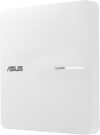
€129.99
ASUS ExpertWiFi EBA63 AX3000 Dual-Band Access Point Price comparison
ASUS ExpertWiFi EBA63 AX3000 Dual-Band Access Point Price History
ASUS ExpertWiFi EBA63 AX3000 Dual-Band Access Point Description
ASUS ExpertWiFi EBA63 AX3000 Dual-Band Access Point: The Ultimate Wi-Fi Solution
Welcome to seamless connectivity with the ASUS ExpertWiFi EBA63 AX3000 Dual-Band Access Point. As the need for high-speed internet escalates in homes and businesses, this powerful dual-band access point presents a sophisticated solution for all your networking needs. With impressive performance and an array of features, the EBA63 ensures fast, reliable Wi-Fi coverage.
Superior Performance for Any Environment
- High Data Transfer Rates: Experience lightning-fast connections with a maximum data transfer rate of 3000 megabits per second. Whether streaming, gaming, or browsing, the EBA63 ensures a top-notch internet experience.
- Dual-Band Technology: With both 2.4 GHz and 5 GHz bands, this access point provides flexible connectivity options. Users can opt for broader coverage or high-speed connections, depending on their needs.
- Enhanced Security Features: The EBA63 supports multiple security protocols, including WPA3-Personal and WPA/WPA2-Enterprise, ensuring your network is protected from unauthorized access.
- Simple Control Method: Utilize the intuitive mobile app to manage settings, monitor network status, and optimize performance effortlessly.
- Fixed Antenna Configuration: Equipped with four fixed antennas, this access point is designed for optimal signal distribution, enhancing overall coverage and minimizing dead zones.
- Compact Dimensions: Measuring just 6.3”L x 6.3”W x 1.2”H, the EBA63 fits seamlessly into any environment without compromising aesthetics.
Price Comparison and Availability
When it comes to finding the best deal on the ASUS ExpertWiFi EBA63 AX3000 Dual-Band Access Point, price variations across different suppliers are common. Our price comparison tool enables you to easily compare prices from multiple retailers, ensuring you secure the best value for your investment.
Recent trends in the 6-month price history chart show fluctuations that could help you decide the best time to purchase. For example, prices have seen an increase during peak shopping seasons, suggesting that timing your purchase could lead to significant savings.
Customer Reviews: Insights from Real Users
Real feedback from customers provides valuable insights into the EBA63’s performance. Overall, users rave about its ease of setup and reliable connectivity. Many appreciate the swift app control, allowing for quick adjustments on-the-go. Positive reviews frequently highlight:
- Exceptional performance with multiple devices connected simultaneously.
- Stable connections throughout larger homes or office spaces.
- User-friendly mobile app for network management.
However, some customers have pointed out initial setup complexities. A few users mentioned that understanding the features and app settings took a little time. Nonetheless, these minor drawbacks were generally outweighed by the positive aspects, demonstrating that the EBA63 is well worth considering for those seeking robust Wi-Fi solutions.
Explore Unboxing and Review Videos
If you’re considering the ASUS ExpertWiFi EBA63 AX3000 Dual-Band Access Point, check out various unboxing and review videos available on platforms like YouTube. These visual insights provide a firsthand look at the product, demonstrating its installation process and showcasing its features in real-time. Such videos can help you confirm if the EBA63 aligns with your connectivity needs.
Why Choose the ASUS ExpertWiFi EBA63?
In a digital era where reliable internet connectivity is paramount, the EBA63 stands out with its combination of speed, security, and user-focused features. Whether you’re working from home, enjoying gaming marathons, or streaming your favorite shows, this access point guarantees a seamless experience. Plus, with its compact design, it fits stylishly into any setup, enhancing both form and function.
Don’t miss out on the opportunity to elevate your network performance. The ASUS ExpertWiFi EBA63 AX3000 Dual-Band Access Point is not just a device; it’s an investment in reliable connectivity. Get the best price by comparing offers now and experience the difference in your internet speed and reliability!
Compare prices now!
ASUS ExpertWiFi EBA63 AX3000 Dual-Band Access Point Specification
Specification: ASUS ExpertWiFi EBA63 AX3000 Dual-Band Access Point
|
ASUS ExpertWiFi EBA63 AX3000 Dual-Band Access Point Reviews (8)
8 reviews for ASUS ExpertWiFi EBA63 AX3000 Dual-Band Access Point
Only logged in customers who have purchased this product may leave a review.

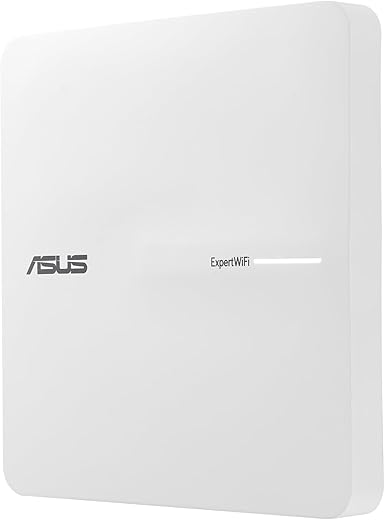
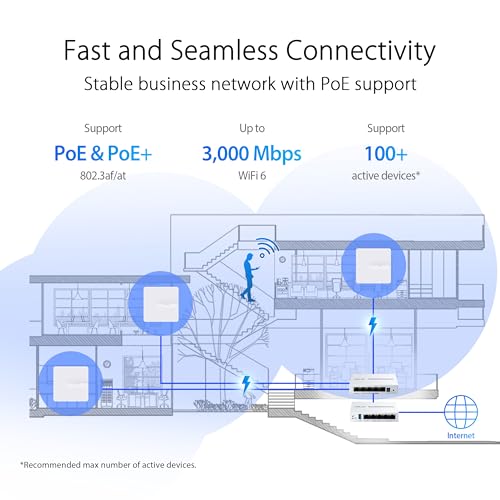
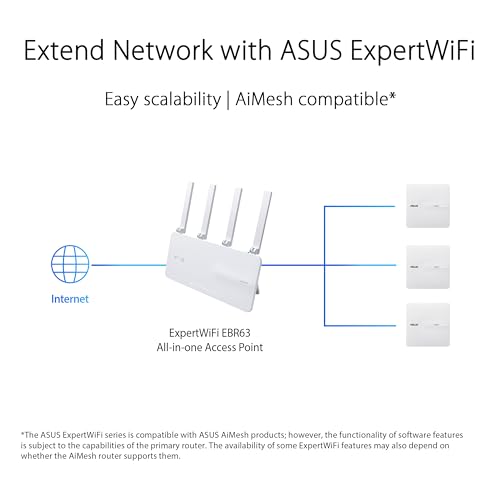








E –
I am not an IT pro or networking expert. I just needed an easy-to-install wired router for my small home office, which has one or two PCs running at a time. This router fits the bill perfectly. This is a big deal because there seem to be very few routers that meet these simple criteria (wired and easy to install). In fact, as of this writing in September 2024, this is the only one I could find. It seems the tech industry has decided everyone using the internet at home wants wifi. And anyone who doesn’t want wifi must be a networking expert. What they are missing is that there are some important reasons why a home user who is not a networking expert might prefer a wired router:
– Faster internet speeds.
– Superior security.
– No additional radio waves bouncing around the house, a potential technical or health issue.
Pros of this unit:
– Wired only. No wifi capabilty without adding other components.
– Plug-and-play simplicity, if that’s what you want. Seriously, I simply plugged everything in and it worked flawlessly.
– Fast internet speeds. Provided the highest internet speeds I’ve ever seen through a router.
– Tons of advanced networking features if you need them. There are web and mobile interfaces you can use to access the well-designed online dashboard. Honestly, most of the settings there were over my head. It appears you don’t need to use the interface at all if you don’t want to.
– Physical design is clean, simple, and compact. The case is metal, believe it or not, which I think is great.
– Provides immediate connection when started up, unlike some other wired routers that reportedly take a few minutes to start delivering data.
Cons:
– It isn’t designed for desktop use. Rather, it seems like it’s meant to be screwed to a wall in a server room or something like that. I say this because it doesn’t really have a “front”, unless it’s the top where the name is printed. There are screw slots on the bottom. Power input and internet connections are on opposite sides of the unit. For SOHO use (small office / home office), it would be nice to have all the wires going into one side and indicator lights on the other.
– Confusingly, it has “Wifi” in its name. Apparently ExpertWifi is the name of the product line, which does include some wifi components. By itself, to be clear, this unit has no wifi capability.
– It comes with a comically simple quick start guide that basically just says to plug everything in and then check out the user interface. A little more plain-English explanation for the non tech-savvy would be cool.
All in all, after many hours of searching online and reading articles, I’ve concluded this router is in a class by itself: a simple, efficient, plug-and-play wired router. Thank you, ASUS!
STL Mark –
My goal in getting this router was to replace my years old WiFi 5 router and have more configuration options in my home. I was not interested in WiFi 7 and the prices that went with that equipment with these features.
Having the option of multiple WLANs for IoT, guest and personal use is something I wanted to have access to. This was easy to setup and configure. We currently run about 50 clients. Having VPN Fusion options will allow many possibilities without individual device configuration. I am excited with the options given and never thought I would have all of this in a sub-$200 price.
dimar –
The router is great. Very easy and familiar setup and web interface. Stable and works great.
2.5Gb or 5Gb ports would be nice.
Hopefully Asus can provide 10 years of firmware updates so it doesn’t become ewaste too quick.
JC –
This mini router has made my life easier since it’s very easy to set up.
Setting up the pre-define VLANs has never been so easy for me. I also got the expertwifi AP and had no problems whatsoever. I got coverage in all my house (800^2) and the wifi is pretty fast in comparison to my old gaming router Asus AC3100.
diesel85 –
Why is it that 99% of home routers have WiFi?! It took me forever to find this, without buying an expensive Fortigate firewall/router with a stupid expensive subscription…
I prefer to have my home network like an enterprise network, where you have separate components. Like a router/firewall, PoE switches, and separate WiFi access points. Like in my case, I’m running this here ASUS unit, TP-Link 48 port PoE Switches, with 5x Extreme AP305C WiFi WAPs in my house.
I love the fact that there is NO subscription needed and the unit actually works. More manufacturers need to make non-WiFi firewall/routers again.
Very happy with this firewall/router. Easy to setup if you know what you are doing.
DP –
Stable, fast wifi. Has tons of features onboard.
Longtime Lurker –
Beware if you need your devices on different VLANs to talk to each other. Inter-VLAN traffic is not allowed by the firewall or some other setting in the router that is not accessible via GUI/browser-based configuration.
I have a managed switch with Basic 802.1q tagged VLANs that was connected to this router via a single trunk line. I can say with certainty that inter-VLAN doesn’t work because I checked everything many many many many many times while wasting a full week troubleshooting. I also wasted 35 minutes creating a support ticket with Asus (never did hear back). 35 minutes because the rep didn’t know what a VLAN is and could barely talk, so I was placed on hold four times just trying to tell them the issue until finally he just created the ticket that Asus support never responded to. I additionally got nowhere by posting to Zentalk networking forum.
After those 7 days of major frustration, I gave up on this Asus router and bought a TP-Link ER605 V2 for 60% less cost and had everything up and running in an hour. Inter-VLAN works great, but I also have a firewall robust enough to restrict what I want to restrict.
My ordeal with this router:
The devices on VLANs had internet access, they just couldn’t talk to each other. No pinging, shared folder access, etc.
Tagging and the trunk port configuration were absolutely good. When replacing this Asus router, I made 0 changes to the switch VLAN config… just plugged it into the replacement router and configured VLAN settings on the new router and it worked.
IP/subnet settings were 100% good too. I set up the same networks and addresses in the new router without issue.
Static routes did not enable inter-VLAN. Created routes for both subnets first, then for both hosts when subnet routes didn’t fix the issue.
Tried every possible setting for the SDNs/VLANs to include enable/disable “Access Intranet”
The firewall is so limited that you can’t create rules to allow ICMP for pinging (and there is no setting anywhere in config related to ICMP): All you when creating rules are:
-IP
-Mask
-TCP/UDP for protocol (where’s my ICMP??? Nowhere in the settings at all)
-Port RANGE (but really you can only enter ONE port per rule because you can’t type symbols in the field….. how can you type a RANGE with nothing but numbers??)
I created firewall rules for each subnet. That didn’t work so I added rules for the hosts as well. I had maybe 25 rules JUST to enable SMB file share access. Ended up with rules for both hosts and both subnets for ports 137-139, 445, etc for UDP and TCP, for both hosts and both subnets.
Because I couldn’t ping to test connectivity, I tested by trying to access a shared folder on my HTPC on VLAN1 from desktop PC on VLAN2……. MANY MANY TIMES while changing settings.
Finally, I turned off the firewall and inter-VLAN traffic immediately started working.
Take my advice and buy a “business” router with real VLAN support. I learned over the past week that many consumer/prosumer router manufacturers make promises about VLAN support that they have difficulty keeping. I can attest to the truth of this through my experience with this Asus AND a Netgear RAX50 I bought yesterday because it promised VLAN capability while I was replacing this router. It only took 5 minutes in the config pages of that one to learn there was no VLAN support at all beyond for WAN/IPTV!
I will never buy consumer-grade network gear again in my life.
Marie –
Facile d’utilisation, simple à configurer, un peu plus complexe au niveau de l’ouverture des ports et de la configuration VPN, mais très rapide et efficace.