
€78.99
ASUS GeForce GT 730 2GB Low Profile Graphics Card Price comparison
ASUS GeForce GT 730 2GB Low Profile Graphics Card Price History
ASUS GeForce GT 730 2GB Low Profile Graphics Card Description
ASUS GeForce GT 730 2GB Low Profile Graphics Card: Enhance Your Visual Experience
Looking to boost your PC’s graphics performance without breaking the bank? The ASUS GeForce GT 730 2GB Low Profile Graphics Card is the perfect companion for casual gamers and multimedia enthusiasts alike. This affordable graphics card offers a fantastic balance of performance and price, ensuring that you can enjoy an enhanced visual experience across various applications.
Key Features and Benefits of ASUS GeForce GT 730
- 2GB DDR3 Memory: Provides adequate memory for smoother gameplay and allows for improved image quality in graphics-intensive applications.
- Low Profile Design: Perfect for small form factor PCs, ensuring compatibility with a range of builds while optimizing space.
- DirectX 12 Support: Enjoy the latest gaming technologies with enhanced visuals and improved performance in newer titles.
- Fanless Cooling System: Operates silently without a fan, making it ideal for home theater setups and noise-sensitive environments.
- Multiple Display Outputs: Comes with HDMI, DVI, and VGA ports, allowing for versatile connectivity options for more monitors.
Price Comparison Across Suppliers
When it comes to the ASUS GeForce GT 730 2GB, pricing may vary across various retailers. As of now, you can find this graphics card for around $69.99 on average, with some suppliers offering deals or discounts that bring the price down to as low as $59.99. It’s crucial to compare prices to ensure you’re getting the best deal on this low-profile powerhouse.
6-Month Price History Insights
The 6-month price history chart for the ASUS GeForce GT 730 shows a steady trend, starting around $75 before dipping to its current average of about $69.98. This stability in pricing makes it a reliable investment, especially for those looking to upgrade their systems without excessive expenditure. Notably, during holiday seasons and promotional sales, prices have occasionally dropped significantly, highlighting the potential for savings if you time your purchase right.
Customer Reviews: What Users Are Saying
Customer feedback on the ASUS GeForce GT 730 2GB highlights several positive aspects, including:
- Excellent performance in casual gaming and multimedia tasks.
- Fanless design praised for silent operation.
- Easy installation and compatibility with various systems.
However, some users have pointed out a few drawbacks:
- Limited performance in high-end gaming scenarios.
- 2GB VRAM may fall short for graphic-intensive applications.
Overall, most users appreciate the GT 730’s ability to enhance their visual experience while maintaining silent operation.
Explore Unboxing and Review Videos
For those who want a closer look at the ASUS GeForce GT 730, there are several YouTube review and unboxing videos available. These videos provide valuable insights into the card’s performance specs, installation process, and real-world gaming experiences. Watching these unboxings can help potential buyers to make more informed decisions.
Why Choose the ASUS GeForce GT 730 2GB?
In summary, the ASUS GeForce GT 730 2GB Low Profile Graphics Card is an excellent choice for users seeking a budget-friendly upgrade to their PC’s graphics capabilities. It’s designed for a range of uses, from casual gaming to video playback, without the noise of traditional fan systems.
Its low-profile design makes it an ideal fit for compact PCs, ensuring that you don’t have to compromise on performance or aesthetics. The stable pricing and positive customer feedback further reinforce its value as a reliable graphics card option for budget-conscious consumers.
Ready to Elevate Your Graphics Experience?
Don’t settle for mediocre visuals. Compare prices now! Dive into the world of enhanced graphics with the ASUS GeForce GT 730 2GB Low Profile Graphics Card and upgrade your PC today.
ASUS GeForce GT 730 2GB Low Profile Graphics Card Reviews (13)
13 reviews for ASUS GeForce GT 730 2GB Low Profile Graphics Card
Only logged in customers who have purchased this product may leave a review.

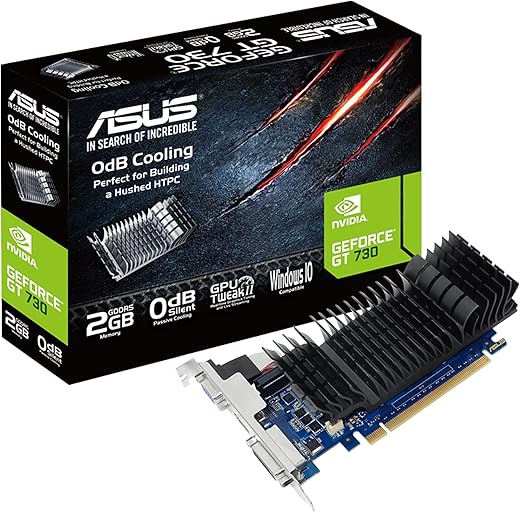

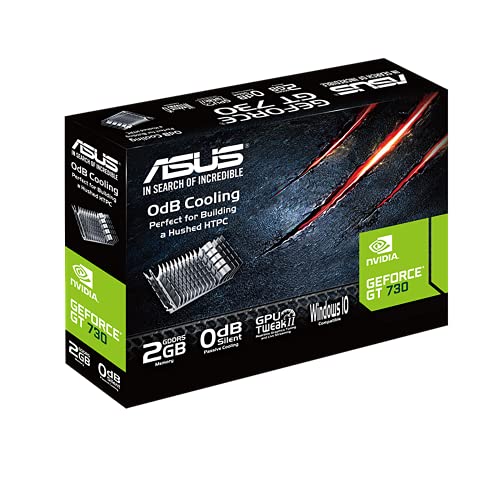

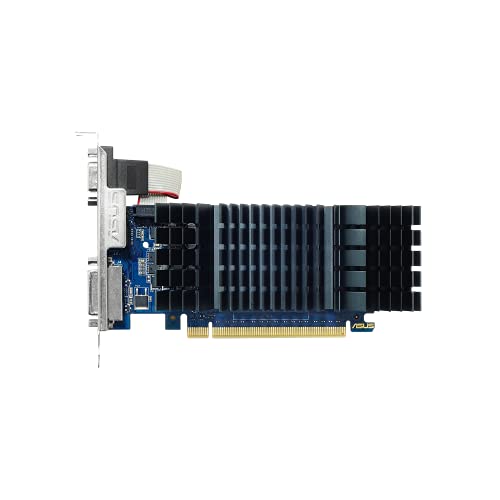






Gene –
Small, low profile, best budget card there is.
Mohammad Khan –
Nice entry level modern graphic card
Helped me upgrade a old PC to modern standard can view some movies and TV show without frames being lost due to delay.
Works excellent now for such modest workload
Diver-Mant –
Llego a tiempo
Excelente producto
Muchas gracias
Tim Branigan –
This graphics card works as stated for my needs.
a –
Básico producto ✅️ buena calidad para iniciar
PABLO C. –
Me gustó porque mejoró la calidad de la imagen.
Ewijk –
great ,low power and quiet graphics adaptor,can handle 720p at 60 no problem,and 1080 at 30hz in 3d graphics. powered soley from the pci e slot.and is wired as 8 lane on 16 lane card.
does play 4k hevc videos lower bit rate, windowed modes,and can with driver updates ,be used to transcode video in emby,jellyfin servers. (this model has Kepler core and gddr5 2gb ram.)
also works in handbrake though not as well as modern igpus in intel or amd.
can be over clocked using msi after burner and or Nvidia Inspector(now discontinued but available).
though this unit is fanless temperatures generally stayed under 70 degress celcius under benchmarks loads.
if you want higher performance than get a rtx 2060 oc for 4x the price
Semi in Tampa –
It used to be with “Plug ‘N Play,” that you just inserted the card and connected the outputs to your monitor and were off and running. No longer. It took me about 24 hours of wrestling to get this card to work. Initially, I could not get the HDMI port to recognize my 4K TV. In the nVidea firmware documentation, they admit that this is a problem. And also admit that “overscanning” of the HDMI port is both routine and also “a problem.” There is no written documentation provided with the card [outside of a visual indicator of parts]. When I could not get the HDMI to recognize the monitor, I tried the Asus “chatline,” where I was asked such questions as “What are the inputs to your motherboard?” Huh? Power? OS? Keyboard/mice? Ethernet? This proved utterly useless. Unlike many devices with an HDMI output, after much experimentation I discovered that this card absolutely refuses to recognize ANY HDMI port which is not HDMI-Arc-1. Does anyone at the factory know that? No. Is this requirement listed or printed ANYWHERE? No. Secret. Even though they admit, in the bowels of their firmware instructions, that connections to an HDMI of an HD TV cam be a “problem,” they nowhere state that the HDMI-Arc-1 port of the TV is the ONLY port which will be recognized by the card. Secret. My Dell laptop does quite well on my HDMI3 port. Not here. Secondly, while it says that two images can be sent out simultaneously, this is only sorta true. The impression is that the SAME image will be sent to both. I have been unable to verify that. The VGA will transmit your Desktop. But the HDMI port will give a grossly overscanned image of “something,” but nothing actually useful. However, one needs the VGA to navigate the menus to set the HDMI port settings since the HDMI output is initially useless. However, after hours and hours of messing around, finally a screen with large green arrows in the corners appeared in the HDMI monitor. When you are there, you can adjust the overscan and everything seems to be over after that. Asus/nVidea: Please have this overscan arrows screen popup IMMEDIATELY on the HDMI port. It is impossible to set the HDMI port without the VGA monitor for navigation. This should be completely unnecessary. This card is used on an HP 6000 with 16G of ram and fits the “X16PCEXP” slot perfectly. The System says that 10G of this ram is used for “video,” so I have 12G of video ram. Colors are better and images sharper than with the Dell output. Most importantly, even with VPN On, I was unable to force any “buffering” while watching YT’s “4K” video series. The card is like a magic carpet in that respect. For No Documentation, not telling anyone about the mandatory Arc-1 port requirements, and not having a sensible setup, I take away 1*. Wish I had those 24 hours of waste back.
ADDENDUM: This product is extremely sensitive and needs a fresh 18GB/sec. or higher HDMI cable to operate properly – it most likely will appear “dead” otherwise. When booting up, if it cannot initially “handshake” with the receiving device properly, then the Output is shut off and is difficult to re-initiate. I had used an ordinary HDMI cable and found that even when I got it working properly, if I rebooted, the card would often not initiate properly and it would appear that the card was “dead.” Tried an auto HDMI switcher, and could not get it to work, since the native output of this card is 4096x2160x60Hz and apparently beyond the capabilities of the auto switcher. Had to go back to my Monoprice manual switcher [no longer available]. With a new 18GB/sec or higher HDMI cable, the card should work reliably every time. So, if you have connection problems, before “Returning,” try a new HDMI 18GHz or higher cable first. It worked for me.
Kip –
Though this VCard is old, it doesn’t do too bad. Using MSI Afterburner to OC the GPU 200+ and the Mem clk to 225+ and stayed pretty stable and never got over 41°C temp. Not ideal for high-end games, but it does pretty good for some of the simulators I have between 35-60fps. Not a bad card to have while waiting for something better one can afford.
Amazon Customer –
The nvidia site no longer supports the driver updates required for this anymore. It improved my pc slightly but not that much. Not worth the cost in my opinion
Dan G. –
I do not play many games but I wanted a little more performance from my old PC. This did it and it’s silent! The most difficult thing was removing the large mounting plate and installing the 2-low profile plates. That took < 5 minutes. It WILL NOT perform like a $200-$300+ card but it does well for what I need. Definitely a good value.
Miguel –
Llego en buenas condiciones y Cumplió con lo que necesitaba.
rbickert –
I’m currently running an old Dell T710 Server in my home lab. I’m repurposing it into a movie server/media center where I can organize and edit media, so the onboard graphics wasn’t gonna cut it. As a matter of fact the onboard GPU is pretty much useless unless your just running CLI. Anyway, I did some research into it and it turns out the PCIe slots are only rated for 25 watts since Dell never intended high end GPUs to be used in the early generation servers. Well that’s why I found this little guy rated at just 25 watts. I’m running Xubuntu 20.04 LTS and to my surprise, the native drivers picked up the GT 730 without an issues and I didn’t have to mess with anything. I’m currently running on 1920×1080 on a 27” monitor and it’s smooth as can be. I thought I’d for sure be spending hours trying to get this GPU to work with the kernel, but nope. Just plug and play. Which NEVER happens, especially with Linux. So needless to say, I’m extremely happy with the outcome of this purchase. I plan on adding another display, which I’m hoping goes just as smoothly. Just make if you’re buying this, you’re using it for a realistic purpose. It’s lower profile and low power, which fit my needs, but it probably can’t handle modern video games very well.