
Original price was: €189.00.€178.99Current price is: €178.99.
ASUS ProArt Display PA248QV 24.1” Monitor Price comparison
ASUS ProArt Display PA248QV 24.1” Monitor Price History
ASUS ProArt Display PA248QV 24.1” Monitor Description
ASUS ProArt Display PA248QV 24.1” Monitor – An Overview
Experience vivid colors and sharp details with the ASUS ProArt Display PA248QV 24.1” Monitor. Designed for creative professionals, this monitor features a stunning 1920 x 1200 resolution that brings your projects to life. Whether you’re editing photos, designing graphics, or simply enjoying multimedia content, the PA248QV delivers exceptional clarity and color accuracy. With the latest technology and user-friendly design, this monitor stands out in the competitive landscape of display solutions.
Key Features and Benefits
- 24.1-Inch Screen Size: The ideal size for a comfortable workspace, providing ample screen real estate without being overwhelming.
- High Screen Resolution: Crystal-clear visuals at 1920 x 1200 resolution enhance detail, making it perfect for creative tasks.
- Multiple USB Ports: Four USB 2.0 ports allow for easy connectivity with other devices, increasing efficiency and convenience.
- Color Accuracy: Factory calibrated for 100% sRGB and 100% Rec. 709 color spaces, ensuring your work is true to life.
- Ergonomic Design: It features adjustable height, tilt, and swivel options for optimal viewing comfort.
- Compact Dimensions: Measuring just 18.66 x 22.55 x 7.56 inches, it easily fits into various desk setups.
- Robust Build Quality: Weighing only 13.45 pounds, this monitor is sturdy yet convenient to relocate within your workspace.
Price Comparison Across Suppliers
The ASUS ProArt Display PA248QV offers competitive pricing among various retailers. At the time of writing, prices range from $XXX to $XXX, with discount offers prevalent during sales events. Compare prices across different suppliers to find the best deal that suits your budget.
6-Month Price History Trends
According to the 6-month price history chart, the ASUS PA248QV has shown a steady pricing trend, with occasional drops during promotional sales. The historical data suggests it’s a great time to purchase, as current prices are trending lower than they were six months ago.
Customer Reviews Summary
Users rave about the ASUS ProArt Display PA248QV for its outstanding color accuracy and versatility. Many praises the ergonomic features, as they provide flexibility for extended work sessions. Positive feedback highlights its impressive performance in a variety of settings, from professional video editing to casual gaming.
However, some customers have noted a slight lack of brightness compared to other models in the same price range. A few users also mentioned that the built-in speakers could be improved for better sound quality.
Explore Unboxing and Review Videos
To help you make an informed decision, consider watching available unboxing and review videos on platforms like YouTube. These visual insights can provide a closer look at the monitor’s features and real-world performance. Search for “ASUS ProArt Display PA248QV review” or “unboxing ASUS PA248QV” to find comprehensive evaluations from other users and professionals.
Why Choose the ASUS ProArt Display PA248QV?
The ASUS ProArt Display PA248QV is specifically designed with creative professionals in mind, making it an ideal choice for designers, photographers, and videographers. Its impressive specifications and thoughtful ergonomics offer a balanced solution for both professional and everyday use. Its smooth connectivity options and fine-tuned color representation ensure that you can trust the monitor to reveal every detail of your work.
Make the Right Choice Today!
With so many compelling features and a price point that makes sense, the ASUS ProArt Display PA248QV 24.1” Monitor is hard to overlook. Ready to elevate your workspace? Compare prices now!
ASUS ProArt Display PA248QV 24.1” Monitor Specification
Specification: ASUS ProArt Display PA248QV 24.1” Monitor
|
ASUS ProArt Display PA248QV 24.1” Monitor Reviews (9)
9 reviews for ASUS ProArt Display PA248QV 24.1” Monitor
Only logged in customers who have purchased this product may leave a review.





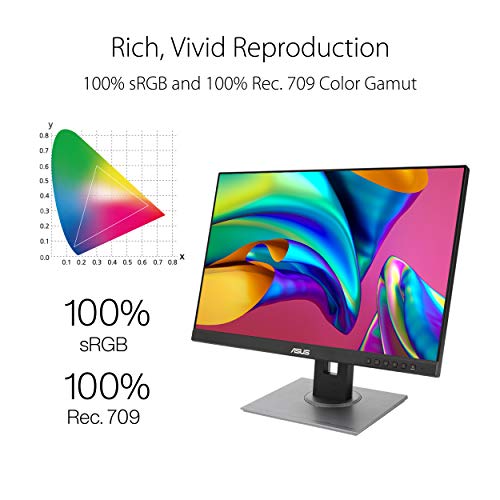






JESUS SAVED ME –
I normally don’t write reviews but I don’t see any on this here or even on YouTube so I thought I would do it to help anyone else looking at this. I can’t believe I spent $1,000 on a 24″ monitor but I am so glad I did. I bought it used- very good condition and it looks brand new and came in factory packaging. I have owned so many high-quality monitors like the Apple Studio Display, iMacs, high end 4k LG monitors and I just have never been able to find the right one for me. It has been exhausting and discouraging actually. I use a Legacy design program and its impossible for me to find good picture quality because my program only correctly scales correctly at 100% or 200% and this natively scales at 200% (windows recommended scaling). I loved my Studio display but its glossy, and I use windows so I could not change the brightness without hooking up a mac to it. This monitor is so crystal clear sharp, non-reflective, and what is really interesting is that this feels like a higher refresh rate than 60hz. My Razor Blade 16 is 120hz and this feels really buttery smooth. The colors are fantastic…I know about all of the color accuracy stuff that it is supposed to have but I am not that technical, but I can say all the colors look great, the blacks are so darn black, and it is just a great experience. I think if I had to change anything, I would maybe want it to get a LITTLE bit brighter, but I am happy with it. If you are on the fence with this monitor and its specs are what you are looking for, I can promise you that you will probably be really happy with it!
DDS –
I wanted a monitor that could give me better-than-HD resolution, superb calibrated color, plus high refresh rate AND variable sync for game nights. The ProArt PA278CGV seems to have been designed specifically with me in mind.
I waited over a week for the monitor to ship. The Amazon page warns of delivery times as long as a month, so I wasn’t unhappy about the delay. I can only assume these monitors ship intermittently in small quantities, given their odd hybrid feature set.
I’ve only done a few brief gaming sessions so far, but adaptive sync seems to work well – though it did need some manual enabling in the control panel for my Nvidia graphics card. In notoriously hardware-hungry Arma Reforger – with Vsync at last turned firmly OFF – I saw 70-80fps on Medium visual settings. And the rate varied smoothly, as one would hope. I’ve had similar results in 7 Days to Die 1.0 – frame rates actually increased above my former 60fps limit, despite the very welcome increase in resolution.
The step up in resolution from my 24-inch FHD ProArt is also welcome for desktop work. However, I’m not impressed with Microsoft’s inability to adjust text size so as to be consistent across my three screens (the new 1440 and two 1080s). I’m even less impressed with the ability of Nikon’s NX Studio to display full-screen images on my newest and best monitor – the software insists on using either one or the other of my older HD displays, who knows why. (The software is very good otherwise, and, hey, it’s free. But still…)
Monitor control is via the usual mildly frustrating push-button menus. But I have to mention that for maybe the first time EVER, I didn’t need to adjust *anything* on first powering up, beyond selecting sRGB mode. Color, contrast and brightness were perfect for my personal viewing environment, and needed no further tweaking at all. This is particularly notable as I keep my office quite dark, so most monitors default to a brightness level that’s much too high. I’m not sure how ASUS managed to hit my personal sweet spot so accurately, but I’m grateful.
My only real complaint is with the stand. It’s a truly massive hunk of metal, with great height adjustment. BUT… it’s designed so that it can be used only with this one monitor. I bought this PA278CGV with the intention of mounting it on my existing VESA stand. And yes, the new monitor mounted on my stand with no problem at all. However, I’d also hoped to use the new stand for my third monitor – but this was not to be. The stand has a unique design that won’t fit a standard VESA monitor.
For me, this raises two questions. First, if you build a VESA-compatible *monitor*, why wouldn’t you build the stand to that same spec? And second, how does this needless incompatibility benefit ASUS in any way? Oh, well… I’ve ordered a VESA stand from a separate company, and the ASUS stand is basically a boat anchor. So it goes.
Otherwise, it’s yet another thumbs-up from me. I now have three ASUS monitors on my desk, another on my Linux machine, and two more on my wife’s desk. No complaints with any of them – and the latest does seem to be the best so far. (My rating is 4.5 stars – docking a half-star for the stand. But that rounds up to 5.)
JESUS SAVED ME –
The media could not be loaded.
Thank God I got no dead pixels. No backlight bleed, too. Blacks are gray, since it’s not a VA panel, but it doesn’t have that ugly IPS glow. The backlight is uniform, which is super rare on IPS displays.
I’m so happy that Asus didn’t mess with what was good, and only improved what needed improvement, like going from 75Hz, which was fantastic already for an editing display, to 144Hz.
They were paying attention to people wanting higher refresh rate to also be able to game with it and enjoy the colors as intended by the developer.
I haven’t tried HDR mode, but it’s really not true HDR. It ain’t amazing HDR10+ like our iPhones and Android phones.
Still, it’s a nice little bonus to get a bit of extra dynamic range even if it doesn’t get bright enough to qualify as true HDR.
This is a great monitor to enjoy content if you’re not gonna be producing it. It’s so easy on the eyes. It just looks correct. For three hundred and some change, it’s so worth it. A great update to the PA278QV and latter CV model.
I’m so happy with it! 🥹
EDIT: The videos are taken with my iPhone 14 Pro Max so you can see how good it looks even on something as old as the Xbox 360 and PS3.
fung0 –
I recently upgraded to the ASUS 24.1-inch monitor, and wow, it’s been a game-changer for both gaming and working from home. My old monitor is officially retired, and this new one has blown me away.
**Build Quality**
This monitor looks and feels amazing. It’s sleek, sturdy, and fits perfectly on my desk. It’s like having a stylish new gadget that makes my workspace look cooler.
**Performance**
The 1920 x 1200 resolution is fantastic. The colors are bright and the details are super clear, making everything from work tasks to gaming look great. Plus, the brightness is just right, so no more eye strain during those long hours in front of the screen.
**Ease of Use**
Setting it up was a piece of cake, even for someone like me who isn’t super tech-savvy. The menu is easy to navigate, and the ASUS ProArt features let me tweak the colors and settings without any hassle.
**Connectivity**
This monitor has all the ports I need: DisplayPort, HDMI, and USB 3.0. It’s super flexible, so I can easily connect my laptop, gaming console, and other devices without any problems.
**Ergonomic Design**
The adjustable stand is a lifesaver. I can set the monitor to the perfect height and angle, which has really helped with my posture. No more hunching over or neck pain after long sessions at my desk.
**Versatility**
As a student, I also use this monitor for reading books and documents. The 16:10 aspect ratio is great for viewing content vertically, so I can read long texts without having to scroll constantly. It’s like having a mini library on my desk!
**Value for Money**
For the quality and performance it offers, this monitor is definitely worth the price. It’s been an excellent investment and has exceeded my expectations in every way.
**Recommendation**
If you’re looking for a monitor that’s versatile and enhances productivity, gaming, and reading, I highly recommend the ASUS 24.1-inch. It’s reliable, well-designed, and delivers top-notch performance for all kinds of tasks. You won’t be disappointed!
Dominic B –
Very nice monitor for general usage and artwork. I liked it so much I immediately bought a 2nd one. So many reasons to like it, and only one small flaw (see below).
Pros:
– 16:10 aspect ratio (1920×1200) I much prefer this aspect ratio because of the added height. Sweet spot for a 24-inch monitor.
– solid build quality. Every detail from the base, the screen, the bezel, the rear plate seems well-designed and well-made. The materials look and feel a cut above.
– base is very stable, and screen position is fully adjustable (height, tilt, swivel, rotate)
– VESA compatible
– many presets and fine adjustments for image/color quality
– 3 inputs (DisplayPort, HDMI, VGA)
– built-in speakers. No one should ever plan to use their monitor speakers as their main sound system, but it’s nice in a pinch if you need them. These completely lack any bass, but otherwise sound surprisingly good.
– 5 physical control buttons for the onscreen menu + power button are easy to find and press.
– low price
Con:
– there is only one glaring flaw in these monitors: it takes no less than eight (8) button presses to switch the input. Way too many! What’s more ridiculous is it has the ability to assign shortcut functions to 2 of the buttons, but switching inputs is not something can be assigned to them. If it could, that would be perfect. (the functions that can be assigned to the shortcuts are generally useless.) Luckily, I don’t plan on switching inputs that often, but if you did that a lot it could be very annoying.
Despite that one flaw in switching inputs, I still think this a 5-star quality monitor, especially given the price point. (under $200) Highly recommend.
Gagandeep Singh –
Es el primer monitor para contenido profesional que compro y me gustó muchísimo.
Su relación de aspecto 16:10, lo cual lo hace un poco más alto, dando un aspecto un tanto cuadrado (el cual me gusta más que uno convencional 16:9), te da más espacio de trabajo de diseño y en mi caso que edito videos, me da un espacio extra para ya sea la linea de tiempo, previo de video o carpetas del proyecto. Se siente bien agusto jugar minecraft en pantalla -casi- cuadrada. De hecho, pensé que 24’1 pulgadas sería más chica la pantalla, y con resolución 1920 x 1200, no se notan los pixeles, a menos que te acerques mucho a la pantalla, puede que los veas y de paso te quedes ciego.
El monitor vino con un cable HDMI, yo creí que era un DP pero no es gran problema para mi realmente. se ve excelente, 75hz (74.93 hz realmente) se notan, la configuración de colores está más que perfecto para las necesidades, y más el espacio Rec709 cuando hago trabajos de color preciso.
Para quien se pregunta si pueden jugar con este monitor: si eres jugador competitivo o profesional o en pocas palabras: tu prioridad es jugar, entoncecs no tendrás ventaja alguna. Pero mira, yo uso este monitor para mi PC (no lo uso con consola, no se si es relevante mencionarlo) juego Halo Infinite y Minecraft normalmente, y la verdad no necesito más por ahora, en Halo a veces no uso la sincronización vertical y tengo de 90 a 200 fps y se ve nitido los gráficos, y se ven los cortes en la pantalla por los hz pero a mi personalmente no me molestan, el juego no se congela ni nada, a veces ni se notan esas lineas. y cuando uso la sincronización vertical, se estabiliza el juego en fps, se ve más suave, estable, pero pierde calidad de gráficos pero yo creo que es por los hz (lo más seguro obviamente), entre más hz más nitido se ve.
RESUMEN: excelente opción si haces trabajo profesional o creación de contenido digital, yo te diría que compres 2 (si los encuentras en oferta). Para juegos casuales está más que bien, es suficiente, pero te digo, si eres competitivo, hay opciones especificamente para eso y puede que hasta más baratos.
Boss –
I bought this monitor since i started editing photos on my home PC and wanted to make sure i had color accurate monitor to edit my photos in, and after doing a bunch of research this was one of the monitors that was suggested, I instantly bought it when I found out it was on sale. When I first tried it, i was able to tell that the monitor was already night and day, and instantly tried editing on the monitor and exported to check if i saw the same colors on my ipad pro and mobile phones, and they were on point. I was able to instantly tell that some of my projects was off.
the pros:
– $190 is hard to beat( if this is the new price and not sale price)
– bright and color accurate
– small bezel
– can switch to sRGB to Rec.107 in settings
– can be used for gaming at 75Hz
– love the aspect ratio being a bit more square compared to the normal wide gives me space on top and bottom of the screen when im on lightroom and davinci
– useable in multiple angles without losing picture/color quality
the cons:
– wished it came with its own DisplayPort cable instead of HDMI but its not that big of a deal
– the speakers really isnt that loud if you expect to use it (im dont use it but its still a con for others i know)
– controls kind of gets confusing
Gagandeep Singh –
Los monitores me encantaron.
Los compre porque estaban de oferta en el hotsale, yo compré dos unidades para mi escritorio.
Pros.
– Los colores se ven increíbles, yo ya tuve uno 144hz 1440p pero era gaming de panel VA o TN, la verdad es que la diferencia es mucha.
– Por conectividad puedes conectar el monitor mediante HDMI, DisplayPort o USBC, (los 3 cables están incluidos).
– No tiene fuente de alimentación externa, se conecta directo de la corriente hacia el monitor (considera comprar un UPS o un regulador de voltaje).
– Para los que son diseñadores, trae un certificado firmado para lo de las gamas de colores DCIP3 y AdobeRGB.
– El soporte te permite usarlo de varias maneras, es solido y firme, aunque la verdad yo usaría mejor un par de brazos ya que la base en sí es algo estorbosa y quita espacio en el escritorio.
Contras:
– El monitor cuenta con una “regla” en la pantalla en la parte inferior, realmente es inutil, ya que no coincide el inicio de la regla con la imagen en pantalla.
– No cuentan con Gsync, solo FreeSync
Fuera de todo eso la verdad es que lo recomiendo, yo trabajo con ambos monitores en mi día a día, los 1440p me permiten tener todas mis ventanas abiertas, los 144hz los uso cuando juego ocasionalmente.
Pablo Garduño –
The monitor is nicely built and solid, but 1 major flaw is that the advertised USB-C power and video input is incorrect as I couldn’t get the monitor to power on using USB-C single cable solution. Tried it on Lenovo P15, Lenovo P360 Ultra with TB4, MacBook Pro 14, iPad pro and none of them can power up the monitor and feed video without using USB-A for power. Asus tech couldn’t get it to work and advise USB-A must be used to supply power. I was able to get USB-A and USB-C both plugged in for the monitor to work, and then disconnect the USB-A cable and monitor remain functional. But once you turn it off, you won’t be able to get it working again without the use of USB-A.
This is unacceptable for such an expensive monitor which advertised using USB-C as single cable solution and not working in real world application. It is a pity because it is the only portable monitor I found that came with full size HDMI (Not mini or micro HDMI), and the screen is nice with touch and stylus support. (It didn’t work with my Lenovo Pro Stylus 2, but worked with the Bamboo Ink Plus). Anyway, no choice but to return it because I cannot get it to power up and working using single USB-C cable. What portability you have if you need to have 2 cables just to use it on USB-C ?
Hope that future Asus product like this will address this problem. (Or unless the unit I got is defective).