
Original price was: €149.99.€109.99Current price is: €109.99.
ASUS ROG Falchion Wireless 65% Mechanical Keyboard Price comparison
ASUS ROG Falchion Wireless 65% Mechanical Keyboard Price History
ASUS ROG Falchion Wireless 65% Mechanical Keyboard Description
Discover the ASUS ROG Falchion Wireless 65% Mechanical Keyboard
The ASUS ROG Falchion Wireless 65% Mechanical Keyboard blends cutting-edge technology with a sleek design to elevate your gaming experience. With its compact layout and wireless functionality, this keyboard stands out as a top choice for gamers and tech enthusiasts alike. Offering both style and performance, it is perfect for anyone who demands precision and reliability in their toolkit.
Key Features and Benefits
- Wireless Freedom: Experience complete freedom of movement with a reliable wireless connection. Enjoy up to **200 hours** of continuous use on a single charge, thanks to its powerful lithium-ion battery.
- Compact Design: The 65% layout of the ROG Falchion allows for a cleaner setup without sacrificing essential keys. Its compact dimensions of **12 x 4 x 2 inches** make it ideal for smaller desks or on-the-go gaming.
- RGB Backlighting: Personalize your gaming rig with customizable RGB lighting. Choose from a spectrum of colors and effects to match your setup or create an immersive atmosphere during gameplay.
- Cherry MX Brown Tactile Switches: Experience a satisfying tactile feel with Cherry MX Brown switches, making them perfect for both gaming and typing. The switches offer a quieter, yet responsive feedback, enhancing every keystroke.
- Touch Panel Control: The built-in touch panel enables quick adjustments for volume and media playback, allowing you to maintain focus on the game without needing to navigate away.
- Durable Build: Crafted with a premium polycarbonate material, the ROG Falchion is designed to withstand intense gaming sessions while delivering reliability and longevity.
- Ambidextrous Orientation: This keyboard is designed for all users, offering an ambidextrous layout that suits both left-handed and right-handed gamers seamlessly.
- Easy Connectivity: Connecting via Bluetooth or USB-C, this keyboard offers versatile options to meet your hardware needs.
Price Comparison Across Suppliers
The market dynamics are continuously changing, and so are the prices for the ASUS ROG Falchion Wireless 65% Mechanical Keyboard. Currently, the price varies across various suppliers, making it essential to compare before you buy.
Typically, prices can range from **$139.99 to $159.99**, depending on the retailer. Utilizing a price comparison allows you to get the best deal without compromising on quality. Our platform provides an up-to-date analysis of current prices, ensuring you find the best offer available.
6-Month Price History Trends
Examining the 6-month price history chart for the ASUS ROG Falchion reveals notable trends. Since its release on **August 3, 2021**, the price has seen slight fluctuations, periodically dropping during promotional events like Black Friday or back-to-school sales. Keeping track of these trends can help in timing your purchase for maximum savings.
Customer Reviews Summary
Customer feedback for the ASUS ROG Falchion has been predominantly positive. Many users praise its impressive build quality and responsiveness, appreciating the tactile feel that enhances their gaming performance. The customizable RGB lighting and wireless capabilities also receive high marks, with gamers noting how the touch panel adds convenience during gaming sessions.
However, some users have mentioned a learning curve associated with the compact layout, particularly for those transitioning from full-sized keyboards. Additionally, a few customers reported initial connectivity issues, but most found that regular updates improved overall reliability.
Explore Unboxing and Review Videos
For a comprehensive insight into the ASUS ROG Falchion, check out popular unboxing and review videos available on platforms like YouTube. These videos not only showcase the product in action but also provide firsthand impressions from tech enthusiasts. Discover tips and tricks, and see the keyboard’s RGB capabilities highlighted in actual use! Watching unboxing videos can also enhance your understanding of what to expect when you unpack your new gear.
Final Thoughts
In conclusion, the ASUS ROG Falchion Wireless 65% Mechanical Keyboard is a powerful tool designed for gamers and typists who demand performance without sacrificing style. With its wireless convenience, tactile switches, and customizable features, it stands as a strong contender in the mechanical keyboard market. Don’t miss out on the chance to elevate your gaming experience.
Compare prices now! Explore the best deals on the ASUS ROG Falchion and find your perfect fit today!
ASUS ROG Falchion Wireless 65% Mechanical Keyboard Specification
Specification: ASUS ROG Falchion Wireless 65% Mechanical Keyboard
|
ASUS ROG Falchion Wireless 65% Mechanical Keyboard Reviews (13)
13 reviews for ASUS ROG Falchion Wireless 65% Mechanical Keyboard
Only logged in customers who have purchased this product may leave a review.

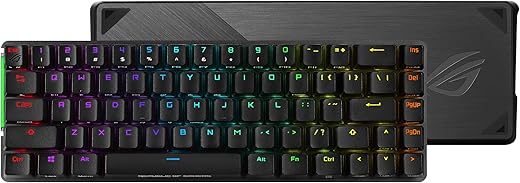










Pedro –
Ok for a garage or work shop
Janis Z. –
This keyboard is top tier, but unless your 100% sure you don’t want more than a 65% keyboard, think again bc a lot of games use the f1-9 keys that this doesn’t have without hitting cntrl
Nicholas –
Realmente me gustó el teclado, es pequeño y bastante comodo, apenas llevo una semana con el, por lo cual no puedo decir sus pros y contras. Solamente dire que para obtener el máximo beneficio del teclado les recomiendo cambiar su configuración del idioma del teclado a ingles, ya sea windows o mac. Y si tienen dudas de si se puede usar la ñ o acentos, los tajaos son bastantes sencillos: con primir “alt +n y la letra n” obtienen la ñ y “alt + e” obtienen el acento.
En mi caso lo uso mas para trabajo en casa que para juegos.
Y tenía mis dudas con el vendedor ya que SupermexDigital tiene buena calificación pero veía bastantes reclamaciones, tome la decisión de arriesgarme y creo valio la pena por el precio.
Pedro –
The product unfortunately was delivered damaged and not working, the 8 numeric key would not input and there was visible damage to the RGB on the same key. Very disappointing from a company like Asus.
Buji –
Todo ok! Llego perfecto! Recomendado 100%
Anon –
I am coming from a Corsair Strafe RGB Mk 2. It was great, but I wanted something smaller to give me more mouse room on the desk. This keyboard is great, if you’re looking for a compact mechanical gaming keyboard. Its not too loud, but has a good clicky sound. The keys are responsive, feel great, and are normal sized for a compact. It also has the arrows, which was important to me. Overall, very happy.
Des –
Beautiful RGB. Works flawlessly. Great sounding mechanical keyboard and great value for the money! Highly recommended.
Des –
This is the most awesome feeling keyboard that I’ve ever used, mostly because of the PBT keycaps. And the volume touchpad on the side is pretty useful.
I just wish that had Bluetooth as well for a phone or tablet.
Amazon Customer –
Overall a nice keyboard with some fatal flaws. From the positives, I enjoy the small size and the wireless aspect. And those extra keys that you get with 65% layout are huge for non-gaming uses. I use this keyboard for work as well as gaming, which would not be possible with a 60%. The battery is decent, I charge it every 3-4 days with RGBs on medium and about 12 hours of use every day.
However, I highly advise against buying this keyboard if you’re planning on using it for productivity without headphones on. The thing has GODAWFUL case ping which is distracting and irritating to hear. Having read some reviews I knew it would be the case but I hoped it wouldn’t be quite as bad. I don’t know if my room has bad acoustics that amplify the noise or what but it’s pretty bad.
The touch panel on the left side seems great in theory but is useless in practice. I accidentally touch it ALL the time, especially when trying to adjust/move the keyboard around on the deskpad. I have disabled the touch panel at this point. The ability to easily move the keyboard around on the desk is part of the appeal of the small form factor. So this decision to have a touch panel on the side ends up being awkward. I know there’s a way to lock the touch panel with a shortcut which is Function key + TAB. However, having to press this every time kinda defeats the whole purpose of having a quick-access touch panel. I would not have minded if they placed it on the right side instead.
Pedro –
Excelente teclado, la calidad de los materiales es muy buena y no me ha dado ningún problema. La sensación al presionar las teclas es muy agradable. Que se pueda usar con el adaptador o con cable lo hace muy bueno para poder usar en dos dispositivos al mismo tiempo. La barra táctil es interesante, pero en general yo la apago porque nunca utilizo el control y se presiona accidentalmente muy seguido. Desde mi experiencia, este teclado es muy superior al Black widow mini de Razer. Lo único que me hubiera gustado es que tuviera conectividad bluetooth sin necesidad del adaptador para poder conectarse a televisores u otros dispositivos
Roberto Gomez –
I got mine with gateron brown switches. a couple of notes:
Because this board has a metal mounting plate it feels solid, but you will get some extra ping back from your keystrokes if you’re a heavy typist like me.
I was able to greatly reduce this with the addition of clear o-rings on the keycaps. I used clear specifically so the backlighting wouldn’t be impacted, and it works fine with a big reduction in bottom-out sound. Might have saved my marriage. I did add some case foam, but it didn’t impact the sound very much.
Keycaps are pretty nice with actual double-shot clear legends that look like they will last a while. The profile is a weird low cherry/oem hybrid profile. As a result, the included caps are about 2mm shorter than normal. Some people have had luck replacing with XDA keycaps, but there aren’t any good backlit options there. Also, the spacebar is a slightly narrower 5.5u length, so it will be difficult to find a cap set that has a spacebar that does fit. I did try some keyswaps with some pudding caps I had laying around and they fit the stems just fine, so if you found a full set with the correct sized spacebar and other keys, you could theoretically replace them all. There are non-backlit side legends that are printed on for the Fn functions and secondary functions.
The touch panel on the left is interesting, but I don’t adjust my volume with my PC very much so really don’t have much use for it. I find it often getting accidentally triggered when I grab the side of the keyboard.
Lighting is very customizable via the aura suite of software, but be aware: ASUS has a TERRIBLE track record with this new software, and they have had several products just stop working with it with very little support. Google and read on Armourycrate to see other’s opinion on this before you buy this board.
The wireless function is through a dedicated dongle, so keep in mind you won’t be able to pair with your phone and tablet natively. The proprietary dongle does allow this wireless kb to work during bios and other non-windows functions, which is nicer than bluetooth.
patrick mackenzie –
This keyboard is beautiful. It is light and fits great in my backpack. The keys are clicky and responsive. When connecting use the included USB-C cable, I tried with another cable and the computer didnt recognize it.
Philip knight –
Es pequeño pero para gaming es bueno