
ASUS ROG Rapture GT-AC5300 Tri Band Router Price comparison
ASUS ROG Rapture GT-AC5300 Tri Band Router Price History
ASUS ROG Rapture GT-AC5300 Tri Band Router Description
ASUS ROG Rapture GT-AC5300 Tri Band Router: Unleash Ultimate Gaming Performance
The ASUS ROG Rapture GT-AC5300 Tri Band Router stands out as a powerful solution for gamers and high-demand users. It delivers lightning-fast speeds and reliable connectivity for your home or office. With its advanced features and robust design, this tri-band router ensures you stay ahead in online gaming and streaming. In this detailed overview, discover the top features, the competitive pricing, and what real users think about the ROG Rapture GT-AC5300.
Main Features and Benefits
- Tri-Band Wi-Fi Connectivity: Utilizing 802.11ac technology, this router supports two 5GHz bands and one 2.4GHz band to maximize bandwidth. This ensures multiple devices can connect simultaneously without lag.
- Incredible Speed: Experience incredible speed up to 5300 Mbps. Whether you are gaming, streaming, or video conferencing, this router provides rock-solid performance for all use cases.
- Innovative Gaming Features: ASUS has integrated a range of gaming-centric features like Game Boost and Adaptive QoS. These optimize your gaming experience by prioritizing traffic and enhancing gameplay.
- Robust Security: With AiProtection from Trend Micro, the GT-AC5300 offers advanced Wi-Fi security to keep your network safe from threats, ensuring peace of mind for you and your family.
- Customizable Options: The ROG Armor helps personalize your router with customizable RGB lighting, adding a gamer-centric aesthetic to your setup. Easily control lighting effects through the ASUS Router app.
- Four High-Performance Processors: Equipped with four processors, this router efficiently handles demanding tasks simultaneously, reducing buffering and improving overall performance across all connected devices.
- Versatile Connectivity: Featuring a USB 2.0 port, the GT-AC5300 allows easy shared access to external storage and printers across the network.
Price Comparison Across Suppliers
Pricing for the ASUS ROG Rapture GT-AC5300 can vary significantly across different retailers. After analyzing various suppliers, you can typically find it priced between $250 and $300. Knowing the price variations across popular platforms ensures you can make an informed purchasing decision.
Price Trend Insights
Over the past six months, the price of the ASUS ROG Rapture GT-AC5300 has shown slight fluctuations. It peaked at $299 during the holiday season but has since stabilized trend around $250-$270. This historical data demonstrates the potential for savings if you wait for the right timing to purchase.
Customer Reviews: What Users Are Saying
Customer feedback highlights both the strengths and areas for improvement of the ROG Rapture GT-AC5300. Users have particularly praised the router for:
- Exceptional performance in high-traffic environments, making it a favorite among gamers.
- The configuration process, which some found straightforward, thanks to the user-friendly interface and mobile app support.
However, some users have noted:
- Occasional connectivity issues with certain devices.
- Its relatively large size, which may not fit well in smaller spaces.
Explore Unboxing and Review Videos
For those eager to see the ASUS ROG Rapture GT-AC5300 in action, several unboxing and review videos are available on YouTube. These videos offer visual insights into the setup process, performance tests, and features that enhance user experience. Watching expert reviewers can provide a deeper understanding of how this router functions in real-world scenarios.
Conclusion
To sum up, the ASUS ROG Rapture GT-AC5300 Tri Band Router is an outstanding option for anyone looking to elevate their online experience. With advanced features targeting gamers and heavy users, it ensures speedy and stable connections. Don’t miss out on the best pricing options available across various suppliers.
Ready to take your online experience to the next level? Compare prices now!
ASUS ROG Rapture GT-AC5300 Tri Band Router Specification
Specification: ASUS ROG Rapture GT-AC5300 Tri Band Router
|
ASUS ROG Rapture GT-AC5300 Tri Band Router Reviews (7)
7 reviews for ASUS ROG Rapture GT-AC5300 Tri Band Router
Only logged in customers who have purchased this product may leave a review.


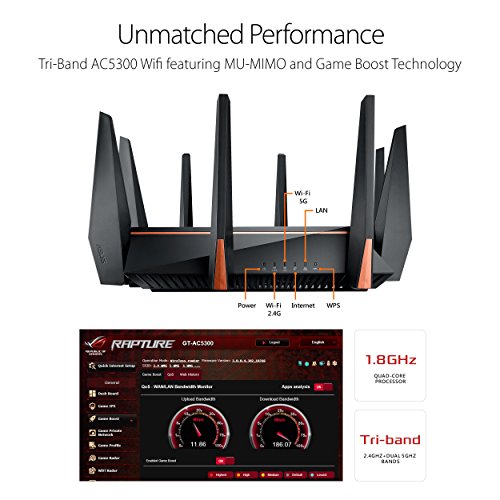


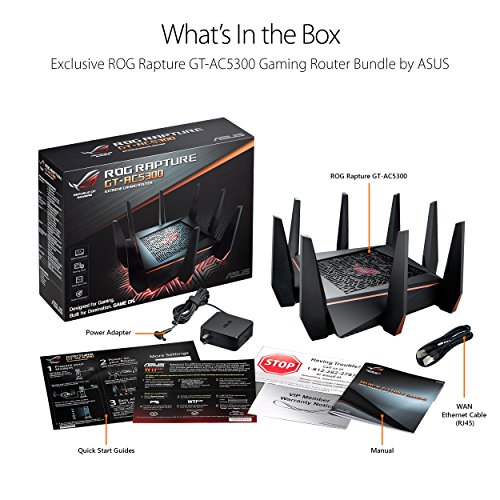






Ezcustomz –
Before I start let me just say that wifi performance can vary depending on your home/apartment walls material and interference. I’ve read some great and some good reviews about the GT-AC5300. Some reviews say it’s way too much money to spend and some say it’s great in every way. At the end of the day, the only way to know what you will like is BUYING IT and TESTING IT for days.
I ended up testing both the RT-AC5300 and the GT-AC5300 to see which one I liked more. I ended up sticking to the GT-AC5300 for some good reasons; hardware specs, tools and the awesome webui that I liked the most. I will go over the things I liked first and then what things I didn’t find too great which was totally not a deal breaker at all. If 8 ports and gaming boosts with the different webui is not a thing for you then the RT-AC5300 is more than enough to support your network. Plus with the RT version you can get merlin firmware (asus alternative firmware that is a more minimalist approach which I really like. I spend a good time also on small netbuilder website and its forums to watch how the GT-AC5300 firmware improved over the past year.
Hardware – This router has pretty insane specs. A 1.8Ghz CPU with 1GB of ram. This thing is like a gaming computer, pretty nuts. The bootup is a bit faster than the RT-AC5300. The 8 ports are one of the reasons I liked this one including the link aggregation. By the way, if you will not use this feature you need to turn it off so that you can use port 5+6 with different devices or they won’t connect! I tested the network under heavy load with my smart TV doing netflix 4k along with my laptop transferring files to my NAS in the same time over wifi at over 75 MB/sec and the wife watching her youtube videos on her cellphone with zero issues. I do know that the GT-AC5300 and the RT-86U both have the newer wifi chips so that’s nice.
Connectivity – A neat feature are the first two gaming ports that I use for my two gaming stations. I noticed they get a little nice performance boost. Things just respond faster on the network, the web and gaming wise. Lovely feature. I also really like the dashboard webui that shows network ping and ping deviation. Another feature that I have yet to test but is really awesome is the VPN fusion where you are able to assign specific clients on your network to be on VPN. I attached speed tests I did on speedtest by ookla and dslreports.com. DSLreports one can vary as their servers aren’t really the best but it shows that the QOS I setup works well so I have zero complaints there. Keep in mind that these tests can vary time to time depending on the server load. There are times you can have bit slower speeds which doesn’t mean you have any issues on your end. Before I got these two routers to setup I actually had spectrum come out to improve my cable signal since the signal was too strong (I only have the cable modem I use in my apartment complex so usually they send stronger signals since most homes have more than one device). I was also getting more error logs in on my Netgear CM600 cable modem before the fix and after the fix I only would get maybe one T3 error in 3 weeks now instead of a few daily. Wifi range and speed are absolutely incredible just amazing.
Gaming/Performance – I really love the gaming features of this router. When you combine the WTfast gaming network with the game boost for specific game like how I tested for Destiny 2 for PS4, you can get some pretty damn low pings in the low 10’s. I really like also the game radar that shows you the servers that are close to you in your region. For the WTfast network, it only boosts one device for free which is perfectly fine as I mainly do online gaming more on the PS4. I used to play world of warcraft a lot on my PC but I quit that game a while back. Overall compared to the RT-AC5300 I like these small features that the GT version comes with that helps in small ways. Anything that helps to me is good in my book!
Here are some other things I noted that weren’t maybe the best about the GT-AC5300 which I can improve over time.
Wifi radar. When I initially tried this the feature just did not work. I found out that you actually have to click the “start data collection” button to be able to scan the wifi in your area to get information.The information you can gather is quiet nice and can be useful.
5GHz-1 and 5GHz-2 Wifi performance. The two wifi bands actually have different performance. The 2nd 5GHz has better signal and performance than the 1st one. I verified this using the wifi analyzer app on my phone and the wifi radar app on the router. I disabled the 2.4GHz and will leave the 1st 5GHz for visitors/friends to use while I use the 2nd faster wifi band. I am using the latest firmware that is dated 9/19/2018 which has noted “fixed wifi stability issue.” Not that I have any wifi problems or stability issues but that’s kind of interesting. I sort of was hoping that maybe in future Merlin would support this router and make firmware for it but that is definitely not going to happen as the hardware is quiet different.
That’s all. Overall I highly recommend the GT-AC5300 if you really are going to use the awesome features it comes with, want the 8 LAN ports and better hardware specs. I am just in love with this router and it’s awesome features.
Sev –
I’ve had this router now for little over a week and so far it hasn’t given me no trouble at all. If anything changes later, I’ll re-review the router, but so far it’s been stable and well worth the price. tried 3 other routers, each having a unique feature that I like, but this one seems to have all those unique features all in one. The router hasn’t dropped any connections since I’ve set it up, unlike it did when I first turned it on… But that was my fault as I didn’t read the instruction sheet where it says to “First update the firmware” As for the size of it, being large doesn’t bother me since I’ve come from a Linksys EA9500 which is also large.. I find the signal strength is a tad bit weaker than my EA9500 but doesn’t hinder me using the WiFi in anyway accept when out on the balcony, but that could also be due to channel interference since I live in a building. Setting up (Out of the box) was a little finicky since it needed a firmware update for the router to run properly but once the router had the firmware installed, it ran like a charm… No dropped WiFi connections, ran smoothly etc.. Ran like a router should.. Customizing the router features will take longer than normal as there’s a ton of them. So all in all, Yes, it’s a bit pricey, Yes, for me it does run smoothly, and Yes, I’m happy with it.. It’s fully customizable (Well almost…. No RGB).. .but I think I can survive without that.. .
Primipilus –
I bought this a month ago and it is very good for making 3 different connections. One for guests and basic connections and two for high power connections it’s very strong in providing Internet throughout the house. Best router ever!!!
Amazon Customer –
This is a great router with many advanced features. There are better reviews out there for the tech setup, so I’m going to identify the one, incredibly aggravating feature. My Disney Circle is incompatible with this router, so I had to discard that. That said, the router app only allows for a total of SIXTEEN devices to be allocated to family members in TOTAL. We have close to 60 wifi-connected devices in the house, so for a router of this calibre I find this a massive shortcoming. Managing different people and devices in the house is essential, and this limitation is incredibly disappointing. Had I known this, I’m not sure I would have made the purchase.
This router lasted two years before completely, and consistently, disconnecting from the internet and had to be replaced.
Ezcustomz –
First off let me start off by saying that I’ve tried the Linksys EA9500, Netgear Nighthawk x10. Both of which are the top dogs within the realm of Wireless networking. I have since returned both because I was not satisfied with the way they performed. The linksys only had a 1.4 GHZ dual core while the Netgear had a 1.7 GHZ. The linksys choked at times running 15-17 devices in my household, The Netgear held up with the power demand. The Linksys also had issues with my 3TB backup drive connected via USB 3.0, Data transfers were very slow as because the memory was only that of 256mb While the netgear had 1 GB and was able to load up and transfer files between my backup storage without any issues. Now the reasons I returned the linksys was obviously Not enough Power, Ram. The Netgear was returned due to not being able to justify using the 60 GHZ AD technology, Nas, & 10 G Fiber, Which at that point only left me with me a basic router with only dual bands of 2.4 GHZ & 5 GHZ. Wireless range of the two were decent but would start degrading outside of the house from the door step..
Now that I got those out the way, I read plenty of reviews on the ASUS GT-AC5300 and was skeptical at first because of the Bugginess of the firmware. That didn’t keep me away from looking deeper into the router because the specs were insane. 1.8 GHZ Quad core, 1 GB of ram, two USB 3.0 Ports, and with some high performing antennas (8). The fact it also had a dedicated Gaming 5GHZ band and ethernet ports also was a big plus. I decided to buy the router and try it myself and see if it was Good & Bad like the reviews said. I was blown away once hooking up the router and having it fully set up with my Verizon FIOS Gigabit connection. I’ve done my firmware update out of the box and setup was a breeze. Not a hiccup in install, upgrades and setups. I have the antennas at all angles wide so it can penetrate every aspect of the area it can and I must say, WOW. While sitting in my car in the drive way I had all bars of wifi signal strength on 5GHZ band. I started degrading by the mailbox which I then connected to the 2.4 GHZ and was ROCK SOLID in signal again. I am very pleased with signal strength and the performance this thing has. Even with my 3TB backup drive, I am able to transfer files with ease. In my eyes this router flies like no other, I love the GUI in the router settings that allows me to have full control over the way I want it to perform. I give this 5 STARS.. It is a must have for anyone that have multiple devices, That games, That run multiple devices (MU-MIMO), This will not let you down by far. 15-17 devices connected and its still wanting more !!!!!!!!
Natalie –
I got this one as I got fed up with all other routers I tried. The signal strength anywhere in the house is 100% (some spots get 90%) and get perfect coverage , no more lag in gaming even over WIFI and now all 10 WIFI devices in the house coexist happily and without slowing down each other when one needs more bandwidth.
The router has plenty of options to streamline your gaming experience. The installation was simple enough – plug in the router, plug in laptop or PC for the first time install and it does update the firmware automatically. I was up and running within 5 min of unboxing the device.
Sev –
I owned another ASUS router – AC87U model before and decided to go with ASUS again. AC87U had some really nasty overheating issues so it was sitting on a laptop cooling pad working 24/7 for entire three years of its life. Finally died on me when I needed it the most since my entire family is working and studying from home nowadays.
Picking GT-AC5300 over RT-AC5300 was a no-brainer for me since despite of what a lot of people are saying ROG versions is way more powerful and has 2 year ASUS warranty out of box. I’ve been dealing with ASUS service centre before and had absolutely zero issues with the whole process so I am absolutely confident of them backing their products.
Even though this model is lacking the newest and brightest wi-fi 6 AX capabilities no devices in my house are supporting this future standard anyways. The previous one I owned was a two-band router and I had no bandwidth issues with it despite of having 6 PCs, 4 Cell Phones and a couple Smart House devices connected to it. through Wi-Fi. Multiple high-definition video streams, conference calls and meetings are handled by this modem simultaneously without issues so far. The modem was up for 14 days now and I haven’t witnessed any glitches or drop in speed.
I have this modem installed on the first floor in another end of my house and even 5G signal strength in the furthest rooms is excellent, despite of walls, ceiling and probably 70 feet distance. The signal strength is so good that I can still pick it up 100 feet away from my house when I go to pick up the mail.
Router switches radios flawlessly (it has a total of three of them 2.4 5-1 and 5-2) – if I go from one modem to another during conference call there is zero issues but maybe a slight barely noticeable delay which I could have never even caught otherwise.
Don’t get confused by advertised bandwidth though – 5334 MBs advertised are shared between all three internal radios. It will NOT give you any faster connections if you already own a decent 5G AC-capable router.
It can however provide you with mode bandwidth since it effectively has two independent 5G radios – 5-1 and 5-2.
5G performance for this modem is pretty the same as what I had with AC87U. Both signal strength and speed.
However, now I can distribute devices between two radios instead of one which potentially guarantees better stability for those connections. Once again – I was unable to ever exceed even single 5G radio capabilities in AC87U so GT-AC5300 which essentially doubles it should never reach its hardware limits.
I an NOT using any advanced QoS, Family or bandwidth management features since ASUS basically got that part of their firmware provided by Trend Micro which openly tells you that they reserve the right to intercept and forward ANY of your private information to their server at their own discretion and SELL your private usage information to whoever they wish. Really? LOL.
And if you are a big fan of ASUS Merlin firmware (which I am) you may forget about it using any ROG series routers since they are NOT supported by Merlin and will never be supported in the future.