
€130.99
Asus ROG Strix B550-F Gaming WiFi II Price comparison
Asus ROG Strix B550-F Gaming WiFi II Price History
Asus ROG Strix B550-F Gaming WiFi II Description
Asus ROG Strix B550-F Gaming WiFi II: Your Ultimate Gaming Motherboard
The Asus ROG Strix B550-F Gaming WiFi II is designed for serious gamers and PC builders who want the best performance and technological features. With cutting-edge specifications and an array of connectivity options, this ATX motherboard ensures that your gaming experience is both thrilling and seamless. Whether you’re into competitive gaming or rich multimedia experiences, this motherboard delivers intelligently advanced features that enhance your system’s capabilities.
Key Features and Benefits of Asus ROG Strix B550-F Gaming WiFi II
- Advanced Chipset: Built on the AMD B550 chipset, it supports the latest AMD Ryzen processors for exceptional speed and power.
- High Memory Capacity: With a maximum supported memory of 128GB and support for various memory speeds up to 4400 MHz (OC), the board provides ample capacity and speed for multitasking and gaming.
- Robust Connectivity Options: Featuring 11 USB ports including USB-C 3.2, 2 M.2 slots, and 6 SATA ports, connect a variety of peripherals without hassle.
- Elegant Design: The sleek black color and RGB lighting are perfect for creating an aesthetically pleasing build.
- Integrated WiFi: The built-in 802.11ax WiFi ensures you stay connected with unparalleled speed, reducing lag during crucial gaming moments.
- Multi-GPU Support: With two PCI-E x16 slots and support for CrossFire, enhance graphic performance for an immersive gaming experience.
- Durable Build Quality: With a 3-year warranty, ASUS ensures that you are covered for a long duration, making this motherboard a reliable choice.
Price Comparison Across Suppliers
The price of the Asus ROG Strix B550-F Gaming WiFi II varies across different suppliers, providing options for every budget. As of now, prices range from $179.99 to $199.99. By comparing prices across our platform, you can find the best deal that suits your financial needs. The investment in this high-quality motherboard is well worth it, given its exceptional features and performance capabilities.
6-Month Price History Trends
Our 6-month price history chart highlights an interesting trend for the Asus ROG Strix B550-F Gaming WiFi II. The price has shown a consistent decline over the past months, making it an optimal time to purchase. By keeping an eye on price fluctuations, users can maximize savings while buying.
Customer Reviews: What Users Are Saying
Reviews from customers provide valuable insights into the performance of the Asus ROG Strix B550-F Gaming WiFi II. Many users praise the motherboard’s reliability, stable performance, and numerous connectivity options. Gamers particularly appreciate the seamless integration with AMD Ryzen processors, which enhances gaming experiences significantly. Users report smooth multitasking, fast load times, and rich audio output, underscoring the device’s quality.
However, some users have noted minor drawbacks, including the lack of integrated RGB headers and challenges with certain BIOS settings. While these issues don’t overshadow the motherboard’s benefits, they highlight the importance of user experience for specific preferences and setups.
Engaging Unboxing and Review Videos
If you’re looking for a deeper understanding of the Asus ROG Strix B550-F Gaming WiFi II, check out various unboxing and review videos available on platforms like YouTube. These videos showcase the features, installation process, and real-user experiences, offering a well-rounded view of the motherboard’s capabilities. Exploring these resources can help inform your decision and demonstrate the product in action.
Why Choose the Asus ROG Strix B550-F Gaming WiFi II?
Choosing the Asus ROG Strix B550-F Gaming WiFi II means investing in a motherboard that meets the needs of modern gaming and computing environments. Its combination of speed, connectivity, and support for the latest technologies makes this board suitable for both casual users and hardcore gamers.
No other motherboard offers the blend of performance, aesthetics, and price point that you find here. Be it for intense gaming sessions or productive workdays, this motherboard is built to elevate your experience.
Don’t miss out on getting the best gaming motherboard that the market offers. Compare prices now!
Asus ROG Strix B550-F Gaming WiFi II Specification
Specification: Asus ROG Strix B550-F Gaming WiFi II
|
Asus ROG Strix B550-F Gaming WiFi II Reviews (9)
9 reviews for Asus ROG Strix B550-F Gaming WiFi II
Only logged in customers who have purchased this product may leave a review.


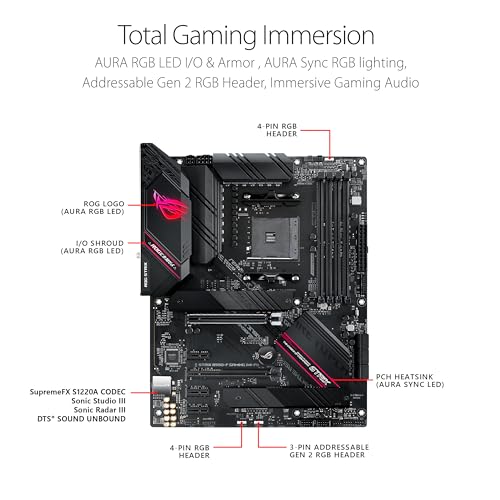
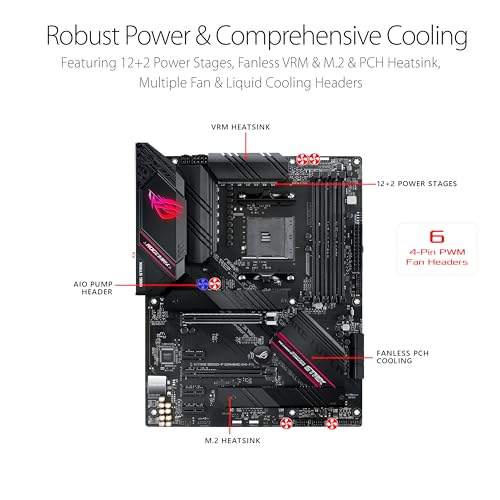









Leonardo Leos –
Muito obrigado por tudo, vocês são nota milllll.
Estão de parabéns.
Adriano –
Primero que nada el producto llega muy bien empacado, el único detalle es que es verdad que el driver del internet no viene actualizado así que tienes que descargarlo desde la web oficial, no existe mucho inconveniente ya que lo descargue en mi móvil, de ahí lo pase a la pc y listo, recomiendo mucho el producto.
AllThingsTech –
This board, with Windows 11, now supports Bluetooth 5.3. It has 3x of the 4-pin CPU power connections and some beefy VRMs.
I run a 5900x with a 180 EDC and the VRMs are of a high enough quality, along with good enough heatsinks, that I start off pulling 180 watts and continuously pull 180 watts with a 180 amp EDC. 180 watt PPT is just what it hits under this specific test as that is where the 180 amp EDC limit hits.
It has limitless options. You can fine tune every.. single.. RAM timing there is. It’s handling my 5900x with 2x 16GB DDR4 3600 C16 DUAL RANK RAM with zero issues. I realize the IMC is on the 5900x, but the board plays a role in this, too.
I also have a 6700XT with SAM enabled. I’ve had zero crashes despite using that high EDC and Curve Optimizer with a 125mhz boost on this 5900x.
Great board. It’s a B550, so it will have B550 limitations on the lower end of the board, but ALL B550 boards are identical in that way. It’s the chipset that handles the lower PCI-e slots, the lower M.2 slot, etc. It has PLENTY of slots that are well placed, 6x SATA ports, and actually has 2x internal USB 2.0 connections which was nice, because I need one for my Corsair HX1200i to monitor the power draw on the rails. That left me with another one for the 2x USB 2.0 slots on the top of my case, and then the USB 3.0 is there, too, so I have 2x USB 3.0 slots up top. I wasn’t able to have all 4x slots on my last board.
Asus is hard to beat and that’s all I buy when possible. Board has been great. I’ve been through every single BIOS without any issues whatsoever. Flashing is SUPER easy.
I mean, what can I say? I have the 5900x, RAM and GPU I mentioned, along with all 140mm fans, half powered by the board, a Fuma 2 Rev B piggy backed onto one fan connector… 3x SSD’s, 3x HDD’s (2x in RAID 0) and an M.2 NVME drive (Samsung 970 Evo Plus). I use the built in Wi-Fi AND have an Asus PCE-AC56 Wi-Fi card in one of the PCI-e x1 slots. I can connect to the internet on one and do… things I won’t mention with the other.
I’ve had zero issues with this board. Absolutely love it. Can’t wait to get a Samsung 990 Pro and use the PCI-e 4.0 x4 M.2 slot for that one. I love full featured boards like this because I have tons of peripherals and need all the USB ports I can have. Handles everything absolutely fine.
Would highly recommend to anyone looking at B550 boards. MSI makes good boards, too, but Asus makes the best.
Leonardo Leos –
Os dois problemas é que demorou chegar e a bios não vem atualizada mas tirando isso super recomendo, ótimo suporte com o vendedor veio conforme descrito.
Misnad Haque –
Got this mobo at circa $180 and it was a pretty awesome deal especially since this model isn’t available in Sri Lanka. The board is very stable, no issues whatsoever and provides excellent connectivity. The fact that it has Wifi 6 is even better. I like this antenna unlike the triangular one from the usual TUF series. The only issue though is that despite the ROG branding, it doesn’t have a usb-c header for the front panel so be mindful of that. It also has a single ARGB header so if you need more devices to connect with Aura Sync, you’ll need a hub. I loved the 2 M.2 heatsinks for the drives since my previous TUF board only had 1. The IO shield fixed as a single unit at the back is great and saved me a lot of pain (yes, fixing an IO shield is a nightmare on some cases!). One callout though is that the Wifi device was not recognized by Windows 11 via a fresh install so I had to connect it via Ethernet, update the drivers from the Asus site and then got it to work. Excellent all-round board to wrap up the AM4 line-up.
JY –
My grandsons motherboard blew. I troubleshot it to the motherboard and researched motherboards and decided to upgrade to the ASUS. Plus my buddy recommended ASUS also. Bought it, installed it easily and worked like a charm. My grandson says it’s smoother and faster than the old motherboard. Very happy and it has a longer warranty than the old motherboard. 👍🏻👍🏻👍🏻
Jessica V. –
Llegó más rápido de lo programado, venía con un dulce y se agradece mucho esos detalles que colocan para sus clientes, son lindos.
Muy bien empaquetado y sin ningún detalle ni problemas.
Recomendado.
Jessica V. –
Excelente Tarjeta Madre. Al principio dudaba ya que no tenía luz rgb en la misma placa, Pero una vez que la saque de su caja en verdad no la requiere. Tiene unos detalles que la hacen sobresalir. La volvería a comprar.
El paquete llego antes de tiempo, Se agradece por parte del vendedor la puntualidad y la seriedad.
El producto llegó sin golpes y bien embalado…
También la atención del vendedor fue muy buena.
Le doy 10 de 10.
J.D. S –
This is a really nice motherboard and was an upgrade over my older & much cheaper B450 that I, by a tragic mistake, dropped (literally) and accidentally broke. Visually, this ASUS motherboard I’ve replaced it with is stunning, much nicer than my last motherboard with larger & better looking heatsinks.
For clarification, I bought the WiFi II version of this motherboard. Software-wise, well, I couldn’t get the WiFi or Bluetooth to work right away, but I found the required drivers included on a DVD. After inserting the DVD, there’s clearly marked drivers for the WiFi & Bluetooth. Unfortunately for me, the files didn’t seem to work in Windows 10 for Bluetooth, but it did for WiF, which was more important to me. Windows Troubleshooter couldn’t get the Bluetooth to work, and the drivers I tried from the ASUS website didn’t work either in getting Bluetooth to work. Anyway, it’s not worth returning over or going to great lengths to troubleshoot outside of the windows Bluetooth troubleshooter, as I had a cheap Bluetooth adapter I bought for $5 years ago, which I just plugged in and it worked right away. One of the first things I did also was disable the “armoury crate” auto-download in the BIOS. I thought that for a nearly $200 motherboard, it was strange there were even such bloatware options in the BIOS on top of included Bluetooth I couldn’t seem to get connected to anything. That was something I more expected out of a motherboard in the barely-over-$100 price range.
It’s still a 5 (or maybe 4 1/2) star motherboard to me because despite the two little complaints I have about the motherboard, it still functions very well, handling a Ryzen 7 3800X with my H100i cooler quite well while also looking great. The RGB lighting on the motherboard looks great. WiFi works very fast with the included drivers on a DVD. (Although, in 2024, I’d like to maybe see drivers located on a cool USB) I had more fan headers on the motherboard than I had fans, which was nice.