
€229.99
ASUS ROG Strix B760-F Intel® ATX Motherboard Price comparison
ASUS ROG Strix B760-F Intel® ATX Motherboard Price History
ASUS ROG Strix B760-F Intel® ATX Motherboard Description
ASUS ROG Strix B760-F Intel® ATX Motherboard: The Ultimate Gaming Foundation
The ASUS ROG Strix B760-F Intel® ATX Motherboard is designed to elevate your gaming experience to new heights. With advanced technology and robust features, this motherboard is perfect for gamers and power users looking for performance and reliability.
Product Features and Benefits
- Next-Gen Connectivity: Equipped with PCIe 5.0 slots, USB 3.2 Gen 2×2 Type-C, and high-speed Wi-Fi 6E, the motherboard supports the latest peripherals and ensures rapid data transfer.
- Enhanced Cooling Solutions: Featuring a comprehensive cooling system with multiple headers and dedicated heat sinks, you can keep your system cool during intense gaming sessions.
- Optimized Gaming Performance: With AI Overclocking and AI Cooling features, the ASUS ROG Strix B760-F automatically optimizes your system for maximum performance.
- Immersive Audio Experience: The motherboard boasts high-definition audio and ROG SupremeFX technology, providing a crystal-clear sound quality for an immersive gaming experience.
- Customizable RGB Lighting: With Aura Sync compatibility, you can personalize your build’s aesthetics to match your gaming setup, creating an eye-catching visual display.
Price Comparison Across Different Retailers
The ASUS ROG Strix B760-F Intel® ATX Motherboard price varies across multiple suppliers. Currently, prices range from $179.99 to $229.99, depending on availability and retailer discounts. This competitive pricing ensures that you can find the optimal deal that fits your budget.
Price Trends: 6-Month Price History
Analyzing the 6-month price history chart reveals some fascinating trends. The price of the ASUS ROG Strix B760-F has experienced fluctuations, with the highest recorded at $229.99 during peak demand periods. However, it has recently stabilized around the $199.99 mark, indicating a favorable buying opportunity.
Customer Reviews: What Users Are Saying
Customer feedback on the ASUS ROG Strix B760-F showcases a mix of detailed observations:
- Positive Aspects: Users praise its robust build quality, easy installation, and excellent performance—making it a go-to choice for gamers and PC builders alike.
- Notable Drawbacks: Some users have mentioned the BIOS update process can be complicated for those less tech-savvy, and a few have experienced minor compatibility issues with older hardware.
Explore Review and Unboxing Videos
For a deeper understanding of the ASUS ROG Strix B760-F, don’t miss the available review and unboxing videos. These videos offer insightful overviews and demonstrate the installation process, helping you visualize how this motherboard will integrate into your gaming rig.
Product Summary
The ASUS ROG Strix B760-F Intel® ATX Motherboard stands out as a premium option for serious gamers and PC enthusiasts. Its advanced features, customizable aesthetic, and competitive pricing make it an excellent choice for both new builds and upgrades. With a focus on performance and efficiency, this motherboard has everything you need to take your gaming setup to the next level.
Don’t miss out on the opportunity to enhance your performance. Explore competitive pricing now!
Compare prices now!
ASUS ROG Strix B760-F Intel® ATX Motherboard Reviews (10)
10 reviews for ASUS ROG Strix B760-F Intel® ATX Motherboard
Only logged in customers who have purchased this product may leave a review.



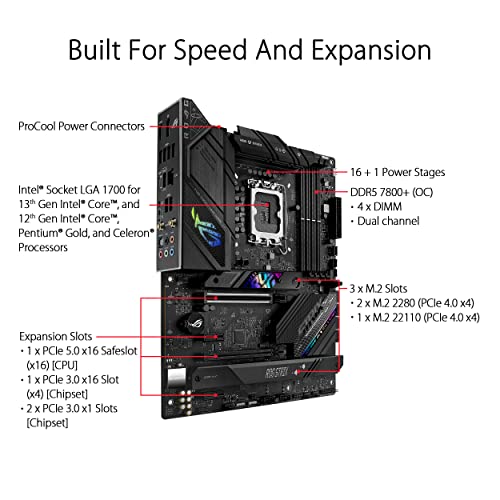
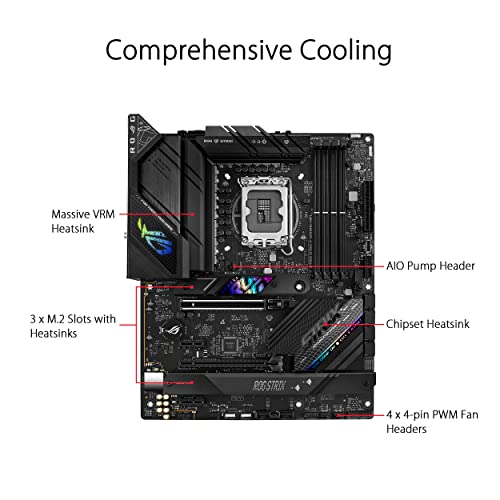







Baraka Andrew –
The important details:
– i7 13700k worked out of the box, no bios update required.
– The board has leds for debugging issues, but no code readout.
– There’s a ‘clear cmos’ header, but no button.
– Super tight fitment with stock cables from the corsair SF1000L PSU.
Pros
– on the cheaper side for mini itx
– looks nice
– works great
– The included manual was easy to follow
– latch on the m.2 slot made me feel fancy
– nice bios
– fast wifi
– dual m.2 slots
– aio cooler support
cons
– none, actually…wait, the included keychain was garish – there, a con.
Steven –
This motherboard is a fantastic choice for both performance and style. The build quality is top-notch, and it offers all the features I need for gaming, including WiFi and plenty of connectivity options. The design looks great in my build, especially with the sleek silver and RGB accents. Installation was easy, and it’s been running smoothly without any issues. Highly recommended for gamers looking for a reliable and stylish motherboard. I was also very impressed with the BIOS. Will only be buying ASUS boards from now on.
michael raymond –
Es un producto estéticamente muy bonito. El wifi es bueno y fácil de ensamblar componentes.
Noah –
It’s smaller than I imagined, first time building mini-itx, Small but powerful, has a ton of ports, everything works out the box, bought this to do a DIY NAS, 4 SATA ports perfect, added a M2 to SATA port which gave me up to 10 HDD, and the back M2 port for NVMe, it’s PCIE 4 so it’s already way faster than any NVMe out there. Definitely worth the money. Was scared maybe intel 14th gen won’t work without bios update but was surprised it worked out the box. i5-14400.
Andrey –
The media could not be loaded.
In general – all mentioned in this review products are as described and working as described. Almost all deserve 5 stars (commented if one or more stars are taken off). Instead of reviewing item by item I decided to write one review for all products used for one specific PC build. The purpose of this PC build – fancy compact gaming system.
Items used in this build:
—
Item 1) OCPC Mini ITX Case, Hydra Italy Mini ITX PC Case, Amazon https://www.amazon.com/gp/product/B0BK6D77DG/
Very good case – compact, cool looking and efficient. The black color is the only variant I found on Amazon. With only cooling from top-down CPU cooler, the i7-13700K based system passed the stress test very well. Riser cable is not included – actually the riser cable for GPU orientation as shown on Amazon item photo does not exist. In order to build the system as shown, I bought a flexible riser cable (Item #2) and twisted it to 180°. Another simpler solution is to install GPU upside down as presented by other reviewers on Amazon.
—
Item 2) EZDIY-FAB PCIE 4.0 16x Extreme High Speed Flexible Riser Cable PCI Express Port GPU Extension Card-Dual Reverse Connector for ITX [21cm]. Amazon https://www.amazon.com/gp/product/B09S5DW3RX/
-Does the job – exactly what I need for the project. Note: During system build I have to remove the bracket from the cable male connector and install it back after passing cable through the case hole.
—
Item 3) Power supply: Cooler Master V750 SFX Gold Full Modular, 750W, Amazon https://www.amazon.com/gp/product/B08LP7B7FM/
– Works as supposed to. PSU had a noticeable burning smell for about 5 days, considering this is normal for a new PSU. If you want to build more powerful gaming system, I recommend the PCIe 5.0 ready 850W SFX PSU, something like ARESGAME GL850 https://www.amazon.com/gp/product/B0CHDS4J33/
SFX-L PSU will work in Hydra Mini as well, but cable management will be tougher.
—
Item 4) CPU: Intel Core i7-13700K, Amazon https://www.amazon.com/gp/product/B0BCF57FL5/
– Good CPU, working well in gaming.
—
Item 5) Motherboard: ASUS ROG Strix B760-I Gaming WiFi, Amazon https://www.amazon.com/gp/product/B0BR8TVLPL/
– Working as described, nice looking MB. Thank you, ASUS – now ROG motherboards have the Memtest86+ built in BIOS. This very helpful feature allows PC builders to check memory before operating system installation and prevent blue screens and failures during OS install and system use in case of defective memory.
In my case originally ordered CORSAIR DOMINATOR PLATINUM RGB DDR5 RAM 64GB (2x32GB) 6400MHz (Amazon https://www.amazon.com/gp/product/B0C1R95SPW/) was defective. Both memory modules came to life and showed ok in BIOS but Memtest86+ got errors. I did test modules one by one in the same memory slot and found out that one of the modules is the cause of the failures. Returned the defective memory and bought another from a different brand (Item #6). ASUS ROG Motherboard chosen for the look. In my opinion the best Intel (or may be overall) mini ITX MB on the market is MSI MPG Z790I Edge WiFi Gaming Motherboard (Amazon https://www.amazon.com/gp/product/B0BHCJ6KQ2/ ) I own one and have a very best experience.
—
Item 6) Memory: TEAMGROUP T-Force Delta RGB DDR5 Ram 64GB (2x32GB) 6000MHz, Amazon https://www.amazon.com/gp/product/B0BNTV1945/
-Very good product, works as described, nice looking, recognized by Aura Sync.
—
Item 7) Graphics Card: MSI Gaming GeForce RTX 4060 Ti 16GB, Amazon https://www.amazon.com/gp/product/B0CCFZMHSM/
– Graphics card work as supposed to, have low power consumption. This GPU was chosen for the look only. Anyway, the presented system can play all modern games well at 1440p. But if you want the very good gaming experience, I will recommend at least RTX 4070 Ti like MSI Gaming GeForce RTX 4070 Ti Ventus 2X 12G OC. And the very best (talking about built on Hydra Italy Mini Case) will be the system with 850W PCIe 5.0 SFX PSU and:
a) MSI MPG Z790I Edge WiFi Gaming Motherboard, Amazon https://www.amazon.com/gp/product/B0BHCJ6KQ2/
b) Intel Core i9-13900KF, https://www.amazon.com/dp/B0BCFM3CJ4/
c) ASUS ProArt GeForce RTX™ 4080 16GB OC, ( Amazon https://www.amazon.com/dp/B0C75J66C8/). This compact GPU has included Graphics Card Holder which will work with presented builtI own all of these (a,b,c) components packed in another fancy mini ITX case (Phanteks PH-ES217A_BK02 Evolv Shift 2 Air Mini-ITX case, Fabric Side Panels) and they performed superb in games.
—
Item 8) SSD Disks:
8.1) Primary (system): WD_BLACK 2TB SN850X NVMe Gen4 PCIe M.2 2280 WDS200T2X0E, Amazon https://www.amazon.com/gp/product/B0B7CMZ3QH/
8.2) Secondary (backup and media data): Crucial P3 Plus 4TB PCIe Gen4 NVMe M.2 CT4000P3PSSD8, Amazon https://www.amazon.com/gp/product/B0B25M8FXX/
– Very good products, works as described, no problems.
—
Item 9) Antec Power Supply Sleeved Cable, PSU Cables, PSU Extension Cable Kit / 1x24pin ATX / 2x8pin (4+4) EPS / 3X (6+2) pin PCI-E, 30cm Length with Combs, Dual EPS Red Amazon https://www.amazon.com/gp/product/B0BN3H2K17/
– Perfect fit for this project, good cables, looks nice.
—
Item 10)
CPU cooler: ID-COOLING IS-67-XT Black 67mm Height Low Profile CPU Cooler, Amazon https://www.amazon.com/gp/product/B0CFPY9CKZ/
– Good design, keeps i7-13700K adequately cool in open Air PC Case. Mounting for regular size 120mm fan included. Easy installation – just install radiator 1st and mount fan after. ID-COOLING IS-67-XT chosen because of black color. In my opinion DeepCool AN600 Low Profile CPU Cooler (Amazon https://www.amazon.com/dp/B0C4P8ZPWT/) has a little bit better cooling performance (I have one in a very compact Flex ATX build).
—
Item 11) EZDIY-FAB Moonlight 120mm RGB PWM Case Fan, Amazon https://www.amazon.com/gp/product/B07X8T79QY/
Good, quiet and nice-looking fan. Actually, it is a leftover piece from a 9 fans ATX tower system build. If you want to build a similar system with a similar look, I recommend Cooler Master MF120 Halo² Fan Duo-Ring ARGB (Amazon https://www.amazon.com/gp/product/B0BWKZGYXJ/). This fan has a similar look but has better airflow / air pressure.
—
Item 12) 24 Pin RGB Cable Extension Kit (used ARGB strip only), Amazon https://www.amazon.com/gp/product/B07WN4G7KC/
– The power cable connector to MB too tight – did not go all the way down, afraid to broke the MB if try to apply more force (the regular PSU cable fits perfect). Connector to PSU too tight as well, but was able to connect all the way down. Actually, in reality the system with this cable does not look good (too much RGB). Did use ARGB strip only for decoration purposes on the GPU side.
—
Item 13) Thermal Paste: ARCTIC MX-6. Optional – I have a very good experience using this thermal paste brand and always using it for the builds (so thermal paste provided by ID-COOLING was not used). Amazon https://www.amazon.com/gp/product/B09VDLH5M6/
———–
Overall, I assume the goal is reached – the presented system can play recent games and look very cool (in my humble opinion).
Osmar L. –
The ASUS ROG Strix B760-A Gaming WiFi D4 motherboard isn’t just a component; it’s the heart of my dream PC build. Its striking white aesthetic is a visual delight, perfectly aligning with my setup’s theme. But it’s not just about looks – the performance and features are equally impressive.
The cooling efficiency is remarkable, ensuring my system runs smoothly even under heavy loads. The inclusion of a quick-release PCIe slot is a game-changer, making GPU upgrades and swaps a breeze. The M.2 quick latches are another thoughtful addition, simplifying storage expansions without the hassle.
The build quality of this motherboard is exceptional, offering a reassuring sense of durability and reliability. The expandability options it provides, from ample USB ports to multiple expansion slots, cater to all my current and future needs, making it a wise investment for any PC enthusiast.
In summary, the ASUS ROG Strix B760-A Gaming WiFi D4 is more than a motherboard; it’s a statement of quality, functionality, and aesthetic appeal. It’s a cornerstone of my setup, offering everything I need and more.
Andrey –
The ASUS ROG Strix B760-I Gaming WiFi is a mini-ITX motherboard that redefines gaming performance and versatility for Intel® B760 (13th and 12th Gen) LGA 1700 processors. This powerhouse motherboard has exceeded my expectations, providing an exceptional gaming experience and seamless performance.
The standout feature of the ASUS ROG Strix B760-I Gaming WiFi is its advanced compatibility with the latest Intel® B760 (13th and 12th Gen) LGA 1700 processors. With support for the latest generation CPUs, this motherboard ensures optimal performance and future-proofing for my gaming rig.
The mini-ITX form factor is perfect for building compact and powerful gaming systems. Despite its smaller size, the ROG Strix B760-I packs a punch, offering a plethora of features and functionalities without compromising on performance.
Equipped with an 8 + 1 power phase design, the motherboard ensures stable power delivery to the CPU, enabling smooth and efficient performance even during demanding gaming sessions.
The built-in WiFi functionality provides hassle-free connectivity, allowing me to enjoy uninterrupted online gaming and smooth streaming without the need for additional adapters.
I appreciate the robust and durable construction of the ASUS ROG Strix B760-I Gaming WiFi. High-quality components and premium materials ensure the motherboard can handle heavy usage and offer long-lasting reliability.
The onboard RGB lighting and customization options add a touch of personalization to my gaming setup, allowing me to create a vibrant and eye-catching aesthetic that matches my style.
ASUS’ ROG Strix series is synonymous with top-notch gaming hardware, and this motherboard is no exception. With ASUS’ exclusive features, such as AI cooling and intuitive BIOS settings, it provides a user-friendly and seamless gaming experience.
In conclusion, the ASUS ROG Strix B760-I Gaming WiFi mini-ITX motherboard is a gaming enthusiast’s dream, offering unbeatable performance and features for Intel® B760 (13th and 12th Gen) LGA 1700 processors. Its compact form factor, advanced power phase design, built-in WiFi, and ASUS’ exclusive features make it the perfect choice for building a high-performance gaming rig. If you’re looking for a mini-ITX motherboard that doesn’t compromise on performance, the ASUS ROG Strix B760-I Gaming WiFi is the ideal option. I highly recommend this motherboard for its outstanding gaming performance and the seamless gaming experience it brings to my setup!
Nate –
Muy bonita, con el dragon encendido como rgb
Nate –
Its writen on the box that its ready for 14 gen. Maybe have the wireless driver on a usb already if you plan to install windows.
Carlos –
Très bon produit