
Original price was: €299.99.€259.99Current price is: €259.99.
ASUS ROG Strix X670E-A Gaming Motherboard WiFi 6E Price comparison
ASUS ROG Strix X670E-A Gaming Motherboard WiFi 6E Price History
ASUS ROG Strix X670E-A Gaming Motherboard WiFi 6E Description
ASUS ROG Strix X670E-A Gaming Motherboard WiFi 6E: Unleash Your Gaming Potential
The ASUS ROG Strix X670E-A Gaming Motherboard WiFi 6E is a premium solution for gamers seeking top-tier performance and cutting-edge features. Designed for those who demand the best, this motherboard offers exceptional durability, versatility, and connectivity, ensuring your gaming system runs smoothly and efficiently. Discover how this motherboard can elevate your gaming experience while comparing prices across different suppliers.
Key Features and Benefits of the ASUS ROG Strix X670E-A
- WiFi 6E Connectivity: Experience lightning-fast internet speeds with the latest WiFi 6E technology. Enjoy lower latency and improved bandwidth, allowing for seamless online gaming without interruptions.
- Robust Power Delivery: The ASUS ROG Strix X670E-A is equipped with a 16+2 power stage design, ensuring stable power delivery to your processor. This leads to enhanced overclocking capabilities and more reliable system performance.
- Comprehensive Cooling Solutions: With multiple fan headers and a premium thermal design, this motherboard keeps components cool during intense gaming sessions. This prevents overheating and prolongs the lifespan of your components.
- Dual PCIe 5.0 Slots: Enjoy faster data transfer speeds and improved graphics performance with dual PCIe 5.0 slots. This feature is perfect for gamers looking to install high-performance GPUs and SSDs, maximizing your system’s potential.
- DDR5 Memory Support: Take advantage of the latest DDR5 memory technology to achieve higher speeds and better efficiency. This future-proofing ensures that your gaming rig remains relevant for years to come.
- Customizable RGB Lighting: Personalize your gaming setup with customizable RGB lighting. Sync your motherboard lighting with other ASUS components for a cohesive look.
Price Comparison Across Suppliers
When shopping for the ASUS ROG Strix X670E-A Gaming Motherboard WiFi 6E, it’s essential to compare prices from various suppliers. Prices may vary significantly based on current promotions and availability. As of now, the pricing ranges from $299 to $349 across notable online retailers. Strengthen your decision with information on the product’s pricing history, which shows a steady price trend, affirming that investing now could lead to savings before any potential price increases.
6-Month Price History Trends
The price history chart reveals that the ASUS ROG Strix X670E-A Gaming Motherboard WiFi 6E experienced minimal fluctuations over the past six months. The lowest price recorded was $289, while the highest peaked at $349. Currently, buyers can find competitive prices that suggest a stable market for this product. Watching for trends could offer the best chance to buy at a lower rate.
Customer Reviews: What Gamers Are Saying
Feedback on the ASUS ROG Strix X670E-A has been overwhelmingly positive. Customers praise its robust build quality and performance enhancements, highlighting:
- Exceptional Performance: Many users report smoother gameplay and increased FPS, allowing for an immersive gaming experience.
- Versatile Connectivity: The inclusion of WiFi 6E and multiple ports for peripherals ensures that gamers can connect all their devices without hassle.
However, some gamers have noted a few drawbacks:
- Price Point: A few customers felt that the price was on the higher end for a motherboard, but many agreed it justified the performance and features.
- Complex Setup: New users reported that the BIOS interface can be overwhelming, but experienced builders found it user-friendly after initial use.
Engaging Unboxing and Review Videos
For a deeper understanding of the ASUS ROG Strix X670E-A Gaming Motherboard WiFi 6E, check out various unboxing and review videos available on YouTube. These visuals offer insights into setup processes, performance benchmarks, and firsthand accounts from users. Such videos can help solidify your decision-making process, making it easier to determine if this motherboard is the perfect fit for your gaming setup.
Call to Action: Compare Prices Now!
Don’t let the opportunity pass you by! The ASUS ROG Strix X670E-A Gaming Motherboard WiFi 6E is an outstanding choice for gamers who crave performance and reliability. Compare prices now across multiple retailers to find the best deal and elevate your gaming experience today!
ASUS ROG Strix X670E-A Gaming Motherboard WiFi 6E Reviews (8)
8 reviews for ASUS ROG Strix X670E-A Gaming Motherboard WiFi 6E
Only logged in customers who have purchased this product may leave a review.


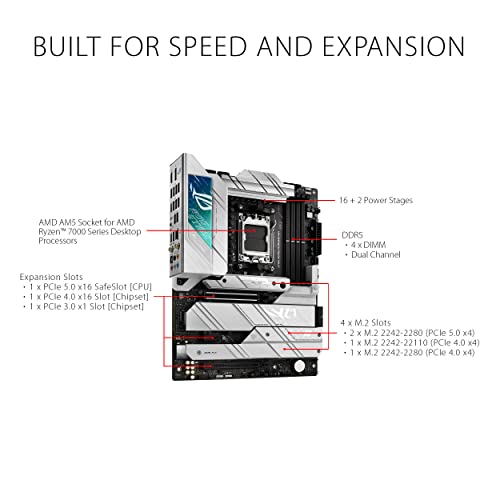
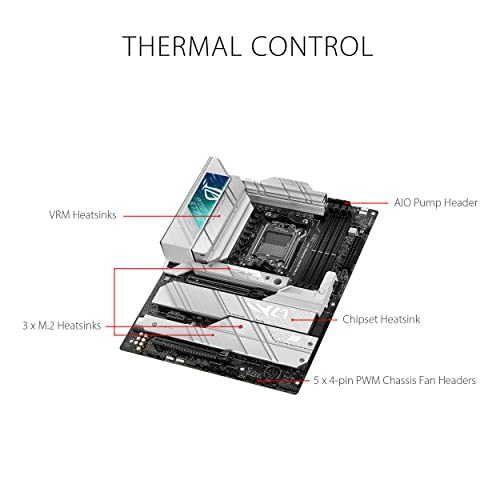
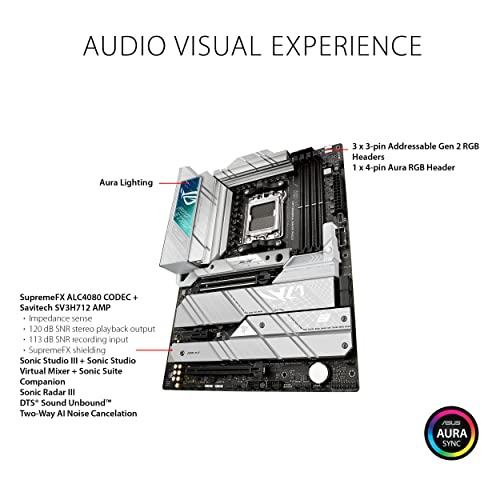







Jillian C. Braun –
Easy to install and running great
Nate –
I purchased this from the Amazon Warehouse in “Used-Like New” condition. As you can see from the photos, this board was practically pristine! And for $288! I have the X670E-E variant, which also is an open-box pristine unit but from Micro Center a year ago for $375. These boards are similar, with the STRIX E model having beefier heatsinks for 3x Gen 5.0 x4 M.2s and more USB 3.2 ports, with the trade-off being the third M.2 splitting lanes with your x16_1 & x16_2 slots since they’re sharing lanes from the CPU and not the chipset. The STRIX A gives you 2x Gen 5 and 2x Gen 4 (from the chipset), which means you won’t split lanes from your GPU with any M.2. You also have a X1 slot between your two x16s instead of another x16 slot in x8 or x4 mode. This is great for me since I’d need to get a splitter and bifurcate the x16 slot to split lanes, which I don’t plan on doing.
Outside of some USB 2s in the rear and the lack of a POST code LED, this board as about every bit as capable as the STRIX E for less money. To be fair, this is pretty much an X670E-F with white/silver heatsinks instead. I’d also like to add that I have 2 kits of 32GB (2x16GB) G.Skill Flare X5 DDR5-6000 CL36-36-36-96 memory installed for a total of 64GB, with apparently EXPO II working exactly as intended (6000MHz or 6000MT/s), which has surprised me, but I’ll update if I find any issues.
All-in-all, if you can get this board at a good discount, go for it. I have it in my white Sliger Cerberus X with a white Silver Soul 135, which looks great. Really got the aesthetic I was going for.
Jillian C. Braun –
Each piece on board is amazing
JD –
Comenzando con los “aesthetics”, es una tarjeta muy bonita, Asus no sólo busca de esta mobo ser algo potente, también le dio un excelente de diseño para ser un verdadero looker.
En cuanto a especificaciones, tiene demasiadas cosas que no cualquier persona pueda aprovechar en su máxima capacidad, para sólo jugar videojuegos sobra por mucho, como mi trabajo requiere de equipos de gama alta por eso es que decidí por una tarjeta madre X670E, al igual que la aprovecho para jugar en mis tiempos libres.
Nate –
I purchased this MB Used like new and it came exactly like that. I have been in IT for over 25 years so this is nothing new to me. I purchased the AMD Ryzen 7800X3D CPU and an ASROCK 7900XT Video Card. My case is the Hyte Y70 snow white. The ony other board that was truly on the white side with the 670 chipset was the way overpriced ASROCK Taichi. This Motherboard new is also over priced. That seem to be the theme now. SO this board fit the white theme. I have to say I’m impressed. No stability issues whatsoever. I have DDR5 6000 running at its rated speed and the CPU is auto overclocked. Running Windows 11 Pro 23H2. I have 2TB NVME in the 5.0 slot and its fast as ever and I have a 4TB game drive in the Second NVME slot. I have 50 games installed from Call of Duty’s, Battlefield all the way to driving games. When games are full load the thermals will get to 70c and the fans ramp up to let it go no higher. This Board has BIOS flash and CMOS reset on the back panel which is a plus. The ASUS bios is easy to understand and has so many option for you to tinker with. If you mess it up just CMOS reset and start over. SO I do recommend this board but buy it as used or refurbed because I think the new prices is just ASUS overcharging.
Fernando de la Cruz –
Great board, easy to install, just make sure you download the lan/wifi drivers ahead of time on a usb stick. They don’t include dvd anymore. Onboard sound is really good. Will be able to swap Ryzen 8000 or 9000 cpu into this board in the future.
Fernando de la Cruz –
La ASUS ROG Strix X670E-A es una placa base de alta gama con WiFi 6E y socket AM5 para Ryzen 7000. Ofrece un rendimiento excepcional para juegos, con una conectividad rápida y estable. Es una elección sólida para los entusiastas de los juegos y multitask.
JD –
This is currently one of the very few options for AM5 motherboard out there. The heatsink covers in the middle-bottom come with matte silver finish, so not quite white, but overall it fits my all white build well enough.
Setting up was pretty easy. It comes with 3 5V RGB headers, and I think 5 chassis fan headers (not counting CPU fan and AIO pump). If you are using more RGB/chassis fans, make sure to get a RGB/fan hub, as that can be very helpful with cable mgmt.
When installing Win 11 (speaking of the hardest part of my entire build process), I noticed that the system failed to detect Wifi networks, so I had to follow a ytube video to bypass the installation step where it required Internet. After Win 11 setup, I noticed that the Bluetooth, ETHERNET drivers all had errors, and Windows did not detect any Wifi adapter. After around 2 hours of frantic Googling, I found that quite a few people had the same issue with the ROG X670E mobos. What I did to finally be able to connect to Internet was to go to Asus.com and find the Wifi driver for this X670E-A motherboard, and download it from another working computer I have into a USB flash drive, then install that into this new PC. Voila! Now Wifi adapter is detected and Wifi can be connected. Then, everything clicked into place after I downloaded armory Crate to install drivers. I almost gave up after going to the wrong ASUS driver page at first, so make sure you go to X670E-A page for this particular mobo.
There is a little hint of RGB on this motherboard near the I/O on top left. You can turn it off in Armory Crate if you don’t care about RGB, or add more stuff to go with it!
Edit: the first sentence was meant to say “white motherboard”, as this is one of very few white AM5 mobos out there right now. The motherboard I got worked with 7900 non-X right out of the box with no BIOS update needed.