
€222.00
ASUS TUF Gaming VG289Q1A 28” 4K Monitor Price comparison
ASUS TUF Gaming VG289Q1A 28” 4K Monitor Price History
ASUS TUF Gaming VG289Q1A 28” 4K Monitor Description
ASUS TUF Gaming VG289Q1A 28” 4K Monitor Your Gateway to Stunning Visuals
The ASUS TUF Gaming VG289Q1A 28” 4K Monitor redefines your gaming and viewing experience with its exceptional screen resolution and premium features. With a 3840 x 2160 pixel display, this monitor delivers breathtaking image clarity and detail, making it a must-have for gamers, content creators, and movie enthusiasts alike. Whether you’re in the middle of an intense gaming session or enjoying a cinematic masterpiece, this monitor will elevate your visual experience.
Main Features and Benefits of ASUS TUF Gaming VG289Q1A
- Impressive 4K Resolution: The 28-inch display offers a stunning 3840 x 2160 resolution, providing sharp images and vibrant colors. Enjoy your games and videos in breathtaking detail, enhancing your overall viewing pleasure.
- Adaptive-Sync Technology: Experience smooth gameplay without screen tearing and stuttering. The ASUS TUF Gaming VG289Q1A features Adaptive-Sync technology, which synchronizes the monitor’s refresh rate with your GPU’s frame rate for seamless visual performance.
- Ergonomically Designed: The monitor comes with an adjustable stand that allows you to tilt, swivel, and adjust the height according to your comfort, ensuring long hours of comfortable viewing.
- Ultra-Low Blue Light Technology: Protect your eyes during extended use. This monitor features a blue light filter that reduces eye strain, enabling you to enjoy your gaming adventures without discomfort.
- Diverse Connectivity Options: Stay connected with multiple ports, including HDMI and DisplayPort. Easily connect the ASUS TUF Gaming VG289Q1A to multiple devices for versatile use, whether for gaming, work, or entertainment.
Comparative Pricing Across Suppliers
When searching for the best price on the ASUS TUF Gaming VG289Q1A 28” 4K Monitor, you will find competitive rates across various suppliers. Typically, prices range from $399.99 to $469.99, allowing you to choose a retailer that fits your budget. Our price comparison feature empowers you to effortlessly find the best deal without compromising quality.
Notable Trends from the 6-Month Price History Chart
According to our 6-month price history chart, the ASUS TUF Gaming VG289Q1A has shown some fluctuations in price, with a noticeable drop during sales events, which provides an excellent opportunity for savvy shoppers to strike a deal. Overall, the monitor tends to maintain a stable market value, making it a reliable investment for enthusiasts who demand high-quality visuals.
A Glimpse at Customer Reviews
Customer reviews for the ASUS TUF Gaming VG289Q1A highlight various positive aspects and a few noted drawbacks. Users rave about the monitor’s vibrant color accuracy and the stunning 4K resolution that brings games and media to life. Many mention the responsiveness and smooth performance during fast-paced games, thanks to the Adaptive-Sync technology.
However, some customers noted that the brightness levels could be enhanced for better visibility in brightly lit rooms. Overall, the reviews underscore that the ASUS TUF Gaming VG289Q1A is a worthy monitor that combines performance with visual fidelity.
Explore Unboxing and Reviews
Intrigued to see the ASUS TUF Gaming VG289Q1A in action? Check out various unboxing and review videos available on platforms like YouTube. These videos provide a detailed look at the monitor’s setup process, real-world performance evaluations, and user experiences that can help you make an informed decision.
In conclusion, the ASUS TUF Gaming VG289Q1A 28” 4K Monitor stands out as a premium choice for anyone who values exceptional graphics and gaming performance. With its impressive features, competitive pricing options, and positive feedback from users, this monitor is an excellent addition to your gaming or entertainment setup.
Compare prices now!
ASUS TUF Gaming VG289Q1A 28” 4K Monitor Specification
Specification: ASUS TUF Gaming VG289Q1A 28” 4K Monitor
|
ASUS TUF Gaming VG289Q1A 28” 4K Monitor Reviews (10)
10 reviews for ASUS TUF Gaming VG289Q1A 28” 4K Monitor
Only logged in customers who have purchased this product may leave a review.




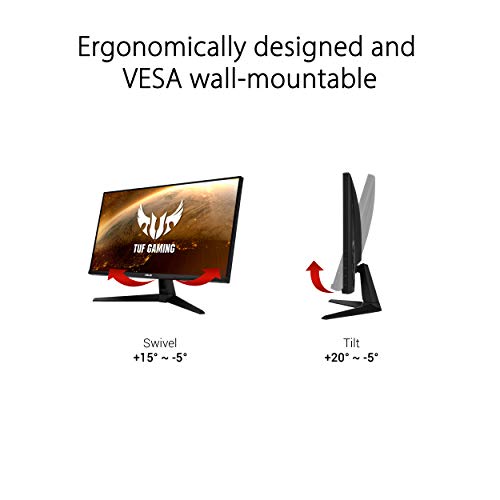







Joseph Britt –
UPDATE: Been using this for a while now and I do really like the quality, size and performance of this monitor. I still dont like the delay when switching video modes, but other than that, it is great and the perfect size for me. I also really like the built in USB hub with a variety of port locations. I was able to clean p some wires and remove another hub I was using. Its a nice add on feature. And the Headphone out jack to my mini amp has worked flawlessly without any pops or static. So the audio signal and connection are good.
Original Review:
You get quite a few cables and accessories with this monitor. The metal base is very high quality and the overall quality of the monitor is very good. When using the OSD, you can press the middle button for the main menu or button 1 or 2 for quick access to certain features. Remote control is solid and feels good. Keep pressing left on the remote in oder to exit the menus. You will need to turn off the Auto input detection if you have more than one input as it will switch to another port if you reboot or sometime even changing resolution modes as it sees the PC port disconnected for a second. It is very slow when switching modes. I ran some video benchmarks that switch between 1080 and 4k and the delay seemed like a couple seconds. This would explain why you dont see your BIOS display screen right away as the computer switches video modes. You can wok around it by pressing del key when you hear the beep, but you may not be able to see the screen for a couple seconds on boot. The 5 watt speakers are noticeable worthless. At 100% windows volume and 100% monitor volume, you can barely hear anything. Its fine if you have a soundbar or in my case I do have a mini stereo hooked up. But I dont always like to turn that on especially for my zoom meetings. It would be great if they offered bluetooth so you could connect to a BT headset or speakers. I was vey excited to get this as I have been looking for a 38″ since my original 39″ 4k@30 tv/monitor I got in 2015. I have recently been using a 32″ 4k@60 tv/monitor Q50r so the display port and refresh rate on this were an exciting upgrade for me. This monitor also has a nice USB hub built in so you wire a camera on top with plenty of other ports. The PIP was another exciting feature but it keeps disappearing complaining about HDR even though HDR is not turned on anywhere. There are a couple potential deal breakers for me which include: Inadequate sound, no bluetooth, looong delays when switching video modes, almost not being able to boot into CMOS. Theres not even an optical output. At this price point, I would have expected adequate speakers at least. On the plus side, this is the perfect size IMO, the colors look great, the refresh is great and smooth. Everything in Windows seems snappier than my 60HZ.
Fixes so far:
– Inadequate sound – ( I have hooked to my external stereo which sounds great though the monitor headphone jack. If I need 5.1 or 7.1 I will use an audio extractor)
-no bluetooth ( I will use my computers bluetooth fo now, however that only works for that input and not my other inputs)
-looong delays when switching video modes – (no solution yet)
-almost not being able to boot into CMOS. (Hit DEL when I hear the beep and wait for display to catch up)
feras F. –
excelente calidad de producto en imagen, es otro nivel de experiencia visual, si tienen oportunidad de comprarlo adelante
iLogical –
Y Con Sus 38″ Pfff!!! La Calidad Visual Que Aporta de 1080p a 4K y Viceversa; Películas, Juegos, Adobe, Todo, Absolutamente Todo Lo Que Sale del Panel de Este Monitor Es Sin Lugar A Dudas……. ” I M P R E S I O N A N T E ” Y No, No Es Fanboyismo En Este Caso Y Para Este Monitor En Concreto, En Definitiva ASUS Sabe Lo Que Hace Y Lo Hizo Como Dios Manda… Podría Decir Más de Lo Mismo Que Muchos Ya Han Comentado Aquí, Pero A Estas Alturas Ya No Es Necesario… Lo Que Si Es Que No Se Van A Arrepentir Para Nada ;-D
Craigc –
In my opinion, the Asus PG42UQ OLED is better than my Samsung Odyssey Ark. The Asus has better colors and a better size. It’s just better in every way.
Craigc –
Great monitor, the size is a little too large for me since I have to use it for all-day productivity and it fatigues my eyes. If you only need a gaming monitor, you should try this one out.
Joseph Britt –
So it’s interesting how I came across this monitor, initially I purchased not 1 but 2 Alienware 32 inch QD OLED 4k monitors and Alienware(dell) per usual sent me junk that was scuffed and scratched up per delivery on both on those monitors which from Reddit reviews is a common thing with dell. I ended up sending them back and started looking up more reviews and just overall buyers guide. This 42 inch ROG swift popped up and though it was a little on the pricey side I can see why! The monitor delivered in flawless condition perfect screen that’s backed up by a trusted brand and 3 years warranty! You get what you pay for. This monitor is a true gem and flawless clean display. I honestly could not be happier with this monitor. Thanks Amazon for the quick shipping. game on!
sbradford –
First, for all of the people who have mentioned the latest bios having issues. Yes, it does. Their website clearly states that you might run into these issues depending on what video card you are using. A new bios will be released later this month that will not have these problems.
This monitor is incredible. Deep rich blacks and vibrant colors. Unlike the LG C2, it was designed for gaming and isn’t a TV that can substitute for gaming. It uses the same panel as the C2. Also, I prefer the antiglare coating on this to the C2. It is much better for computers. Having HDMI 2.1 and DisplayPort 1.4 is great. Use DisplayPort 1.4 if you have the option and get a cable that you know will work with 1.4. The onscreen menu is simple and easy to use.
The speakers are OK, but not as good as the ones I have, so I don’t use them.
You need to understand that this thing is *BIG*. You will need a desk that allows you to sit a decent distance away from it. I probably sit about 30 – 32″ away from mine and it’s still a little close, but I love how it maintains the 16:9 ratio and yet takes up my entire field of view. Gaming on this monitor is a whole new experience. I have never had such an immersive experience gaming as I have with this monitor. Working with spreadsheets is a joy and browsing the web makes you feel like you have tons of extra space. I can easily open multiple pages on my monitor and read them all. It’s fantastic and a heck of a time-saver!
Don’t get me wrong. This is an expensive monitor, but you will fall in love with it if you have the space and a computer that has a powerful enough videocard to run this beast.
Xander707 –
Check all the right boxes for me:
– Large 16:9 format
– Non-OLED, so no burn-in
– Non-OLED, so BRIGHT even with 100% white
– 4K
– 144hz
– RBG sub-pixel layout so PERFECT text clarity
Sure it’s not “inky black” like OLED but considering I don’t need to worry about OLED-specific nonsense like burn-in or ABSL, I’m perfectly OK with the black level of IPS. Beyond this, everything else is perfect. Colours are rich, whites are bright, above avg refresh rate, VRR, clear text.
10/10.
feras F. –
Es un buen monitor me gusto por la calidad de imagen en cuanto a precio quizás si encuentren mejores por el precio si esta algo elevado, pero cumple al entregar 4K a 144HZ y con una imagen fluida, pero estoy comodo con el HDR es aceptable a comparación de otros y lo que si me gusto fue la cantidad de puertos muy buena opción para conectar diferentes dispositivos
David –
This monitor is absolutely fantastic. The colors pop at 10bit 4k HDR. It didn’t have any backlight bleed. The matte screen eliminates reflections. Text is razor sharp. Stand is solid, though I mounted mine on a desk clamp monitor arm. The remote is awesome and I wish it were a standard feature for gaming monitors. The OSD has a ton of options to adjust the color mode, aspect ratio, etc. It’s the perfect monitor… except for my use case, it’s too big. I have a 30″ deep desk and even with it pushed to the back of my desk using a monitor arm (which you can do as the monitor includes stand-off hardware that gave me even more depth), it was too much for my 90/10 productivity-to-gaming usage ratio; I developed eye strain. If I had a 40″ deep desk I could’ve probably managed. Or if I primarily used it for gaming, I could’ve sat back w/ a controller. It just wasn’t practical for me and it’s a real shame because I really enjoyed it otherwise.