
Original price was: €69.99.€66.27Current price is: €66.27.
ASUS WiFi 6 AX1800 USB Adapter (USB-AX56) Price comparison
ASUS WiFi 6 AX1800 USB Adapter (USB-AX56) Price History
ASUS WiFi 6 AX1800 USB Adapter (USB-AX56) Description
ASUS WiFi 6 AX1800 USB Adapter (USB-AX56) Elevate Your Wireless Experience
The ASUS WiFi 6 AX1800 USB Adapter (USB-AX56) revolutionizes your internet connection, making it faster and more reliable than ever. With its cutting-edge technology and sleek design, this USB wireless adapter enhances your browsing, streaming, and gaming experiences. If you’re searching for “ASUS WiFi 6 AX1800 USB Adapter price,” you’ve come to the right place. We provide detailed price comparisons across various suppliers to ensure you get the best deal.
Unleash the Benefits of WiFi 6 Technology
The ASUS USB-AX56 is equipped with the latest WiFi 6 technology (802.11ax), offering significant advancements over previous generations. Below are its main features and corresponding benefits:
- High Speed: With a total bandwidth of up to 1800 Mbps, experience lightning-fast downloads and smooth 4K streaming.
- Multi-Device Performance: WiFi 6 allows efficient connections for multiple devices, eliminating lag and ensuring a seamless experience.
- Backward Compatibility: The USB adapter supports older WiFi standards (802.11n, 802.11a, 802.11g, and 802.11ac), making it versatile for various devices.
- Compact Design: Measuring just 4.54 x 1.18 x 0.69 inches, it’s portable and convenient for travel while also fitting snugly alongside other ports.
- Robust Security: Features WPA3 security protocol, providing advanced protection for your network and personal data.
Price Comparison Across Suppliers
The ASUS WiFi 6 AX1800 USB Adapter is competitively priced, but rates can fluctuate across different retailers. Check our price comparison tool for the latest updates and find the best offers available. Whether you’re shopping on Amazon or other trusted electronics retailers, we ensure you have access to the best prices right here!
Track Price Trends with Our 6-Month Price History
Understanding pricing trends is essential for savvy shoppers. Our 6-month price history chart for the ASUS USB-AX56 shows notable fluctuations, allowing you to buy at the right time. Recent data indicates that prices have dipped, making it an ideal time for purchasing!
Customer Reviews: What Users Are Saying
Customer reviews for the ASUS WiFi 6 AX1800 USB Adapter highlight its numerous advantages and a few minor drawbacks:
- Positive Feedback: Users commend its excellent speed and stable connections, especially in households with multiple devices. Many are thrilled with the easy plug-and-play setup on Windows 10.
- Notable Drawbacks: Some users experienced slight compatibility issues with older routers and mentioned that the antenna could be more versatile for optimal signal strength.
Overall, customers are satisfied with the performance, praising it as a worthwhile upgrade to their wireless capabilities.
Explore Reviews and Unboxing Videos
If you’re still unsure about the ASUS WiFi 6 AX1800 USB Adapter, check out various YouTube unboxing and review videos available online. These videos provide real-world insights into the product’s performance and setup, helping you make an informed buying decision. Witness firsthand how this adapter can transform your internet experience!
Conclusion: Upgrade Your Wireless Connectivity Today!
If you’re searching for an effective solution to improve your wireless connectivity, the ASUS WiFi 6 AX1800 USB Adapter (USB-AX56) stands out as an exceptional option. With its excellent features, notable user satisfaction, and competitive pricing, it’s a must-have for anyone looking to maximize their internet capabilities.
Don’t miss out on the chance to upgrade your device! Compare prices now and find the best deal on the ASUS WiFi 6 AX1800 USB Adapter. Experience the future of wireless technology today!
ASUS WiFi 6 AX1800 USB Adapter (USB-AX56) Specification
Specification: ASUS WiFi 6 AX1800 USB Adapter (USB-AX56)
|
ASUS WiFi 6 AX1800 USB Adapter (USB-AX56) Reviews (13)
13 reviews for ASUS WiFi 6 AX1800 USB Adapter (USB-AX56)
Only logged in customers who have purchased this product may leave a review.



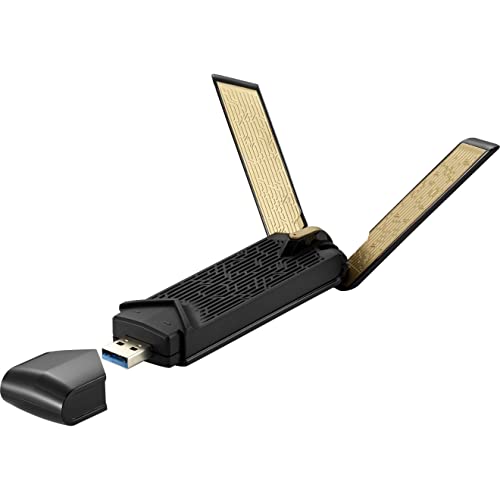








Canukhed –
The product might work great on Windows 10. I bought it not knowing it didn’t work for Windows 8.1 which is what I have because it is not specified in the Amazon page. I was expecting it with great anticipation, but deep disappointment when I plugged it in, seemed to go through a quick installation and nothing else happened. I uninstalled it, and repeated the process multiple times. Frustrated contacted ASUS and they told me with little to no further research, the device could be defective, I should contact Amazon for an exchange or refund. I did that, and with Matt the online tech we figured out it was not meant for Windows 8.1. I was given the RMA to send it back and just did it today. Now I have to patiently wait until the package arrives back to Amazon to get my refund. Bottom line, do not buy this unless you have Windows 10. ASUS need to mention the system requirements for the device instead of assuming everybody have Windows 10.
Charles J. Kader –
Works great. Fast speeds.
Dinh –
I coupled this with an RT-AX86U on a 1 gig fiber line and I’m getting almost 1gb/sec. I’m super pleased.
Leuch –
Install easy and quickly expands any computer or compatible device without wires and still have a fast and reliable wifi connection.
Dinh –
Windows 10 didn’t recognize the device first time I plugged in, but after I installed the software from Asus website it worked great. I’m not aware of any bloatware. I ran some speed tests on my home 1 Gb Ethernet Wi-Fi network and the result is expected for USB 3.x and 802.11 ax adapter. The performance is slightly lower than a PCI express 802.11ax adapter, but it’s convenient and if you run out of PCI express slots. The build quality is great as expected from Asus. There’s ventilation and probably heat sink to handle the heat from high speed network.
Updated, 9/14/22: It still works great with top speed for Wifi 6 speed. I benchmark it and it’s close to 1Gbps speed. Be careful though, you have to push the top of the adapter all the way down to the base for it to work perfectly. If it’s not all the way down, the device might be very slow to connect and operate at less than half the normal speed.
Bob –
This wife adapter is excellent and in the couple of months I have owned this no issues at all. I do regular speed tests and it is pulling 400mbps regularly, excellent product.
Edward Falkenstein –
I picked up the ASUS WiFi 6 AX1800 USB WiFi Adapter, aiming to give my system a much-needed boost, especially for gaming and streaming. Here’s the quick take:
Performance Boost: It delivered big time! My system’s connectivity is smoother and faster, making everything from online gaming to video streaming a breeze.
Easy Setup: Truly plug-and-play. I was up and running in no time without any complicated setup.
Features: The support for WiFi 6, MU-MIMO, and Beamforming, plus WPA3 security, means it’s not just fast but also secure and efficient at handling multiple devices.
Impact: It’s significantly improved my system’s performance. More reliable connections, better speed, and an overall upgrade to my internet experience.
Verdict: If your system needs a connectivity boost, the ASUS WiFi 6 AX1800 USB Adapter is a game-changer. Great for gamers, streamers, or anyone looking to improve their wireless internet experience.
Douglas D. –
I’m underwhelmed so far. I probably should have done some homework. I was expecting to have better speed than my laptop’s internal 11ac adaptor. It’s still 11ac speed. Presumably, it uses 11ax features, but I have no way of testing. My router detects it as 1201/1201 mbps speed.
It says it’s plug and play, so I plugged it in. There’s not much in the way of instructions. I performed a speed test in advance of installing the USB-AX56. The internal 11ac adaptor can have speeds anywhere between 40 and 300 mbps. That day, it was 40 mbps. When I plugged in the USB-AX86, the speed was nearly 300 mbps. The interesting thing is that it was still on the internal 11ac adaptor. I suppose that it was the antenna of the USB-AX86.
I went into the device manager and turned off the internal adaptor and turned on the USB-AX86 adaptor. I got speeds around 200 mbps. The internal adaptor has inconsistent speeds. The USB-AX86 speed is more consistent, usually between 180 and 300 mbps. The antenna definitely improves the signal. It doesn’t seem to matter whether it is on a USB 2.0 or USB 3.0 port.
I have to take it on faith that the other features or Wifi 6 actually work. It is all set up to work with the router, but I have no means to test other than a speed test. All I can say it that the connection is very solid.
I tried various configurations on my Wifi 6 router. Nothing helps that much.
The router started as WPA/WPA2. I switched it to WPA2/WPA3. Some devices started having trouble, so I went back to WPA/WPA2. The USB-AX56 would have none of that. Despite connecting as WPA2, it would not operate with this setting after the change to WPA2/WPA3. It would continually connect and disconnect. The only way it would work after that was with the router set to WPA2/WPA3 mode.
My router had been set up the same for 2.4 and 5 gigahertz so that the router could do automatic load balance. The USB-AX56 forced me to separate the networks and do away with the automatic load balancing. Now that the two Wifis are set up separately, all the devices are happy. I set the USB-AX 56 to WPA3 on the 5 gigahertz band. The other band is set to WPA/WPA2.
I backup my laptop to a network drive. It frequently had a problem. With the USB-AX56, the backup is rock solid.
It’s a moderate improvement, but I didn’t get much bang for the buck. It’s basically 11ac still. It’s nothing close to 11ax speeds.
Methadras –
Hooked this product up to a Windows 11 computer and it took 45 seconds for the setup file to appear.
The process looks nothing like the pictures in the instructions. Anyway, when I enter my wireless password it sez cannot connect. This happens on 5 and 2.4 Ghz office and guest accounts. My passwords are correct, and I can get this to work on Windows 10. OK, so over to Windows 10 (it works), I have a 500 Mbps connection and on this wireless AX adapter I get a 220 Mbps connection. Now with an AC wireless adapter I get 192 Mbps. So, for a cost of $70 I get a 25 Mbps increase. Some might say it is my router that is the problem, nope, I have a best that they make ASUS Mesh router, and the ASUS adapter is 6 feet away.
By the way I own a PC business and have 25 years’ experience fixing computers, so I have a pretty good idea how to hook this stuff up. So, I cannot get it to work on 2 different Windows 11 PCs and it does work on Windows 10, my recommendation is to buy another product and save some money.
Amazon Customer –
Easy to install, plug and play. The speed is very fast, 1.2G, and the connection is stable. Good product from Asus.
Danthefoodman –
Gets the job done and looks nice
Bert –
Not for the faint of heart. The driver will load with no problem, but there is no desktop icon to verify the installation. Instead, go to network adapters and disable the current wifi device. The disable/enable command on the available network adapters allows you to compare the connectivity speed of the available options under “status.” You have to be able to click on the ASUS network adapter to prove that you have installed this useful product. It works well, but you must first shut down the existing wifi connection. No fuss when you “enable” the ASUS network adapter after that. 4 stars out of five for the clunky interface.
Michael K. –
This usb WIFI adapter has a very power receiver. Solved the attenuation problem in my room, caused by a combination of walls. Highly recommended.