
€81.29
ASUS Xonar U5 Sound Card Price comparison
ASUS Xonar U5 Sound Card Price History
ASUS Xonar U5 Sound Card Description
ASUS Xonar U5 Sound Card: Unleash Gaming and Audio Excellence
Experience premium audio quality with the ASUS Xonar U5 Sound Card. Designed for gamers and audiophiles alike, this sound card elevates your audio experience, making every sound crystal-clear and immersive. Whether you’re gaming, watching movies, or listening to music, the Xonar U5 delivers an unparalleled acoustic performance.
Key Features and Benefits of the ASUS Xonar U5 Sound Card
- Superb Surround Sound: With a 5.1 channel surround sound configuration, enjoy a fully immersive audio field. You’ll hear enemies sneaking up from behind in games and feel the immersive soundscapes in cinematic experiences.
- High Sample Rate: The Xonar U5 supports a maximum sample rate of 192 KHz, ensuring that you experience music and audio exactly as the creators intended. Enjoy a lifelike sound experience that brings your media to life.
- Excellent SNR: With a signal-to-noise ratio of 114 dB, the Xonar U5 minimizes background noise and maximizes clarity. This means each note of your favorite songs or the dialogue in movies is vibrant and distinct.
- Compact Design: Measuring just 5.4 x 3.14 x 1 inches and weighing 1.36 pounds, the Xonar U5 is a portable solution for enhanced audio. It easily fits into your setup, whether at home or on the go.
- Plug and Play: Easy installation with a simple USB connection makes it user-friendly for all, eliminating the hassle of complicated setups.
- Dedicated Headphone Amplifier: This feature ensures that even high-impedance headphones deliver the best sound quality, making it ideal for audiophiles seeking clarity in every note.
Price Comparison Among Suppliers
When considering the purchase of the ASUS Xonar U5 Sound Card, you’ll find a variety of prices across different suppliers. Typically, prices hover around $89.99, but savings can be found depending on your retailer. With our comprehensive price comparison tool, you can view all available options and select a supplier that best meets your budget and shipping preferences.
6-Month Price History Trends
Analyzing the 6-month price history chart of the ASUS Xonar U5 reveals some interesting trends. We observed a slight decrease in price during the last quarter, making it a great time to invest in premium audio technology. Locked in at its lowest prices recently, now is an excellent opportunity to grab this sound card before prices potentially rise again.
Customer Reviews: What Users Are Saying
The feedback from customers highlights that the ASUS Xonar U5 Sound Card excels in delivering high-quality audio. Many users appreciate the enhanced clarity and surround sound for gaming and movies. Positive remarks often cite its substantial improvement over onboard sound cards.
- Pros: High audio fidelity, ease of installation, and excellent headphone performance are often mentioned. Gamers love the robust sound positioning, giving them an edge in gameplay.
- Cons: Some users have noted that the volume control could be more intuitive. A few reviewers reported experiencing driver issues, which are typical in various audio solutions.
Explore Unboxing and Review Videos
To get a better understanding of what to expect, consider watching the unboxing and review videos available on YouTube. Many creators have showcased the setup process and demonstrated how the Xonar U5 enhances both gaming and music listening experiences. These genuine reviews give prospective buyers an invaluable perspective before making the purchase.
Why Choose the ASUS Xonar U5?
The ASUS Xonar U5 Sound Card stands out not just for its features but also for the value it brings to audio enthusiasts and casual users alike. With high-quality sound, portability, and an easy-to-use design, it’s suitable for a wide array of applications:
- Enhancing the audio experience in gaming sessions
- Providing crisp sound clarity for movie watching
- Making music listening a vibrant experience with deep bass and clear treble
In summary, the ASUS Xonar U5 is an exceptional choice for anyone seeking to elevate their sound quality without breaking the bank. With its affordability, impressive features, and mostly positive reviews, it’s a sound investment for your audio needs.
Compare prices now!
ASUS Xonar U5 Sound Card Specification
Specification: ASUS Xonar U5 Sound Card
|
ASUS Xonar U5 Sound Card Reviews (13)
13 reviews for ASUS Xonar U5 Sound Card
Only logged in customers who have purchased this product may leave a review.


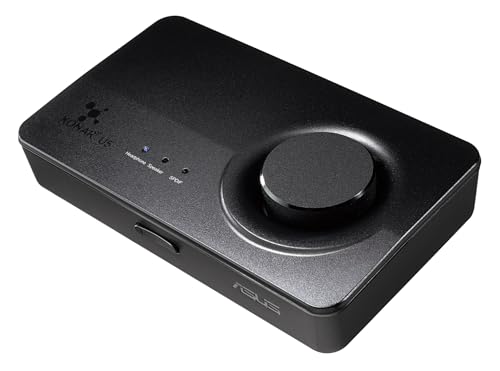
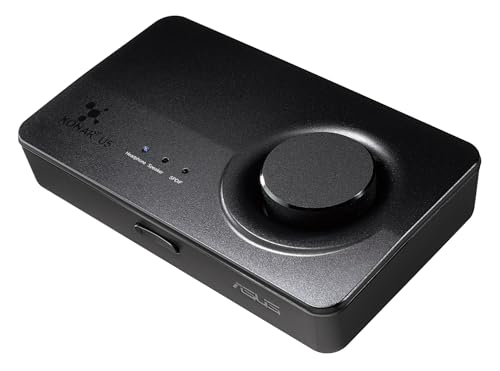







Roland –
Er zijn geen software drivers ter beschikking bij Asus voor Win 11 dus voor mij onbruikbaar.
Dat zou ten minste op de technische details moeten vermeld worden bij Amazon.
Ik ben dus verplicht geweest deze geluidskaart op te bergen in de kast in de hoop dat er ooit een WIN11 driver zou geschreven worden. Geen goede koop :>(
Jimmy D. Howerton –
My old sound card (2007) didn’t work with my new laptop. Part of the pain of W11.
I’ve heard about a 30% increase in the quality of the sound. The bass has a little more punch and crisp sound to it. The mid-range frequencies got a little boost and over all the presence has improved. It included a program, Sonic Studio, that allows personnel adjustment to the sound envelope.
I listen to music all day and now I’ll enjoy it a little more.
Peter D –
I bought this in February 2016 and it died completely in October. Supposedly this is warranted for 3 years but ASUS’s customer support is so dreadful that it’s impossible to even figure out how to initiate the return process. When it worked it was fine. Then it just stopped working quite suddenly (taking the entire USB bus of my Windows 7 PC down with it for company, requiring an expensive service call to repair).
As another posted mentioned here, I’m also using this for amateur radio purposes. Find something different, from a different manufacturer, because as good as this is supposed to be, when it fails you’re up the creek without a paddle or a warranty. BEWARE!
Pierre 0. –
Très bon son, micro impeccable, device reconnu sous Linux Ubuntu 22.04 sans (bidouillages) ‘cest ce que je rechercher. Je travail en télétravail donc beaucoup de Teams mais aussi du Discord car je joue sous swtor. Tout est ok Je recommande ce produit pour les utilisateur de Linux ^^
Doug MacGregor –
I use this product with my iMac and this sound card gives the audio a much improved sound over the onboard iMac sound. I also use this with parallels running Windows 7 on the same iMac and the sound is great there too. It’s nice the sound card works on iMac without the need to add drivers.
Frisco –
I had a problem where all the cheap 5.1 and 7.1 USB sound cards (which probably used the same chip internally) would occasionally switch channels, so the wrong channel was coming out of the wrong speaker. I went through 3 different cheap USB sound cards that all had this problem. During the pandemic, this suddenly became a problem if, during a zoom call, the zoom audio started coming out of the subwoofer!
Finally, I gave up and bought this more expensive sound card. The sound doesn’t seem appreciably better (though to my ears DACs matter a lot less than speakers and headphones). But it’s rock-solid under linux and has been completely reliable. Also, the cheap DACs sometimes send a pop through my powered monitors when I reboot my machine, and this one doesn’t have that problem.
Krzyszof –
Equalizer i inne enhancery w aplikacji nie działają.
(Głośniki Edifier S760D 5.1 podłączone analogowo)
raul alberto –
ME HA gustado lo fácil de la instalación y la calidad del sonido
D. Berkey –
I had this a while ago, but I’ve since had to replace it because it stopped working completely just after the warranty expired. Go figure. Up until that point, it worked great. I especially liked the quick push-button feature to switch between speakers and headphones. After this died I went with a Sound Blaster Z sound card instead.
Mother of 9 –
So far this sound card is really great! Sound quality is greatly improved without any setup beyond plugging it in. I down loaded the latest driver form the company website and the software side of this car is fantastic. You can use any of the dozens of preset values or create and save your own personalized settings and then quickly change from one to another. I am able to use my normal PC speakers and, my home stereo speakers simultaneously which is really great for full range sound sitting at the desk. I have the optical SPDIF output running to my home theater amp which provides an amazingly clean signal from the computer for watching movies etc. in 5.1 (The 50′ fiber optic cable was like $9 separately) and the sound card auto detects when I switch my amplifier to the surround mode and switches from the normal speaker outputs to the SPDIF. This is really a great sound card and well worth the money for the results and versatility.
Skipper –
Although many review point out that there might be issues with firmware corruption after a while, I’ve had mine for over a year and still works perfectly. I use it as an external sampling device for an SDR radio. Works great. Happy customer.
Mark –
It’s nice on paper, but in practice, this thing just doesn’t seem to cut it. The headphone outoput at it’s highest impedence setting on my 80ohm DT770s does not allow the headphones to get loud at all, and I’m really not the type of person to listen to anything “really” loud, so just imagine moderate volume, and there’s your max.
There’s no way to set different equalizer settings for your headphones and your speakers, so if you want to use the equalizer that comes with the soundstudio software, you’re going to have to settle for having the same setting for both your headphones and your speakers.
Volume in general is very low on my speakers (JBL LSR305), which is another annoyance. Honestly, volume is low all around on this device–why? My onboard sound is much louder, but with the LSR305s turned all the way up on the speakers, I often have to raise my volume in windows and volume in whatever I might be using (foobar, media player classic, netflix, any game..) to 90%+ on every slider. What’s going on with this thing? My onboard is quite literally twice as loud, so this is very disappointing.
The microphone input does seem noise free, which is a plus. The volume nob and headphone/speaker input switching both work great, and the device takes up very little desk space.
Overall, I can’t recommend this if you’re looking for a catch-all audio solution that plays good at moderate to high volumes. I don’t know where ASUS went wrong with this device, but man is it quiet. I even tried using my own equalizer (peace + equalizer apo), but it just makes my headphones clip with the volume all the way up. That’s another thing–with the soundstudio equalizer adjusting a few levels to around +5/+6db and others -1/-2db (think a moderate V), my headphones clip at moderate volumes. I can plug my headphones into my onboard audio and get literally twice the volume with NO CLIPPING! ASUS, what did you do to this thing?
Unless you want the convenience of instant input switching and a volume nob, just avoid this thing.
Jonathan E. Beardsley –
Can’t be sure if this is my ASUS Computer, Windows 10 Driver, or the sound card, but sometimes the sound goes out for a split second, or sometimes its as if I can’t get it loud enough. Usually, it works great. Gave 4 stars as i am unsure which device is actually at fault.