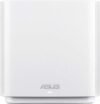
€177.55
ASUS ZenWiFi AC Tri-Band Mesh WiFi6 CT8 Price comparison


ASUS ZenWiFi AC Tri-Band Mesh WiFi6 CT8 Price History
ASUS ZenWiFi AC Tri-Band Mesh WiFi6 CT8 Description
ASUS ZenWiFi AC Tri-Band Mesh WiFi6 CT8: Seamless Connectivity
Discover the ASUS ZenWiFi AC Tri-Band Mesh WiFi6 CT8, a powerful solution for those seeking robust wireless coverage and unbeatable speed. With a sleek design and advanced features, this cutting-edge mesh WiFi system ensures your home remains connected at all times. Experience lightning-fast data transfer rates of up to 3000 Megabits per second, making it perfect for streaming, gaming, and working from home. Read on to learn more about the unique features and benefits of the ASUS ZenWiFi CT8.
Key Features of ASUS ZenWiFi AC CT8
- Tri-Band Connectivity: Enjoy seamless internet experience across multiple devices. The tri-band technology enhances coverage and reduces congestion, making it ideal for homes with numerous smart devices.
- Incredible Speed: With a data transfer rate of 3000 Mbps, the ASUS ZenWiFi AC CT8 guarantees a lag-free experience, whether you’re streaming 4K content or engaging in online gaming.
- Easy App Control: Manage your network effortlessly via the intuitive ASUS app. Set up access controls and parental restrictions with just a few taps.
- Strong Security Features: The device supports multiple security protocols, including WPA2-Personal and WPA-Enterprise, providing robust protection for your home network.
- Sleek and Compact Design: Measuring only 3”L x 6”W x 6”H, the ZenWiFi AC CT8 can fit seamlessly into any home décor while ensuring optimal performance.
Price Comparison Across Suppliers
The ASUS ZenWiFi AC CT8 is competitively priced across various suppliers. On average, you can find this mesh WiFi system ranging in price from $299 to $349. Be sure to check our price comparison tool to find the best deals currently available. With a history of price changes, the ASUS ZenWiFi CT8 price has seen a slight drop in recent months, making it an opportune time to invest in this advanced WiFi system.
6-Month Price History Trends
The 6-month price history chart indicates a favorable trend, with recent reductions in pricing. Initially listed at $349, the price has gradually decreased, providing budget-conscious shoppers an excellent chance to purchase this high-performance model at a lower cost. Monitoring your local retailers may reveal even better deals as stock levels change.
Customer Reviews and Insights
Customers have primarily lauded the ASUS ZenWiFi AC CT8 for its exceptional performance and ease of setup. Many highlighted its expansive coverage, stating it eliminated dead zones in their homes. The speed and reliability of the connection drew consistent praise, especially from users who engage in heavy data usage.
However, some customers mentioned minor drawbacks, such as the initial setup process being slightly time-consuming and the absence of advanced configuration options for expert users. Overall, the balance of positive reviews and occasional critiques showcases the strength and reliability of the product.
Unboxing and Review Videos
To get a closer look at the ASUS ZenWiFi AC CT8, check out related unboxing and review videos on YouTube. These resources provide visual insight into the device’s setup process, features, and user experiences, helping you become more familiar with its functionality before making your purchase.
Conclusion: Invest in Superior Connectivity
The ASUS ZenWiFi AC Tri-Band Mesh WiFi6 CT8 stands out among competitors for its innovative technology, performance, and user-friendly features. Its combination of incredible speed and extensive coverage is unmatched, making it an ideal choice for both families and professionals alike. Compare prices now to take advantage of the latest deals and elevate your home network with the ASUS ZenWiFi CT8!
ASUS ZenWiFi AC Tri-Band Mesh WiFi6 CT8 Specification
Specification: ASUS ZenWiFi AC Tri-Band Mesh WiFi6 CT8
|
ASUS ZenWiFi AC Tri-Band Mesh WiFi6 CT8 Reviews (4)
4 reviews for ASUS ZenWiFi AC Tri-Band Mesh WiFi6 CT8
Only logged in customers who have purchased this product may leave a review.

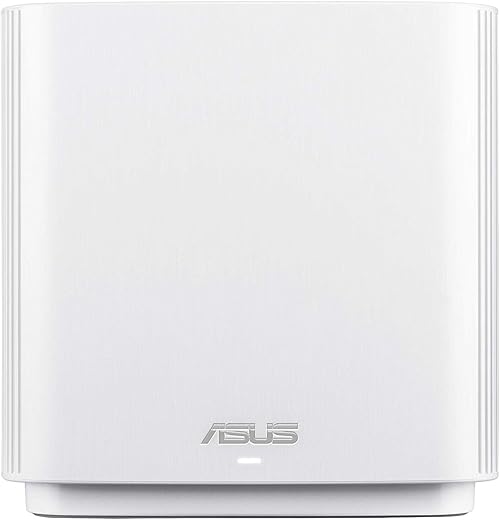
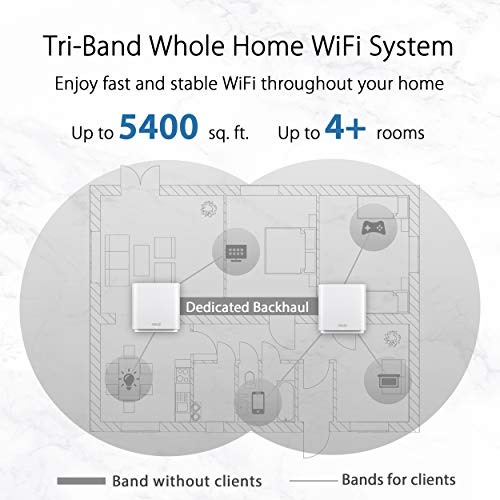
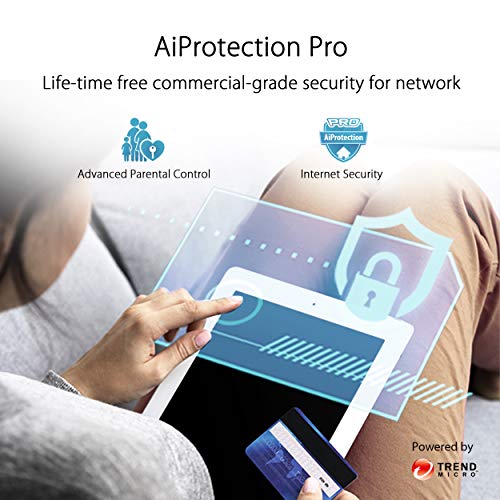








Irenieee –
fine if it works, if it doesnt good luck getting a resolution from asus. forcing me to spend big bucks on another brand of router
Irenieee –
I have had the Asus CT8 ZenWiFi AC mesh system (2 units) for 6 weeks now. It has been very stable compared to an Orbi mesh system I had that I returned due to its flaws.
Pros: Easy setup, stable and reliable WiFi environment, excellent web and App management tools, 2 year warranty and support.
Cons: Guest network currently available from primary router, it is not replicated from the AiMesh nodes (supposedly a firmware update should correct this in the future). I would have given this a 5 star rating if the guest networks were available across all nodes of the mesh.
Charles –
****5/30/2020 update review: New FW added QoS on the app for easy settings for priorities. Due to shelter in place, WFH has change my ways using the network. I love the new features that I can prioritize meeting calls over network on daytime and switch back to normal use for the family at night time, given I already have fast internet but that quick QoS changes do matters. I also added more cameras as the mesh reaches more places now. Working well for me still
***Update review 3/20/20: New FW released for both GT-5300 and Zenwifi made mesh more stable on 3rd band backhaul. Connection speed is more smooth and faster on transfers.***
I had been looking and studying Mesh technology for the past 2 years as my main router cannot provide stable speed to some of my devices on certain location. Google Wifi is one of my first pick. However, Google mesh cannot manually split the bands in diff SSID which will cause incompatibility to some of my smart devices at home. Then out of no where ZenWifi got announced, which in my surprise can mesh into my GT-AC5300. This is a big plus for me as it also can take advantage of the 3rd band for dedicated back-haul.
My usage at home is consist of 2x NAS, 2x diff sets security cameras, plus more than 15 diff mixed devices. Took me a while to get the proper location set on the ZenWifi to balance coverage as my main router is positioned on end of the lower house. I also run full 7 days to test them all out.
Pros:
– Can mesh to my existing Asus GT-AC5300.
– App is a breeze to use and easy to setup (Android based user).
– Each of the ZenWifi has full function of router including LAN ports I utilized.
– FW can be updated thru app.
– PC can now transfer to NAS at 50+MB/s and up which is better than before at 15~20MB/s. Back haul plays a big role here. This is a major change for me using wireless connection to access NAS.
– Wife and Kids devices now has stable connection and can maintain network for games and TV streaming on any side of the house.
– Streaming to the NAS from any Wifi devices can now run without hiccups even from any side of the house and backyard.
– My security cameras and smart devices can now easily get wifi signal if i reboot them.
Cons:
– Power connector orientation blocks power switch. It does not affect function but just inconvenience to power-cycle the router.
– It takes a while to finish booting before you can use on each power cycle on the ZenWifi, so far it minimal impact my usage as I don’t usually reboot my routers.
Charles –
I live in a house which is shared with tenants in the front part of the house. I originally was using the TP Link standalone router, but since the house has many walls, the internet is very weak in the front of the house and not very stable. After many complaints from the tenants about unable internet due to the size of the house and having 8 people sharing one router, I decided to look for a router solution that can solve the unstable internet issue. I came across the ASUS Mesh WiFi system and decided to try this router out due to price and function that I was looking for.
The set up was somewhat simple based on the instructions provided. One thing to note is the routers needed firmware updates when I got them set up. It took around 3-5 minutes for each of the routers to update where it will restart. I would say one confusing aspect was the one LED indicator light. Through the process, I’ve seen a green light, white light, and a red light. Some times the light would flash. There doesn’t seem to be any documentation about what status those colors indicate. Also, I was not a fan of the need to download an app to set up my router. But after playing around with the app interface, it’s actually pretty convenient. I am able to control each person’s usage so they don’t hog all the internet. I ran a speed test after setting up the new router and the download speeds are twice the speed compared to my old router. So far, I have been testing the routers for 2 weeks now and it’s being doing pretty well. Internet for both the front and back of the house has been stable. However, I think I need to move the Mesh router to another location since most of the devices keep jumping around between routers when accessing the internet in the front of the house.
Overall, this is a good router from my experience so far. Much better than what I was putting up with before with my original router.