
€249.99
ASUS ZenWiFi AX Mini XD5 Dual-band Mesh WiFi Price comparison
ASUS ZenWiFi AX Mini XD5 Dual-band Mesh WiFi Price History
ASUS ZenWiFi AX Mini XD5 Dual-band Mesh WiFi Description
ASUS ZenWiFi AX Mini XD5 Dual-band Mesh WiFi: Seamless Connectivity for Your Home
The ASUS ZenWiFi AX Mini XD5 Dual-band Mesh WiFi is designed to elevate your internet experience by delivering fast, reliable, and seamless connectivity throughout your home. This advanced mesh WiFi system provides a robust solution for eliminating dead zones, supporting multiple devices, and ensuring high-speed connectivity. With its sleek design and high-performance features, you can transform your home network effortlessly.
Key Features of ASUS ZenWiFi AX Mini XD5
- High-Speed AX Technology: Experience data transfer rates up to 3000 Megabits per second, making streaming, gaming, and browsing smoother than ever.
- Dual-band Operation: The dual-band functionality allows you to balance bandwidth evenly between devices, offering both 2.4 GHz and 5 GHz frequencies.
- Compact Design: Measuring just 3.54 x 3.54 x 3.35 inches, the ASUS ZenWiFi AX Mini is perfect for any setting without taking up too much space.
- Advanced Security Protocols: Secure your home network with WPA2-Enterprise, WPA-Enterprise, and WPS options, providing peace of mind for your connected devices.
- Web GUI and App Control: Easy and intuitive control via a user-friendly app, plus web GUI for advanced users to customize and monitor their network.
- Multiple LAN Ports: Featuring two gigabit LAN ports to connect wired devices such as gaming consoles or desktop computers efficiently.
- Versatile Compatibility: Compatible with various operating systems including Windows, Mac OS, and Linux, making setup across devices a breeze.
Price Comparison Across Different Suppliers
The price for the ASUS ZenWiFi AX Mini XD5 varies across different retailers. Typically, you can find it offered at competitive prices, often ranging between $129.99 to $159.99. Our price comparison tool allows you to quickly assess where to get the best deal, ensuring you make an informed purchase. Compared to similar products in its category, the XD5 offers exceptional value due to its advanced features and reliable performance.
Notable Trends from the 6-Month Price History
Examining the 6-month price history chart, the ASUS ZenWiFi AX Mini XD5 has shown stable pricing trends, with occasional discounts noted during major sales events. Prices peaked during holiday seasons, particularly around Black Friday and Cyber Monday, indicating a potential for future sales. The historical data suggests that buyers should monitor pricing as seasonality often affects the lowest available prices for this model.
Customer Reviews Summary
Customer feedback for the ASUS ZenWiFi AX Mini XD5 is overwhelmingly positive. Users frequently praise its easy setup process and effective performance in larger homes. Many reviews highlight how the mesh system eliminates dead zones and provides consistent internet speeds across multiple devices.
- Positive Aspects: Users appreciate the intuitive mobile app, which simplifies network management and allows for easy parental controls. The compact design is also lauded for blending seamlessly into home decor.
- Noted Drawbacks: Some users have mentioned the hardware requires a basic understanding of networking for optimal setup. A few customers reported initial connectivity issues, which were resolved through firmware updates.
Explore More with Unboxing and Review Videos
If you’re curious about the ASUS ZenWiFi AX Mini XD5, numerous unboxing and review videos are available on YouTube. These videos provide a closer look at the product, demonstrating its setup process and performance in real-time. Watching these reviews can enhance your purchasing decision and give you a deeper understanding of the product’s capabilities.
Why Choose the ASUS ZenWiFi AX Mini XD5?
The ASUS ZenWiFi AX Mini XD5 stands out due to its efficient blend of performance, design, and security features. Whether you’re a gamer in need of stable connections or a family looking for reliable internet, this mesh WiFi system accommodates various needs seamlessly. Its dual-band support and high data transfer rates keep you connected without interruptions.
Get Yours Now!
Don’t miss out on the opportunity to enhance your home network. Compare prices now and find the best deal for the ASUS ZenWiFi AX Mini XD5 Dual-band Mesh WiFi. Upgrade to seamless connectivity today!
ASUS ZenWiFi AX Mini XD5 Dual-band Mesh WiFi Specification
Specification: ASUS ZenWiFi AX Mini XD5 Dual-band Mesh WiFi
|
ASUS ZenWiFi AX Mini XD5 Dual-band Mesh WiFi Reviews (10)
10 reviews for ASUS ZenWiFi AX Mini XD5 Dual-band Mesh WiFi
Only logged in customers who have purchased this product may leave a review.


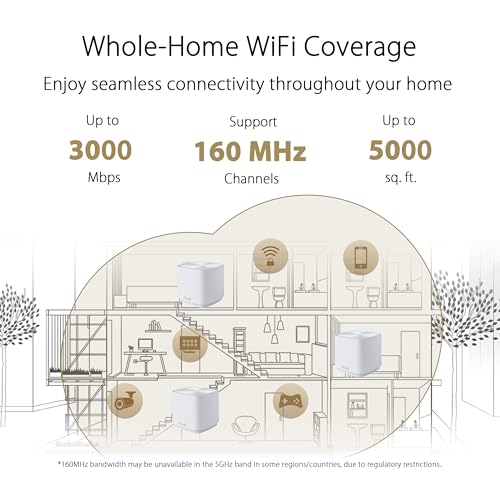
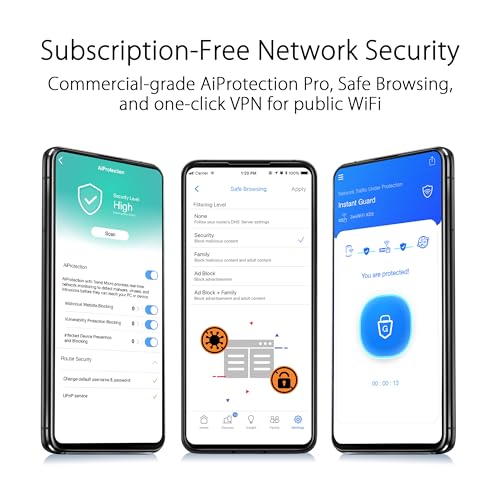








Roger E Larson Jr –
Compré esta red debido a las paredes de hormigón de la casa en la que vivo. Mi red WiFi no podía atravesar las paredes. La red de ASUS mesh funciona muy bien. Con los 3 nodos, puedo tener acceso Wifi en toda mi casa. También estoy sorprendido por la velocidad de la red. Es la misma que la velocidad de mi Ethernet por cable.
mikeK –
These little things are so impressive! They do everything promised and more. Setup was very easy and honestly it does most of the work for you. ASUS have optimized this very well. Even the backhaul hardwired enet came up just when I plugged it in and worked perfectly. The app is great too and seems to handle what’s needed well (shouldn’t need much at all though TBH). Want a guest network? No problem. They’re total workhorses too. I got 700+M dl on the central router and it did not even blink. Have had them up for a few months without any issues at all. I searched/researched for a while (too long) before deciding to give this a try and it seems to be exactly what I needed. I would not hesitate to strongly recommend it to anyone. Great job ASUS! Thanks.
Daniel –
Muy buen alcance y la app muy fácil de usar.
Ulises –
Pero si un nodo se desconecta solo es didicil volverlo a vincular
Misterabel –
So far so good, I bought this to eliminate dead spots round the house and it certainly works. Easy to setup, comes with a lovely app that is useful and full of features. Haven’t had any problems with it this far. Only criticism is that it comes with US plugs, I had to buy US visitor adaptors for use in the UK. Not clear in the description that this is the case, but no big deal the adaptors are cheap. Overall pleased with this product, would recommend.
nmartens –
Having set up many routers over the years, I had low expectations for mesh routers based on my experience with wi-fi extenders (worthless and finicky) despite knowing that mesh routers were far superior from reading reviews. I looked at a few mesh systems and read reviews from a number of tech review sites before deciding on this system. My use case is a ~3400sqft 3 story home, 300mbps internet, smart home devices (switches, plugs, etc), and I generally do not need to worry about more advanced router settings.
Pros:
– Incredibly easy set up but does require the Asus Router app
– Strong connection between nodes, only the main one is connected via Ethernet
– Even coverage. I get nearly the same speeds (+/- roughly 20mbps) on every floor
– Combined 2.4/5Ghz bands work great, makes smart home setup easy
– Small unobtrusive nodes
Cons:
– Only 1 LAN port on the router and nodes. Not a big deal for me as I have extra network switches
Overall this system is perfect for me and I couldn’t be happier with how it has worked so far.
surfbass –
This is not my first rodeo with wifi systems, and the previous reviews were very helpful in terms of addressing setup tricks and confirming that I could set up the 2.4 and 5 GHZ systems separately.
This mesh system was installed in a 1910-vintage house that’s partly brick and has lath & plaster walls which are not friendly to wifi signals. Although the house was only about 1250 square feet, there were serious dead spots with the former Xfinity supplied router.
We changed the modem at the same time, and that accounted for the biggest delay in installation as we forgot to authorize the modem before installing the mesh system. Once that was done, setup was a matter of minutes. Each mesh unit has a helpful light which changes color to indicate its status. The directions were clear, and we ended up not using the phone app to do the setup – a laptop and web page was more helpful and faster.
We were careful to set up the 2.4 and 5 GHZ systems separately so that IOT objects in the house could be connected to the 2.4 system, and we used separate network names to help prevent phones shifting back and forth between the systems.
Connected to a 1 GB Internet feed, this system is blazing fast; the speed check went off the dial on the top end. Service throughout the house is consistent and strong on the main floor and the basement, and the signal extends well into the back yard which was previously a totally dead zone.
The system has been in place for a month and has performed flawlessly. Top marks for an easy setup and excellent service.
BTW – if you think “easy setup” means plug & play, then embrace the real world. Any system like this requires you to READ the directions, take one step at a time, and think about what you’re doing. If you can’t program the clock on a microwave, you can’t set up any wireless system properly. This IS an easy system to set up, but it’s technology that requires a thoughtful and careful setup.
CP –
The Asus Zen Wifi AX Mini (XD5) system is ridiculously small, offers excellent, excellent coverage/speed, and it is very configurable with an interface that is easy to use and understand. However, one of its most important features is its ability to connect to VPN services such as ExpressVPN seamlessly. This is one of only a handful of mesh systems that will connect to a VPN service!!! Also, the Asus software allows you to configure multiple VPN services at the same time, AND send individual devices on your network to whichever VPN you want. A really nice feature! If you were considering a Aircove router this is certainly a better option if you need the coverage area.
Palakaboy –
I purchased this because our house has a lot of walls and turns and performed beautifully.
It was super easy to install and works very quickly. Probably the best wifi signal and internet speeds I’ve seen compared to what the internet company gives me.
The only downside to this system is that most of the nodes only have one LAN port and some of my devices perform better on a hard line due to some legacy issues. For example, my main node is next to my FIre TV, the fire TV refused to connect to this via wifi so it didn’t work until I connected it to via a hard line, all fine and dandy- but the PS4 also works more reliably with a hard line.
Aside from the previous noted issue, there was a small hiccup regarding firmware updates. Putting one of the nodes, literally on top of the main resolved the issue.
Pro tip: set about 3 hours aside to install the unit and to change your devices WIFI preferences. Expect to have some issues here and there, but it should work out fairly well.
cris –
Es un excelente producto, tengo mas de 6 meses usándolo, el rango de cobertura es bastante bueno.