
€329.99
ASUS ZenWiFi AX Tri-band Mesh WiFi System XT8 Price comparison
Amazon.fr












ASUS ZenWiFi AX Tri-band Mesh WiFi System XT8 Price History
ASUS ZenWiFi AX Tri-band Mesh WiFi System XT8 Description
ASUS ZenWiFi AX Tri-band Mesh WiFi System XT8: Elevate Your Home Network
The ASUS ZenWiFi AX Tri-band Mesh WiFi System XT8 is engineered to revolutionize your internet experience. With its impressive features and sleek design, this system is perfect for those who desire seamless connectivity across their home or office. Explore how this product stands out in the price comparison landscape, ensuring you get the best deal available.
Key Features of the ASUS ZenWiFi AX XT8
- Tri-band Network: Experience lightning-fast speeds up to 6600 Mbps, ensuring smooth streaming, gaming, and browsing without interruption.
- Coverage Area: The mesh system effectively blankets areas up to 5,500 square feet. No more dead zones stay connected throughout your home.
- Multiple Ports: Equipped with 4 Gigabit LAN ports and a 2.5 Gigabit WAN port, this system supports multiple wired connections, ideal for gaming consoles and smart TVs.
- User-Friendly Control: Easily manage your home network through the intuitive ASUS app, providing effortless control and customization options.
- Robust Security: Protect your devices with advanced security protocols like WPA2-Enterprise, WPS, and WPA2-PSK, ensuring your data remains secure.
- Stylish Design: The sleek black exterior of the ZenWiFi XT8 complements any home décor while housing six internal antennas for enhanced performance.
Price Comparisons Across Different Suppliers
When considering the ASUS ZenWiFi AX Tri-band Mesh WiFi System XT8 price, it’s crucial to compare offerings from various retailers. Prices typically range based on promotions, discounts, and availability. Our price comparison tool showcases the best deals from leading suppliers, ensuring you pay the lowest possible price for this outstanding WiFi system.
Price History Trends
Analyzing the 6-month price history chart for the ZenWiFi AX XT8 reveals an interesting trend. Over the past few months, the prices have seen slight fluctuations but generally remain stable, hinting at a great time to make a purchase. This data allows you to time your purchase effectively, catching discounts and sales as they arise.
Customer Reviews: What Users Are Saying
The ASUS ZenWiFi AX XT8 review feedback paints a positive picture overall. Customers praise its easy setup process and reliable performance. With minimal dead zones and exceptional speed, users report a significant improvement in their home internet connectivity. Additionally, many appreciate the intuitive app controls that simplify management.
However, some customers have noted a few drawbacks. A minority mentioned concerns over the unit’s weight, stating it feels somewhat hefty compared to other models. Additionally, the price point is higher than basic routers, which could deter budget-conscious buyers. Nevertheless, the overall sentiment remains highly favorable, showcasing its value through performance and features.
Explore Unboxing and Review Videos
Why Choose ASUS ZenWiFi AX XT8?
With the ASUS ZenWiFi AX Tri-band Mesh WiFi System XT8, you’re not just buying a network system; you’re investing in a comprehensive solution to elevate your connectivity experience. Its robust features, stylish design, and reliable performance make it a standout choice for anyone looking to enhance their home or office network.
In conclusion, if you’re searching for a top-tier mesh WiFi system, the ASUS ZenWiFi AX XT8 should be at the top of your list. Compare prices now to find the best deal and take your first step towards a seamless online experience!
ASUS ZenWiFi AX Tri-band Mesh WiFi System XT8 Specification
Specification: ASUS ZenWiFi AX Tri-band Mesh WiFi System XT8
|
ASUS ZenWiFi AX Tri-band Mesh WiFi System XT8 Reviews (7)
7 reviews for ASUS ZenWiFi AX Tri-band Mesh WiFi System XT8
Only logged in customers who have purchased this product may leave a review.


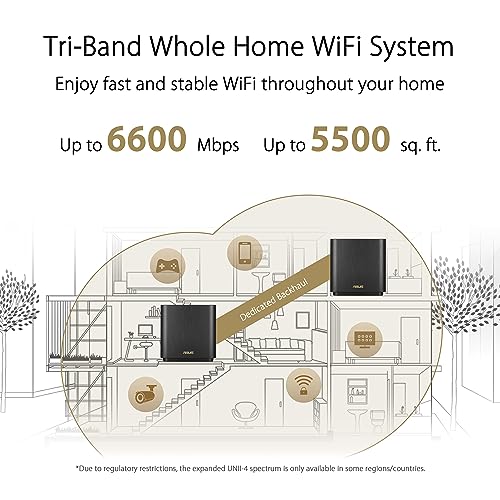
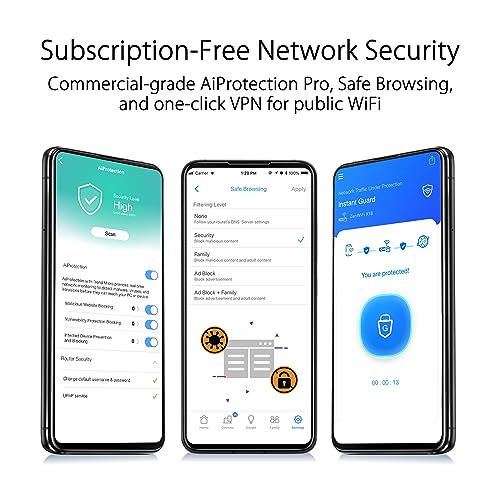








Patrick –
This works nicely to extend/mesh with the Asus GT-AX1100 I have in the living room to create home-wide wifi coverage. Since both devices are tri-band, they will use one of those 3 channels as a backbone to connect with each other. This is almost perfect except for the price – ~$400 CAD.
Roger N. –
I just upgraded to the XT9 from the Eero devices and it is like going from riding a bicycle to driving a sports car, the features, tools and capabilities are extensive.
The setup is pain free and simple, similar to most wifi mesh systems you would buy today. After the initial setup is where you get the ability to fine tune your network. Asus has an excellent Web app called Asusrouter, that has an extensive set of features and parameters that you can use to customize your network to your specific requirements.
I am currently running a Public IP network connected to my provider and it was very easy and straight-forward to set up after getting the Public P addresses. I worked with my provider to get their side set up and then configured my end. Works really well and the speed is exactly what I am paying for, the XT9 does NOT limit the speed or features of my service at all.
The coverage that Asus promises is also realistic. I have the 2-device package that covers 5700 sq ft and it really provides that wide coverage. I have the node setup in my garage and the main router in my office and all 42 of my devices are connected with excellent signal strength on each device. It is nice to be able to connect everything and not worry about where in the house, yard or garage we go, we have excellent coverage.
In summary, what I like most about the ASUS ZenWiFi XT9 AX7800, is the Web App that gives you the ability to customize your network to your specifications and the fact that it provides real time monitoring of the devices and has extensive logs. I am also very happy with the wide coverage area it provides and the strength of the signal. I had a lot of problems with signal strength before installing the Asus, and that is now resolved.
I recommend this product and I did not get it free or in a promotion.
UPDATE 10/18/2023
This is an update to give a complete review of not only the product but also Support. I have had the opportunity since installing the devices to talk and email support. Be aware that the Support organization is not very good. I have spoken 3-4 times with agents in the Network support area and they were not very skilled or knowledgeable of the product and how it works or is supposed to be configured. I also sent an email about 4 days ago and still have not heard anything back from them.
I still give this product 5 stars, because of both the web and mobile app, but beware that if you need support it may not be there for you.
Ben –
Hacen lo que dicen, aunque de ves en cuando pierden conexión entre nodos y hay que re conectarlos. Pero de ahí en fuera bien.
Chris R –
Deciding between this and an Orbi AX6000 Tri-Band. Decided to get this for several reasons. It is Asus and I’ve purchased several products from them (Motherboards, Graphics Cards, etc.). I went with this because a person I know purchased the 2 pack version and was ecstatic on how it fixed the WiFi at their house. This is also cheaper than the Orbi and has more stuff to change in the system (customize settings). The Orbi seems to be a more plug-and-play kinda thing than the Asus.
I started off with just one of the devices and got it connected to my ISP router. I put it in AP mode and started playing. The signal strength from this one device was so much better than the ISP WiFi. Once I got the main Asus going, I added the other two devices. I added one at a time (keeping the power off on the one yet to “program.” When I got them all “talking” they were good. I did notice that upon first setup the third device (second “hub”) that it would not connect to the main device (it went through/connected to the first hub –second device; It was bridging through the 2nd device and I could not figure out how to force it to connect directly to the main unit. Kinda weird. The admin login via a web connection to the “main” device did prompt me to download a new Firmware and that was seamless. Took about 10 mins and now both of my wireless “hubs” connect directly with the “main” device. I’m more than pleased.
I “tested” this with my Pixel 5 phone for reference. I have a WiFi scanner app thingy that shows signal strength an I also look at the properties of the WiFi connection on the phone, as well as running the Ookla Speed Test to get some sense of real throughput. The Asus and my phone were seamless in the “roaming” and would switch between 2.4 and 5Ghz channels as necessary. There didn’t seem to be any long switch-over time when changing to a better freq. The phone never lost connection or “barked” that it could not connect. Maybe band steering works now?
The coverage is amazing. I was able to connect via 2.4 at about 100 meters through some trees. 5Ghz comes in well at a distance. My phone would switch from 2.4 to 5 around 50m and the speed picked up the closer I got. Worst 5 speed was something like 36Mbps (at the edge of reception before it falls back to 2.4). The Backhaul can get some amazing throughput as well. From what I can see and have been able to test, the Backhaul in my house is getting 1080Mpbs on one of the nodes and 972Mbps on the other node. I have gigabit fiber so these speeds are exactly what I need to maximize my coverage. Both nodes are about 15-20m (50-60ft) apart and run through the house (walls, staircases, garage, etc.).
Separating the Backhaul from the presented 5Ghz is nice. ax encoding seems to work well. I have yet to come across any device that actually uses ax so I figure I’ve got several years and according to my calculations, I’m pretty much at the limit of my ISP speed so it’s all good. 5Ghz N for the presented channel is pretty much standard these days and if the connected device has 2×2 then the speed is amazing. Wifi 6e was another choice, but Asus did have a 3 pack of that system (ET8). I live far enough away from my neighbors that there is no real interference.
I can’t say this enough…with the dedicated back haul and my set up. I get what this advertised. Basically, a wireless system that can actually deliver gigabit to the nodes and therefore to the client. Even if both nodes are busy, they still have full bandwidth the ISP provides.
I am quite pleased with this unit and recommend it to anyone that needs to quickly set up a WiFi system that covers a lot of area. Easily would cover a 350sq/m house (3750 sq/ft) and surrounding area (driveway, front yard, back yard, etc.). You can even connect a WiFi camera for the driveway and out in the yard as the coverage is that good.
So, in case you can’t tell. I’m pleased with my purchase and would highly recommend.
Cliente de Amazon –
Easy setup, liked the lifetime Trend Micro and Parent controls, also coverage and speed was immediately noticed. Used EERO 2nd gen and had 15-20 connected, now coverage is great. Haven’t had to use tech support yet. I think that their is an option for web but did everything from the app.
LUIS BAEZA –
Justo lo que necesitaba para extender mi red Wifi en casa, recién compré un router Asus BE y con la tecnología AiMesh me fue súper fácil enlazarlo y conectar todos mis aparatos con la menor perdida y usando la misma app.
Ben –
Funciona de maravilla, son 30 dispositivos los cuales tengo conectados entre la red wifi 2.4g y 5g, del cual el modem del provedor de internet ya no soportaba tantos dispositivos y se desconectaban los dispositivos, pero con el mesh de ASUS se solucionaron los problemas de conexión. 100% recomendado.