
Original price was: €329.99.€279.99Current price is: €279.99.
ASUS ZenWiFi Tri-Band Mesh WiFi 6E ET8 Price comparison


ASUS ZenWiFi Tri-Band Mesh WiFi 6E ET8 Price History
ASUS ZenWiFi Tri-Band Mesh WiFi 6E ET8 Description
ASUS ZenWiFi Tri-Band Mesh WiFi 6E ET8 – The Ultimate Wi-Fi Solution
Experience seamless connectivity with the ASUS ZenWiFi Tri-Band Mesh WiFi 6E ET8. Designed for modern homes, this innovative mesh Wi-Fi system delivers ultra-fast internet speeds, robust security, and a reliable connection that caters to multiple devices. Whether you’re streaming, gaming, or working from home, this powerful solution ensures no dead zones remain in your space.
Key Features and Benefits
- Tri-Band Connectivity: The ASUS ZenWiFi ET8 offers tri-band functionality, utilizing an additional 6GHz band. This allows for better speeds and less congestion, ensuring optimal performance for all your devices.
- Wi-Fi 6E Technology: Experience data transfer rates of up to 6600 Mbps, which means significant improvements in speed and efficiency compared to previous Wi-Fi generations. Ideal for high-bandwidth activities.
- App Control: Manage your home network effortlessly with the ASUS Router App. Easily monitor connected devices, adjust settings, and run diagnostics, all from your smartphone.
- Robust Security Protocols: The ASUS ZenWiFi ET8 is equipped with fortified security features like WPA-PSK, WPS, and WPA2-PSK protocols to safeguard your network from potential threats.
- Multiple Ports: With six LAN ports, connect various devices directly for stable wired connections to ensure uninterrupted performance.
- Elegant Design: The sleek white design fits seamlessly into any home environment while maintaining an aesthetically pleasing appeal.
- Device Control: Thanks to its Vera controller type, customize and automate your smart home devices with ease, making it a hub for all IoT devices.
Competitive Pricing Insights
The ASUS ZenWiFi Tri-Band Mesh WiFi 6E ET8 is competitively priced across various eCommerce platforms. With a price comparison feature, our site allows you to see where to find the best deals. Prices typically range from $299 to $349. Keep an eye on fluctuations to grab a deal when prices drop.
6-Month Price History Trends
A glance at the 6-month price history chart reveals interesting trends. This device initially launched at $349 but saw reductions to $299 during seasonal sales. Notably, prices steadily rose during the holiday season, highlighting the demand for high-performance Wi-Fi systems. Tracking these trends can help you make an informed purchase decision.
Customer Review Summary
When considering the ASUS ZenWiFi Tri-Band Mesh WiFi 6E ET8, customer feedback is overwhelmingly positive. Users have praised the device for its:
- Easy Setup: Many have shared how simple it is to install, requiring minimal technical know-how.
- Exceptional Coverage: Customers enjoy consistent Wi-Fi coverage in larger homes, eliminating connection concerns.
- Speed: The high-speed performance, especially in streaming and gaming scenarios, is frequently noted.
However, some reviews mention…
- Higher Price Point: A few users feel the device is slightly pricier compared to competitors.
- App Limitations: Some features within the app could be more user-friendly, based on user feedback.
Explore Unboxing and Review Videos
If you’re eager to see the ASUS ZenWiFi Tri-Band Mesh WiFi 6E ET8 in action, various YouTube review/unboxing videos showcase the product’s capabilities. These videos provide a real-world look at setup, performance, and user experience, painting a comprehensive picture of what to expect.
In summary, the ASUS ZenWiFi Tri-Band Mesh WiFi 6E ET8 is a game-changer for anyone looking to elevate their home network experience. With cutting-edge technology, a user-friendly app, and a design that fits seamlessly into modern decor, it stands out as a top choice in today’s market.
Ready to improve your internet connectivity? Compare prices now!
ASUS ZenWiFi Tri-Band Mesh WiFi 6E ET8 Specification
Specification: ASUS ZenWiFi Tri-Band Mesh WiFi 6E ET8
|
ASUS ZenWiFi Tri-Band Mesh WiFi 6E ET8 Reviews (9)
9 reviews for ASUS ZenWiFi Tri-Band Mesh WiFi 6E ET8
Only logged in customers who have purchased this product may leave a review.



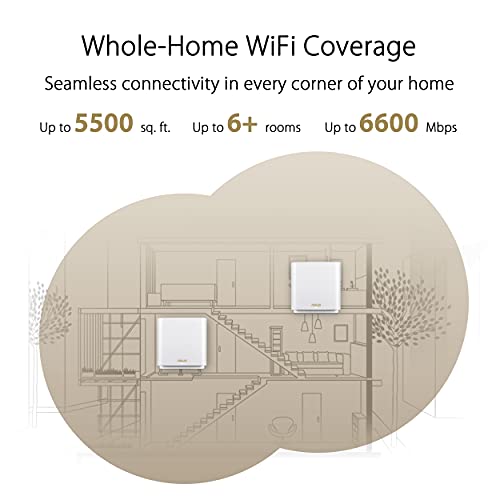

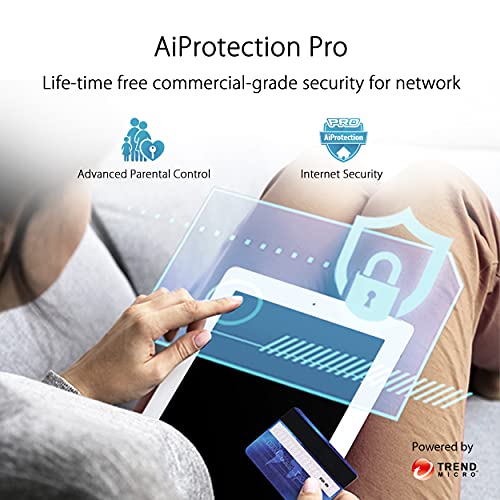






Dan –
I’ve had a 2-pk set for a few weeks now. I configured it and updated firmware and adding devices was simple. The management GUI is nice and modern but it is where some of the bugs are. It reports 6E WiFi devices as 5. I also had initial difficulty joining 6E WiFi cards and contacted ASUS support several times. The resolution was to update Win10 to the 21H1 optional update. Prior to that I made a registry update just to see the 6E band from one of my PCs but it still couldn’t join, until I updated Windows. I discovered this resolution from my own research, without the aide of ASUS support. As to their support, I can’t recommended their e-mail support. They mostly come across as techs I’ve encountered in my career that just want to update/work their tickets vs truly helping the customer—it’s all too common and not unique to ASUS. Also, I still have one ticket open…the ET8 product is not even listed in their product registration pull down menu on their own product registration page. So far I’ve sent a copy of my invoice and provided both serial numbers. Next I’m going to try to just mail them the registration card that came in the unit and see what happens. As for device performance on this mesh network…it’s outstanding. I upgraded to this mesh network from a high end single unit with two repeaters—my device performance is now incredible. I have 49 IPs throughout my property in use. I suspect the management app bugs will get ironed out in time, especially as this product becomes more popular and ASUS gets more end user feedback.
ein User –
bisher hatte ich einen ASUS RT-AC68U Router, wollte nun auf Wifi 6E Upgraden.
Die deutsche Version ASUS XT8 kann nur Wifi 6, deshalb sollte es ein ASUS ET8 mit Wifi 6E sein, welcher aber nur für den amerikanischen Markt vorgesehen ist. (Warum, kann ich nicht sagen).
Da er aber auch hier auf amazon.de verkauft wird, habe ich ihn bestellt.
Habe ihn noch nicht lange, aber mit dem Router und dem Mesh bin ich vollauf zufrieden. Über 12m und eine Betonwand zeigt er immer noch eine “hervorragende” Verbindung an und bisher kann ich nichts negatives feststellen.
Einzig das Netzteil: Es ist nur für den US-Markt ausgelegt (deshalb nur 4 Sterne) und anfangs habe ich mich mit einem Adapter beholfen, jedoch ist mir das zu gefährlich, da sogar dann, wenn der Stecker halb herausgezogen ist, die Kontakte noch immer unter Strom stehen (siehe Bild).
Deshalb habe ich mir nun ein Ywcking 45W Laptop-Ladegerät für ASUS
(
https://www.amazon.de/gp/product/B08NCRGYBF/ref=ppx_yo_dt_b_search_asin_title?ie=UTF8&psc=1
) gekauft und an den 1. Mesh-Router angeschlossen und läuft.
Nachher kaufe ich mir noch ein 2. Netzteil und dann habe ich zwar insgesamt 45€ mehr ausgegeben, aber wie ich finde, ist das Ergebnis den Gesamtpreis wert. Würde ich wieder kaufen.
MS –
I bought the ASUS ET8 when it was released. I returned it the next day as the wireless backhaul would drop and connect and drop and connect. I just bought a used unit at the lowest price and used a wired backhaul. The ET8 is working without issues. The latest firmware allows for one SSID that includes 2.4, 5, and 6 GHz. I tested the wireless backhaul and it’s better, but not perfect and a mesh needs to be perfect. Since there are just two nodes and I’m in a thick-walled 1600-foot house. I did direct some devices to use only 2.4 to gain distance; they work very reliably. I used a Netgear mesh for two years, but I hated the loss of functions you will get with the ASUS control panel.
Efron –
Muy buen router cumple con su propósito y excelente el wifi 6 recomendado para casas grandes y con muchos aparatos conectados
Hakeem –
عندي انترنت فايبر شركة سلام او الإتصالات المتكاملة سابقاً. جهاز اسوس جدا قوي وتغطيته واسعة وسرعة النت خرافية. لكن المشكلة انه يفصل عليك في اليوم يمكن ٥ مرات، ولازم اذا فصل تطفي الأجهزة وترجع تشغلها واحياناً تضطر تسويلها إعادة ضبط من جديد. فالمسألة ماتسوى عليك. انصحك بجهاز
TP-Link Deco X90
افضل جهاز في التغطية والسرعة ويتوافق مع الشبكة السعودية
bithead –
After setting this up, including finding what I thought was a good location for the satellite router, all was working fine… for awhile. I enjoyed not having to rely on my range extender with my old router and connections to the new wi-fi network were seamless, even as I moved around the house. Then after a couple of weeks, the two routers lost connection with each other. Not only that but the main router refused any connection for managing it, via the app or the web interface. The only way to regain control was to power cycle the main router. Following this, the 2 routers had to be placed near each other again in order to reestablish their relationship. Once done, I placed the satellite at a new location, closer to the main router, then optimized the connection for the new spot. Again, all seemed well, until they lost site of each other again. The same things all over again. I repeated this dance for a few days, then decided to try a wired backhaul connection. Much to my surprise, the same disconnect eventually happened with the wired backhaul. Fortunately I had a couple of days left in Amazon’s 30-day return policy and the package is currently on its way back.
Other notes… there is no comprehensive user manual for this product. Very strange for a very complex and expensive product. I was OK with this as the web management interface mirrored my old router (except for new features), and there is a full manual for the very similar XT8 product which for the most part would suffice. I called ASUS about this, asked for customer service, but could only get tech support. Tech support said they’d escalate the issue and a day or so after calling, I received an email from tech support asking what issue they could help solve. Uh… you could write a user manual?
So, customer service appears not to exist, tech support could not solve the missing user manual, and unfortunately the product is unreliable for more than a day at a time. I think that’s 3 strikes, you’re out.
Stephen –
I purchased the ET8 mesh pair because it was so highly reviewed. I replaced an Amplifi mesh system that is apparently no longer supported and was not performing very well. Pre-purchase, I saw instructions for setting up a DMZ (controlled zone for untrusted or unsecured “smart” devices), so I figured it would match the functionality I was used to. Not so much.
Asus’ version of a DMZ is to open the firewall to a single IP address with no protections at all. But then it just serves as a jump-box for the rest of your network. Doh! I’m testing whether I can set up a guest network for the “smart” devices I want to separate from the rest of my network, but that’s not really the same thing and there is no granular control over what communications I want to allow between the guest and the protected networks (HTTPS but not HTTP; Deny 3389 RDP; etc.).
Oh, and the ET8 offers no way to configure your own internal IP range. It defaults to 192.168.50.x, so if you have a network with static addresses set up to some other range – you get to reconfigure every static device!
I’d welcome some outreach from Asus to address these specific issues. Their tech support is pretty useless. If they don’t even know what a DMZ is supposed to be or do, and they don’t have any way to configure it, there’s not much an agent is going to be able to do to help. But even for this level of support they want a dump of the whole config and log data before they’ll even talk to you. Unsatisfactory.
So the performance on these is pretty amazing. But the security is deficient, bordering on unworkable. Still trying to evaluate the risk/reward here. I may return them. I may try to find a traditional hardware firewall device and assign to the single IP address that Asus thinks is a DMZ.
We need vendors to become MORE effective and aware of cybersecurity risks, not less so. Come on, folks. Step it up!
Jorge Lara –
Me gusto el funcionamiento y que cuenta con la app muy completa
ein User –
Works for me no problem. Have had no issues so far, no drop offs no speed issues. Also I have a ton of smart gadgets all working and connected just fine. The 6E backhaul is a charm.