
€99.99
Baseus Docking Station, 17 In 1 With 3 Monitors Price comparison
Baseus Docking Station, 17 In 1 With 3 Monitors Price History
Baseus Docking Station, 17 In 1 With 3 Monitors Description
Baseus Docking Station, 17 In 1 With 3 Monitors: Elevate Your Workspace
Revamp your productivity with the Baseus Docking Station, 17 In 1 with 3 Monitors. This versatile docking station unlocks unparalleled connectivity for your devices, making it essential for both professionals and tech enthusiasts alike. With the ability to connect three high-resolution monitors, it offers you the ultimate multi-screen experience. Discover how this powerhouse can streamline your workflow while keeping you organized and efficient.
Unmatched Features of the Baseus Docking Station
- Versatile Connectivity: With 17 ports, the Baseus Docking Station provides multi-device connections that include USB-A, USB-C, HDMI, Ethernet, and audio jacks. Whether you need to connect a printer, external storage, or additional monitors, this docking station has you covered.
- Support for Triple Monitors: The capability to connect up to three monitors allows you to expand your digital real estate. Efficiently run multiple applications or display different data sets simultaneously, boosting your multitasking potential.
- Rapid Data Transfer: Benefit from data transfer rates of up to 5 Gigabits per Second on USB 3.0 ports and 1 Gigabit per Second on USB-C. Quickly transfer large files and enjoy seamless data management.
- Compact and Portable Design: Measuring just 9.25 x 8.39 x 2.24 inches and weighing only 1.9 pounds, this docking station is perfect for both office and travel use. It fits easily into your bag, ensuring you can take it anywhere you go.
- Windows Compatibility: The Baseus Docking Station is designed to work seamlessly with Windows operating systems, making it a reliable companion for your devices.
Price Comparisons Across Retailers
The Baseus Docking Station is competitively priced across multiple suppliers, providing you with options to save on your purchase. By comparing prices through our platform, you can find the best deals available. Keep an eye on ongoing promotions and discounts to maximize your savings!
6-Month Price History Trends
Our 6-month price history chart showcases notable trends in the Baseus Docking Station’s pricing. Over the past months, prices have fluctuated, but generally trend downward, offering the potential for great savings for savvy buyers. This insight aids in deciding the optimal time to buy!
Customer Reviews: Real-World Feedback
Customer feedback plays a vital role in assessing the Baseus Docking Station’s performance. The reviews reveal that users appreciate the extensive port options, high-speed data transfer, and overall efficiency. Many have highlighted how the ability to connect three monitors has significantly improved their productivity. However, some users noted that optimal performance may require sufficient power supply; hence checking compatibility with your devices is recommended.
Positive Aspects:
- Multiple port options enhance connectivity for various devices.
- Outstanding support for multi-monitor setups.
- Lightweight design makes it highly portable.
- Quick data transfers save precious work time.
Notable Drawbacks:
- May require external power for full efficiency.
- Limited compatibility with non-Windows devices.
Explore Unboxing and Review Videos
Don’t just take our word for it; check out the many unboxing and review videos available online. These resources provide visual insights into the setup process and usage of the Baseus Docking Station. Watch as tech enthusiasts guide you through their experiences and highlight how this docking station can transform your workspace.
Why You Should Choose the Baseus Docking Station
In today’s fast-paced digital world, having a reliable and efficient docking station can make a significant difference. The Baseus Docking Station not only meets but exceeds expectations, allowing you to work smarter and faster. Whether for home use, gaming, or professional settings, it stands out as an essential accessory.
Compare prices now and experience the ultimate in connectivity with the Baseus Docking Station, 17 In 1 with 3 Monitors. Make an informed decision and elevate your productivity today!
Baseus Docking Station, 17 In 1 With 3 Monitors Specification
Specification: Baseus Docking Station, 17 In 1 With 3 Monitors
|
Baseus Docking Station, 17 In 1 With 3 Monitors Reviews (9)
9 reviews for Baseus Docking Station, 17 In 1 With 3 Monitors
Only logged in customers who have purchased this product may leave a review.




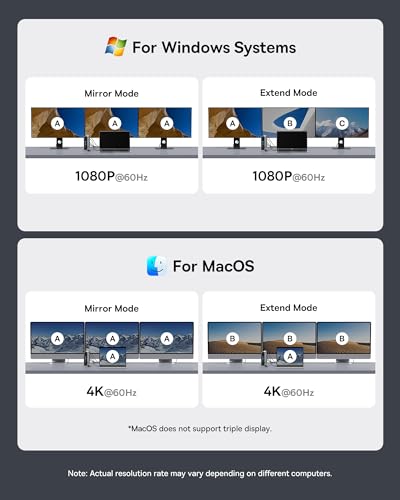







Jason Dragon –
This docking station is amazing. My TCL Roku TV fits it flawlessly, plus it comes with international connectors for use with various plug sockets. I appreciate that the docking station comes with a stand that fits snugly. It assists with all of the connectors needed to power my TCL Roku TV as well as other wifi connections that I utilize for my laptop. This doesn’t take up much room and is small enough to fit behind the TV.
Brett Combs –
I recently bought a mini-PC for my desktop to save space and didn’t fully realize it didn’t have many ports to attach devices. So, I ordered this docking station for my home office, and it solved a major problem by giving me plenty of ports to hook things up.
One thing I really like is the triple display feature, allowing me to extend my display across three monitors in 4K@60Hz. Note that I can only use 1080p when using 3 monitors. I’m not sure if this is a device limitation or a limitation of my Windows PC. The monitor clarity is great, and it offers smooth performance.
This thing has ports galore—17 to be exact. It includes HDMI, DisplayPort, USB-A, USB-C, SD/TF card slots, and more, covering all my connectivity needs. It’s perfect for connecting various devices and accessories without constantly swapping cables.
Since it uses USB 3.0, the ports offer super-fast data transfer speeds, which is essential for me as I need to move a lot of big video files quickly. It also supports both USB-A and USB-C devices, so it’s compatible with all my devices.
Charging my laptop is a breeze with the 100W port. It charges my laptop quickly. Although I use Wi-Fi, it does come with an Ethernet port.
Overall, this docking station has made my workspace more efficient and organized. If you need more ports and want to use multiple monitors, I highly recommend giving this docking station a try. I think you’ll love it.
S. C. –
I’ve tried a number of different things to get this to work on my Mac – first of all I couldn’t get it to work with the display port that were already there from another docking station and I didn’t have 2x HDMI so that was out. on My M2, I only have USBC to Display port. On the PC I had around, it connected fine and does the job. I do especially like all of the ports.
all in all, this isn’t a super high-end one that is good for someone with a million monitors – I’d go with another brand – It is great though for a standard desk with lots of accessories
Schnoodlydabobbob –
Compre este aparato y no tiene ni un año y ya no envía señal al monitor.
Ken W –
The big thing I bought this for was to provide two additional video ports for my laptop. But I use other functions also, it freed up a USB hub to be used elsewhere. All functions works great. If I unplug it and then plug it back in, all functions restore in a few seconds.
Schnoodlydabobbob –
I just love this docking station. I have two monitors attached to my laptop that I need to extend and I need to be able to attach multiple USB-C devices. My old docking station used the USB-C to attach to the laptop and left me no available USB-C’s. This device has been great. I can no literally plug just about any device into it with all of the 17 ports available. The monitor ressolions are great. I would highly recommend.
tank –
A little disappointed with this docking station. Everything works great as far as the overall functionality is concerned. No issues with 2 monitors and a bunch of peripherals hooked up. The biggest issue however is that it will not charge my laptop at all. Tried a couple of different cords and it still doesn’t charge. Usually their stuff is pretty good but this is the first Baseus product that just didn’t work for me.
SammBB –
I don’t need every port available on this docking station but it works really nice for the ones I do need. It probably overkill for me but I’m tired of not having all the port types that I need and this one has plenty of options for most any type of data transfer that I use. I’m pleased with the setup, the stable upright usage, and the reliability that I’ve had with this
SammBB –
I love this docking station. It fits perfectly with my TCL Roku TV and it also includes international plugs for other plug sockets. I like that there is a stand that fits securely with the docking station. It helps with all of the plugs that is required to help power my TCL Roku TV and other wireless cables to be used for my laptop. This is also compact enough to store behind the TV and it doesn’t take up too much space. It has a main power source and also an extra usb-c to usb-c cable. It includes: (3) USB Ports, (2) USB-C ports, (1) 3.5mm jack, SD/TF Card Reader, Laptop PC/Mac Port (100W), (2) USB 2.0 ports, (3) HDMI ports, (1) Ethernet port, (1) DC 12V for the wall plug. This Docking station is the best and it has its own stand that it securely fits within it so it doesn’t fall on one side or the other. It’s a very secure fit. I fully recommend.