
€59.99
Baseus Docking Station Dual Monitor 10Gbps 10 In 1 Price comparison
Baseus Docking Station Dual Monitor 10Gbps 10 In 1 Price History
Baseus Docking Station Dual Monitor 10Gbps 10 In 1 Description
Baseus Docking Station Dual Monitor 10Gbps 10 In 1 Enhance Your Productivity
The Baseus Docking Station Dual Monitor 10Gbps 10 In 1 offers a seamless solution for expanding your workspace. If you’re looking to maximize efficiency with multiple displays and enhance your setup, this innovative docking station is an excellent choice. Designed for professionals and tech enthusiasts alike, it allows you to connect everything you need with speed and ease.
Main Features of the Baseus Docking Station
- 10 Ports for Ultimate Connectivity: Enjoy 10 different ports including HDMI, USB-C, USB-A, and Ethernet. Connect up to two monitors with ease and simplify your desktop setup.
- High-Speed Data Transfer: Achieve lightning-fast data transfer rates of up to 10Gbps. Transfer large files quickly and improve your workflow.
- Dual Monitor Support: Support dual 4K displays at 60Hz. Enhance your viewing experience and multitask with multiple programs running simultaneously.
- Robust Build Quality: Made from high-quality materials ensuring durability. This docking station is designed to withstand the rigors of daily use.
- Plug and Play: Easy setup with no additional software needed. Simply connect the docking station to your laptop and start using it right away.
- Compact and Portable: Lightweight and compact design that fits perfectly into any workspace. Take it with you for on-the-go productivity.
- Enhanced Safety Features: Built-in protection against overheating, overcurrent, and overvoltage. Use your devices with peace of mind.
Price Comparison and Value
When it comes to the Baseus Docking Station Dual Monitor 10Gbps 10 In 1 price, it remains competitive across various suppliers. Prices generally range from $79.99 to $99.99, depending on promotions and availability. By comparing prices from different retailers, you can ensure that you get the best deal possible.
Price History Trends
The 6-month price history chart shows a steady trend with minor fluctuations. Recently, the docking station has been trending down in price due to new competition in the market. This is an ideal time to invest in the Baseus Docking Station, as prices may increase again if demand rises.
Customer Reviews Summary
Customers love the Baseus Docking Station Dual Monitor 10Gbps 10 In 1 for its versatility and performance. Many users appreciate the seamless connectivity and fast data transfer speeds, making it a preferred choice for remote work and gaming. Here’s what customers have to say:
- Positive Feedback: Users report exceptional performance when using dual monitors, with crisp 4K resolution. Many find the plug-and-play feature incredibly convenient. The compact design has made it a favorite among those needing a portable solution.
- Notable Drawbacks: Some users have noted that the power delivery feature could be improved for faster charging. Additionally, a few have experienced minor compatibility issues with certain laptops.
Explore Video Reviews and Unboxings
For a closer look at the Baseus Docking Station, check out popular review and unboxing videos on YouTube. These visual demonstrations showcase its capabilities, including setup instructions and performance testing. Seeing how the device operates in real-life scenarios can help inform your purchase decision.
Why Choose the Baseus Docking Station?
With its cutting-edge features and dependable performance, the Baseus Docking Station Dual Monitor 10Gbps 10 In 1 is an excellent addition to any workspace. Whether you are a professional, gamer, or casual user, its robust capabilities provide an unparalleled experience. Compromising on connectivity is not an option, and this docking station ensures you have everything at your fingertips.
Don’t miss out on enhancing your productivity and user experience. Compare prices now!
Baseus Docking Station Dual Monitor 10Gbps 10 In 1 Reviews (8)
8 reviews for Baseus Docking Station Dual Monitor 10Gbps 10 In 1
Only logged in customers who have purchased this product may leave a review.



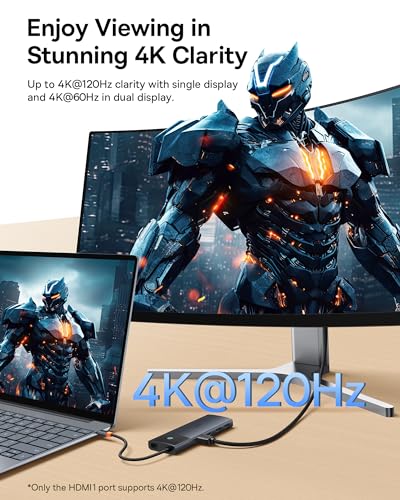
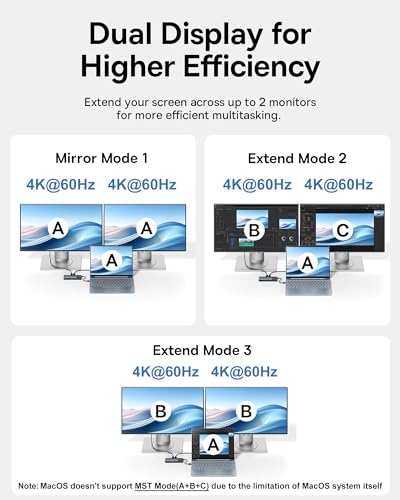







⠀⠀⠀⠀ –
I purchased a new iMac desktop, and learned that you can use attachments that were USB-c. This docking station solved all of my issues right away.
TrUTH –
My original one burned out on power delivery and network due to extensive plugging. This one is work even better than old one and only downfall so far is seems power delivery is lower than expected but that could be because of ASUSs proprietary setup
BigChris –
Fails do to pd to my rog ally and when I have keyboard mouse monitor plugged in it would just keep cycling through everything power pd fails to delivery on my power bank shows 50w then 5w then it resets not sure if I just got a bad unit but send like a quality issue.
There is no issues if you use a power brick but not sure if it’s a pd issue or quality issue.
Update:
After customer service wants to prove me wrong they decided to send me a unit for me to test looks like i had a bad sample unit on my first purchase but customer service is excellent and stood by their product.
After hevey testing with the orignal ssd using a 10gbps adapter and a 165hz screen and my anker 737 power bank it’s a great on the go dock for when you need to whip out a decent spec handheld into a monitor while being powered by a battery bank.
Greg C. –
Works great. I use this for my both my Legion GO and my Legion Slim 5. I did have some initial issues with the Ethernet port on this hub but was able to isolate the issue to the drivers. Once I went to Realtek’s website and downloaded the updated drivers (that windows 11 doesn’t default to for some reason) it immediately fixed all my drop out issues. It is able to do 4k 120hz 10-bit RGB no problem off the primary HDMI port. I have not tried messing with HDR since the HDR experience in Windows leaves a lot to be desired. You can also 4k 30hz, 1440p 60hz, and 1080p 120hz off the second HDMI port. But I don’t have really a use case for the second HDMI port at the moment.
It gets a little warm during heavy operation but the metal chassis helps with dissipating the heat and I have has no issues with it getting too hot. No issues with any of the connected devices via USB-A or USB-C and PD 3.0 works great for Charging my GO while having it docked. Overall a great hub for the money and I highly recommend.
charlie_redwood –
Best one on the market by far. 100% recommend it. Totally worth it.
Greg C. –
This product is being used on a 2020 MacBook Pro, and works perfectly. Highly recommend!
Donald E. –
Perfect mini hub for on the go. The storage slot for connecting cable doesn’t securely hold it in place, oh well.
Performs well when connecting an addition screen.
Ethernet port works great, I am even able to connect it to my iPhone 15 to use the Ethernet connection for faster internet.
Plug and play, easy to use.
Passthrough power supply doesn’t really give you the advertised wattage. I can only guess it is less due to the error displayed when using it paired to my Baseus 100w power supply. It will charge my laptop, just at a lower/slower pace. Still satisfied with its performance. Good value for the cost.
⠀⠀⠀⠀ –
4k 120Hz output is made possible on RoG Ally using this hub! Make sure to use the HDMI 1 port and only. I made the mistake of using the wrong port at first and couldn’t get 4k 120Hz to work. It’s also got enough usb-A ports for controllers, keyboard and mouse. An Ethernet port to ensure stable 4k streaming from my PC. And passthrough charging to the Ally. I did need to use a higher wattage charger (100W) to provide enough power to the Ally as all hubs consume some power for the various ports supported.
Overall a five star product, and a perfect dock/hub for the RoG Ally.