
€599.99
BenQ 28.2” 4K Programming Monitor, USB-C Price comparison
BenQ 28.2” 4K Programming Monitor, USB-C Price History
BenQ 28.2” 4K Programming Monitor, USB-C Description
Discover the BenQ 28.2” 4K Programming Monitor, USB-C
Elevate your programming and digital creation experience with the BenQ 28.2” 4K Programming Monitor. Featuring an impressive screen resolution of 3840×2160, this monitor is designed for professionals who demand precision and stunning visuals. With a rich selection of features, the BenQ RD280U ensures that every detail comes to life, making it a must-have for coders, designers, and content creators alike.
Key Features and Benefits of the BenQ 28.2” Monitor
- Ultra High Definition Resolution: Experience the clarity of 4K resolution (3840×2160) for sharper images and vibrant colors.
- USB-C Connectivity: Simplify your workspace with convenient USB-C connectivity for easy data transfer and charging.
- Large Display Size: The 28.2-inch screen offers ample real estate for multitasking, enhancing productivity.
- Sturdy Build: With a weight of 16.8 pounds and robust dimensions (9.6 x 24 x 18.7 inches), the monitor is built to last.
- Rich Color Accuracy: Enjoy consistent colors and superior image quality, essential for programming and design work.
Price Comparison Across Suppliers
When it comes to purchasing the BenQ 28.2” 4K Programming Monitor, you’ll find a competitive price range across various suppliers. Prices typically vary, so you can find the best deal for your budget. With our price comparison tool, you can easily see where to grab this model at the lowest price.
6-Month Price History Trends
Our 6-month price history chart shows interesting trends for the BenQ RD280U. Over the last half-year, prices have fluctuated, with notable dips during sale events, providing you the opportunity to maximize savings. You can track these shifts and take advantage of the best offers.
Customer Reviews: The Good and the Bad
Current user reviews for the BenQ 28.2” 4K monitor highlight its strengths and weaknesses. Customers appreciate:
- Stunning Visuals: Many users rave about the 4K clarity and detail.
- Flexible Connectivity: USB-C compatibility is widely praised for its convenience.
- Color Fidelity: Designers mention that the monitor’s color accuracy is impressive.
However, some drawbacks have been noted:
- Price Point: A few customers find it on the higher side compared to other monitors, impacting budget-conscious buyers.
- Weight: Some users find it a bit heavy for easy portability.
Explore Unboxing and Review Videos
Want to see the BenQ 28.2” Programming Monitor in action? Check out several detailed YouTube reviews and unboxing videos that showcase its features, setup process, and real-world performance. These resources can give you a deeper understanding of what to expect and enhance your purchasing decision.
In summary, the BenQ 28.2” 4K Programming Monitor is a powerhouse of productivity, ideal for coders and digital artists looking for top-notch performance and value. Its blend of advanced features, robust build, and user-friendly connectivity sets a new standard in the realm of programming displays.
Don’t miss out—compare prices now! Experience the difference of working with a high-quality monitor that meets all your programming needs.
BenQ 28.2” 4K Programming Monitor, USB-C Specification
Specification: BenQ 28.2” 4K Programming Monitor, USB-C
|
BenQ 28.2” 4K Programming Monitor, USB-C Reviews (7)
7 reviews for BenQ 28.2” 4K Programming Monitor, USB-C
Only logged in customers who have purchased this product may leave a review.




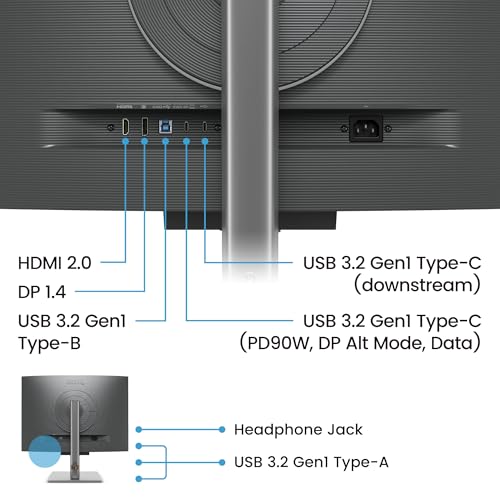







Zayadur –
For nearly 2 decades I have struggled to find a monitor that optimizes productivity.
I’ve only had my 28.2″ — 3840×2560 (RD280U) for one day but the 3:2 aspect ratio is fantastic.
I would also accept 16:10, I have been long disappointed since 5:4 went away as a programmer.
The additional +500 vertical pixels is a game changer on Arch Linux Tiling Window Managers as it allows the 3 column 2 row layout to not be vertically squished so badly as in 16:9.
The Backlight Halo has a color temperature option, 360 degrees or 270, and a brightness toggle. What a wonderful feature so many others could learn from.
I am not really crazy about the bottom module sticking out, but then the buttons feel really good — much better than my 6 expensive ASUS gaming monitors. And the positioning of the buttons is critical — ASUS has them on the right hand back side. What about left handed people and what if I am VESA mounting 3 to Ergotron arms? This monitor buttons and sane positioning are much appreciated.
I am beyond excited about the internal power supply — having a singular standard power cable is EXACTLY what I wanted and I can’t seem to find that nowadays — instead I have all these obnoxious power bricks all over the floor (In the case of the 6 ASUS) and it’s terrible. Plus how am I supposed to know which brick goes to which model monitor — what a MASSIVE improvement and relief.
I like the stand’s vertical artwork having some semblance to measuring things and putting it together was easy — snap the stand into the monitor and screw a single screw under the base. The standard base has a neat little leather cable management button up on the back, it’s nothing special — doesn’t seem to rotate unless I am mistaken — it’s average.
I discovered that the monitor has speakers even over DisplayPort. They are average, more of a backup in quality. But again where it counts this bad boy shines.
The mate screen is SOOO much easier to look at than my 50″ 4k Samsung TV / Monitor with gloss — I am excited to not have productivity and my ability to focus inhibited by lighting conditions most of the day.
I was skeptical about the 28.2″ size as I would have preferred larger, but it was acceptable. I think I will boost my font scale slightly as I don’t like to use scaling of any kind — it’s okayish — a little small, but after a day of use seems to be totally okay going from bigger to smaller.
I love that the pictures show me the ports. I am so annoyed shopping for monitors and not being able to see all the plugs. It’s nice to know what I am getting.
I felt really annoyed with my ASUS monitor as the splash screen prominantly shows G-Sync and other obnoxious logos when I power it on like HDMI — This monitor has the HDMI Logo, EyeCare, BenQ and maybe I am forgetting another but they are not as obnoxious and “In Your Face” like ASUS — which was a pet peev as I strongly dislike Nvidia products as they are a PITA and I am glad to be free of their nonsense.
There are 3 base buttons, Power, Menu (with 4 directional joystick) and Input to toggle between HDMI, DP. I really don’t want to use HDMI any more, the sooner it goes away the better. It comes off as a “TV” thing which is contrary to serious computing.
I am also strongly opposed to OLED, so besides the fantastic aspect ratio and increased resolution it is nice to see IPS — friends who have purchased OLED have problems with image burn in and I see no reason to chase after the HDR fad, or have my retina’s assaulted by a ridiculous amount of light at night.
AFAIK to push the bandwidth of Pixels & Hz you may need DisplayPort 1.4.
Also, the 60Hz did make me skeptical at first — my ASUS are somewhere between 180Hz (1440p) – 280Hz (1080p) — I am not planning on using these for gaming but even if I was 4k@60hz is already really had to push enough frames to keep up — it would be nice to see this boosted on a Gen 2 of this aspect ratio, it’s not a roadstopper considering there’s not much on the market like this.
IIRC too the box only included HDMI and I would have preferred to get DP instead or even both.
The Power LED is clearly visible — My 32″ Wacom Cintiq screen and ASUS both have obnoxiously dim power lights — it’s hard to imagine how competitors could screw up such basic things.
All in all I am very pleasantly surprised and decided to order 2 more for a ergotron setup.
I haven’t owned a BenQ monitor in a decade, but with this 3:2 and 2560 vertical resolution they are back on my map.
Loren D. –
The specs for this monitor looked really good. The build quality and the hight adjustable arm are very good. The image quality is top notch for coding. There are tons of options to adjust everything.
The monitor is also advertised as a USB-C hub. One cable for power delivery, display signal and additional peripherals plugged into the screen.
Unfortunately there is a major flaw. When my computer goes to sleep the monitor shuts off the power delivery and all usb devices plugged into the screen. There seems to be no option do disable this behavior. External disks etc. will be forced to eject. The Laptop will not charge and draw battery while hibernating.
Terence –
The media could not be loaded.
When I put this monitor in my office and connected it to my MBP, I felt like it was the right one. The setup and connection were quick, and the accessible port design made plugging cables easy.
BenQ advertised this monitor as an ideal option for programmers, especially to reduce eye strain in the office, which is why I bought it. The finely coated panel and anti-reflective screen, along with eye care features like night protection mode, low blue light mode that adjusts from sunrise to sunset, and the back circle lighting, help save my eyes during long coding sessions.
Another thing i like about this monitor is the 3:2 aspect ratio, which lets me see more code at once. The display pilot 2 is also useful for adjusting settings without constantly pressing buttons on the monitor. The color modes are good too, with Macbook mode and coding mode being my favorites. Macbook mode matches my MBP well, and coding mode makes the characters stand out, making it easier to read.
Overall, if you work in an office with minimal natural light and care about eye protection, this monitor is impressive and helps reduce eye fatigue. I highly recommend it.
Terence –
If you’re considering a dual monitor setup for your MacBook, it’s important to note that macOS does not currently support daisy chaining for these displays. Instead, you’ll need to use a dock or utilize two of your USB-C ports.
This monitor, equipped with backlighting, has proven to be incredibly useful. While the various color profiles may not offer significant advantages for programmers, the inclusion of a MacBook color profile allows for a seamless match with the laptop’s display temperature. This feature has made working on projects between my main display and these monitors much easier.
I recommend this monitor if you’re looking for the convenience of having desk mounting right out of the box, and if you’re feeling a bit frugal. However, keep in mind that there are cheaper alternatives available that provide similar utility.
Toby –
This is great for my work with pdf documents, word documents and outlook. The extra screen height and the narrow aspect ratio is a welcome change from ultrawide screens. The features like eReader mode, linking two by display port and the built in KVM switch make this a good choice for a dual monitor office setup.
Devin A. –
This screen is a good option when used in an office setting for reviewing tasks and business work. Finally a 4k screen with a correct aspect ratio. While 16:9 is fine for watching movies, this screen has a 3:2 ratio which is better suited for actual work. It gives far more vertical space then a regular 3840×2160 (or 1920×1080) display. Some reviews quibble about the 60 Hz refresh, but when looking at documents this is fine (it is not for games). It also has a stand which locks nicely onto my work desk. No dead or bright pixels. I know BenQ is promoting this as a programming display but it’s real value is in the office for creating and reviewing documents.
Zayadur –
I have had this monitor and I can say for coding it is great. It really brings out the Dark Themes in my IDE and i can tell a difference. At night when my eyes hurt I can enable the Blue Light Plus to further take away blue light. Definitely will be keeping this monitor.