
Brother ADS-1300 Compact Desktop Scanner Price comparison
Brother ADS-1300 Compact Desktop Scanner Price History
Brother ADS-1300 Compact Desktop Scanner Description
Brother ADS-1300 Compact Desktop Scanner: Your Ultimate Scanning Solution
Are you in need of a reliable scanning solution? Look no further than the Brother ADS-1300 Compact Desktop Scanner. This lightweight and sleek device combines ease of use with advanced technology, making it perfect for home or office use. With the ability to seamlessly integrate into your workflow, the Brother ADS-1300 is an ideal choice for anyone looking to enhance their document management.
Key Features and Benefits of the Brother ADS-1300
– **Compact Design**: Weighing only 3 pounds and measuring 4″D x 11.3″W x 3.3″H, the Brother ADS-1300 is easy to fit on any desktop. Its compact design allows for convenient storage and mobility, making it perfect for small spaces or remote work.
– **Exceptional Scanning Resolution**: With a scanning resolution of 600 dpi, this scanner delivers high-quality scans that are clear and detailed. Whether you’re scanning important documents or images, enjoy crisp, sharp output every time.
– **Fast Scanning Speed**: The Brother ADS-1300 boasts a standard sheet capacity of 20 pages. It can scan up to 24 double-sided pages per minute, allowing you to efficiently manage your paperwork without wasting time.
– **Versatile Media Support**: This scanner supports a variety of media types, including USB, PC (Image, Email, OCR, Cloud, File), providing flexible options for your scanning needs. Easily send your documents to various platforms with just a few clicks.
– **User-Friendly Interface**: Featuring a simple, intuitive design, the ADS-1300 is easy to operate, even for those who are not tech-savvy. Users can quickly learn how to set up and run their scans without hassle.
– **LED Light Source**: The ADS-1300 utilizes an energy-efficient LED light source, which not only reduces power consumption but also ensures faster warm-up times and greater longevity for the device.
Comparative Pricing Analysis
When it comes to the Brother ADS-1300, price comparisons reveal great value. Typically priced around $199.99, you might find it for less at different suppliers. Comparing prices is essential, as you may find discounts or promotional sales that can save you a substantial amount. The 6-month price history chart indicates stability, with little fluctuation in price, making it a reliable investment for your scanning needs.
Customer Reviews: What Users Are Saying
The Brother ADS-1300 has garnered positive feedback from users who appreciate its functionality and speed. Many customers highlight the following aspects:
– **Ease of Use**: Users consistently mention how easy it is to set up and begin scanning without complications.
– **Compact Size**: Customers love the small footprint, which allows them to free up desk space.
– **Quality Scans**: Reviewers often note the exceptional quality of scanned documents, which suits both personal and professional uses.
However, no product is without its drawbacks. Some users have voiced concerns about the limited paper capacity, requiring frequent loading for larger projects. Additionally, some found the software provided to be less intuitive than expected.
Explore Unboxing and Review Videos
If you’re still on the fence about making a purchase, there are numerous unboxing and review videos available on platforms like YouTube that showcase the Brother ADS-1300 in action. These videos provide a closer look at the device’s features, setup process, and overall performance. Watching these demonstrations can give you invaluable insights into how the scanner may fit into your daily routine.
Make the Right Choice Today!
In summary, the Brother ADS-1300 Compact Desktop Scanner stands out as one of the best options for reliable and efficient scanning. With its compact design, exceptional resolution, and rapid scanning capabilities, this device is designed to enhance productivity.
Don’t let paperwork pile up; experience the ease and efficiency of the Brother ADS-1300 for yourself. Compare prices now!
Brother ADS-1300 Compact Desktop Scanner Specification
Specification: Brother ADS-1300 Compact Desktop Scanner
|
Brother ADS-1300 Compact Desktop Scanner Reviews (10)
10 reviews for Brother ADS-1300 Compact Desktop Scanner
Only logged in customers who have purchased this product may leave a review.

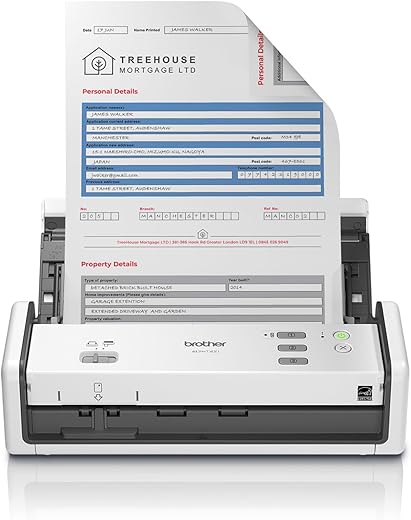
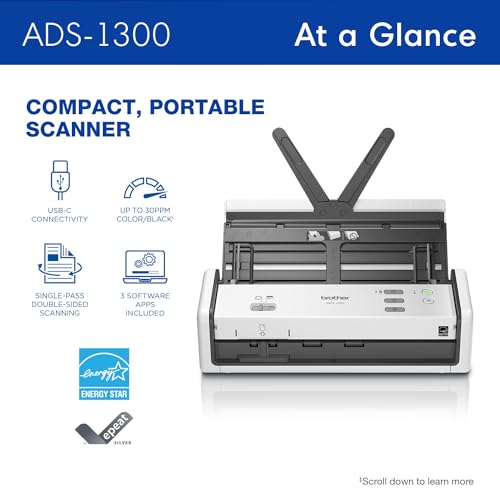
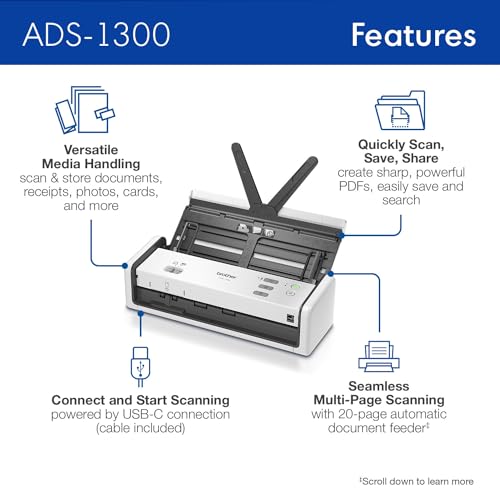
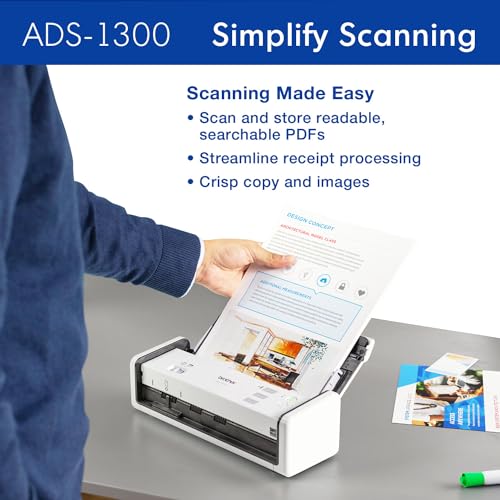
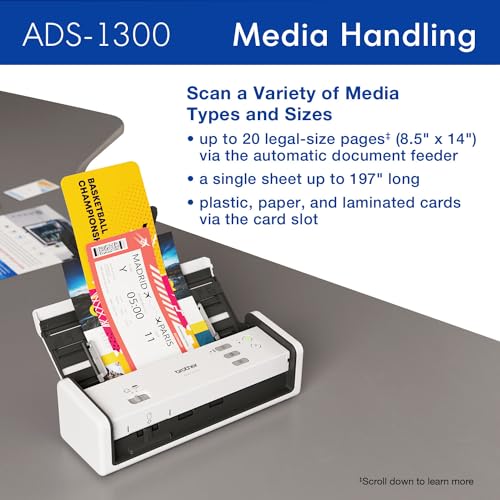






LJU –
Me gustó, probé varios y creo que es el más simple de instalar el programa en tu PC o en tu lap.
Shimew –
Disappointed with Amazon’s lack of follow up
Brian –
I went looking for a scanner that could handle standard letter size documents, long (6.5″x18″) documents plus cash register receipt tapes. This scanner is perfect for all those items. It is pretty quick and scans both sides at the same time. I have not had any jams with standard thickness paper, in fact it handles those waxy register receipts pretty well too. (They seem to only get stuck if they have been crumpled but jams are super easy to clear.)
Getting this to work with Linux Mint was very easy. Brother has Linux drives on their website and it works great with Mint’s built in Document Scanner app. (Thank you Brother for remembering us Linux users.)
NickL –
This Brother scanner is a not a flatbed. The model I got allows one pass full duplex scanning of multiple pages. There is a cheaper single page model and a more expensive wireless model. It does NOT come with software. You must go to the provided URL to download and install it. Installation and setup was easy. It works exactly as described. You need an available USB port to connect to your PC. You can save your scans on your PC or network, or even to a USB flash drive on the available data port. My only complaint is that there is no slide out extension to hold pages for feeding the scanner. This is a minor issue. This device is fast, easy to use, and produces quality images or PDFs. It does have include app software – I like the Kofax Power PDF Standard. It also has a very small footprint. It packs a lot of power in a small device.
Jon –
It works more or less as expected, but they do not include a power adapter. This will, however, only be a problem if your computer does not have a USB port that can deliver at least 3 amps, or 15W. If your computer does not have a port with 3 amps of current available, you can do a search for part number LK-1001C (the AC Adapter is SA-AD-001). Still, for the price they ask, it is rather annoying that they do not spend the extra $5 to include a power supply.
Karam Thapet –
لقد جلبت المنتج ولكنه لايعمل وقمت بارجاعه وفي انتظار رد رالاموال من شركة امازون .
Shakey Town –
We actually used the higher wi-fi version of this scanner in my volunteer work last year. The wi-fi is a little more complicated to set up, so I went with this (USB cable) version.
I like that it’s small and super compact. The paper feed tray folds down so it’s easily transported. It does up to 20 sheets at a time, and does duplex scanning in one pass. The software takes a bit of time to download but is pretty easy to figure out.
It even has a really odd but useful card scanning feature. We used this for driver’s licenses in my volunteer work and it worked great…as long as you remember to flip the feed choice switch back and forth. Keep things away from the back of the scanner if this feature is used, as the card tray needs a bit of clearance.
The only complaint I have is that the included USB cable was really short for my usage (about 24 inches). I bought a USB extension cable so I could move the scanner farther from my computer, which sits on the floor. My sister bought one of these as well and simply bought a longer USB cable that has the correct fitting.
rkv –
The product was of genuine and good. and the support services from the seller were very much appreciated.
A. Dimas, Jr. –
I bought this scanner in order to make up for the inconvenience of using my older huge HP-Officejet Pro 8600 All-In-One printer. Its been a great scanner no question about it. But turning it on, waiting for it to warm up, and much of the time turning on my desktop computer, can have its drawbacks. I wanted something that I could connect to my laptop and quickly scan other documents, receipt, etc. I had been ‘eyeing’ many of these portable scanners via Amazon, most of which had these great reviews. After too much searching did I finally come down to this one which seemed to be the winner of cost and features. Despite the fact that the stupid mailman threw the package over my 7-foot fence and landed on the lawn, this Brother ADS-1200 seems to have worked okay. I am very happy with it and I am very impressed with its convenience and use. Although the Officejet Pro 8600 is still capable of scanning certain types of thicker media this smaller scanner will never be able to, it is the smaller receipts that this little one will not be beat. That older 8600 has already scanned thousands of items, it is time to give it a break. I am still on the early stages of using this smaller device, I am still learning from it. I mostly use it to scan smaller receipts which do come by the numbers. It will not scan narrow and excessively long receipts which I occasionally do get. These types of longer ones will get jammed and I usually cut them in half or so before I use several utility programs on my laptop to tailor them into a digital 8½ x 11 sheet. Everything so far went well. Some times you will get a lop-sided receipt but I found this freely downloadable Libre Office program having a feature to straighten them up. Although I have read a number of complaints from people buying this ADS-1200, to me I have found none. Interface software was a breeze to install. Again I am still on the learning phase of using this little beast and I will leave updates if necessary. One of things that left me breathless is how fast it scans small stacks of paper. It beats the 8600 Office Jet Pro hands down. Again – still too many features to use and explore. But so far it has been a life saver. Very, very happy with it. I am so glad I bought it.
Christopher S. –
Because I routinely meet with clients outside of my office, this portable scanner saves me both time and postage. The full duplex scanner with autofeed allows me to quickly scan my client’s documents to my laptop. I also appreciate that it can be powered with the supplied USB cable. NOTE: the unit is inexplicably programmed out of the box to scan documents in PNG format and to save each page individually. Fortunately, the included iPrint&Scan software allowed me to re-configure the default settings. Now I can scan multi-page documents to save to one file and it PDF format. The software permits you to save these settings, so you don’t have to re-configure the settings each time you power up the scanner. While this scanner is portable, I wouldn’t call it compact. It’s size makes it nearly impossible to fit inside a standard laptop case/bag. Because of its light weight, it’s not a problem to haul around.
Three months into is setup and use, I am satisfied with its performance. This way, I don’t have to take documents back to my office, scan them, and return them to my clients. I would definitely recommend this unit for professionals that want to save both time and money. NOTE: Too many documents in the autofeed will cause it to jam, but I rarely have that problem.