
€247.00
Brother Monochrome Laser HLl2390DW, Wireless Printing Price comparison






Brother Monochrome Laser HLl2390DW, Wireless Printing Price History
Brother Monochrome Laser HLl2390DW, Wireless Printing Description
Brother Monochrome Laser HL-L2390DW: Seamless Wireless Printing
The Brother Monochrome Laser HL-L2390DW is a versatile and efficient wireless printer designed to meet the demands of any office or home environment. With its sleek black and grey finish, this printer combines performance with style, making it a perfect addition to your work setup. If you’re searching for a reliable printer that offers top-notch functionality, consider the “Brother HL-L2390DW” for your printing needs.
Key Features and Benefits of the Brother HL-L2390DW
- Wireless Connectivity: The Brother HL-L2390DW supports Wi-Fi, USB, and Ethernet connections, allowing you to print from various devices like smartphones, tablets, and laptops without the hassle of cables.
- Auto-Duplex Printing: Save paper and resources with automatic double-sided printing. This feature is perfect for businesses aiming to reduce printing costs and environmental impact.
- Fast Printing Speed: With a maximum print speed of up to 32 pages per minute (ppm), you can tackle large print jobs efficiently. The HL-L2390DW ensures that your documents are printed quickly without compromising quality.
- High Print Resolution: Deliver clear and crisp prints with a resolution of 1200 dpi, ensuring that your documents appear professional, whether they’re reports or presentations.
- Large Input Capacity: The printer can hold up to 250 sheets of paper at once, reducing the frequency of reloads and making it ideal for busy workplaces.
- Multi-Function Capabilities: This model is not just a printer. It also features a built-in scanner and copier, enhancing its versatility for all your document needs.
- User-Friendly LCD Display: The easy-to-navigate LCD display allows you to monitor printing tasks and settings without confusion.
- Amazon Alexa Control: Utilize voice commands for printing and other functions, greatly increasing convenience and ease of use.
Price Comparison Across Suppliers
When searching for the best price for the Brother HL-L2390DW, you’ll find a variety of prices across different suppliers. Our price comparison tool helps you navigate these options, ensuring you get the best deal possible. Prices vary based on promotions and availability, so it’s worth checking frequently. With the right timing, you can find significant savings on this high-performance printer.
6-Month Price History Trends
Reviewing the 6-month price history of the Brother HL-L2390DW reveals some exciting trends. Over the past few months, prices fluctuated due to seasonal sales and consumer demand. It often sells at its lowest price during back-to-school sales and Black Friday promotions. Keep an eye on these periods for potential discounts.
Customer Reviews Summary: What Users Are Saying
According to customer reviews, the Brother HL-L2390DW impresses with its quick printing speed and overall reliability. Users appreciate the ease of setup and wireless functionality. Many find that it’s particularly suitable for small businesses or home offices where multifunctional devices are beneficial.
Positive aspects include:
- High-quality prints with sharp text and images.
- Efficient scanning and copying features.
- Ease of use, especially with mobile printing options.
However, some users note a few drawbacks:
- The initial setup may be challenging for those less tech-savvy.
- The printer can be somewhat bulky, requiring ample desk space.
Explore Reviews and Unboxing Videos
For those looking for detailed insights, many customers have shared their experiences through unboxing and review videos on platforms like YouTube. These resources offer visual demonstrations of the printer’s capabilities and are great for seeing how the Brother HL-L2390DW performs in real-life scenarios.
Conclusion: Why Choose the Brother HL-L2390DW?
The Brother Monochrome Laser HL-L2390DW is an excellent choice for anyone seeking a dependable printer that blends advanced technology with essential features. Its wireless compatibility, auto-duplex printing, and efficient multifunction capabilities position it well for both home and office use. With the right price and customer reviews supporting its performance, this printer is sure to elevate your printing experience.
If you’re ready to upgrade your printing capabilities and want the best price on the Brother HL-L2390DW, compare prices now! Don’t miss out on the opportunity to enhance your workflow with this exceptional monochrome laser printer.
Brother Monochrome Laser HLl2390DW, Wireless Printing Specification
Specification: Brother Monochrome Laser HLl2390DW, Wireless Printing
|
Brother Monochrome Laser HLl2390DW, Wireless Printing Reviews (4)
4 reviews for Brother Monochrome Laser HLl2390DW, Wireless Printing
Only logged in customers who have purchased this product may leave a review.

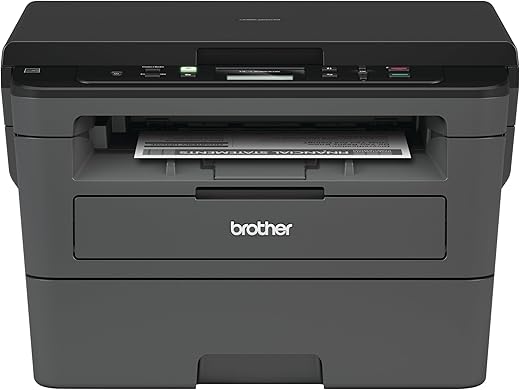










supersun45 –
So, for awhile now, I’ve been considering getting a laser printer since inkjet printers have not been kind to me, at least ink wise. I don’t print stuff off very often, like once a month at most, so with an inkjet the ink would dry up or whatever by the time I used it again so even after like getting it to work or whatever, I would have to buy a new cartridge. Which, considering how expensive ink is these days, I could easily buy a cheap inkjet printer for $30 which is less than the cost of the ink for some brands and just buy a new printer every time the ink ran out.
So, to avoid that, I decided to go with a laser printer. I rarely ever need to print in color. If I do need to print in color, I’ll spend the few cents and go to Office Depot or a friend’s house, but most of my printing needs are satisfied with black and white prints. (I play D&D so I mostly just need to print off character sheets and basic maps so black and white is all I need) and I knew I wanted to get a Brother it was just a matter of which one.
I looked at a few different models and finally decided on this one since it had all the stuff I needed to do. Automatic 2 sided printing, scanning, copying, print from wifi or mobile device. I don’t need fax but I definitely needed to at least scan stuff so this is definitely a good middle ground. It’s a bit big so you’ll have to make sure you have room for it. It’s about a foot tall and about as deep as my dresser (which is where I keep it at the moment. I’ll probably move it to the closet sooner or later)
It prints FAST! I printed out almost 200 pages (double sided) in like half an hour give or take. It’s definitely fast, and the quality is amazing! The text is crisp and pristine. Pictures aren’t the same quality like on an inkjet printer. They look fine, but that’s not what this is meant for. This is meant for office work like documents with maybe a few graphs here and there.
It’s quiet-ish. It’s definitely quieter than some other printer’s I’ve used, but it’s not like whisper quiet. Unless everyone in the house is a light sleeper, I don’t see why it would wake anyone up.
Set up was fairly simple. It took awhile for me since my internet speeds are VERY slow (which doesn’t impact the printing) so it took forever to download the software onto my laptop in order to print stuff, but if you have decently fast internet speeds the download shouldn’t take too long. After it got downloaded it was only a few clicks away from being set up.
But honestly, my friend bought the same one a few years earlier (I didn’t know this when I bought it just a fun coincidence) she’s still using the toner that came with the printer and she hasn’t had to buy more toner once. So yeah, I don’t have to worry about buying toner for AWHILE! But seriously, this was the best $100 I’ve spent. Definitely worth it.
Cobo –
I have an HP LaserJet that I have owned for a few years. Printed pages from it are tack-sharp, it was easy to setup, and has never had a problem. This Brother printer/scanner is none of that. The prints (and scans) are not crisp and sharp, but they’re not terrible. The setup was a little laborious and required more tech savviness than it should. The printer case, lid, access panels, etc., all feel a little flimsy, especially compared to my HP printer. That said, this Brother printer costs quite a bit less, so I think you get what you pay for. I’ve only had it for a couple of days, so I can’t comment on its durability, but I will update this review if I encounter any problems.
Nurettin –
Rating: ★★★★★ (5/5)
I recently purchased a Brother brand printer, and it has proven to be a reliable workhorse with a few minor quirks. Here’s my detailed review:
Setup & Connectivity: ★★★☆☆ (3/5)
The initial setup and Wi-Fi connectivity proved to be a bit challenging. Unlike some other printers that come with detailed instructions, the Brother printer’s setup process felt less intuitive. Connecting it to Wi-Fi took a few attempts and required a bit of patience. It would be immensely helpful if the setup process were more user-friendly.
Cable Not Included: ★★★★☆ (4/5)
One notable drawback was the absence of a USB cable in the box. While many printers come with a USB cable for wired setup, this one didn’t include one. This could be an inconvenience for users who prefer a wired connection or don’t have a spare cable on hand. However, this is a minor issue as most setups nowadays are wireless.
Performance & Print Quality: ★★★★★ (5/5)
Once I had the printer up and running, it performed admirably. Printing quality was excellent, with sharp text and vibrant colors for photos. It handled various paper sizes and types with ease, making it suitable for both everyday document printing and occasional photo printing.
Speed & Efficiency: ★★★★★ (5/5)
The Brother printer proved to be impressively fast, particularly for its price range. It spat out pages with impressive speed and efficiency, which is a huge plus for busy households or small offices where time is of the essence.
Reliability & Durability: ★★★★★ (5/5)
Reliability is where this Brother printer truly shines. It consistently delivered crisp prints without paper jams or other hiccups. The build quality feels solid, suggesting that it should hold up well over time, making it a long-term investment.
Additional Features: ★★★★☆ (4/5)
The printer comes with a range of useful features, such as automatic duplex printing, which helps save on paper costs. It also has mobile printing capabilities, allowing you to print from your smartphone or tablet. However, some users might miss the absence of a touch screen or a more intuitive control panel.
Value for Money: ★★★★☆ (4/5)
Despite the initial setup challenges and the missing USB cable, the Brother brand printer offers excellent value for its price. Its performance, reliability, and print quality make it a strong contender in the market.
In conclusion, the Brother brand printer is a dependable workhorse that excels in performance, reliability, and print quality. While the setup process could be more user-friendly, and the absence of a USB cable was a minor inconvenience, these issues can be overcome with a bit of patience and an extra cable purchase. Once set up, this printer delivers exceptional results, making it a worthwhile investment for home or small office printing needs.
It would have been my fault to setup the wifi connect so I’m giving 5 stars overall.
Lori –
I got this one to replace a smaller model of the same Brother brand that stopped recognizing the laser cartridge after it had been replaced. I got this one instead since it also had a scanner/copier, etc. I love this thing SO MUCH! It is the best printer I’ve ever had!!! It works with my VPN (the other one wouldn’t), it is easy to use the copy and scan and be able to get them right away into my computer without jumping through a zillion hoops to do it, and the printing is great. I will stick with this one as long as it lasts!